Dynamics 365 has functionality for hierarchies. This is useful when you have records that fall into a parent-child scenario, such as accounts and parent accounts. We will go through setting up these hierarchies in Dynamics 365.
If you navigate to an entity such as the Account entity, you will see a Hierarchy Settings section. This displays the hierarchy if one has been set up:
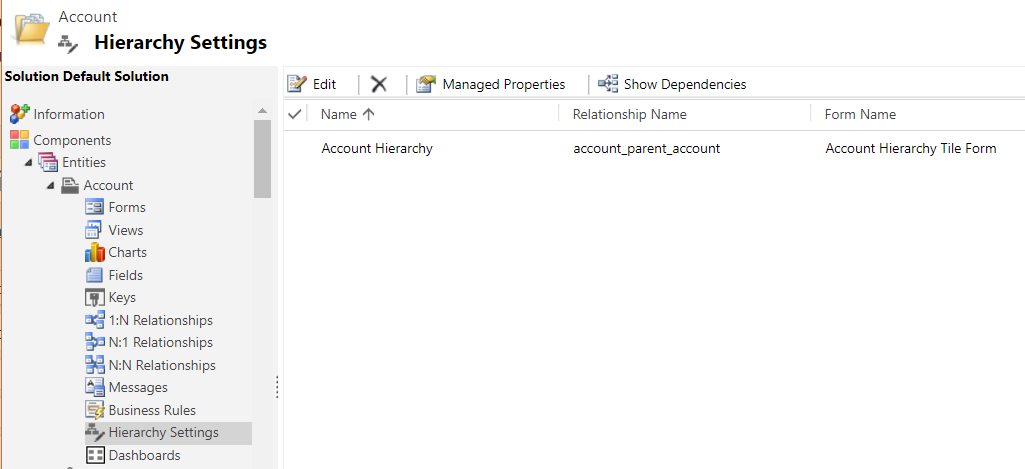
Editing the Account Hierarchy, we see the hierarchy relationship is shown as Parent Account (account_parent_account):
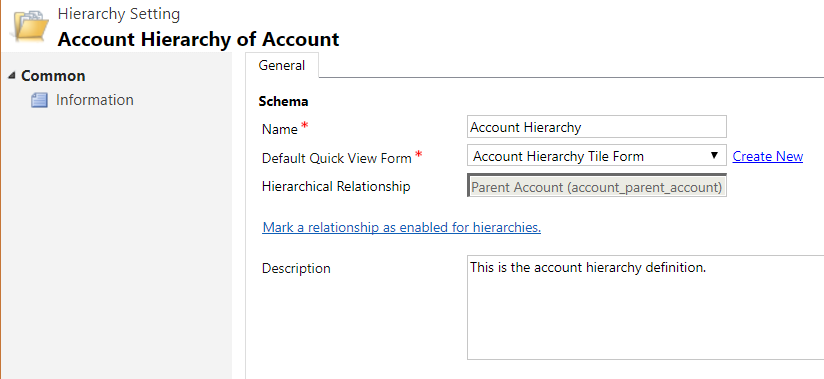
You can see also there is a quick view form that will be used in the visualization.
This relationship is known as a self referencing relationship, in that it references itself, the same entity. You can see in the 1:N Relationships for Account below, there is the account_parent_account relationship:
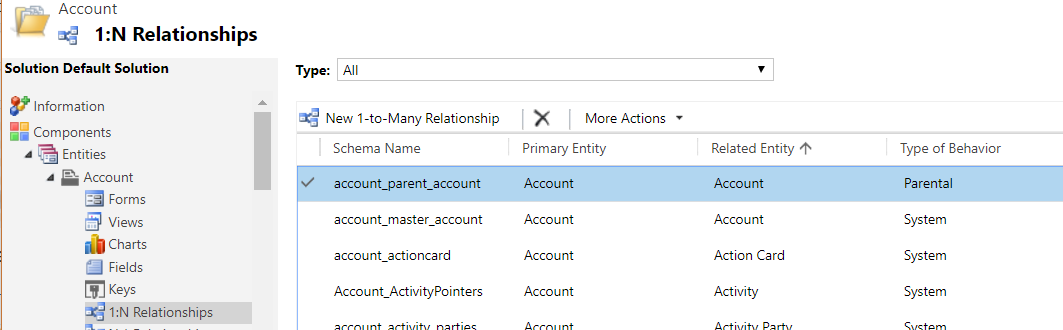
If we take a look at this, we can see the parent entity and related entity are both Account. Also note the Hierarchical field is set to Yes:
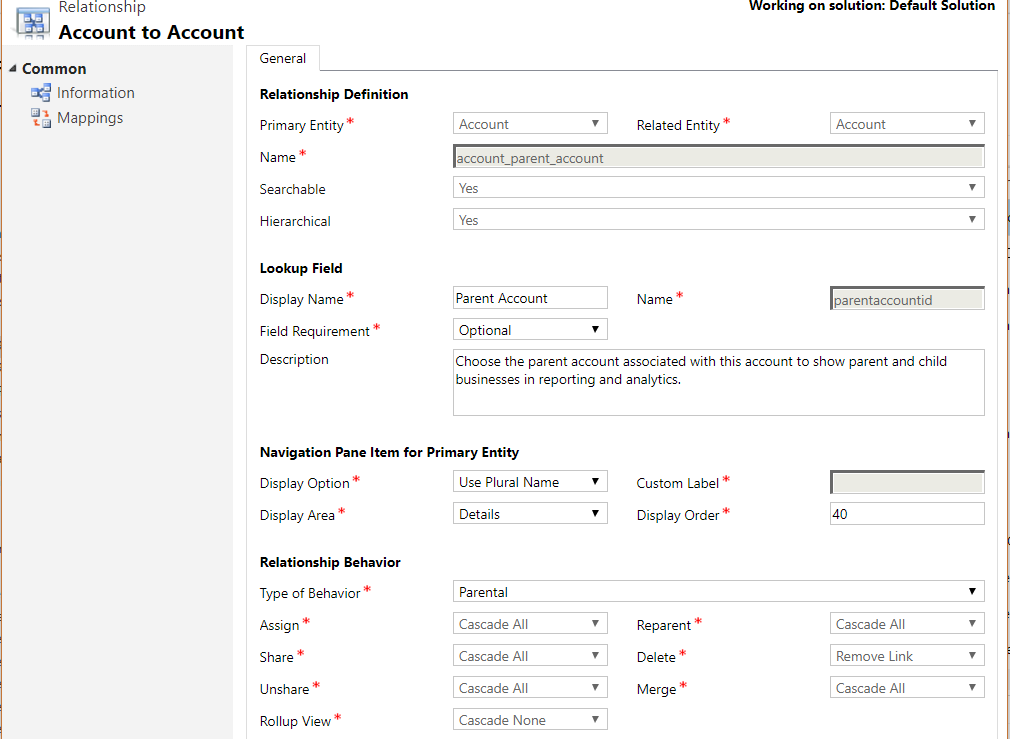
If you wanted to have a hierarchical structure on another entity where this is not enabled, you will need to set up a self referential relationship.
Now, when we select an Account, you can see there is a Parent Account field on the form. We can set the value of the field to another account, e.g. A Datum, below:
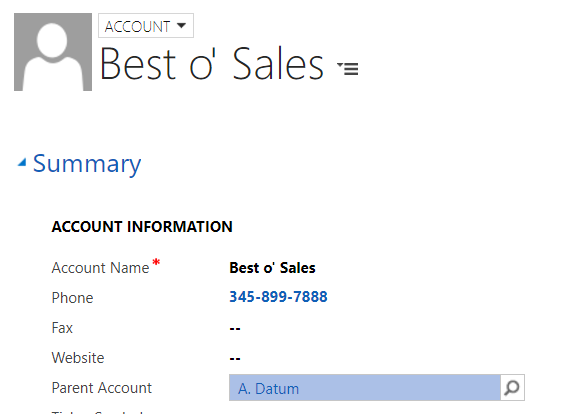
When we go to our accounts view now, you can see there is a hierarchy icon next to both account records:
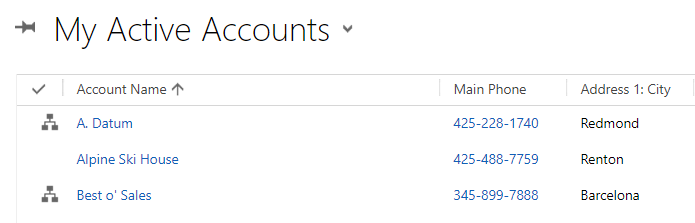
Zooming over the icon, the prompt is to view the hierarchy of the record:
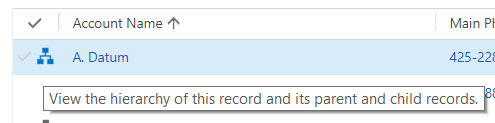
Clicking on the icon displays the records in the hierarchy view, using the quick view form:
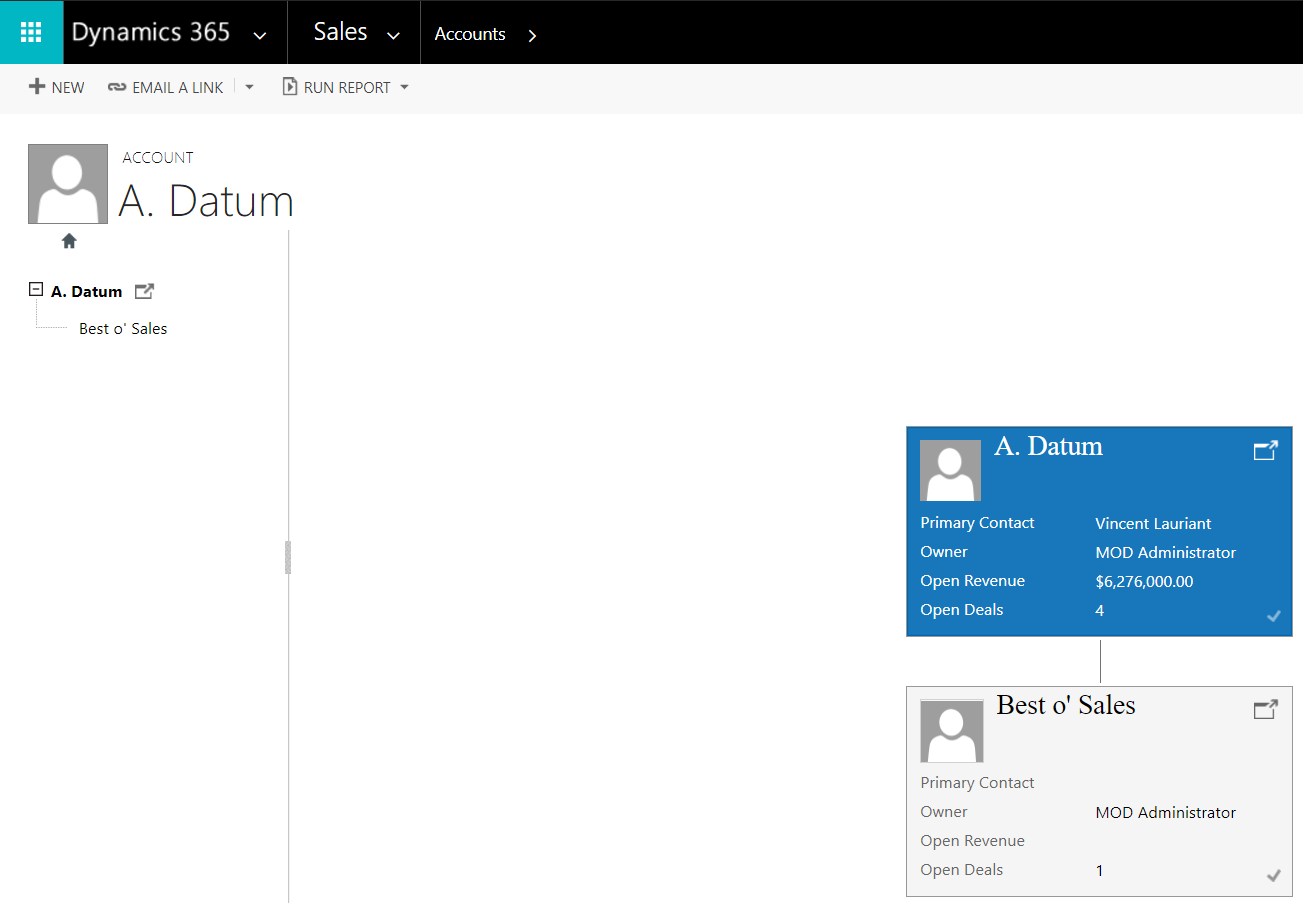
There are also some additional quick view forms from the ellipse:
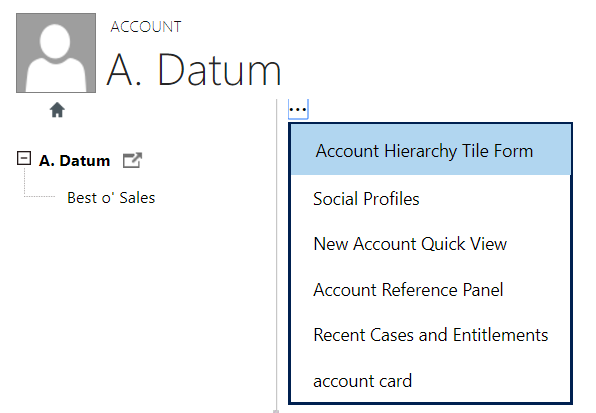
If you want to enable hierarchies on other entities, including custom entities, go through the steps above.
I AM SPENDING MORE TIME THESE DAYS CREATING YOUTUBE VIDEOS TO HELP PEOPLE LEARN THE MICROSOFT POWER PLATFORM.
IF YOU WOULD LIKE TO SEE HOW I BUILD APPS, OR FIND SOMETHING USEFUL READING MY BLOG, I WOULD REALLY APPRECIATE YOU SUBSCRIBING TO MY YOUTUBE CHANNEL.
THANK YOU, AND LET'S KEEP LEARNING TOGETHER.
CARL




Hi Carl,
your blog is ver inspiring…
One question:
Is there a possibility to sort the records, displayed in the tree view? Or selecting a view? Sorting by primary column doesn’t work for me…
Thanks Joe
Hi Carl,
I am using common data migration tool for data migration from my dev to UAT. In field service module, products entity has relationship with knowledge base record entity and this entity is missing in common data migration tool. I have raised the support ticket with microsoft and they could not find the root cause for the missing entity (Knowledgebaserecord). Expecting to receive a positive response from your end. Thank you in advance.
Hey Carl, thank you very much for the articles, it is there a subgrid or view control to display multiple hierarchies like the one in Project Operation Tasks? thank you very much. Ariel