Interactive Service Hub is a feature in Dynamics 365 designed specifically for optimized customer service.
Interactive Service Hub can be accessed by going to Settings->Interactive Service Hub:
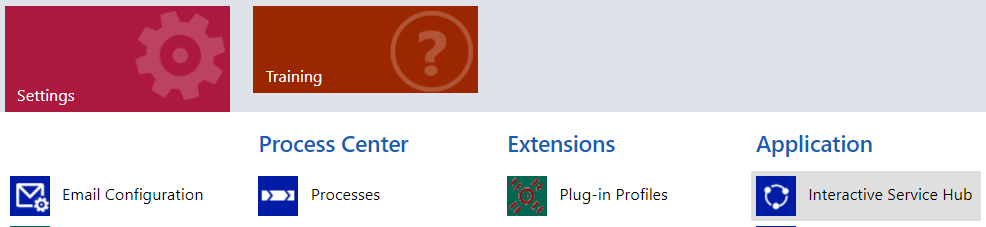
This will open:
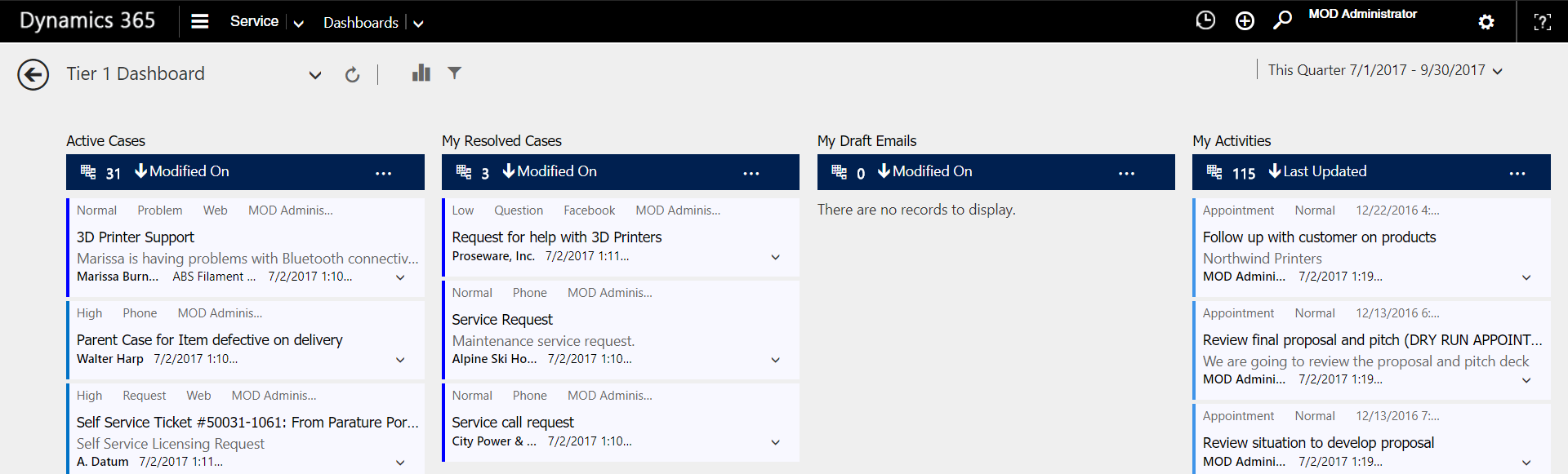
You can change the dashboard:
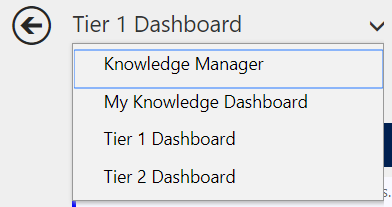
And the time frame:
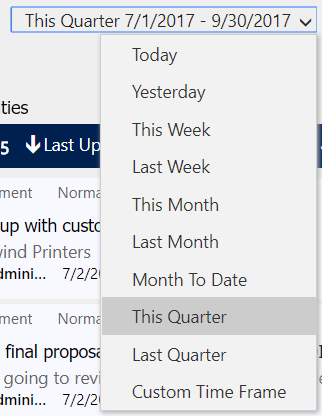
Select charts:
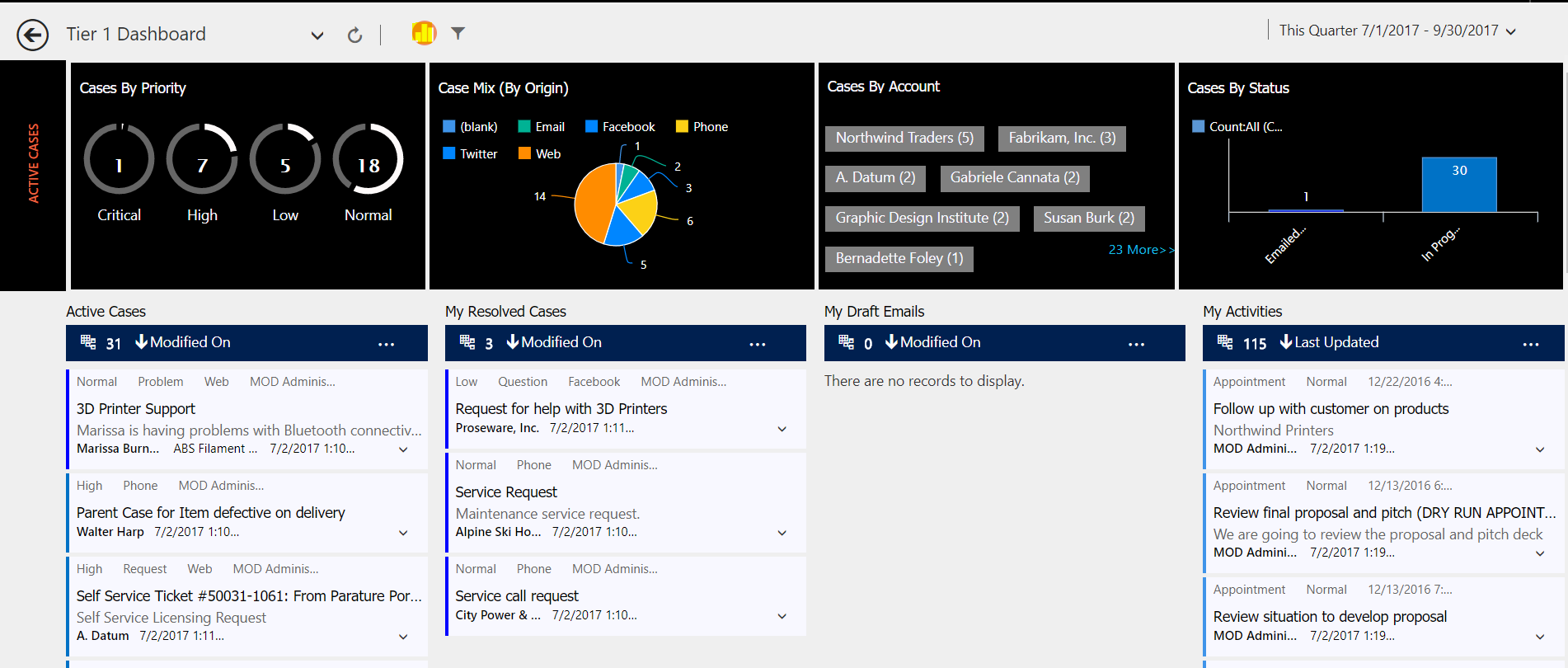
And apply filters:
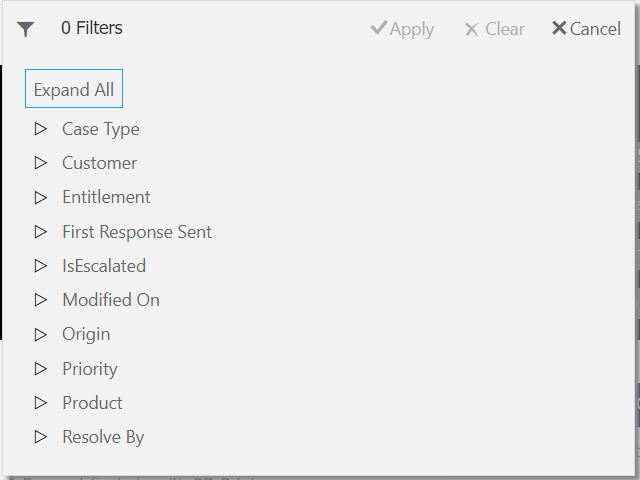
Selecting a case opens:
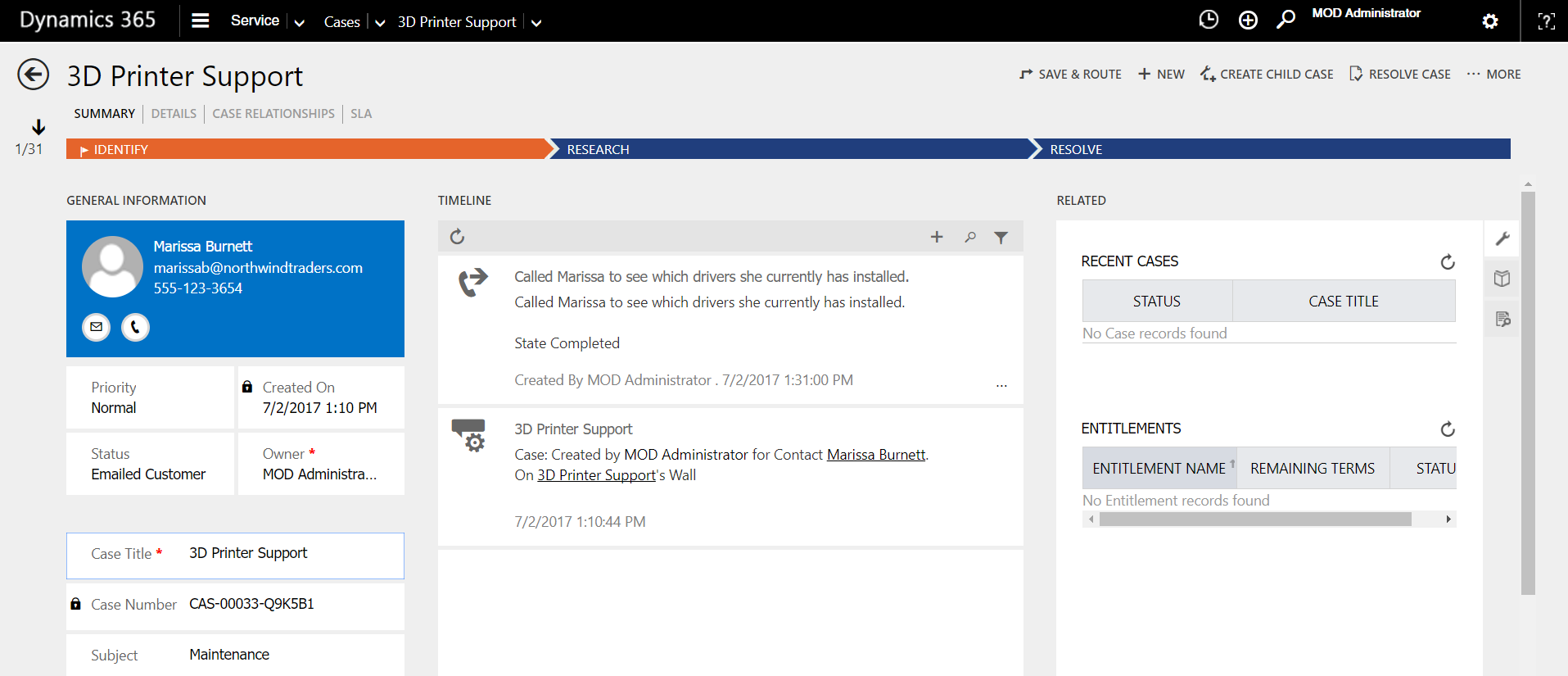
You can switch the view from stream view to tile view:
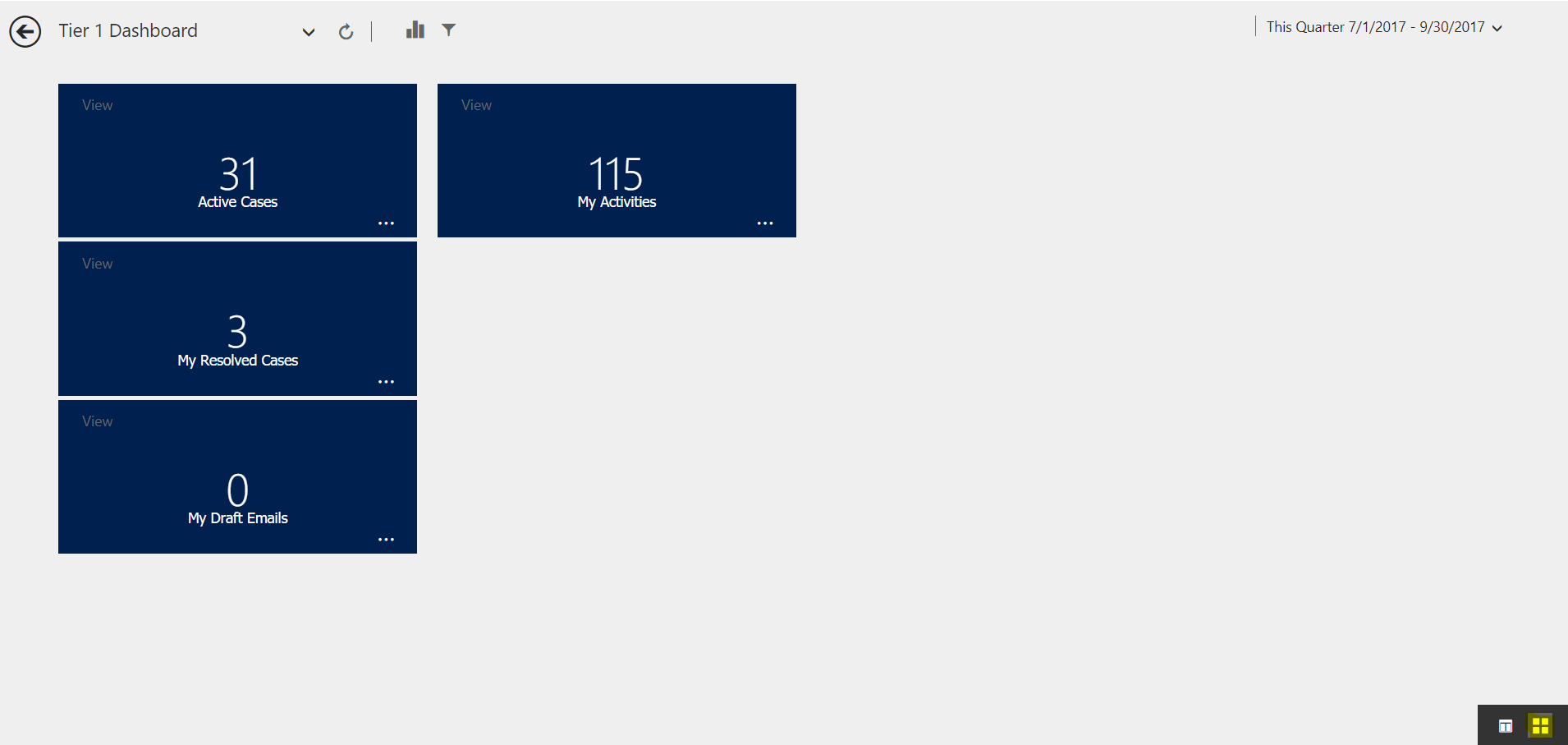
Change the view to My Knowledge Dashboard:
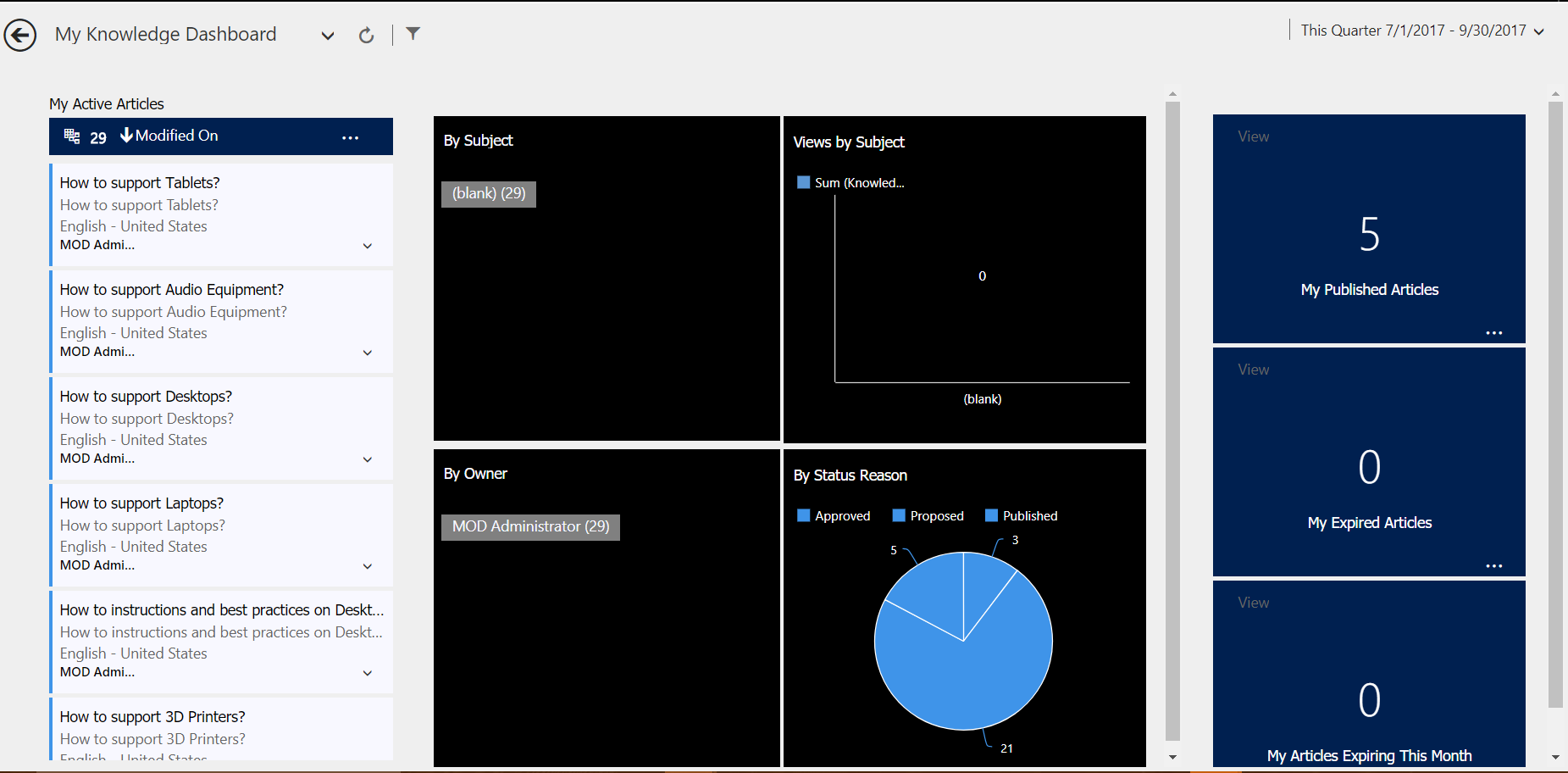
The following entities are enabled for interactive service hub:
- Account
- Contact
- Case
- Out-of-the-box activities (Phone, task, email, appointment, and social activity)
- Social Profile
- Queue Item
- Knowledge Article
To enable an entity for ISH, mark the checkbox:
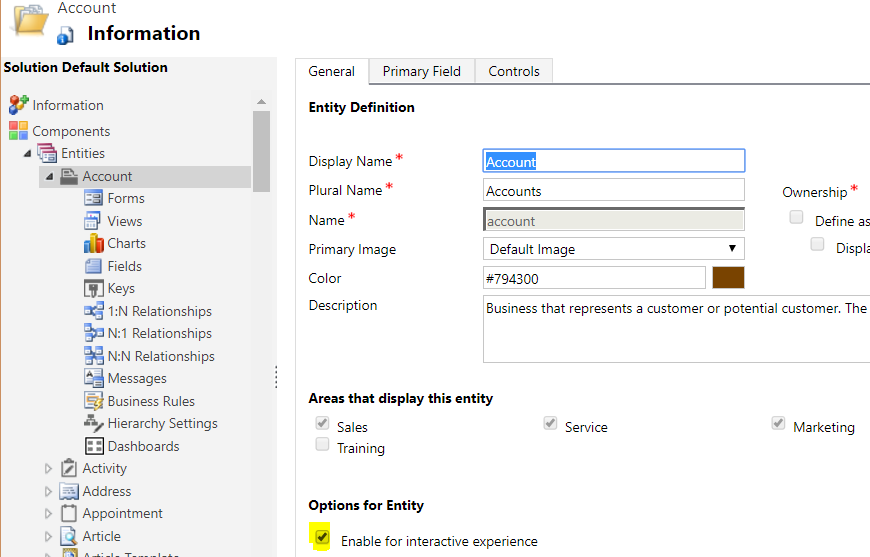
If we create a new entity with ISH enabled:
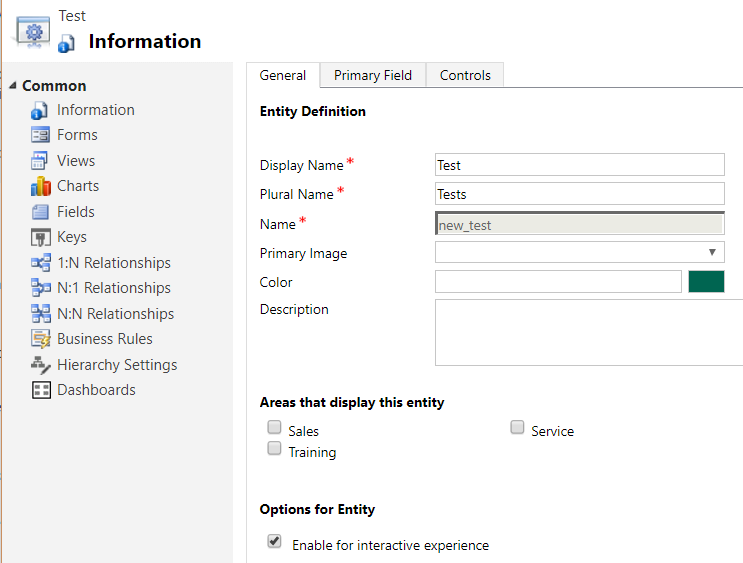
We can see the Main – Interactive Experience form has been created:
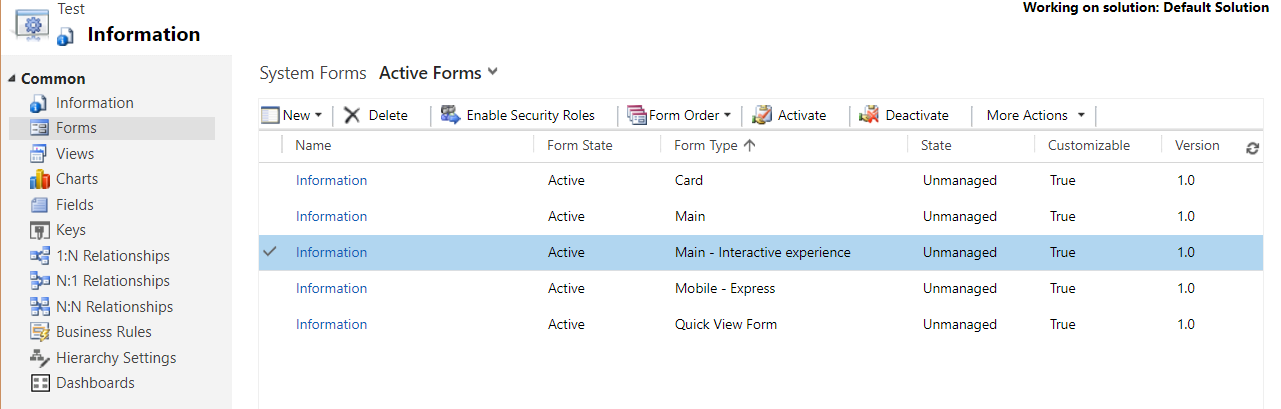
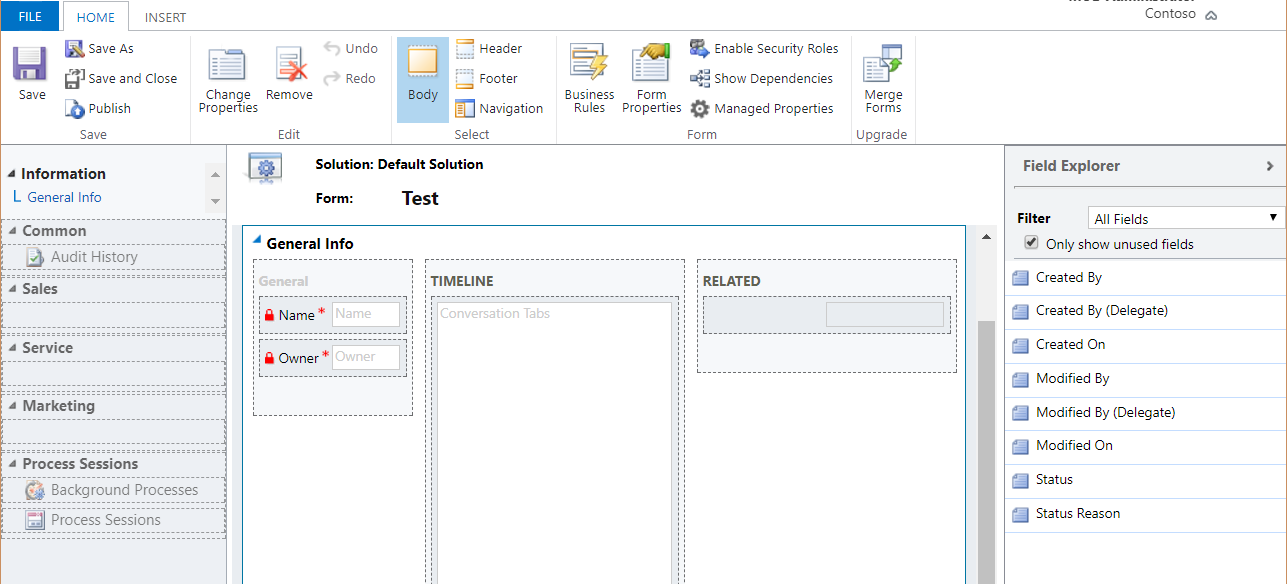
The other forms used in rendering data are:
- Card Form
- Quick Create
- Quick View
Also, when you create fields for ISH, depending on the data type, you can configure them to appear in the global filter or be sortable in the interactive experience:
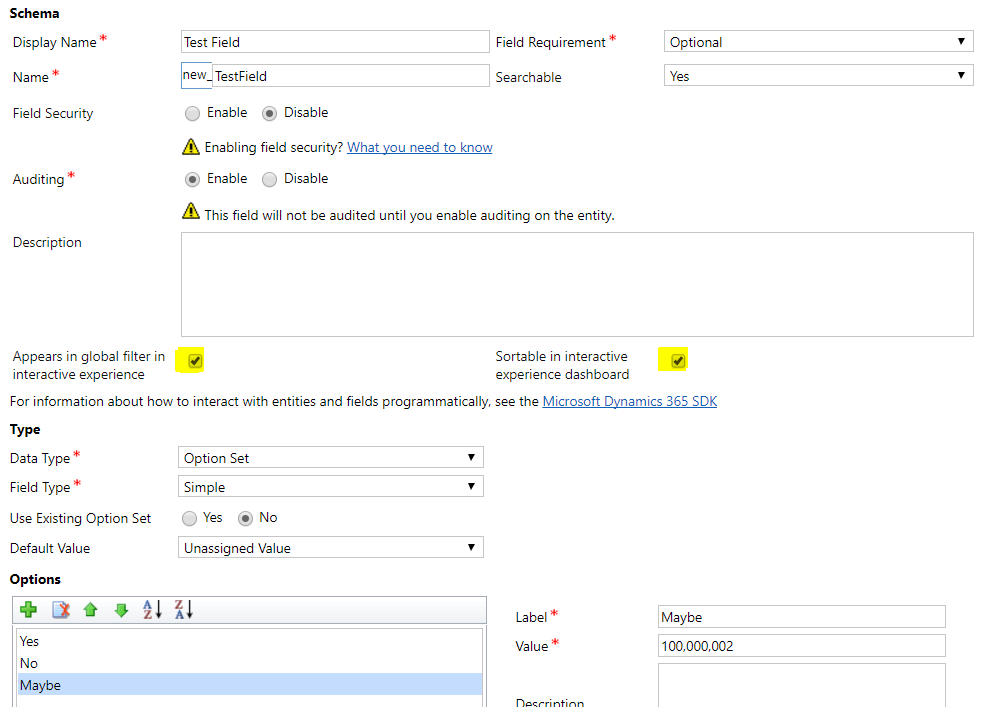
We can create charts to be displayed on the ISH dashboards we create. To do this go to the entity and create a new chart:
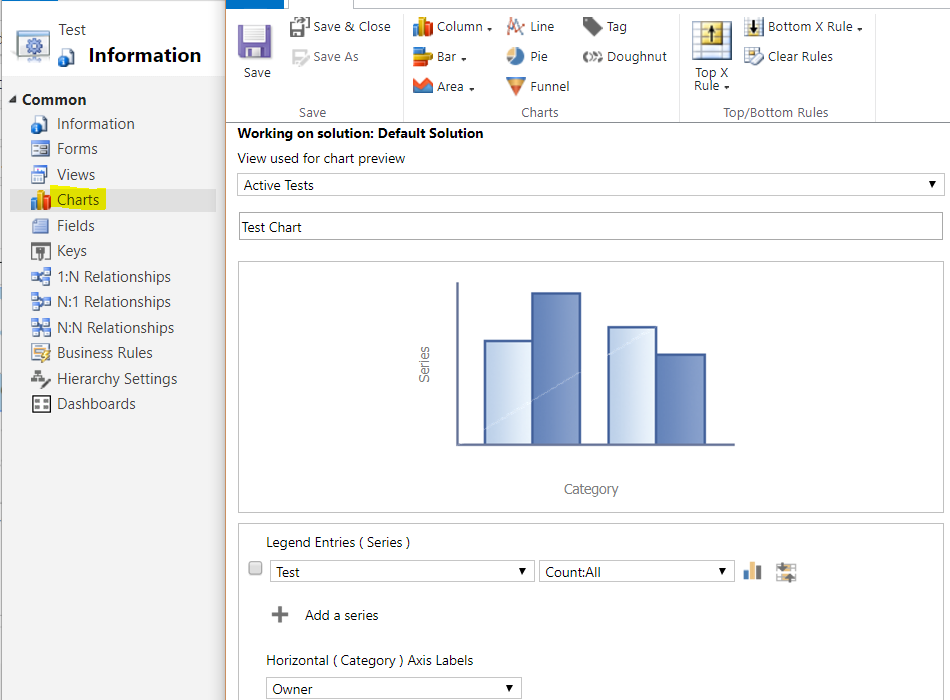
We can create a new Interactive experience dashboard for the new entity:
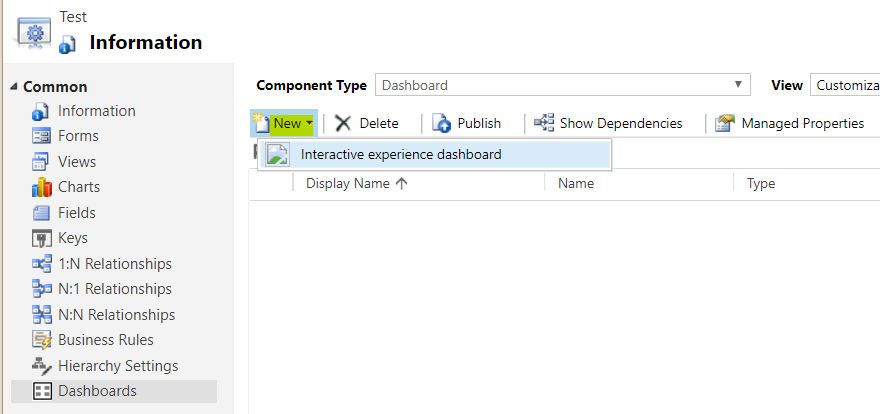
And choose the layout:
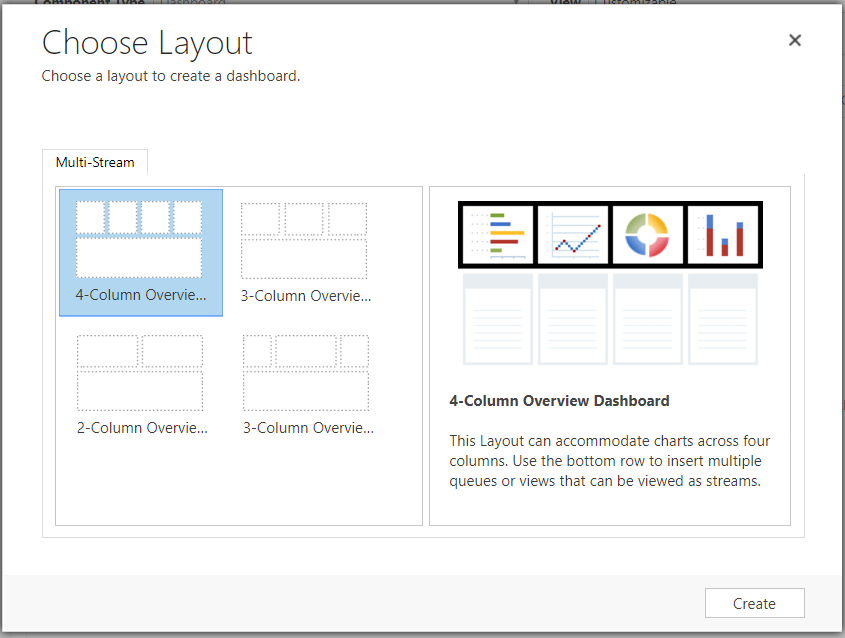
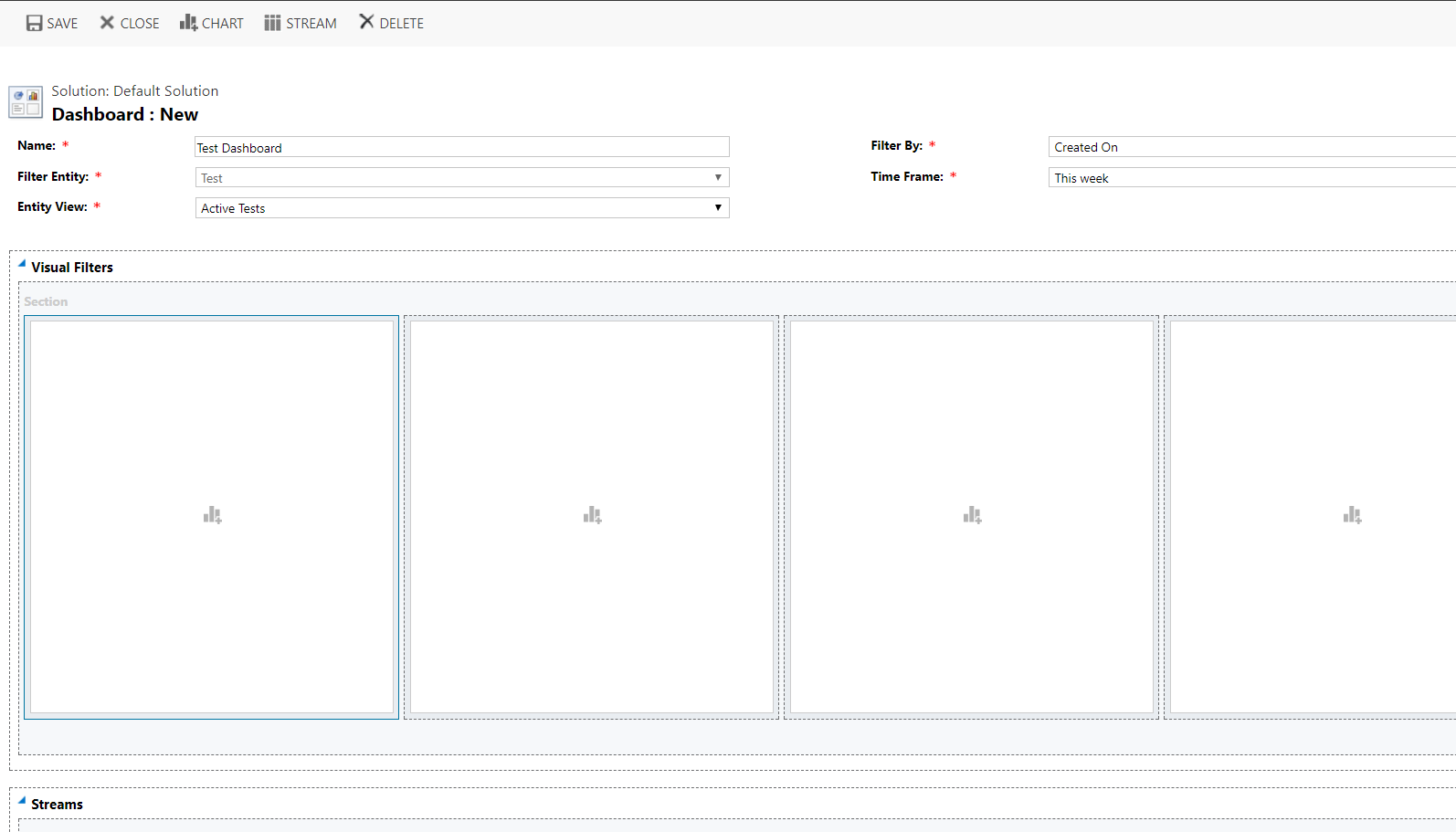
Click to add the chart created above:
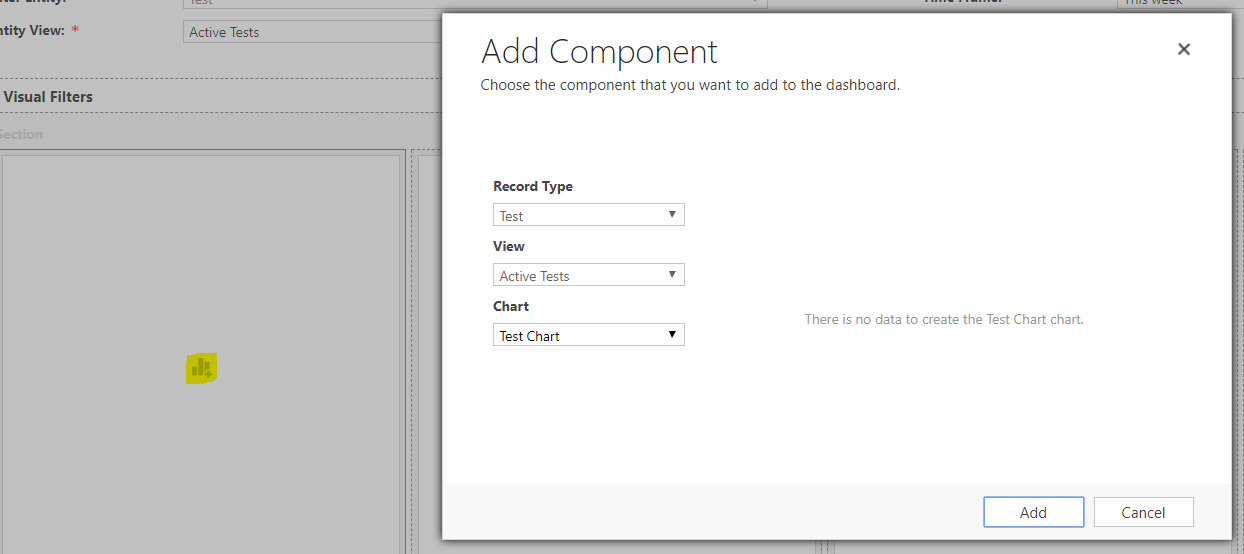
And click to add a stream:
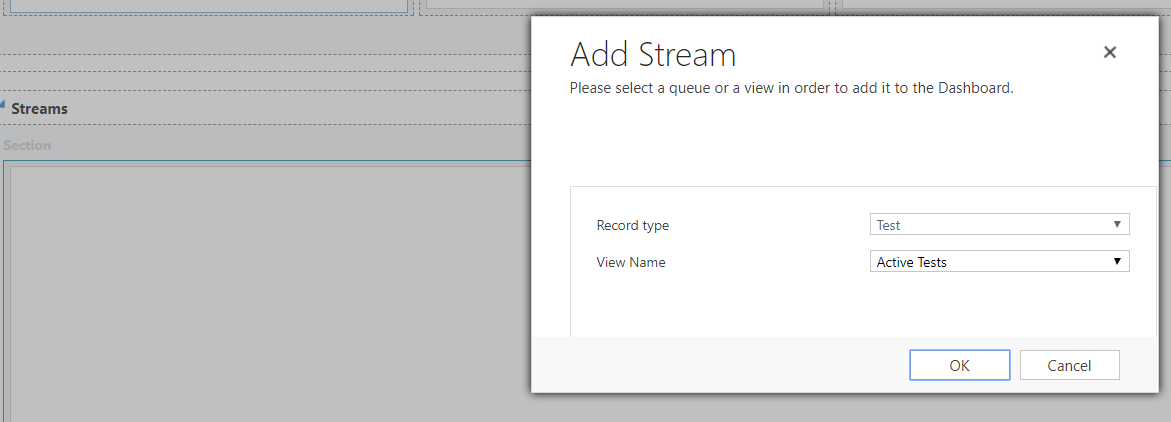
Save the dashboard. You can then set the security roles for the dashboard:
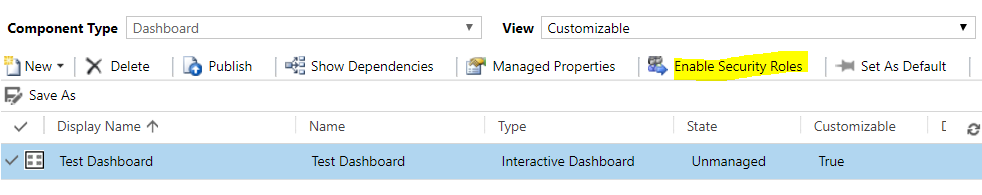
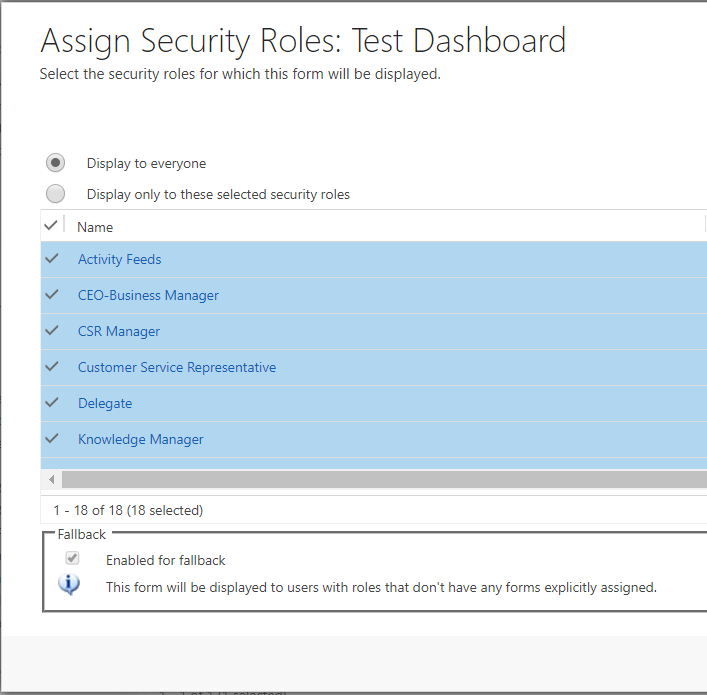
Publishing the new entity, when you refresh ISH it will reprocess the metadata to include the new customizations.
I AM SPENDING MORE TIME THESE DAYS CREATING YOUTUBE VIDEOS TO HELP PEOPLE LEARN THE MICROSOFT POWER PLATFORM.
IF YOU WOULD LIKE TO SEE HOW I BUILD APPS, OR FIND SOMETHING USEFUL READING MY BLOG, I WOULD REALLY APPRECIATE YOU SUBSCRIBING TO MY YOUTUBE CHANNEL.
THANK YOU, AND LET'S KEEP LEARNING TOGETHER.
CARL



