Activities in Dynamics 365 are ways to communicate with your customers.
To access activities, go to Sales->Activities:
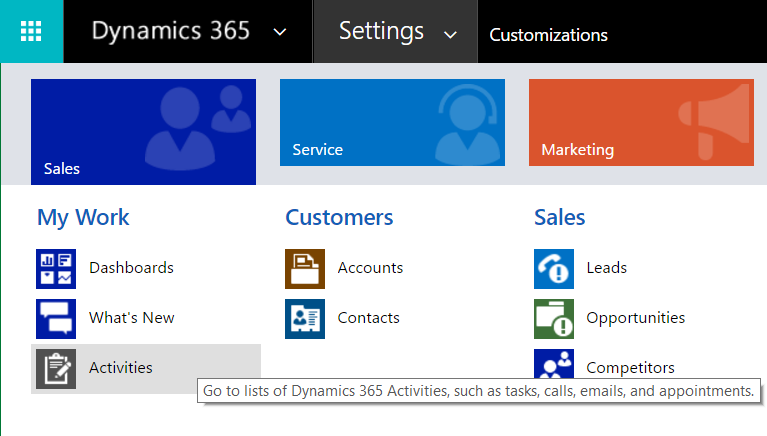
Selecting this link takes you to the Activities view:
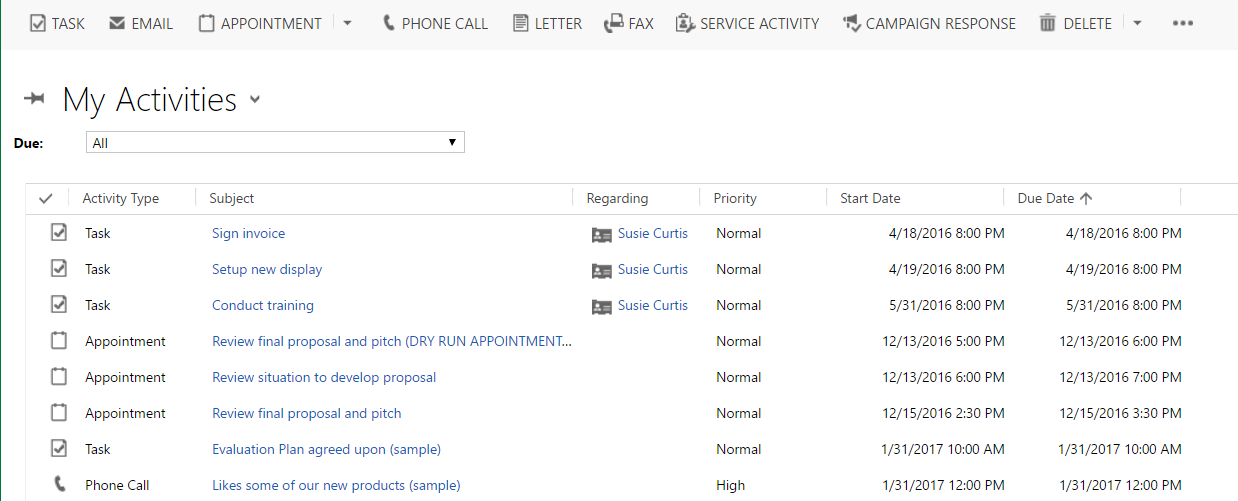
There are different types of activities, including:
- tasks
- appointments
- phone call
- letter
- fax
- service activity
- campaign response
To enter a new task, select New Task and set the regarding (select the entity and record):
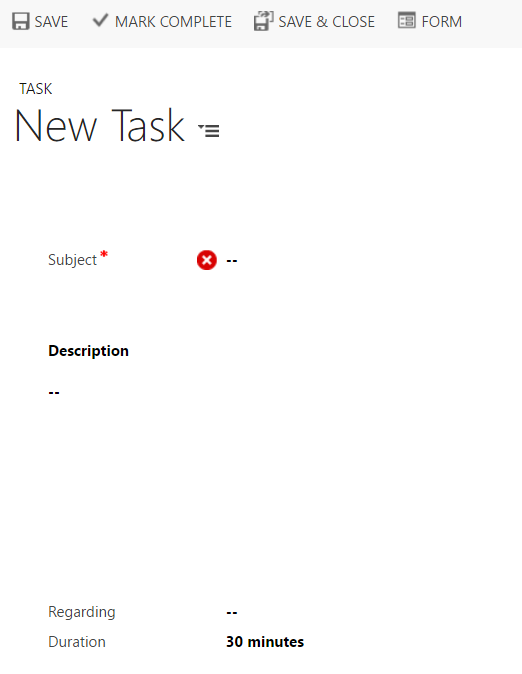
To enter a new email, select New Email and then you can save or send.

For Appointments, select the record type, and then who you are meeting with, the location, time, attachments etc:
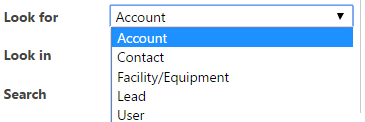
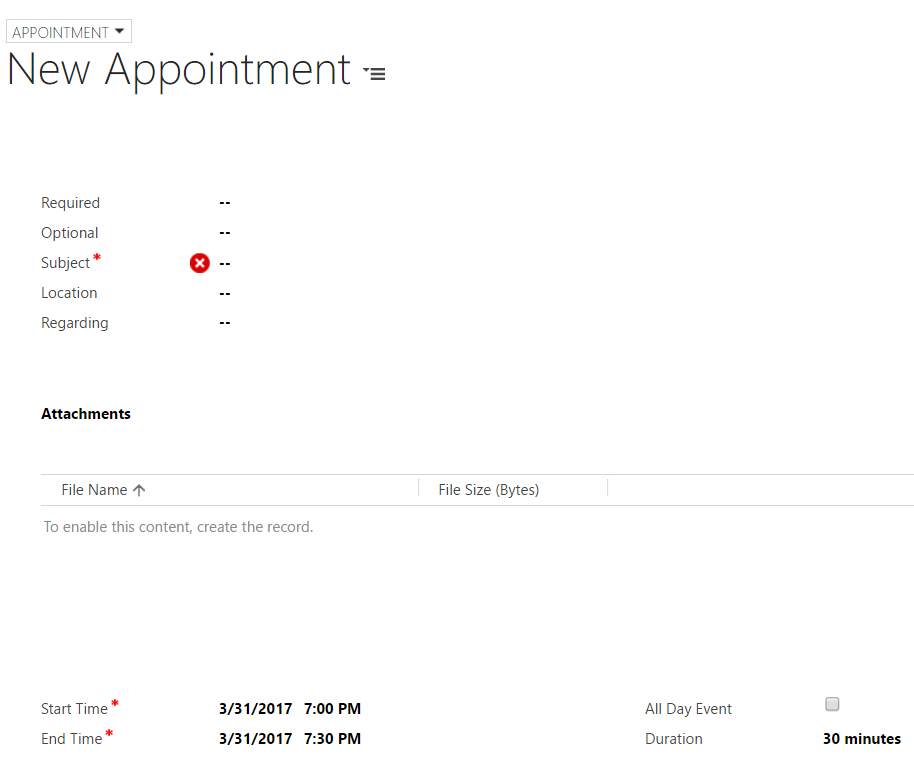
New Phone Call:
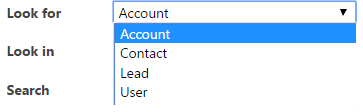
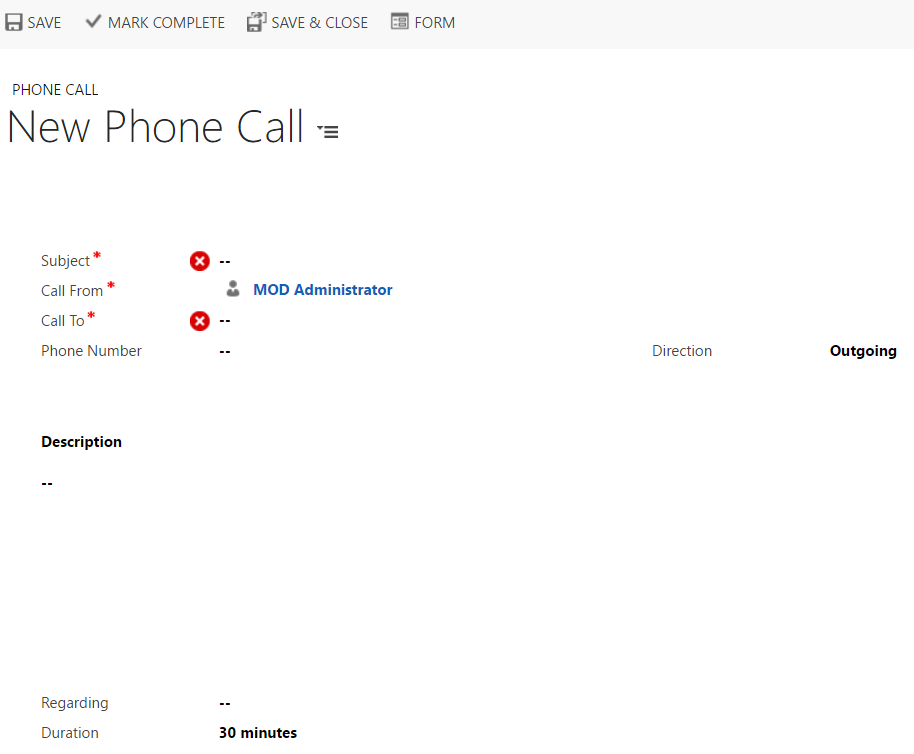
New Letter:
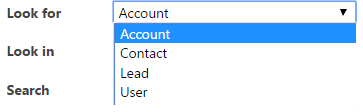
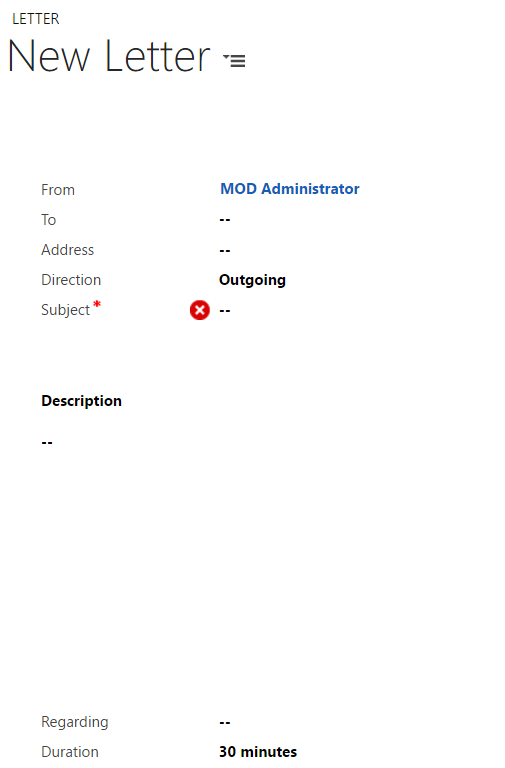
New Service Request:
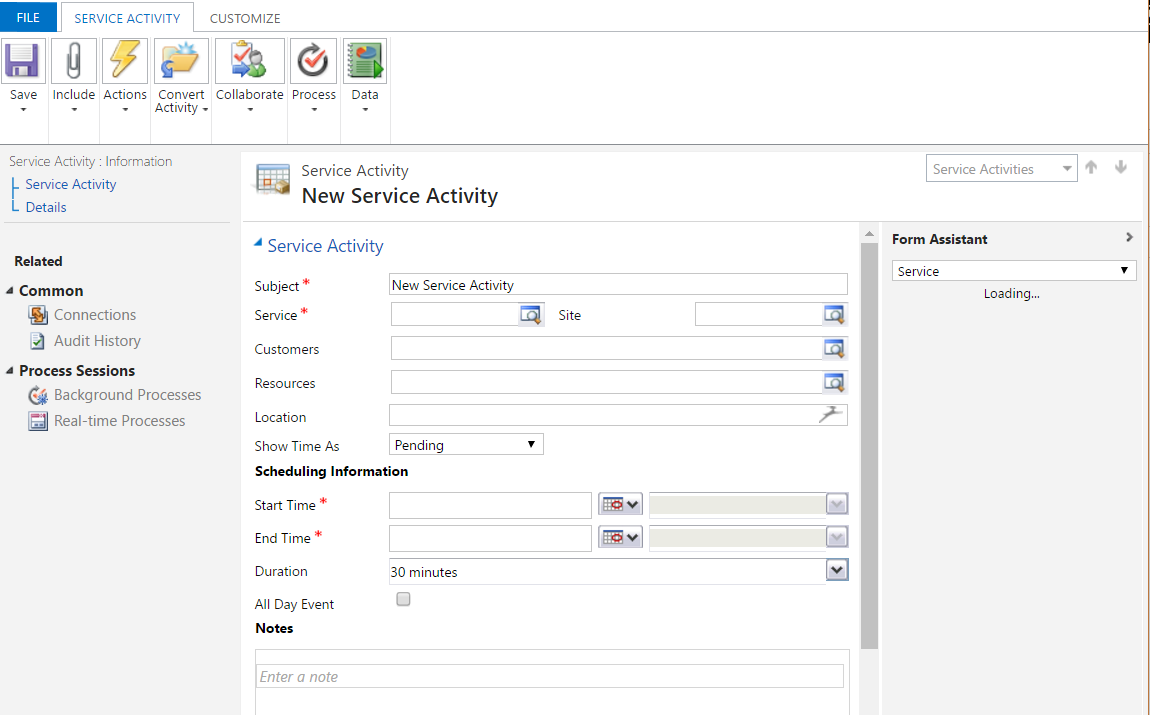
Campaign Response:
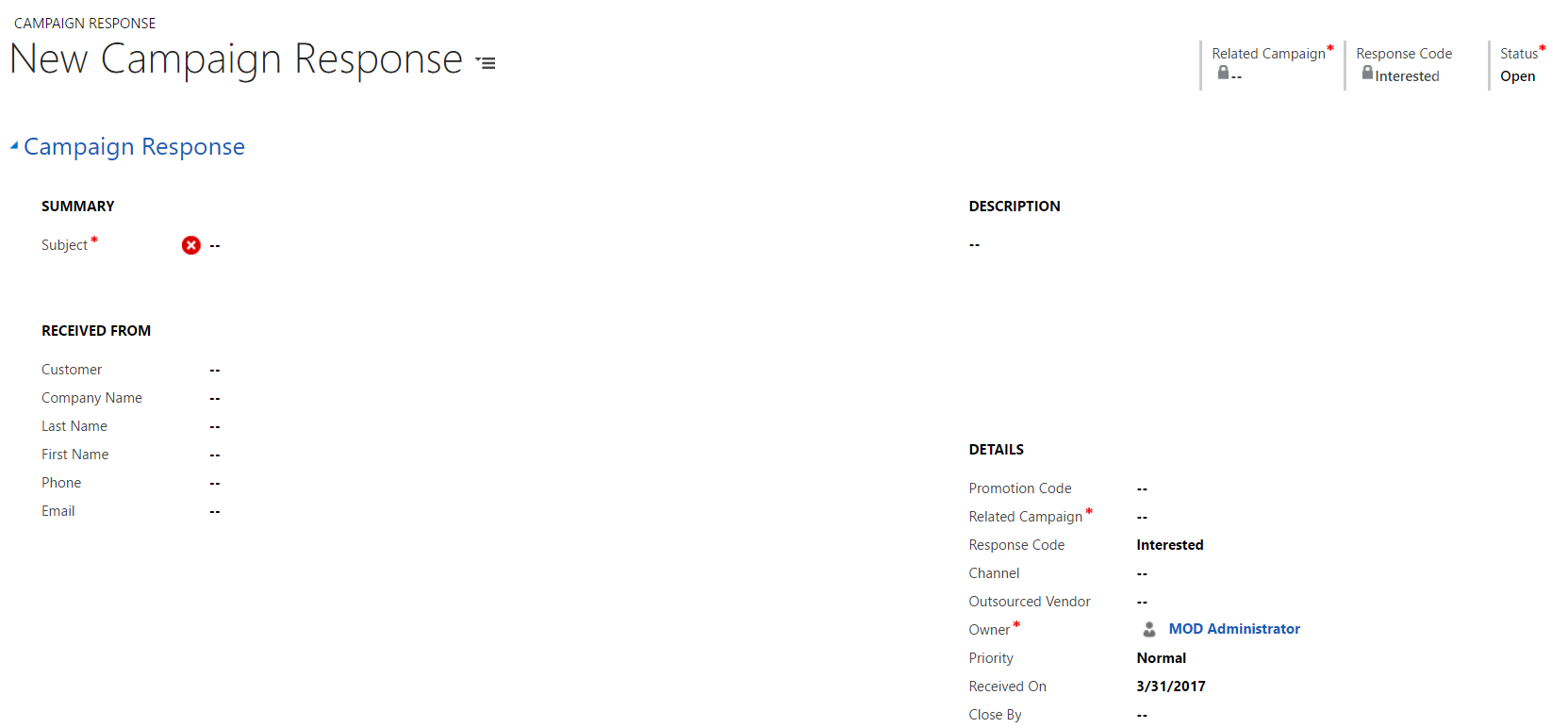
I AM SPENDING MORE TIME THESE DAYS CREATING YOUTUBE VIDEOS TO HELP PEOPLE LEARN THE MICROSOFT POWER PLATFORM.
IF YOU WOULD LIKE TO SEE HOW I BUILD APPS, OR FIND SOMETHING USEFUL READING MY BLOG, I WOULD REALLY APPRECIATE YOU SUBSCRIBING TO MY YOUTUBE CHANNEL.
THANK YOU, AND LET'S KEEP LEARNING TOGETHER.
CARL



