In USD, we have the option to set the default zoom level for all users in an organization.
To do this, in the USD Administrator App, go to Options and New:
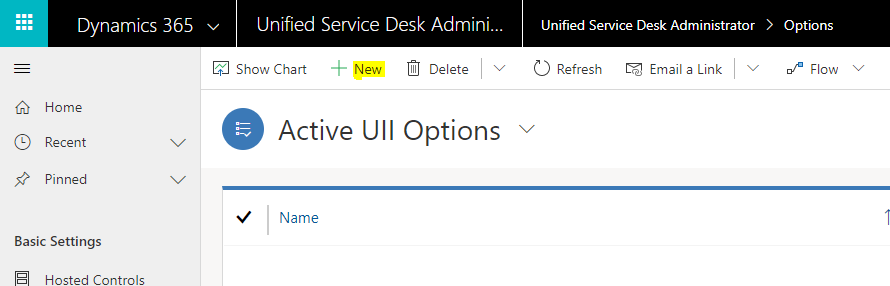
Create a new option called DefaultZoomLevel like below. In :
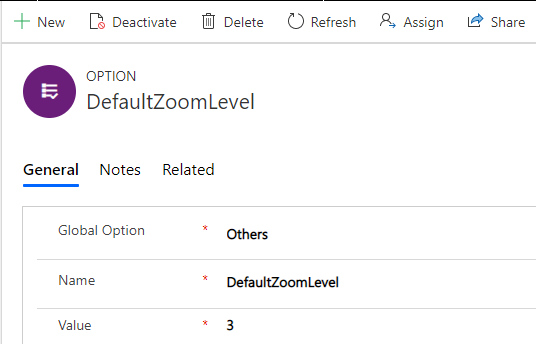
Let’s say we set this to 3, like above. This will set the zoom to 3 times. So my environment is pretty zoomed in here:
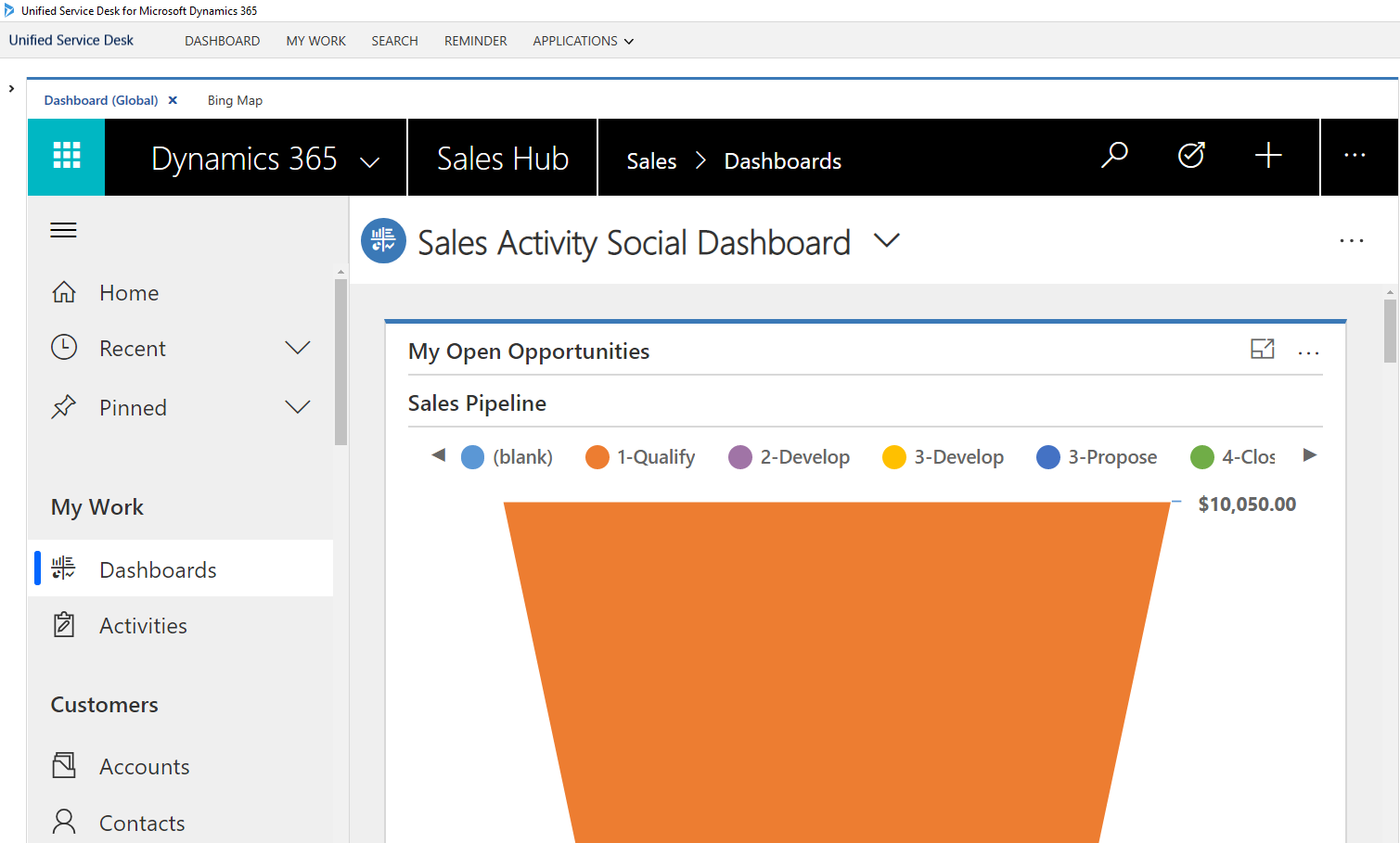
And that is for all pages:
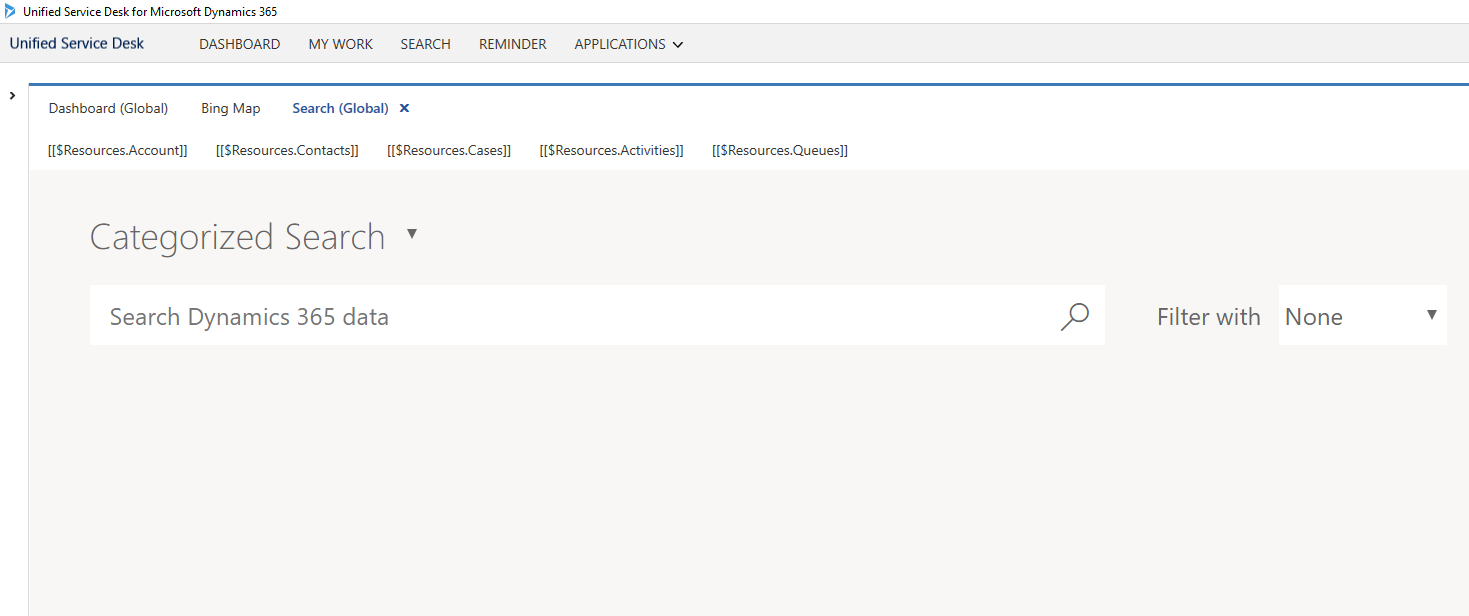
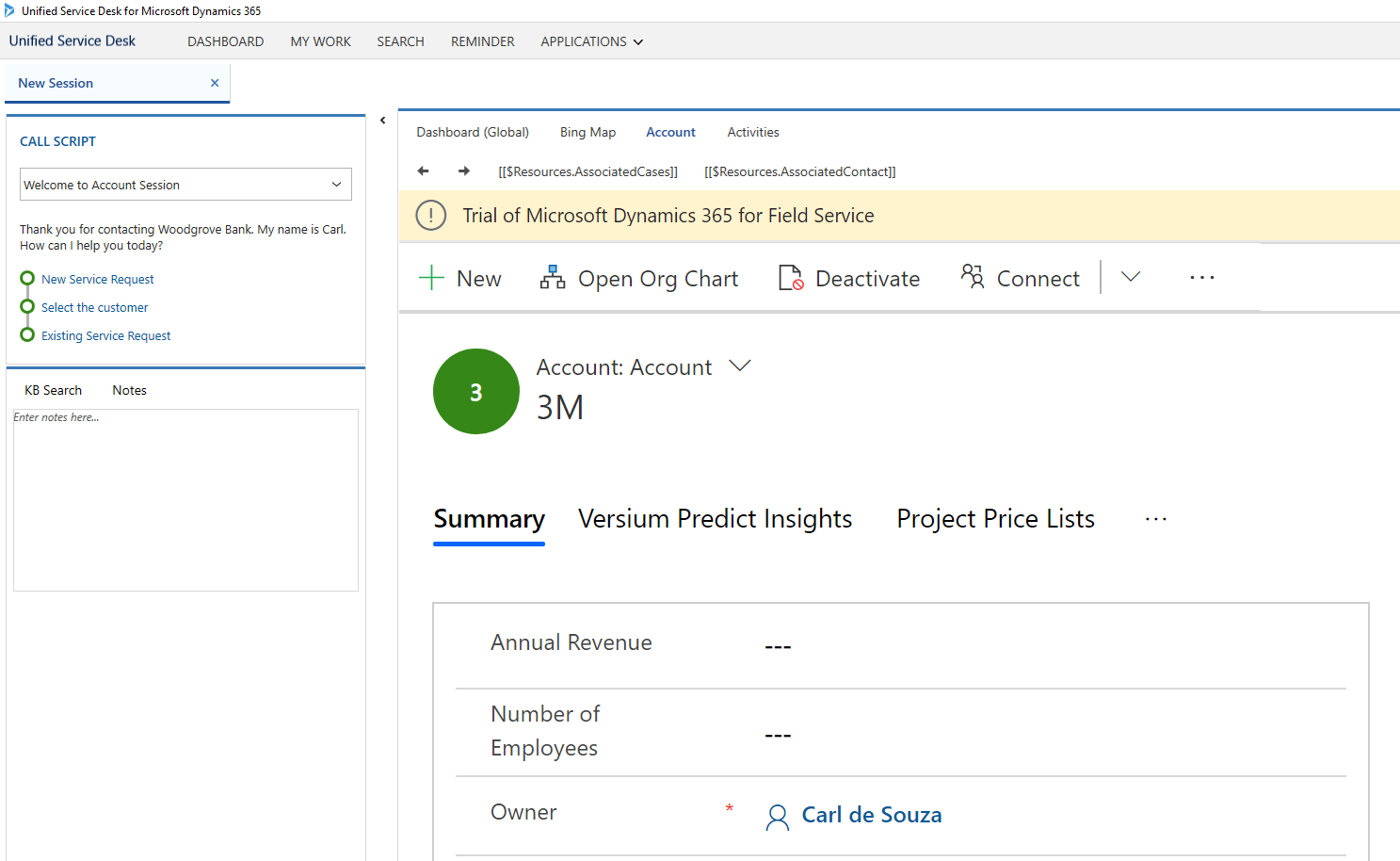
That’s it, the zoom will now apply.
UPDATE: In some situations, if zoom isn’t working as expected, try using plus and minus notation. Examples:
- +1
- +2
- +0.5
- -1
- -2
- -0.5
I AM SPENDING MORE TIME THESE DAYS CREATING YOUTUBE VIDEOS TO HELP PEOPLE LEARN THE MICROSOFT POWER PLATFORM.
IF YOU WOULD LIKE TO SEE HOW I BUILD APPS, OR FIND SOMETHING USEFUL READING MY BLOG, I WOULD REALLY APPRECIATE YOU SUBSCRIBING TO MY YOUTUBE CHANNEL.
THANK YOU, AND LET'S KEEP LEARNING TOGETHER.
CARL



