Users may create personal charts that are so useful they could become system charts. In order to convert a personal chart to a system chart, go through these steps.
First, export the XML of the personal chart by selecting the chart and Export XML:
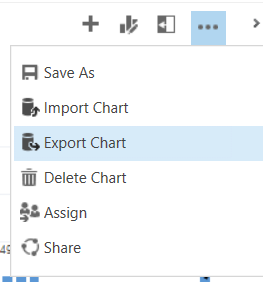
Next, go to Customizations to the entity and select Import Chart:
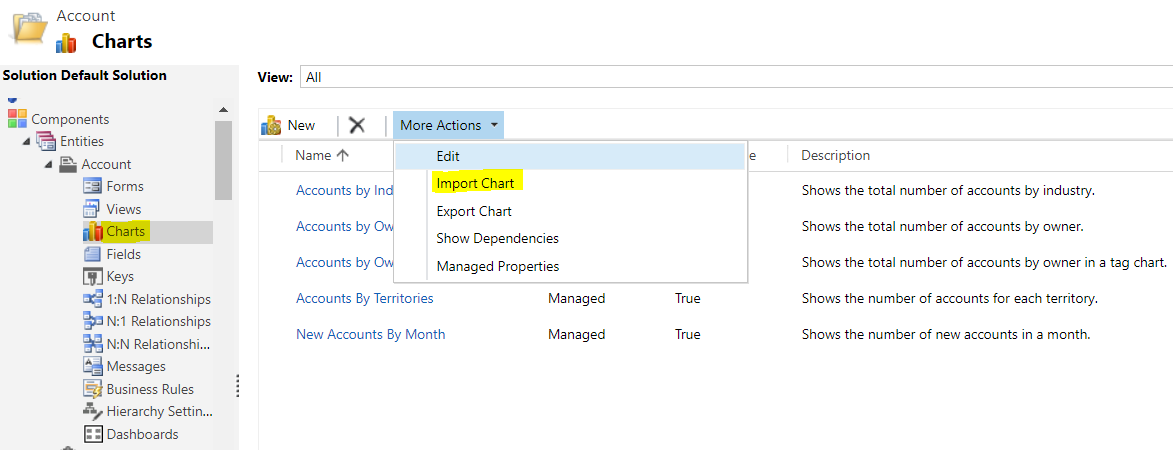
Select the XML file that was exported above. Click Import:
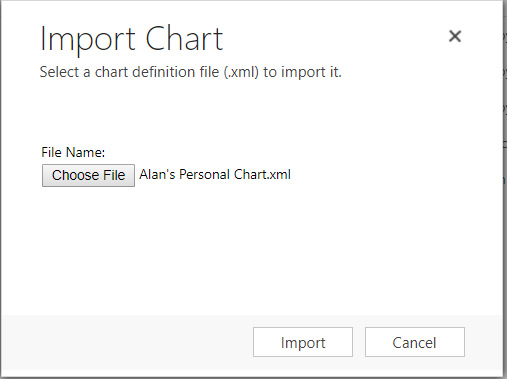
Name the chart and click Import:
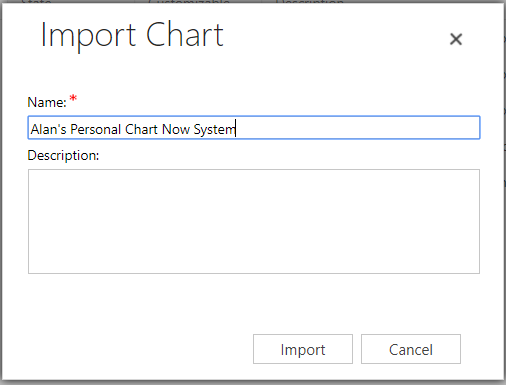
Publish the customization.
You will now see the chart as a system chart:
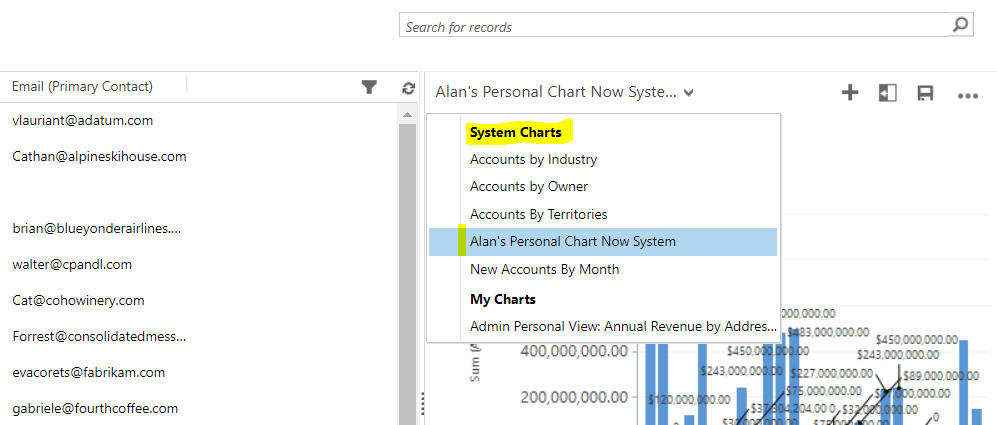
I AM SPENDING MORE TIME THESE DAYS CREATING YOUTUBE VIDEOS TO HELP PEOPLE LEARN THE MICROSOFT POWER PLATFORM.
IF YOU WOULD LIKE TO SEE HOW I BUILD APPS, OR FIND SOMETHING USEFUL READING MY BLOG, I WOULD REALLY APPRECIATE YOU SUBSCRIBING TO MY YOUTUBE CHANNEL.
THANK YOU, AND LET'S KEEP LEARNING TOGETHER.
CARL



