In this post, we will look at how to translate and rename Dynamics 365 artifacts for other languages or for localized meanings.
For example, let’s say Dynamics 365 is running Spanish, and we see the words Cuentas and Cuenta for customers:

Let’s say we want this to say Clients and Client instead (not Spanish but let’s use it for the demo). In Customizations, create a new solution and add the Account entity, which holds the label in our case. Here you would add anything you want to relabel:
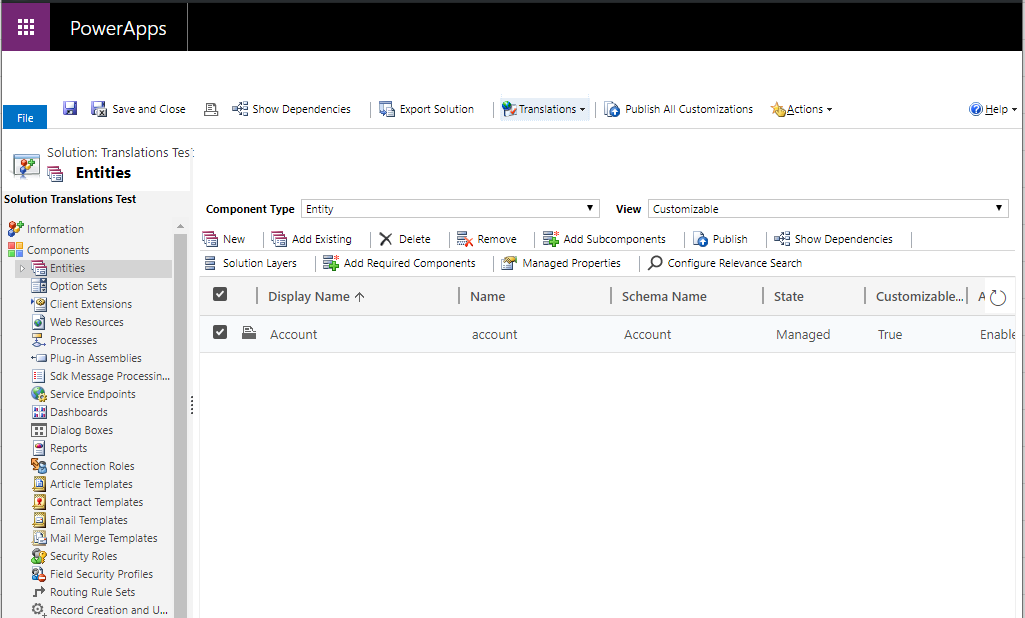
From the menu, select Export Translations:
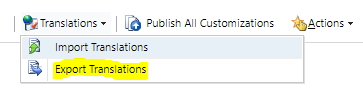
This will download a ZIP file:
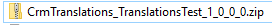
Extract it so it shows 2 XML files:
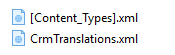
Open the CrmTranslations.xml file using Excel. You will see the Display Strings tab. Note the language tabs, 1033 for English, 3082 for Spanish:
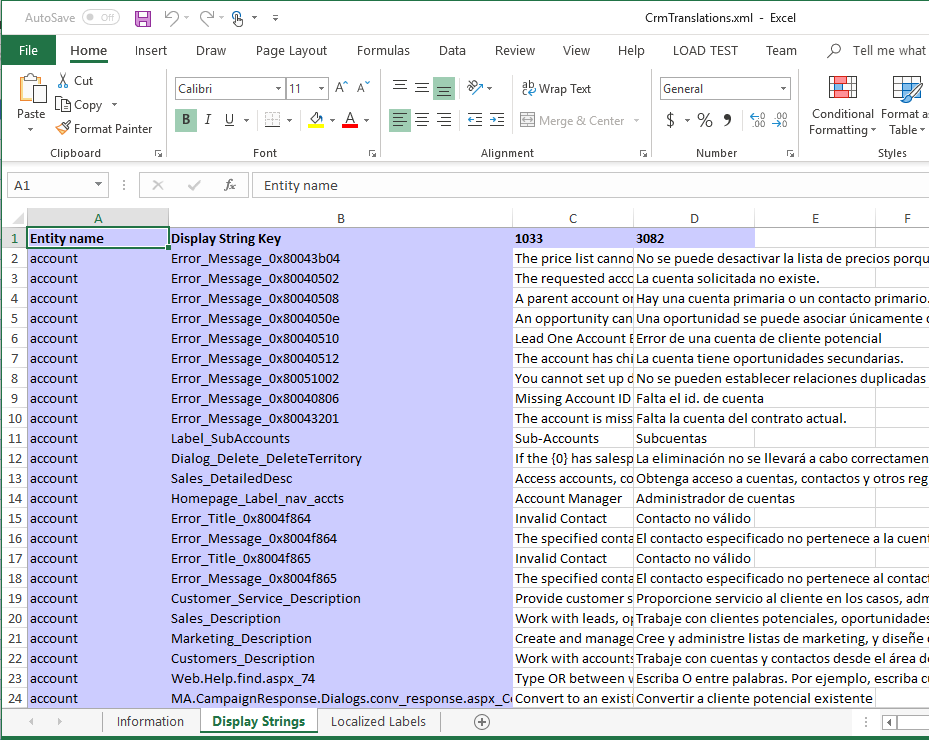
And the Localized Labels tab:
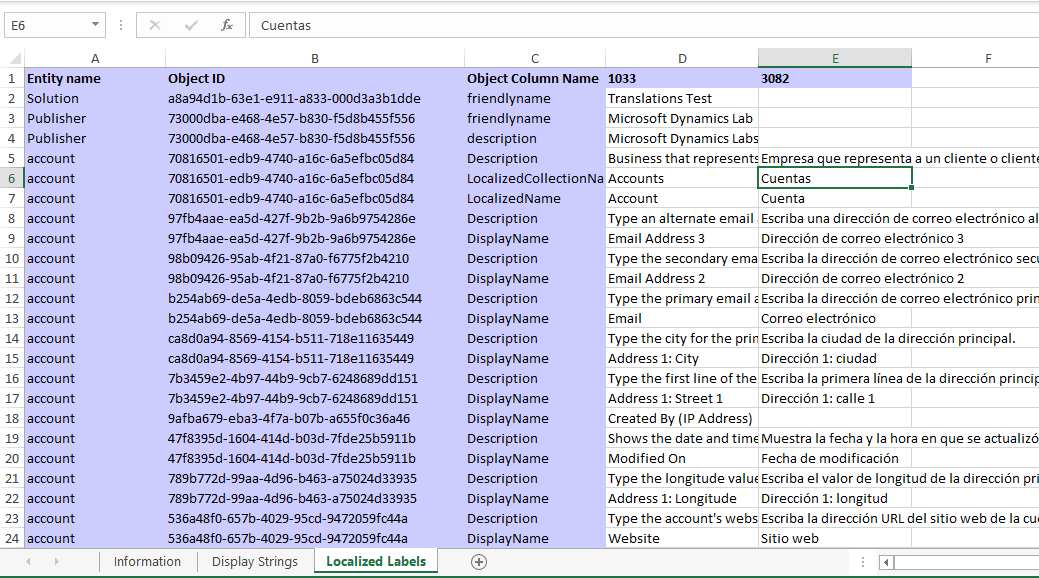
Let’s rename Cuentas and Cuenta to Clients and Client by typing into the cells:
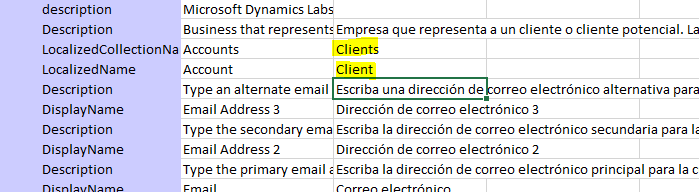
Save the spreadsheet, then ZIP both files again:
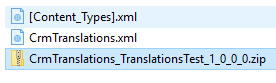
In the Solution, select Import Translations:
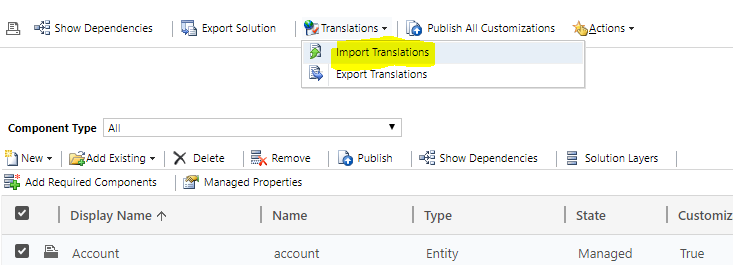
Select the new ZIP file and click Import:
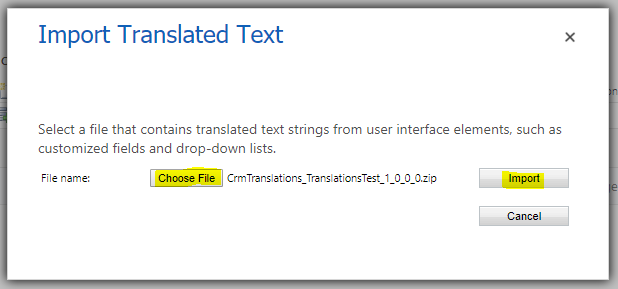
Click Close:
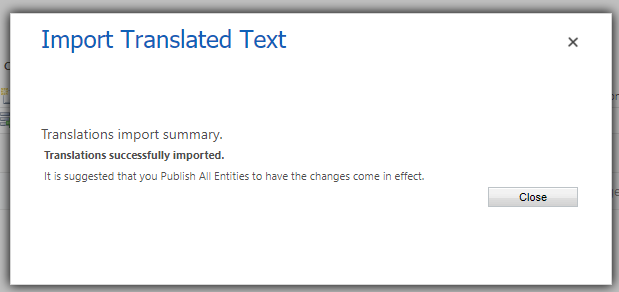
We now see the label has been updated.
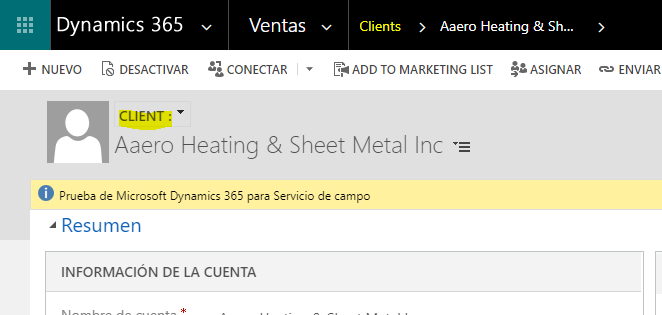
I AM SPENDING MORE TIME THESE DAYS CREATING YOUTUBE VIDEOS TO HELP PEOPLE LEARN THE MICROSOFT POWER PLATFORM.
IF YOU WOULD LIKE TO SEE HOW I BUILD APPS, OR FIND SOMETHING USEFUL READING MY BLOG, I WOULD REALLY APPRECIATE YOU SUBSCRIBING TO MY YOUTUBE CHANNEL.
THANK YOU, AND LET'S KEEP LEARNING TOGETHER.
CARL



