Cross-report drill through is a feature in Power BI that enables users to drill through from the data of one report to another separate report. Let’s look at how this works and how to set it up.
We will create 2 reports, one called CrossReportDrillThroughSummary and one called CrossReportDrillThroughDetail in Power BI Desktop.
For each report, confirm that cross-report drillthrough is enabled:
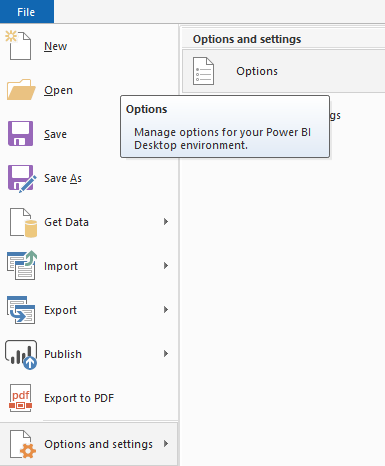
Click on Report Settings, and check Allow visuals in this report to use drillthrough targets from other reports:
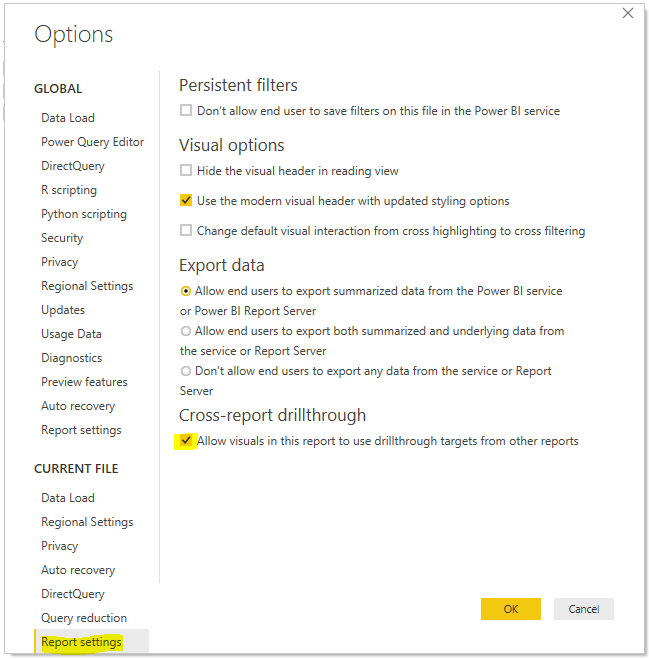
Now, let’s add visualizations to each report. We will be drilling from the summary to the detail. Add some charts to the summary such as the Accounts:
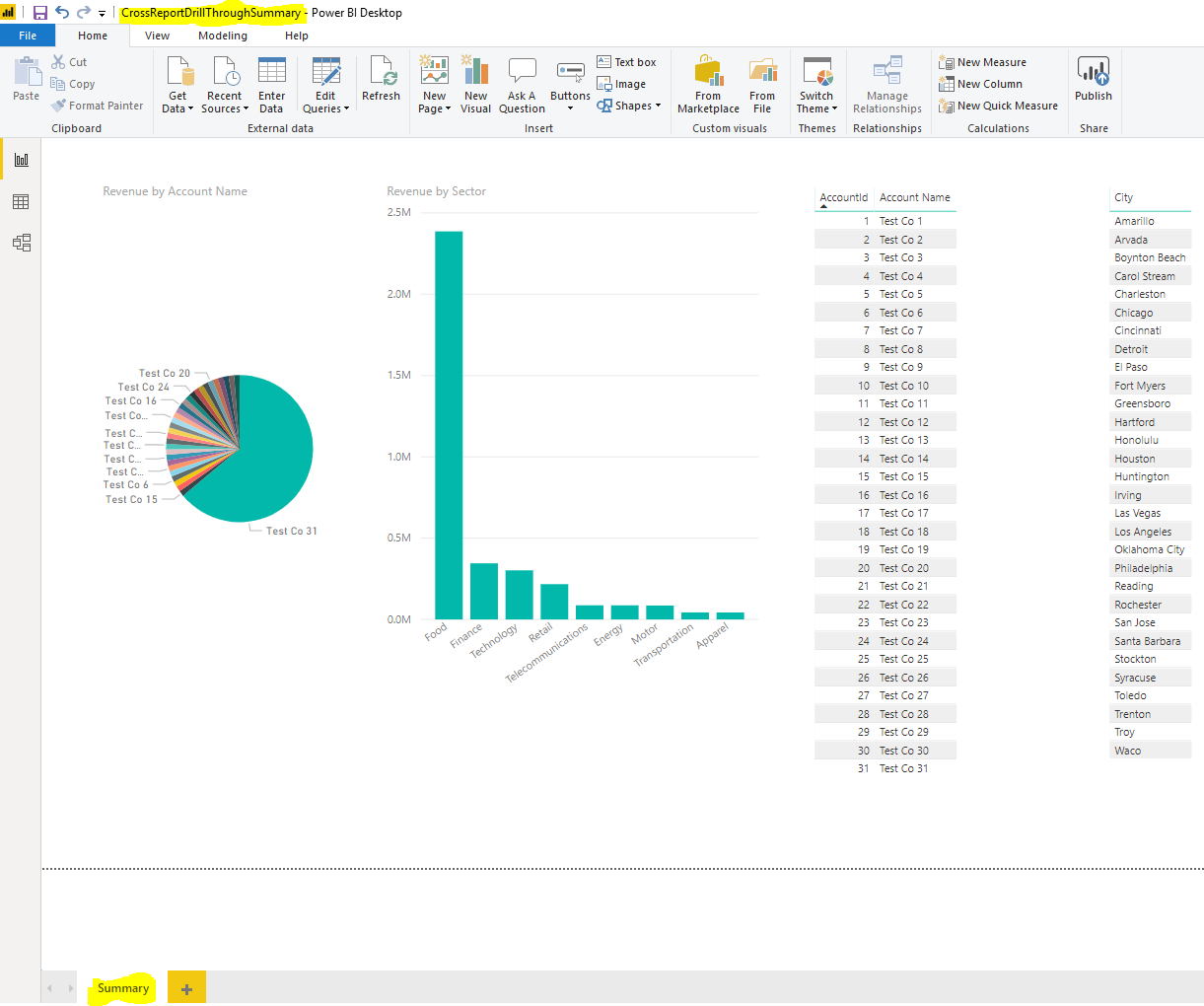
In the Detail report, do the same. This data will be filtered when we drill from the Summary:
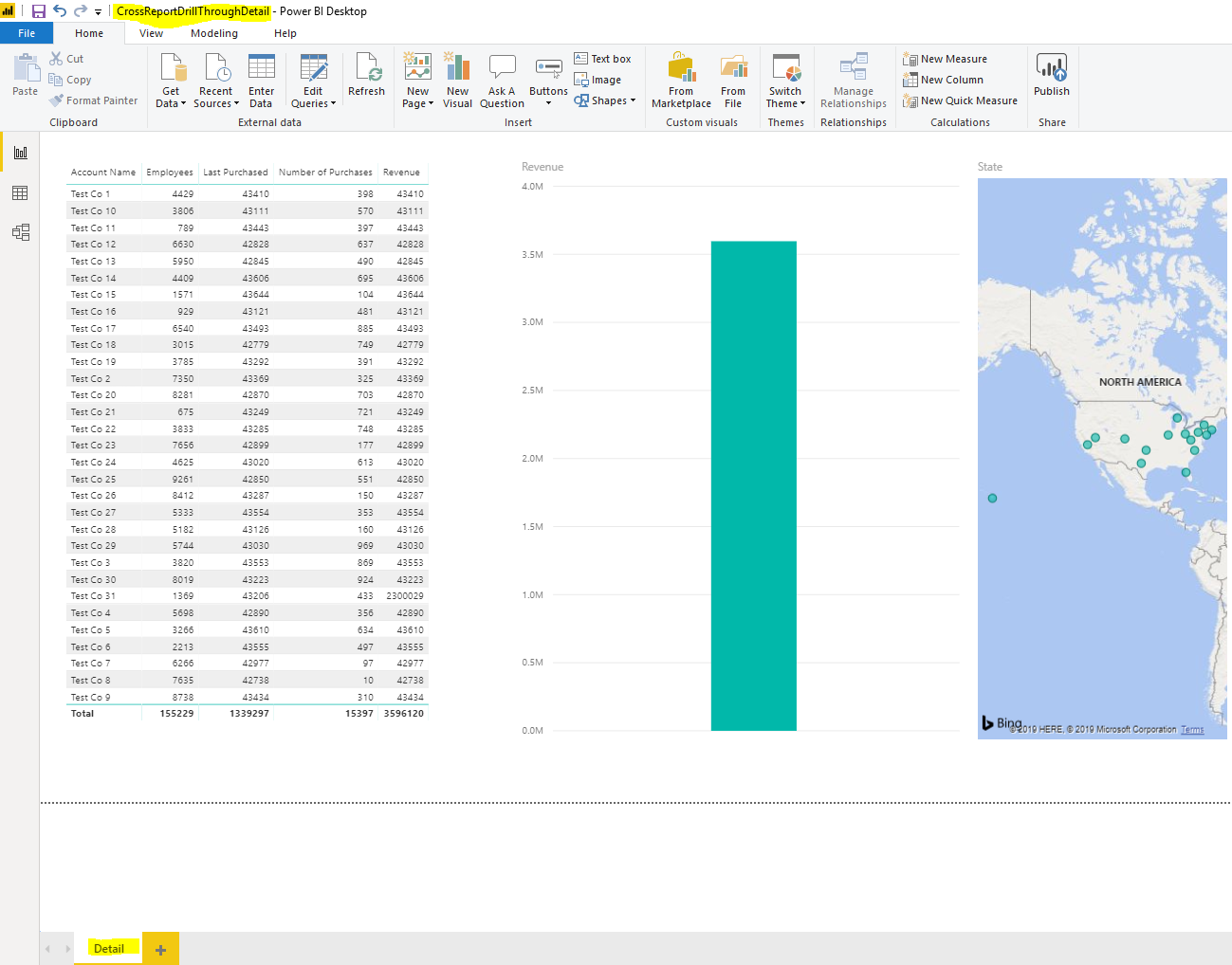
Now, on the Summary, ensure Cross-report is OFF. We also don’t need any Drillthrough Filters:

Next, on the Detail report, add the Account Name to the drillthrough filter. Set Cross-Report here to ON.
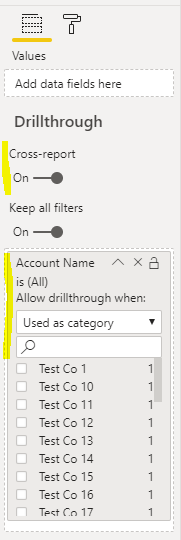
Publish each report to the Power BI Service. I am publishing to an App Workspace called DrillThroughSample. Clicking on the Summary, we see the report:
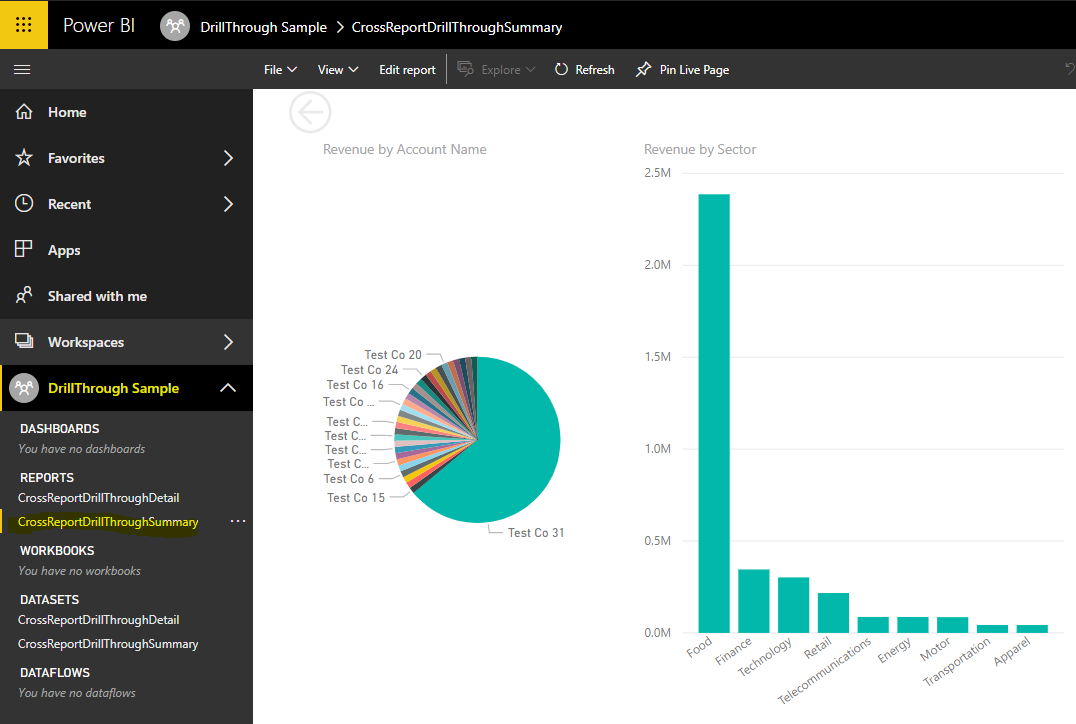
Right click on an Account Name field to see the Drill through option. We have the Detail[CrossReportDrillThroughDetail] (i.e. Tab[ReportName]) available to select:
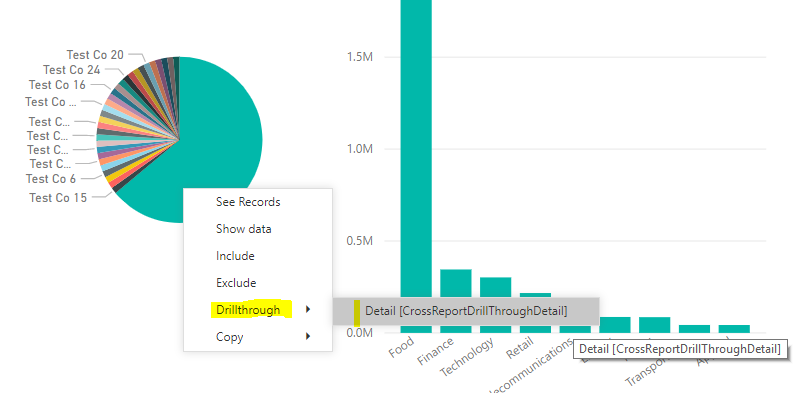
This takes us to the Detail report, which is showing the filtered data of the Account we selected:
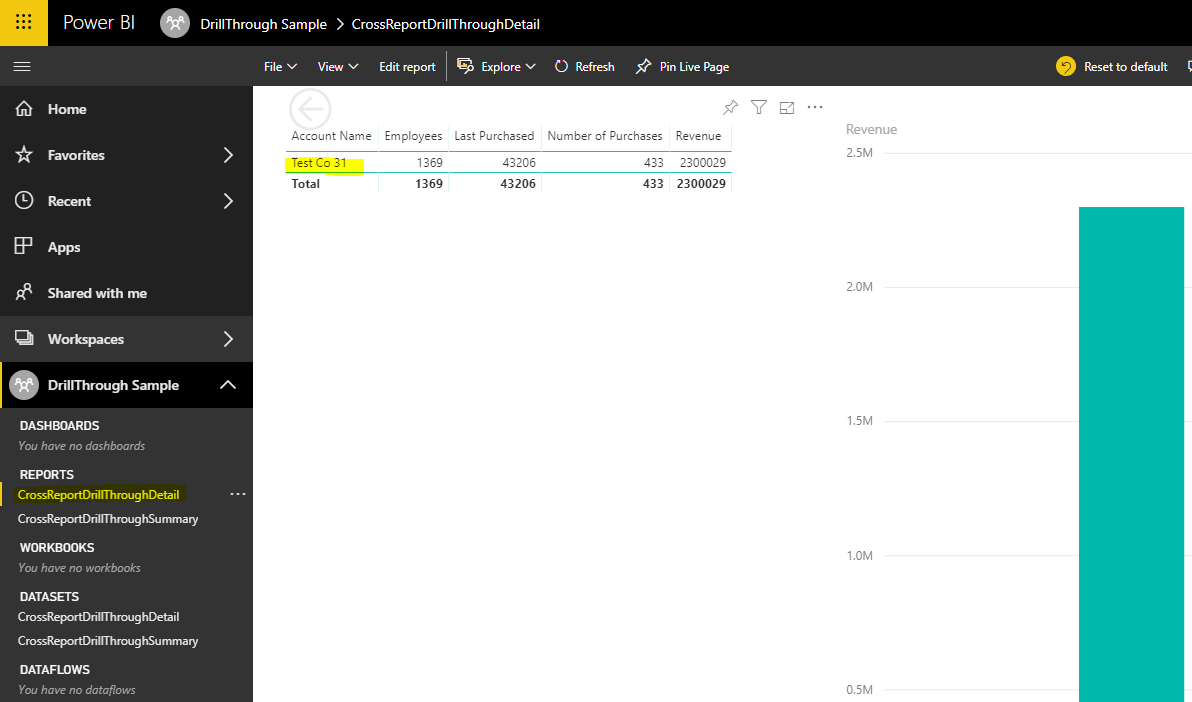
This feature is useful if we want to open up reports to other reports to show more and different views of data.
I AM SPENDING MORE TIME THESE DAYS CREATING YOUTUBE VIDEOS TO HELP PEOPLE LEARN THE MICROSOFT POWER PLATFORM.
IF YOU WOULD LIKE TO SEE HOW I BUILD APPS, OR FIND SOMETHING USEFUL READING MY BLOG, I WOULD REALLY APPRECIATE YOU SUBSCRIBING TO MY YOUTUBE CHANNEL.
THANK YOU, AND LET'S KEEP LEARNING TOGETHER.
CARL




Hi CARL,
Thanks for sharing the information and steps to use drill-through. I want to know if there is a way to apply cross-report drill-through functionality using action button if I’m having 2 similar reports(but in different languages) from 2 different sources both using Analysis Services Live connection. Looking forward to your response.