In this post, we will look at the Developer Portal (Legacy) for Azure API Management.
Browse to your APIM in Azure and click on the link:
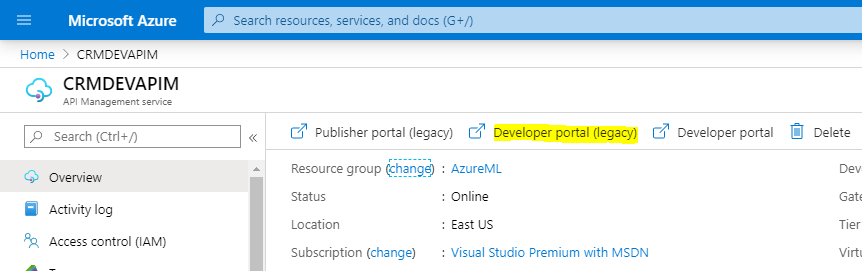
On selecting this, we get to a developer portal:
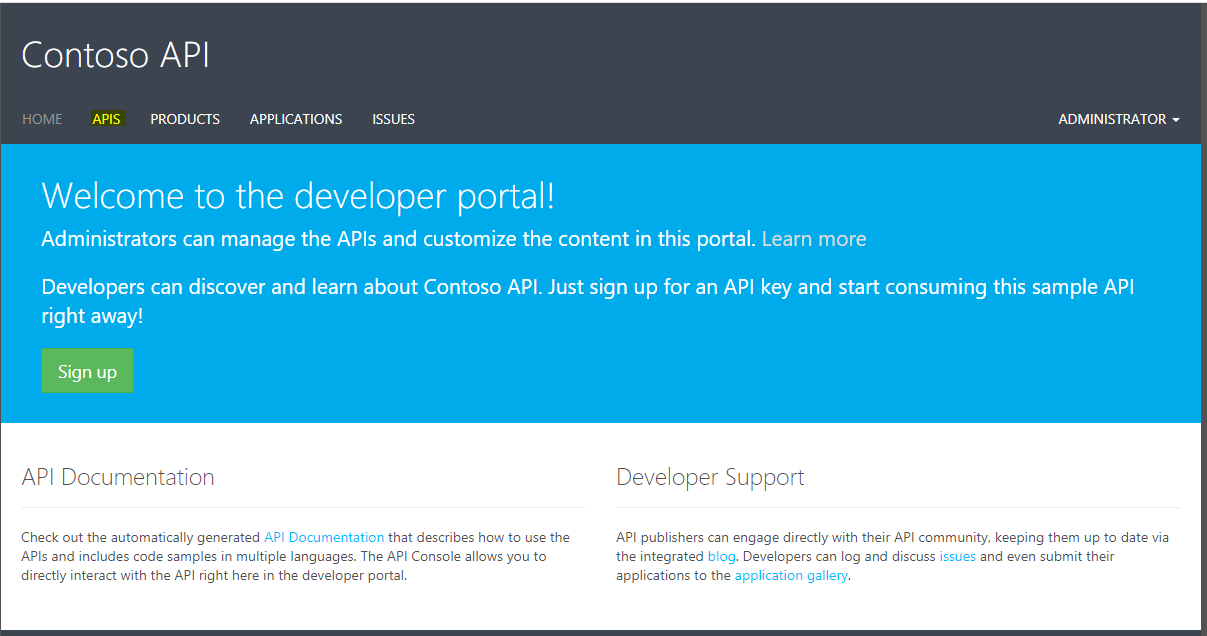
We see our APIs. Select one:
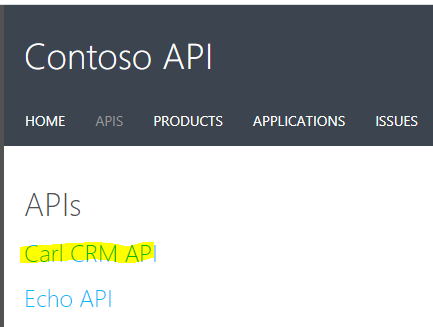
We see our operations. Select one and click Try It:
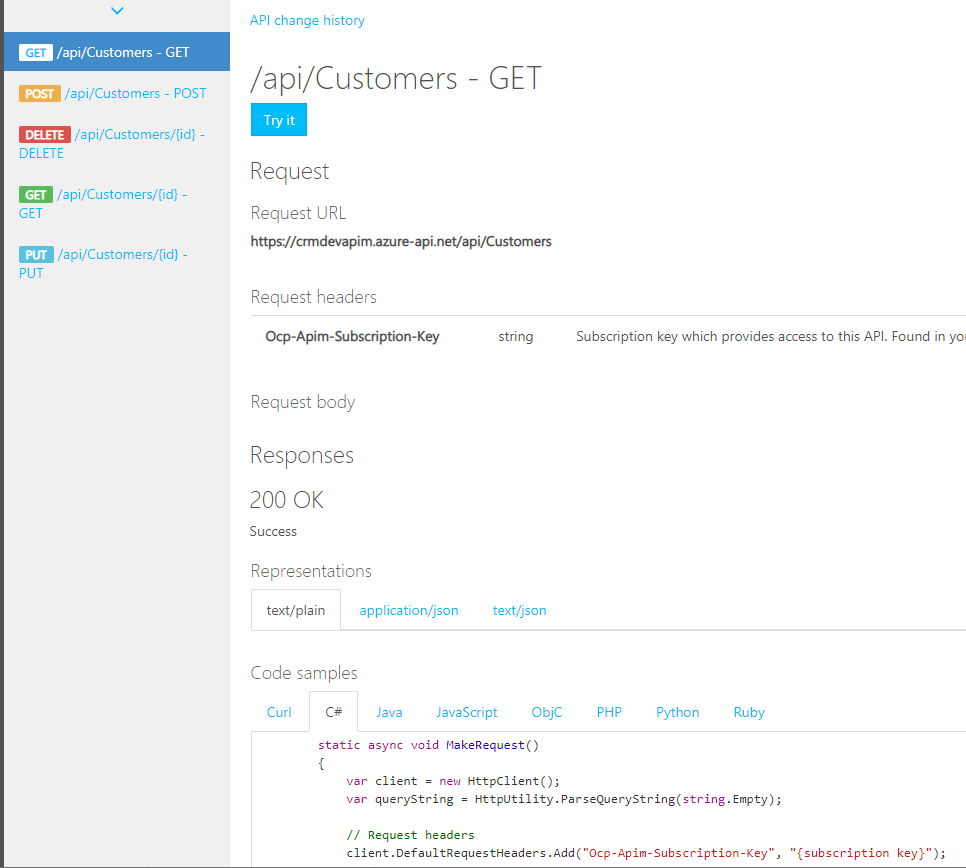
We can select a Subscription Key and click Send to send a request:
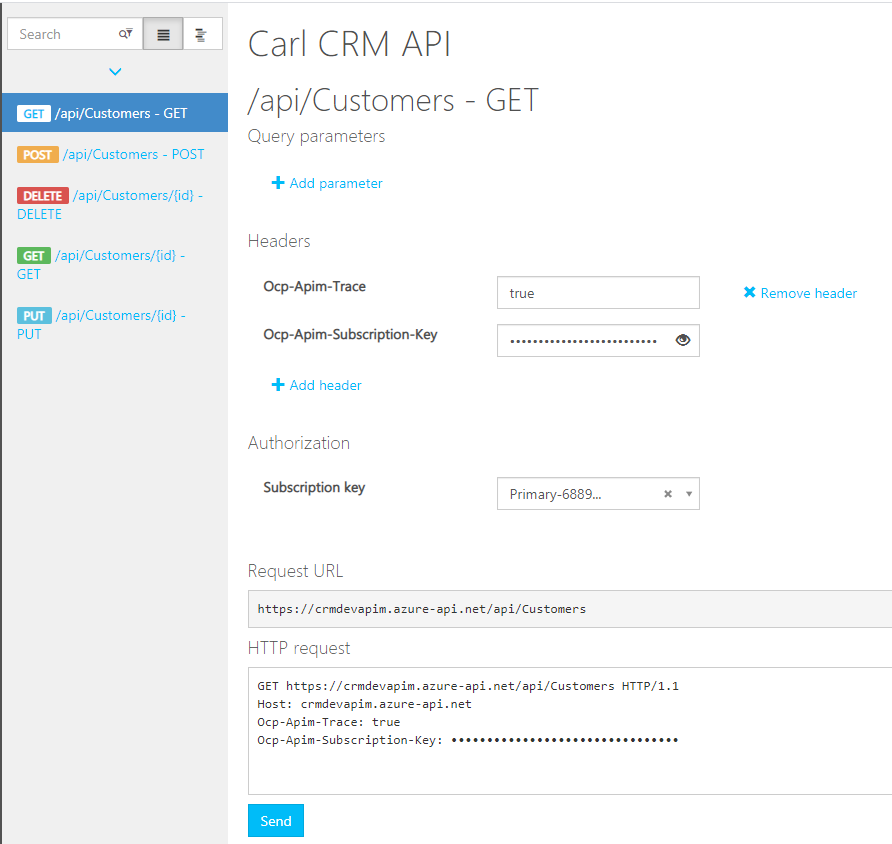
We get a 200 Response back. If there were errors we could examine the trace:
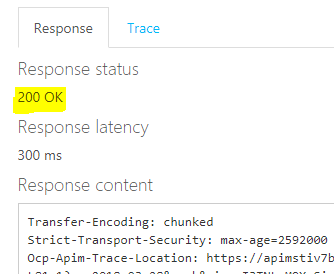
Select Products to see all products:
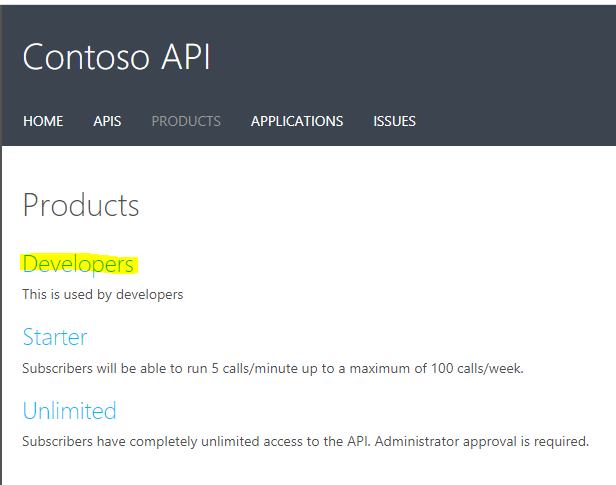
E.g. Developers:
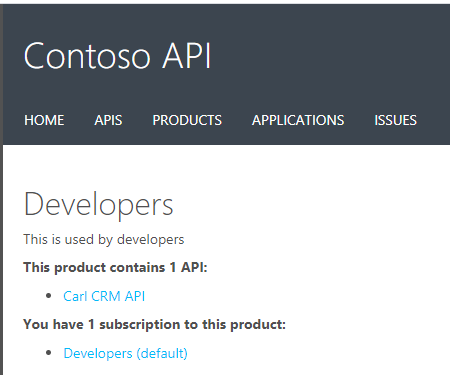
The portal can be useful when testing App Services and APIM.
I AM SPENDING MORE TIME THESE DAYS CREATING YOUTUBE VIDEOS TO HELP PEOPLE LEARN THE MICROSOFT POWER PLATFORM.
IF YOU WOULD LIKE TO SEE HOW I BUILD APPS, OR FIND SOMETHING USEFUL READING MY BLOG, I WOULD REALLY APPRECIATE YOU SUBSCRIBING TO MY YOUTUBE CHANNEL.
THANK YOU, AND LET'S KEEP LEARNING TOGETHER.
CARL



