In Unified Service Desk, there is an event called Refresh Requested. In this post we will look at how to use it.
Let’s say you are on the Contact page the Refresh action is run. If we have not saved changes to the record, we may want to automatically save it before the refresh is run.
Go to Unified Service Desk configuration and select the Contact record:
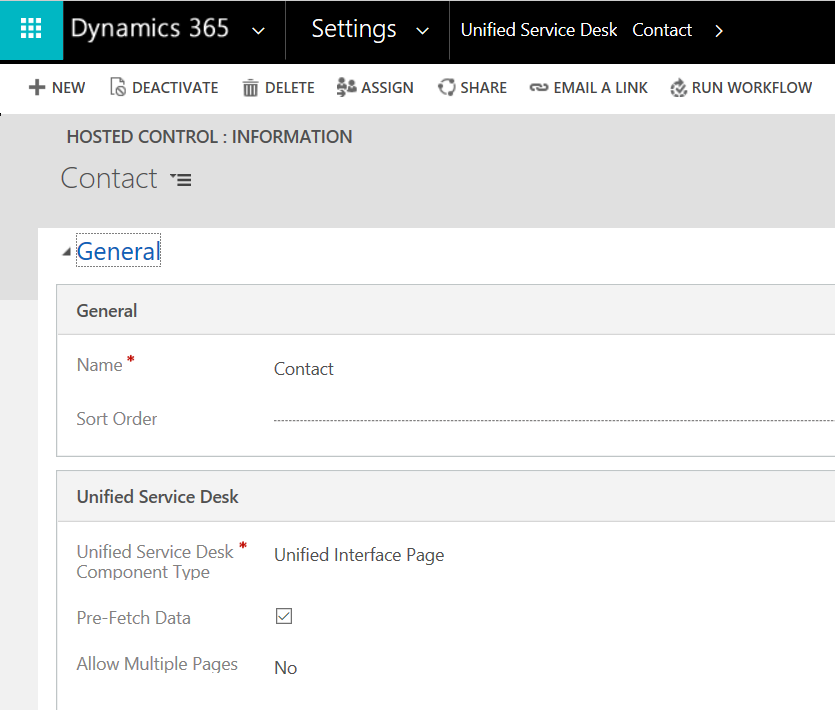
Open Events:
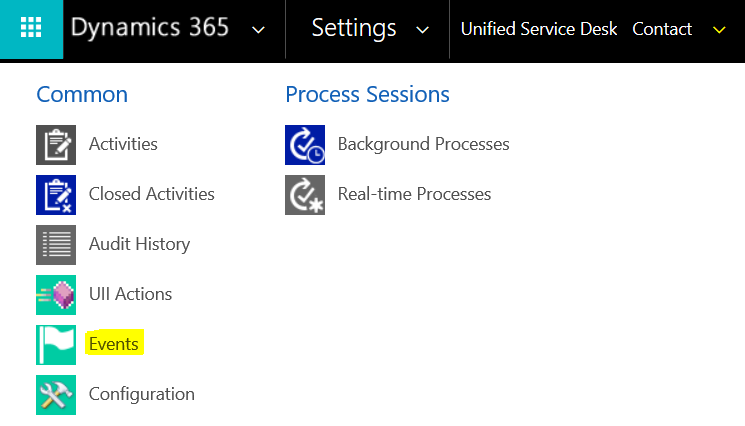
Select RefreshRequested:
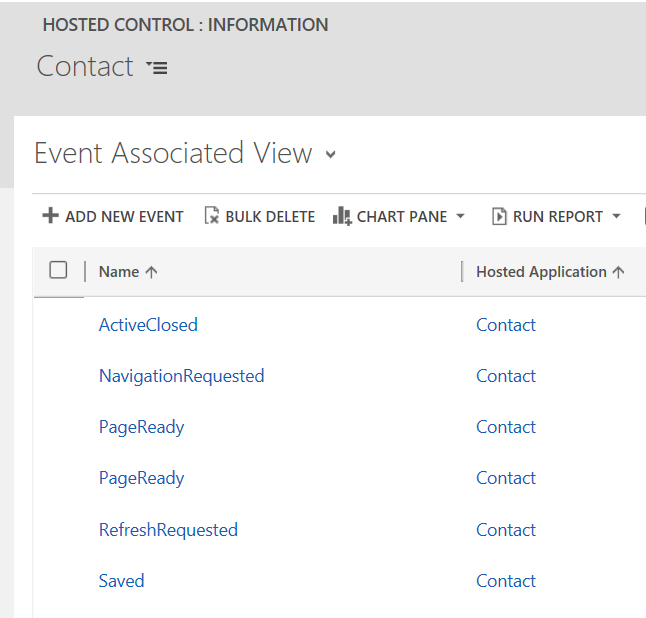
Click + to add an action:
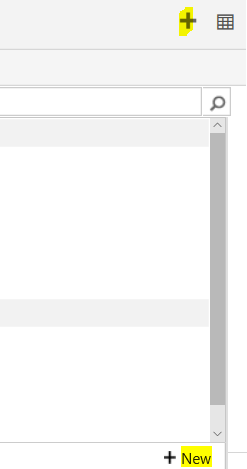
Enter Save Contact:
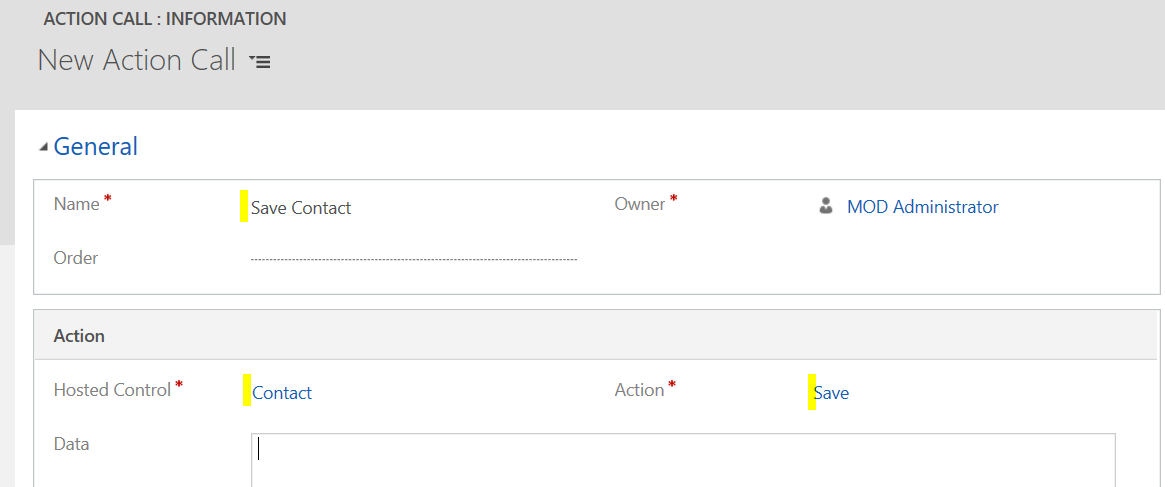
Let’s also display a message to the user when the event occurs:
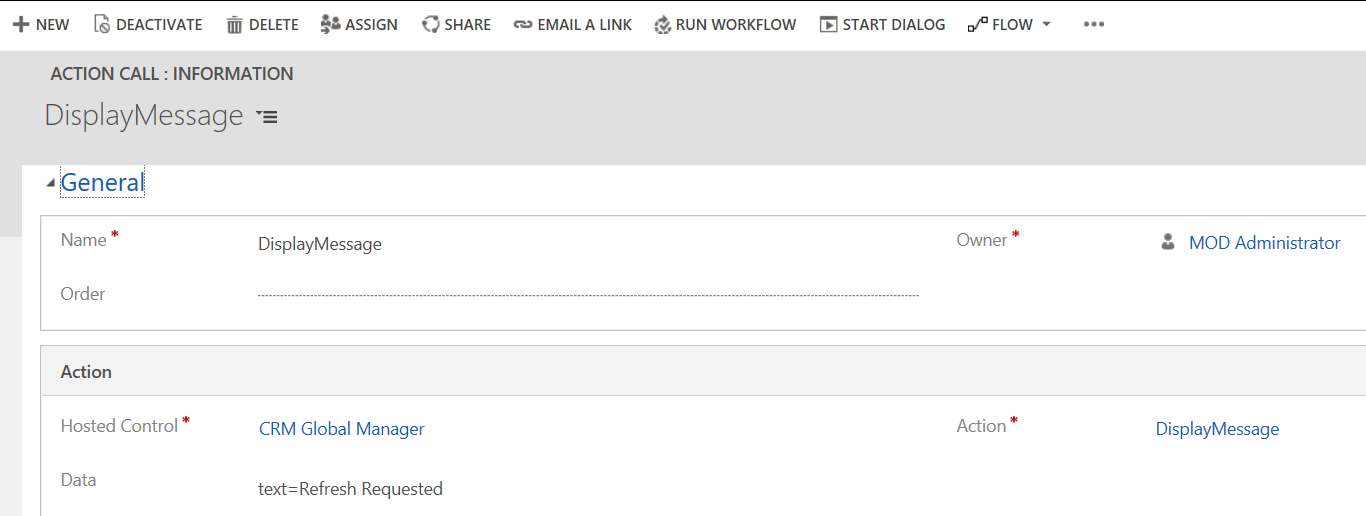
It should look like below:
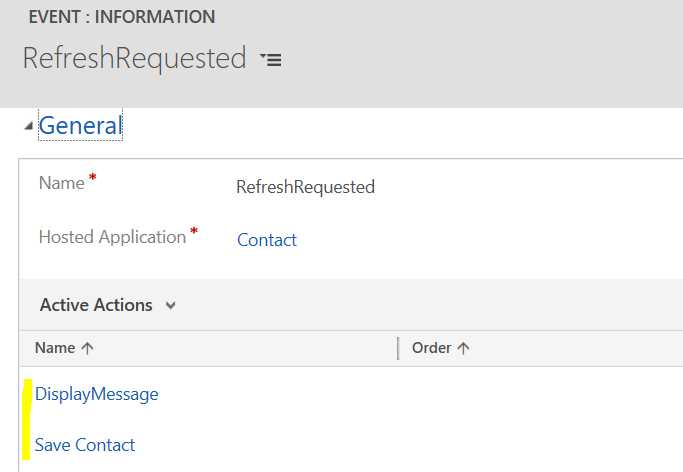
Now start the USD client and open a contact:
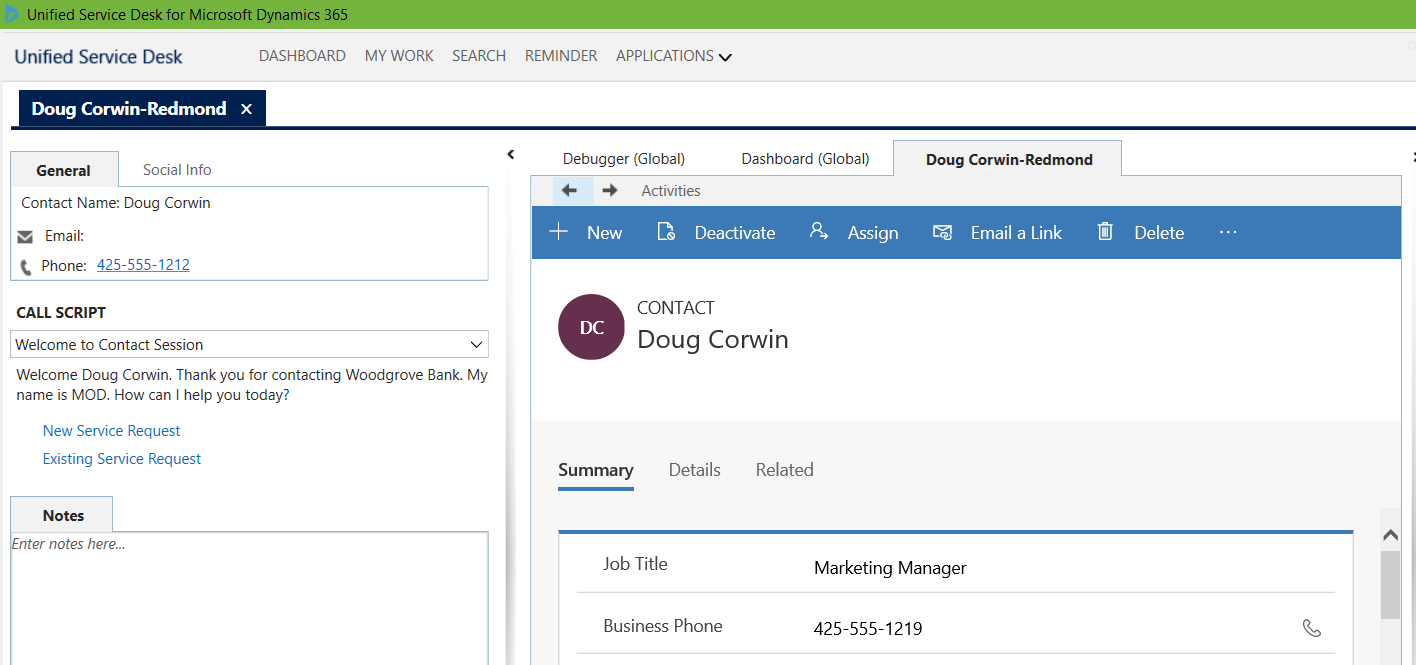
From the Debugger, run the Refresh action on the Contact:
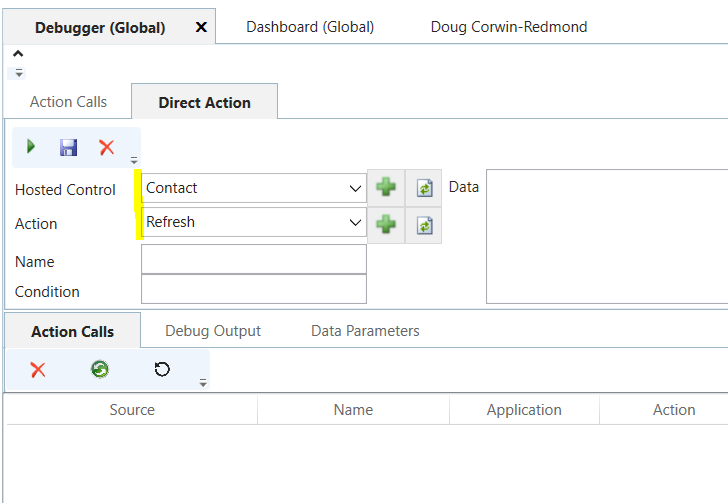
You will see our DisplayMessage:
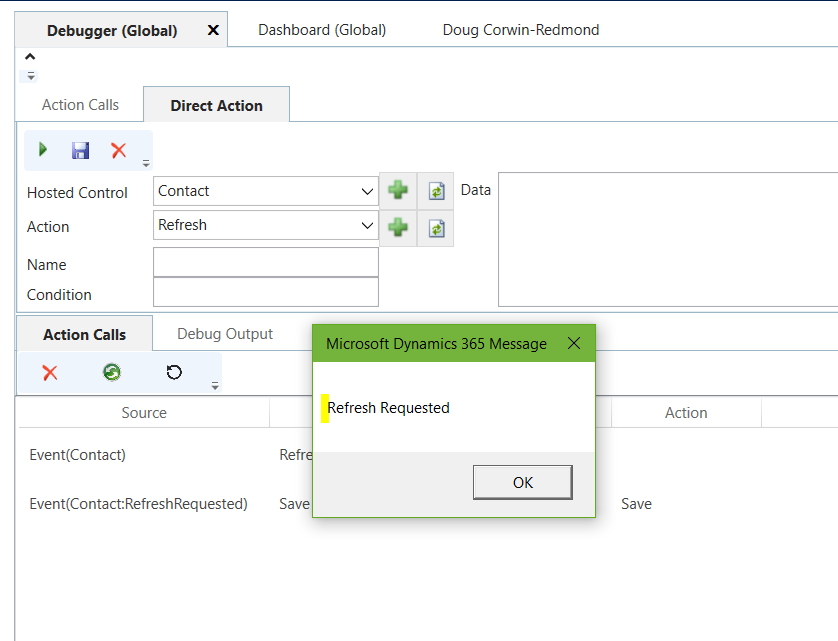
And then Save before the contact has been refreshed:
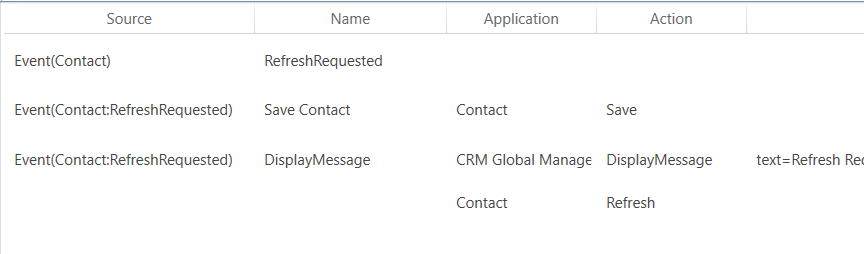
Note this event is documented to work with F5 refresh, though it appears to work with F5 when the control is set to use the Internal WPF type. With other types such as IE Process it appears to not work:
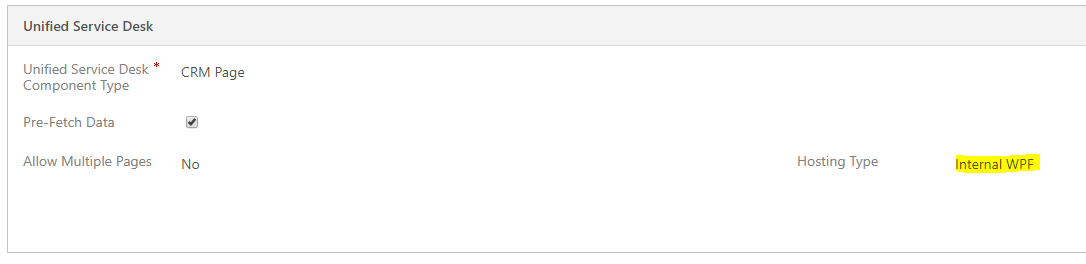
I AM SPENDING MORE TIME THESE DAYS CREATING YOUTUBE VIDEOS TO HELP PEOPLE LEARN THE MICROSOFT POWER PLATFORM.
IF YOU WOULD LIKE TO SEE HOW I BUILD APPS, OR FIND SOMETHING USEFUL READING MY BLOG, I WOULD REALLY APPRECIATE YOU SUBSCRIBING TO MY YOUTUBE CHANNEL.
THANK YOU, AND LET'S KEEP LEARNING TOGETHER.
CARL



