In this post, we will look at using the Bulk Data Updater by Jonas Rapp to update data in bulk in Dynamics 365.
First, download the XrmToolbox and install the Bulk Data Updater:
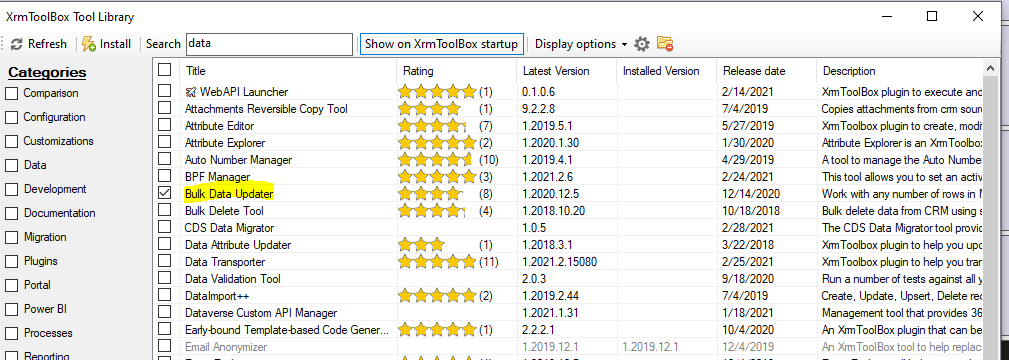
Open it up:
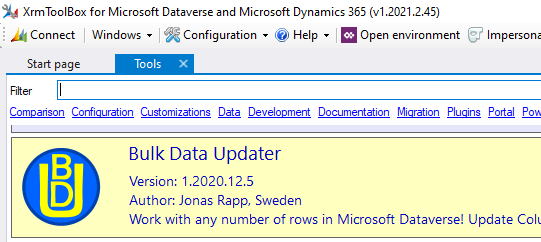
You will see:
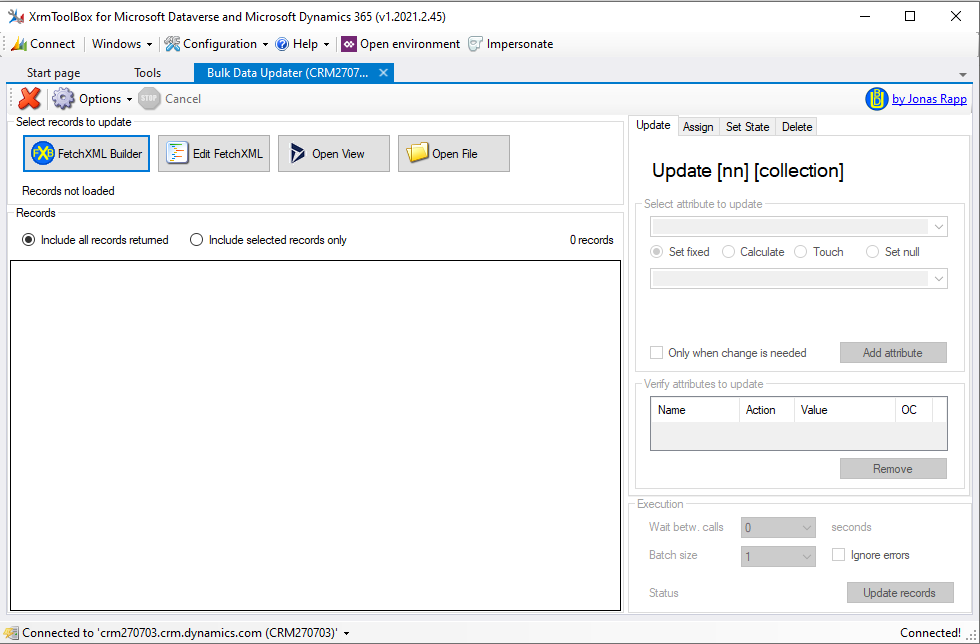
Now, we can use FetchXML Builder to create a FetchXML query to retrieve the records we want to update. This is very useful to return a subset of data, ensuring we are not updating records we should not be. Click on FetchXML Builder:
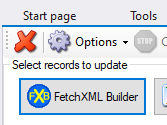
This opens FetchXML Builder in its own XrmToolbox tab:
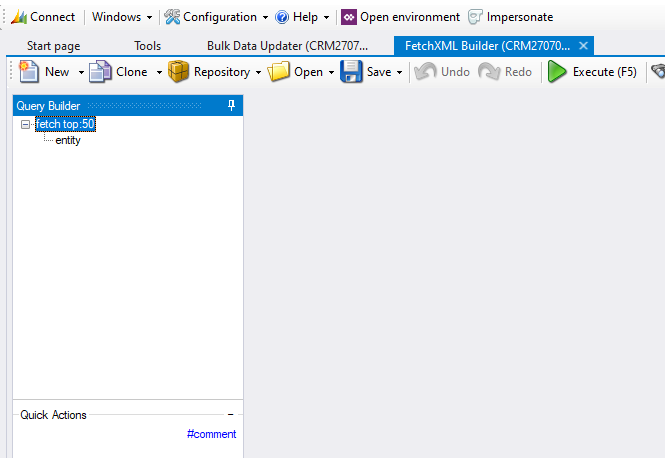
Let’s get a list of all account numbers that begin with A%. The FetchXML is generated. Let’s copy it:
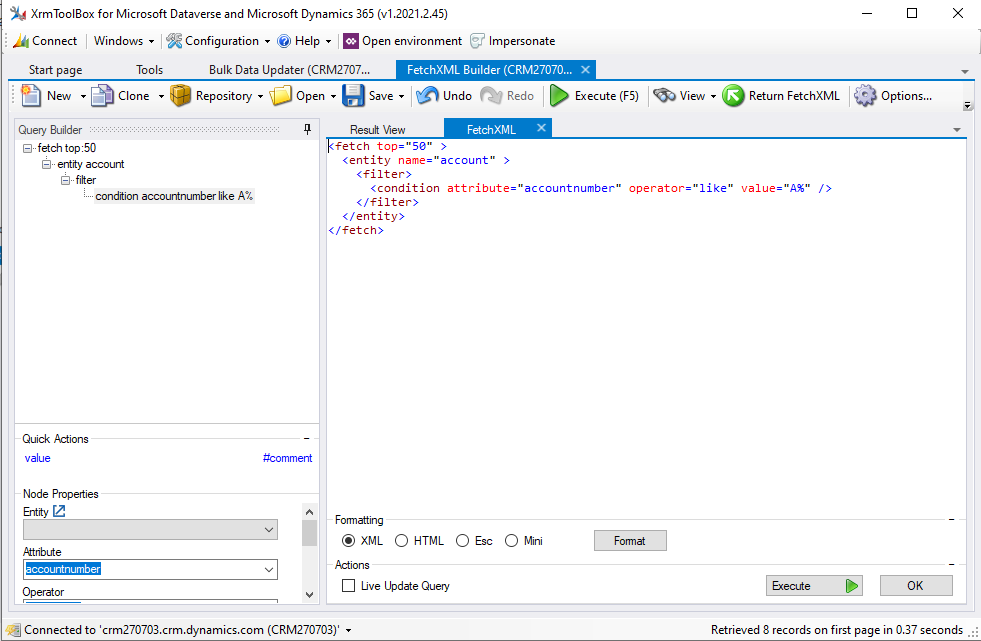
Click back in the Bulk Data Updater tab and select Edit FetchXML:
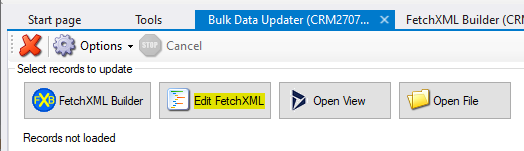
Paste in the FetchXML and click OK:
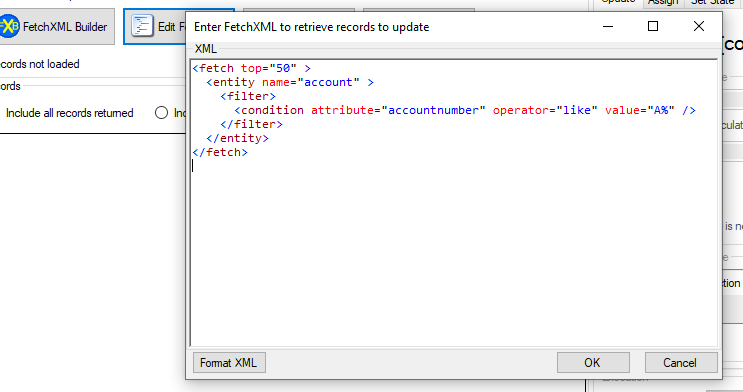
We see a list of records retrieved:
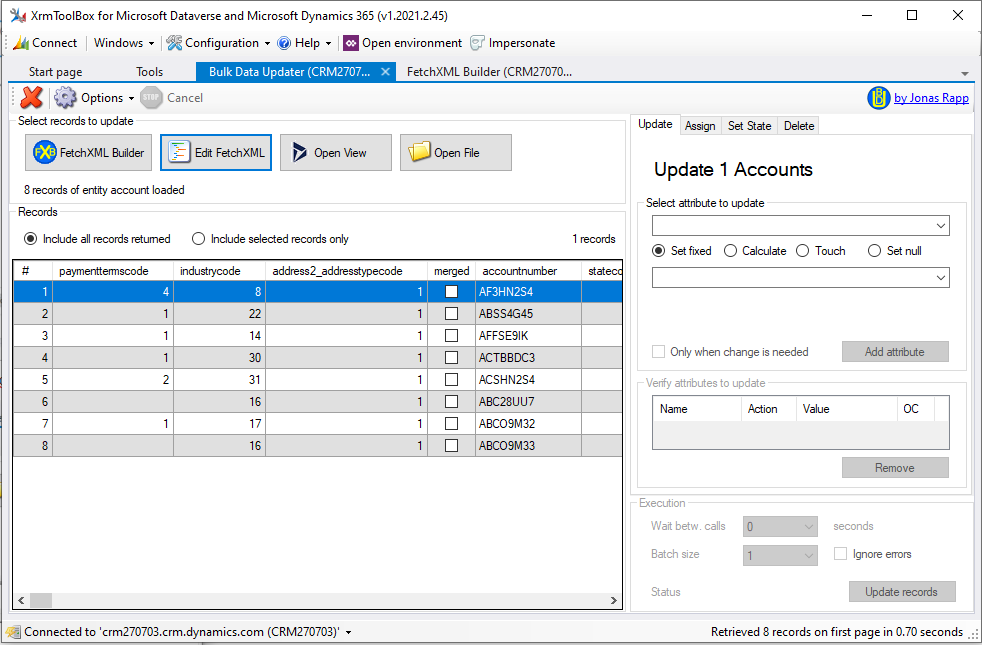
Now let’s say we want to update the number of employees field for all these records to be 1000. We will select the field, and use Set Fixed to set it to 1000. Note we can also calculate, touch, and set null:
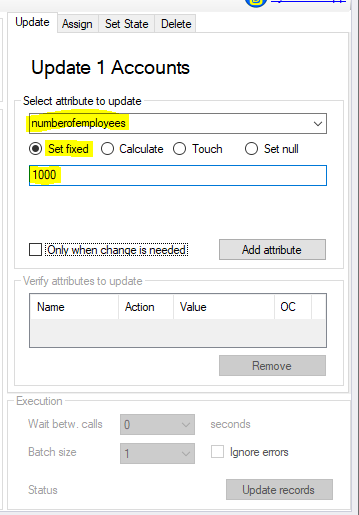
Click the Add attribute button:
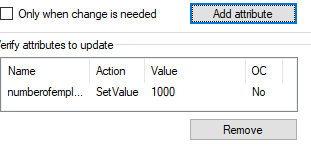
Now we will execute the batch. There’s some more configuration here if you need it:
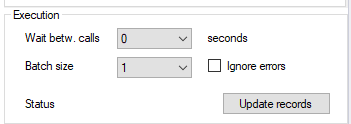
Click OK:
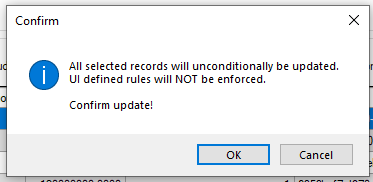
Once complete, we see:
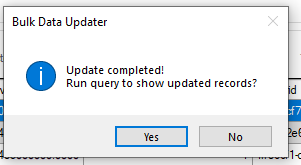
And the fields have been updated:
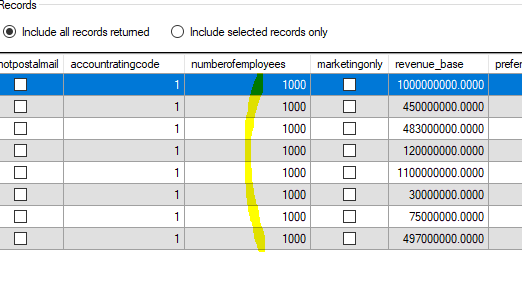
Note we can also Bulk Assign:
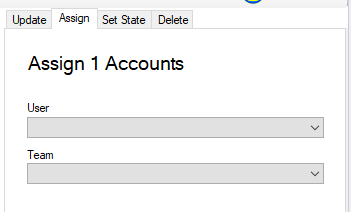
Bulk Set State, which is useful if you are setting the status and status reason of records:
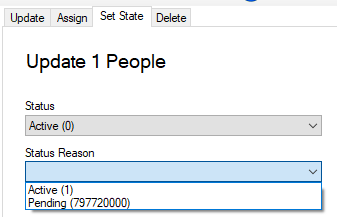
And Bulk Delete:
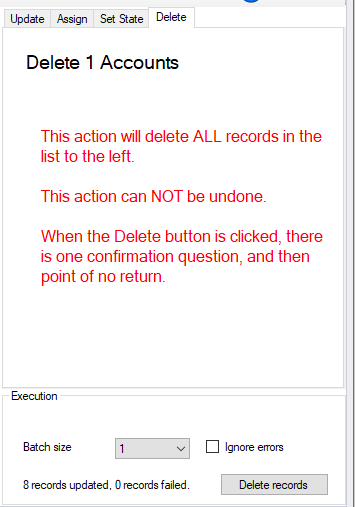
I AM SPENDING MORE TIME THESE DAYS CREATING YOUTUBE VIDEOS TO HELP PEOPLE LEARN THE MICROSOFT POWER PLATFORM.
IF YOU WOULD LIKE TO SEE HOW I BUILD APPS, OR FIND SOMETHING USEFUL READING MY BLOG, I WOULD REALLY APPRECIATE YOU SUBSCRIBING TO MY YOUTUBE CHANNEL.
THANK YOU, AND LET'S KEEP LEARNING TOGETHER.
CARL




How to bulk update a specific text field with unique text message in D365.