In this post, we will update an Azure App Service using Kudu.
First, go to https://portal.azure.com and select the Azure App Service to update. Then go to Advanced Tools, and Go:
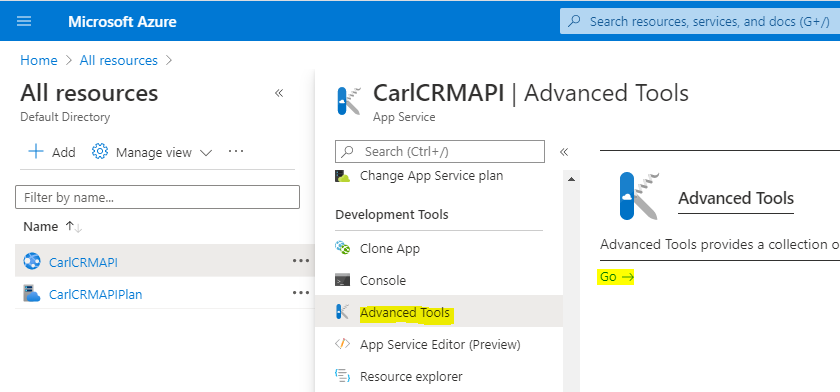
You may be prompted to log in. If you are, download the Publish Profile:
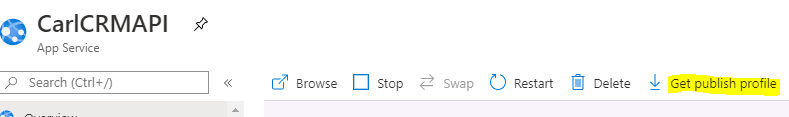
You are now in the Kudu SCM portal. Go to Debug Console, then CMD:
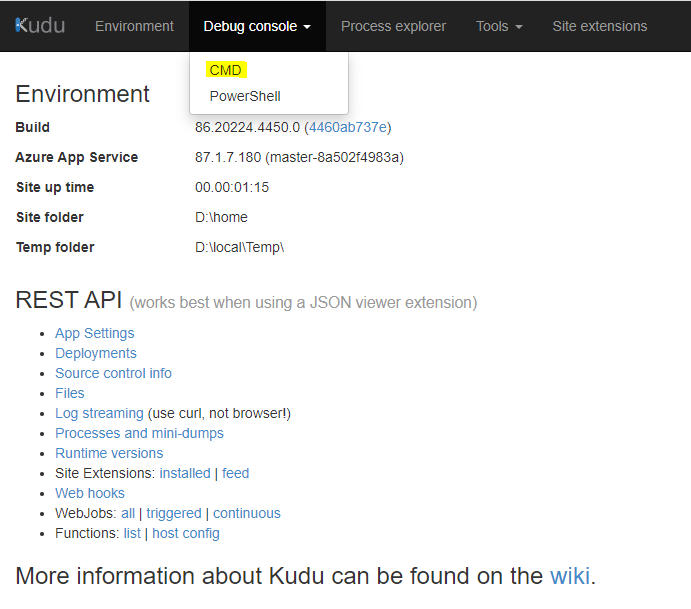
Backup the folder that you are deploying to, e.g. wwwroot:
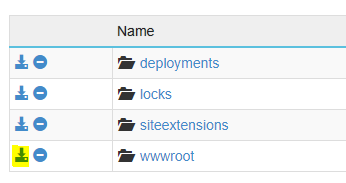
Click on the folder:
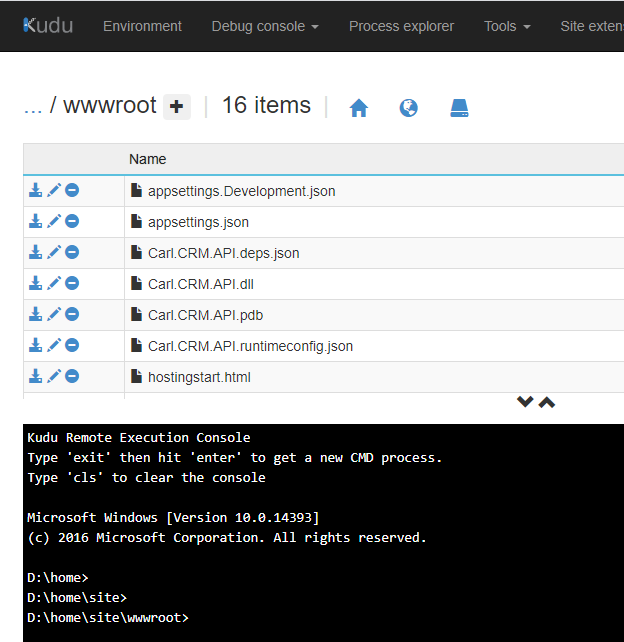
Now let’s update our Web API from before. We will return a new customer:
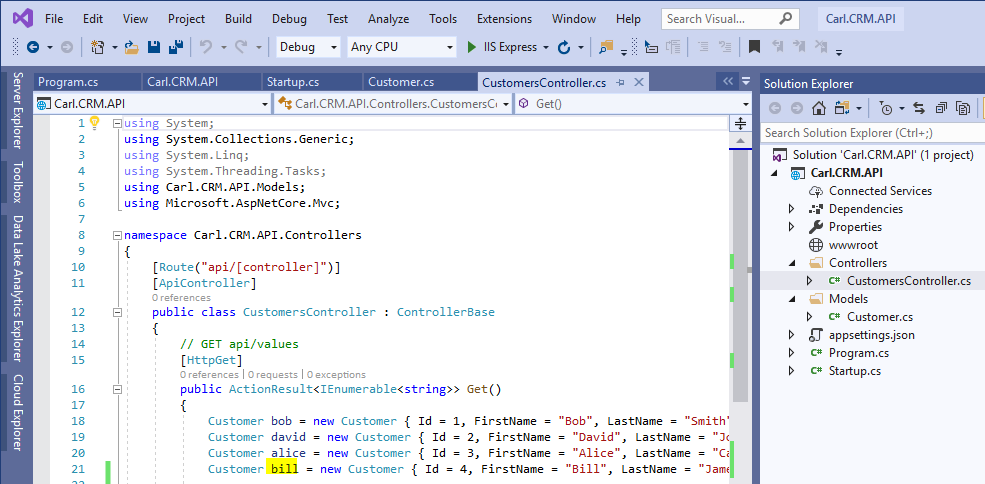
Go to the debug or release folder to see the updated assemblies:
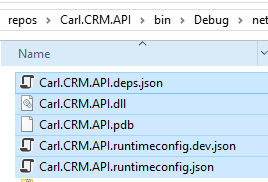
ZIP them up:
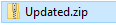
Now in the App Service, you may need to stop the service before continuing:
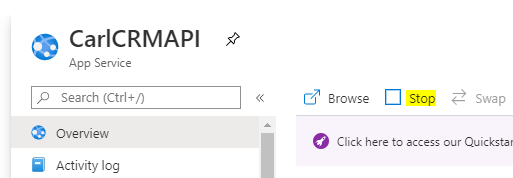
In the Kudu SCM portal, drag the zip file into the right of the files page. It will automatically unzip the files into the folder, thereby overwriting the files with our new code:
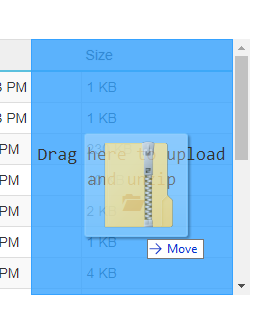
Now start and go to the App Service. We see code is updated:
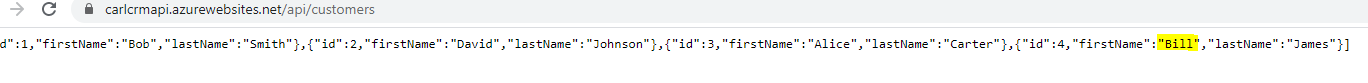
I AM SPENDING MORE TIME THESE DAYS CREATING YOUTUBE VIDEOS TO HELP PEOPLE LEARN THE MICROSOFT POWER PLATFORM.
IF YOU WOULD LIKE TO SEE HOW I BUILD APPS, OR FIND SOMETHING USEFUL READING MY BLOG, I WOULD REALLY APPRECIATE YOU SUBSCRIBING TO MY YOUTUBE CHANNEL.
THANK YOU, AND LET'S KEEP LEARNING TOGETHER.
CARL



