In Unified Service Desk, we can use custom shortcut keys to invoke Action Calls. This is very useful, as you can do a lot with Action Calls in USD.
For example, we have an action call that navigates to a dashboard. We can see the field Shortcut Key on the hosted control:
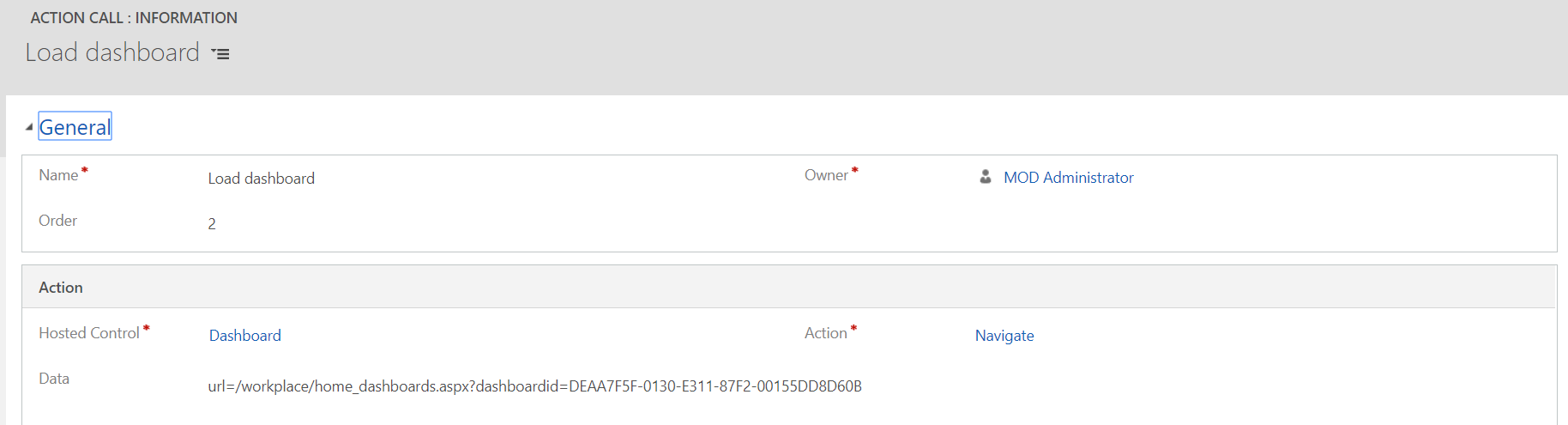
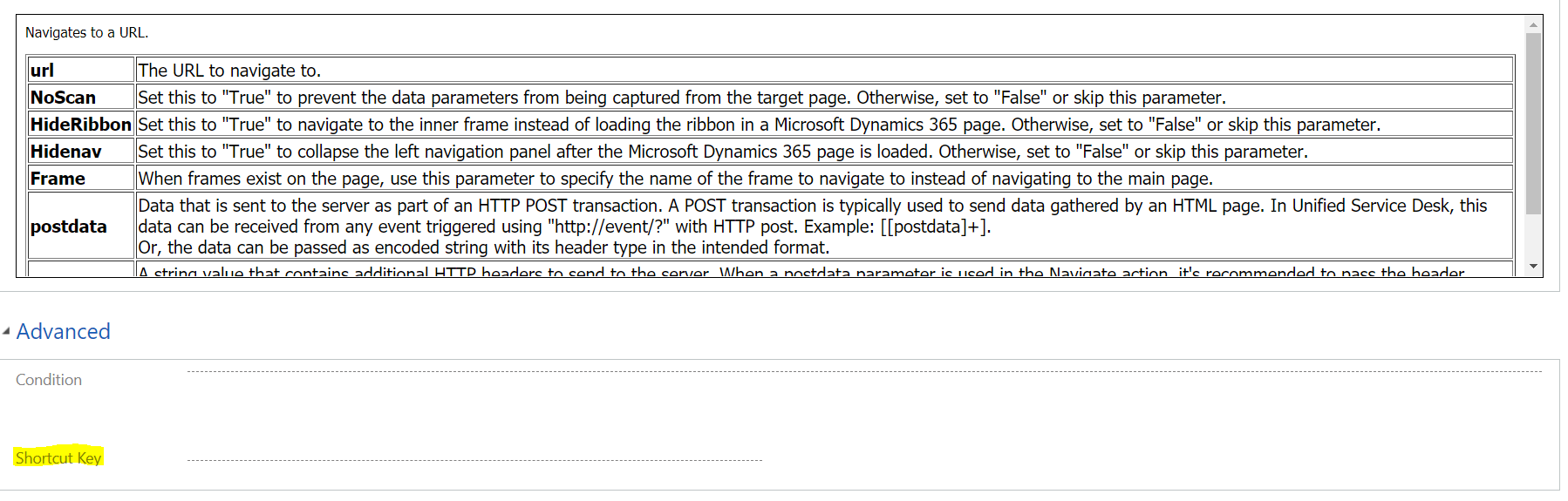
We will use CTRL+T to launch our dashboard:
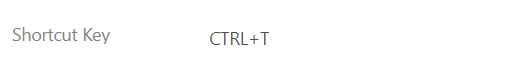
Restart USD, and click CTRL+T. You will see the dashboard open:
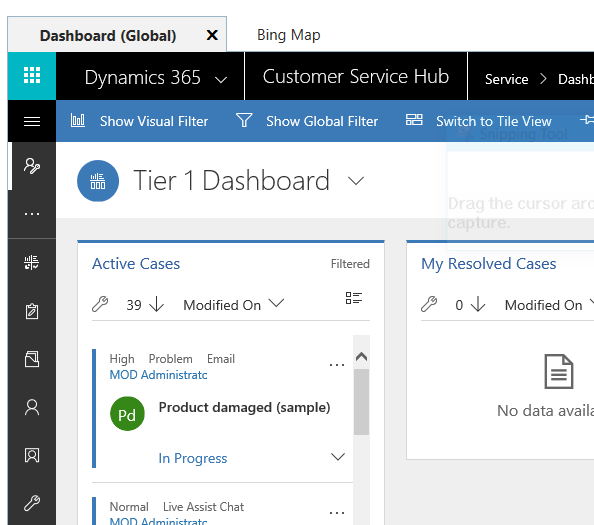
Note you can also use ALT, CTRL, SHIFT, function keys (e.g. F3).
Other areas you can call keyboard shortcuts include toolbars and when cycling through panels.
I AM SPENDING MORE TIME THESE DAYS CREATING YOUTUBE VIDEOS TO HELP PEOPLE LEARN THE MICROSOFT POWER PLATFORM.
IF YOU WOULD LIKE TO SEE HOW I BUILD APPS, OR FIND SOMETHING USEFUL READING MY BLOG, I WOULD REALLY APPRECIATE YOU SUBSCRIBING TO MY YOUTUBE CHANNEL.
THANK YOU, AND LET'S KEEP LEARNING TOGETHER.
CARL



