In this post, we will look at how to turn off the Power Apps Portal open enrollment.
Without turning off the setting, Portals will allow anyone to register by clicking on the Sign In, then Register link:
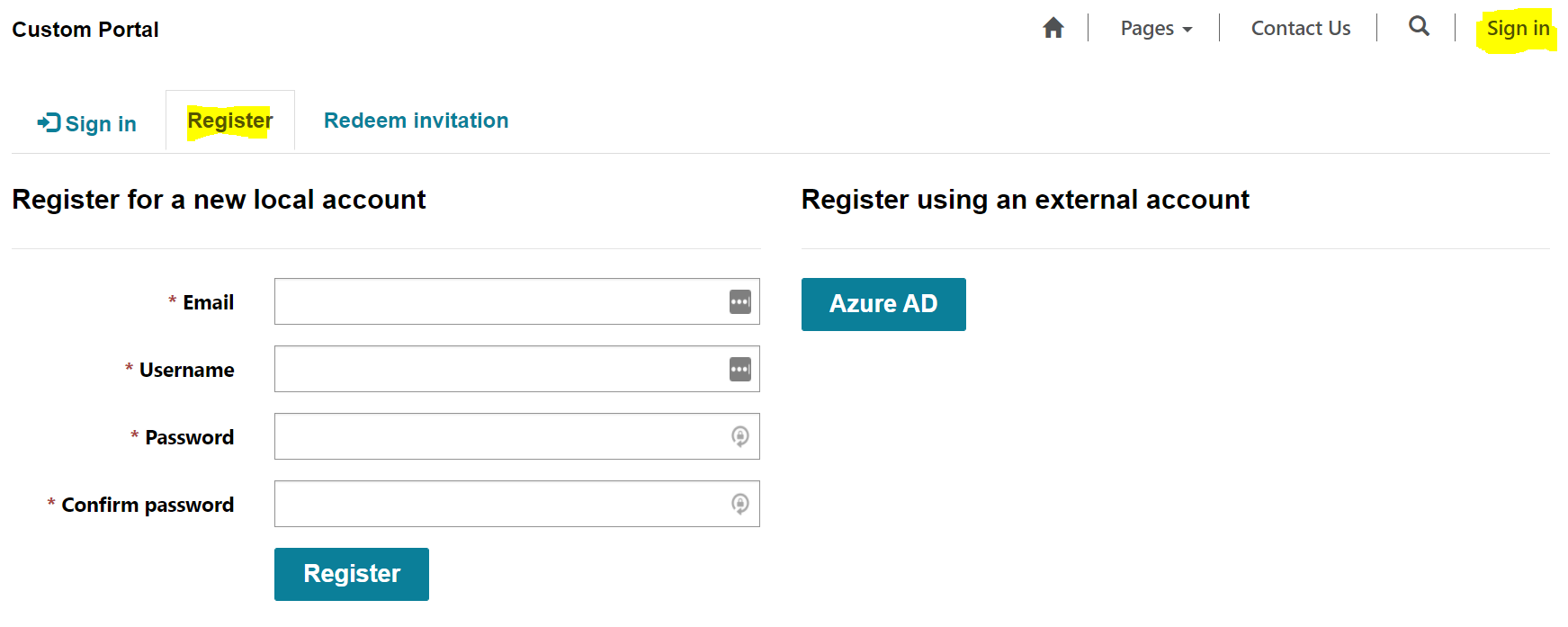
To turn this off, in the Portal Management app, go to Site Settings, then Authentication/Registration/OpenRegistrationEnabled:
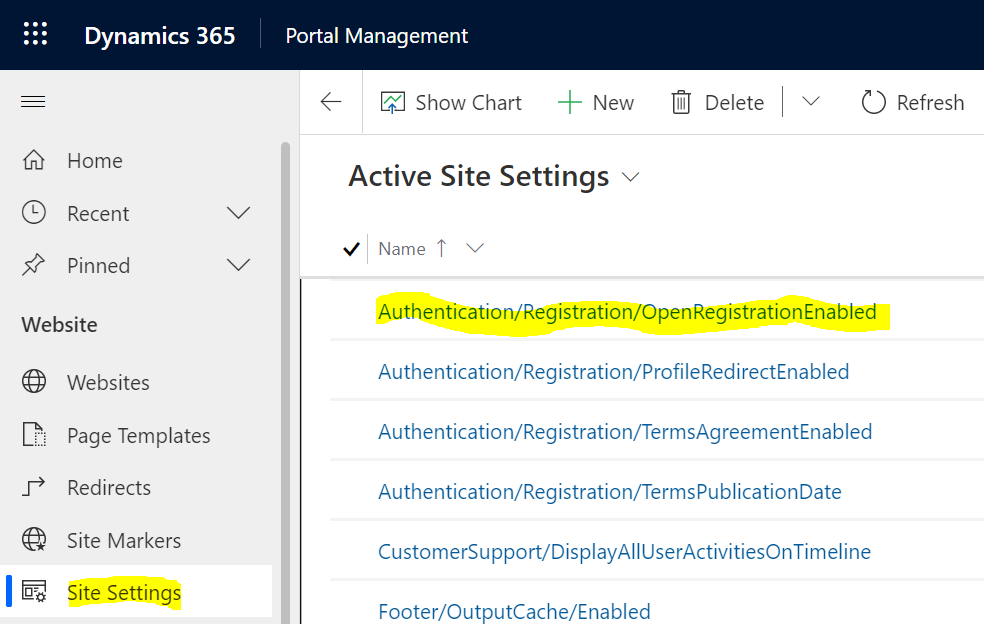
Change the value to false and save the record:
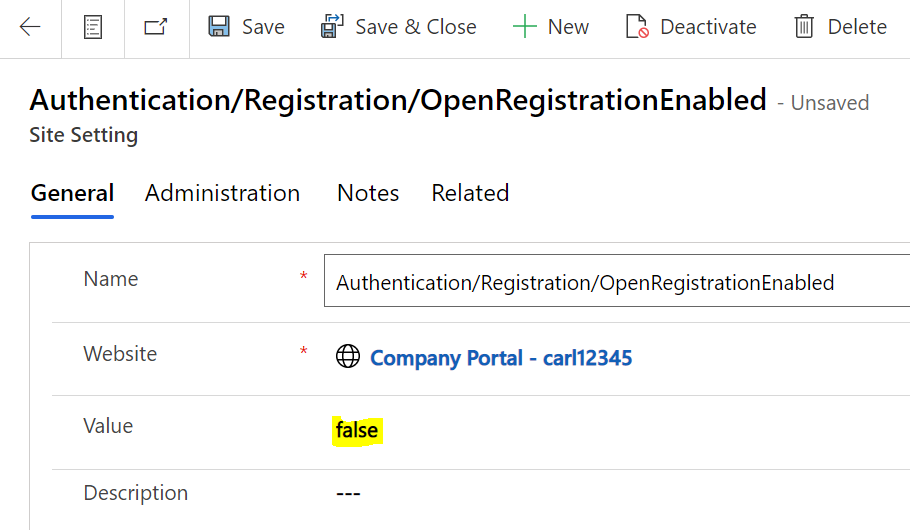
Now, when you go to the Portal, you won’t see the Registration link:
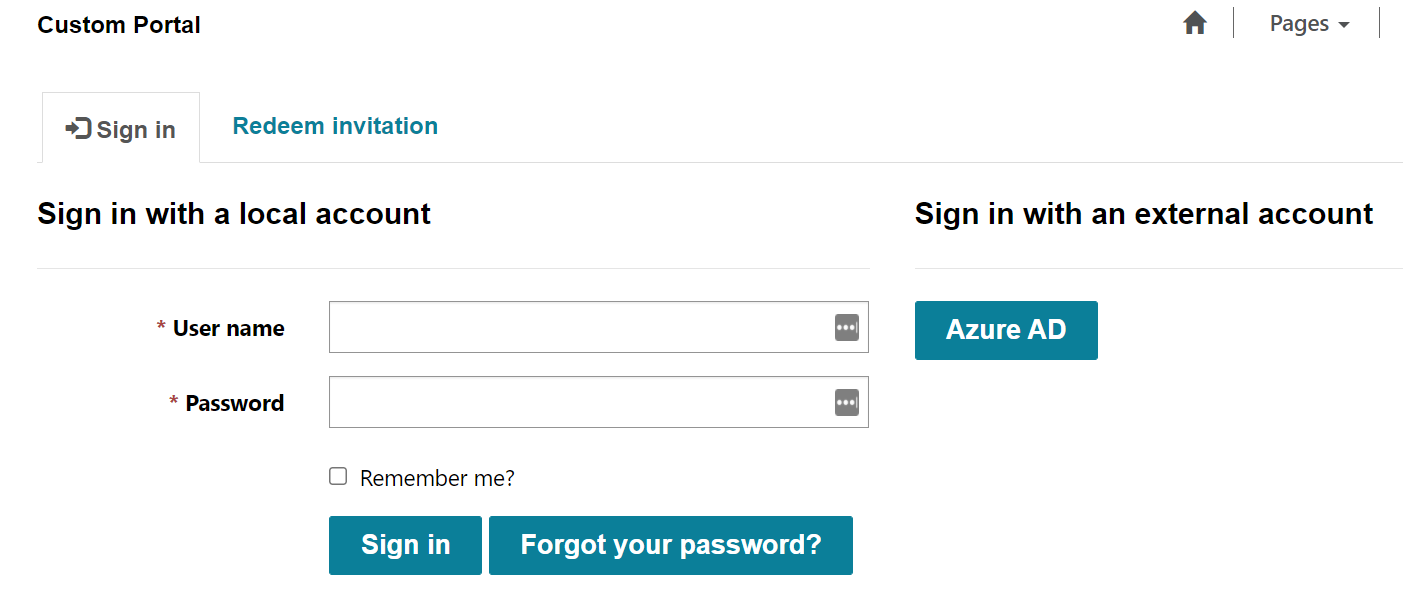
For other authentication options, check out the Microsoft Documentation here.
I AM SPENDING MORE TIME THESE DAYS CREATING YOUTUBE VIDEOS TO HELP PEOPLE LEARN THE MICROSOFT POWER PLATFORM.
IF YOU WOULD LIKE TO SEE HOW I BUILD APPS, OR FIND SOMETHING USEFUL READING MY BLOG, I WOULD REALLY APPRECIATE YOU SUBSCRIBING TO MY YOUTUBE CHANNEL.
THANK YOU, AND LET'S KEEP LEARNING TOGETHER.
CARL



