In Power BI, when you connect to the Dynamics 365 (Online) connector, you may see the error “The Given Url Neither Points to an OData Service or a Feed”. To receive this error, in Power BI, connect to Dynamics 365:
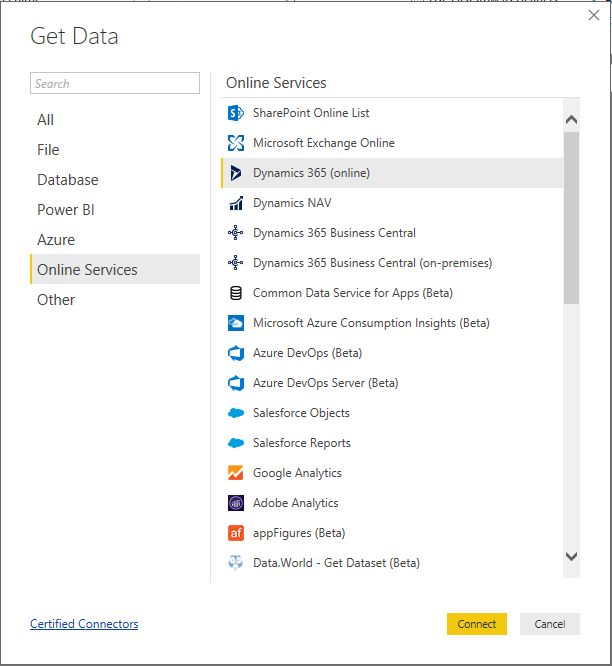
Enter your Org Url:
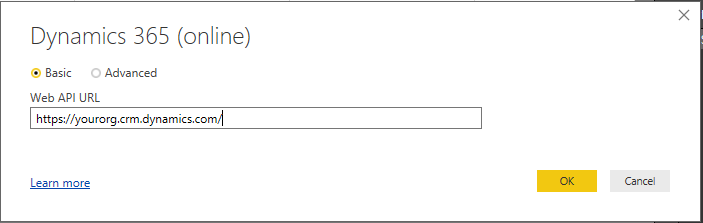
And see the error:
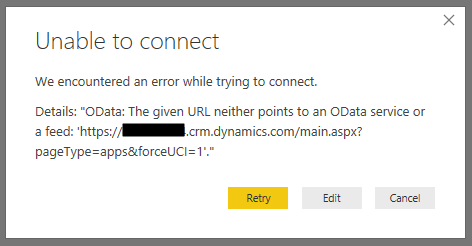
The problem here, is you entered the Org Url not the Web API Url. Enter the following, e.g. https://yourorg.api.crm.dynamics.com/api/data/v9.1/:
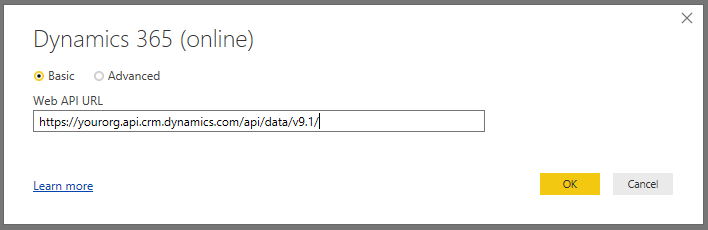
You can now connect to Dynamics 365:
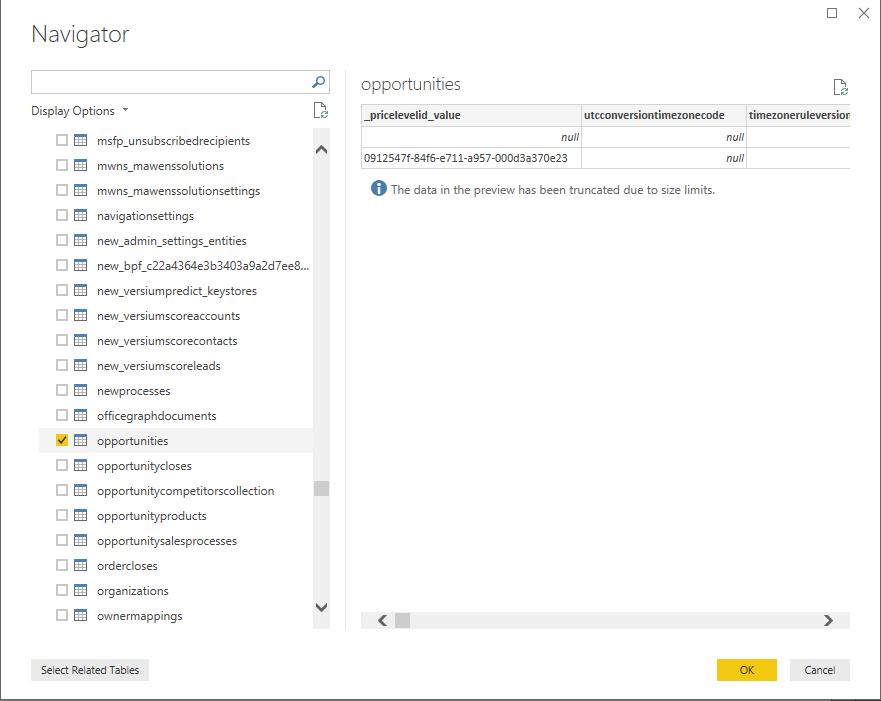
I AM SPENDING MORE TIME THESE DAYS CREATING YOUTUBE VIDEOS TO HELP PEOPLE LEARN THE MICROSOFT POWER PLATFORM.
IF YOU WOULD LIKE TO SEE HOW I BUILD APPS, OR FIND SOMETHING USEFUL READING MY BLOG, I WOULD REALLY APPRECIATE YOU SUBSCRIBING TO MY YOUTUBE CHANNEL.
THANK YOU, AND LET'S KEEP LEARNING TOGETHER.
CARL




You are a legend!