A useful feature of Power BI is setting up alerts when your data changes. Let’s look at how this works.
In our example, we have a field Quantity on Hand for an item in our inventory. There are 5 items left, as we can see in this Power BI dashboard:
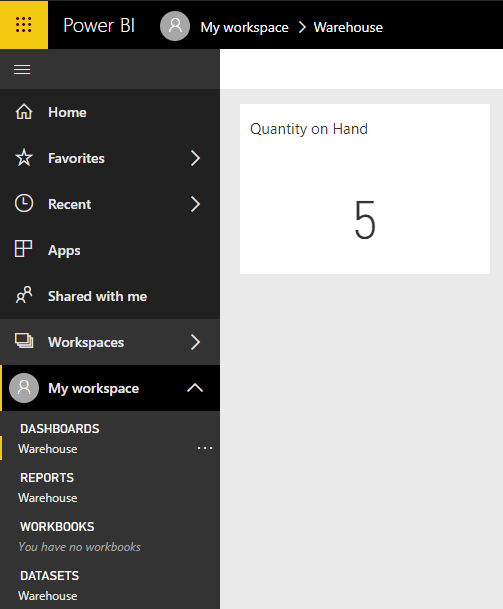
Let’s say we want to set up an alert when the quantity drops below 3. Click on the dashboard tile and select Manage Alerts. Note alerts can only be set on Cards, KPIs, and Gauges:
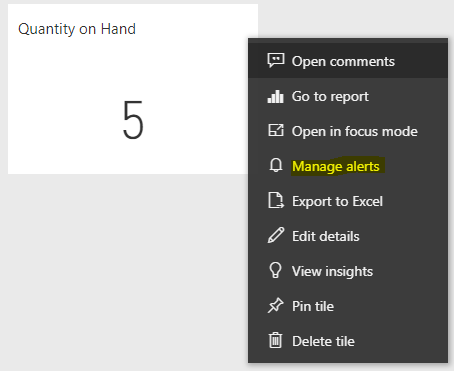
Click Add alert rule:
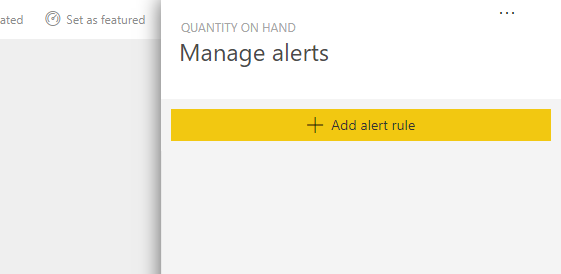
Give the alert a title, e.g. Alert for Quantity on Hand. Here we can set the condition (above or below) and the threshold, e.g. 3. We can define the frequency as well:
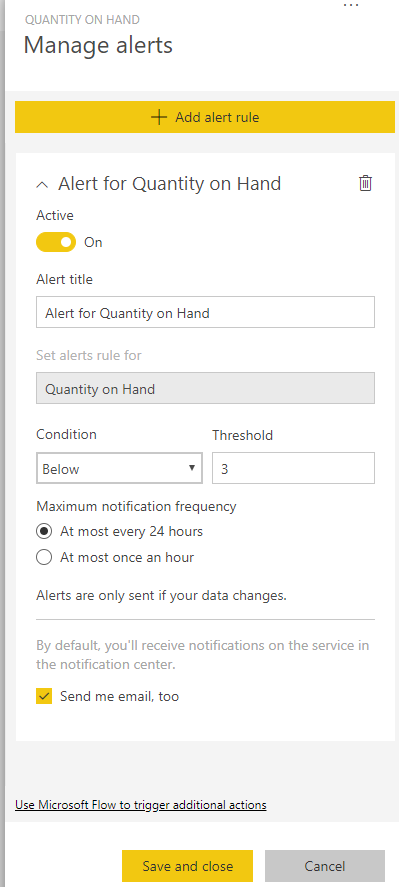
Note the option to Use Microsoft Flow to trigger additional actions. This is very useful if you want to “do something” when the alert happens, i.e. when our quantity drops below 3. We will go through an example in the next post.
Click Save and close. Our alert is now ready.
When our data changes to below 3, e.g. 2, we see there is an icon with a bell showing an alert on the top left of the visualization:
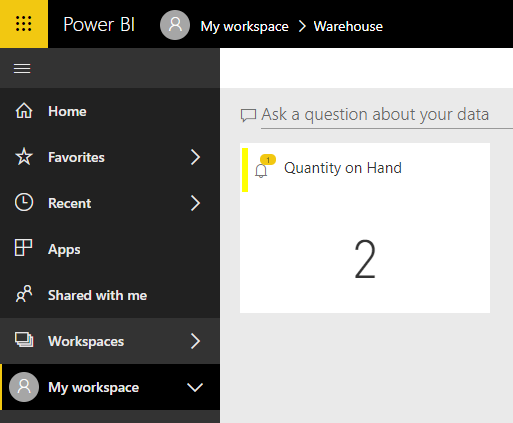
Selecting it, we can see our notification:
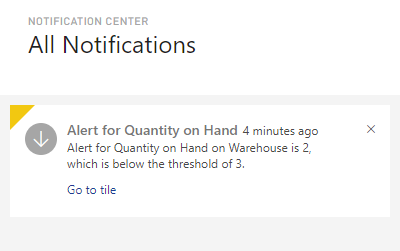
The alert in the mobile app looks pretty similar:
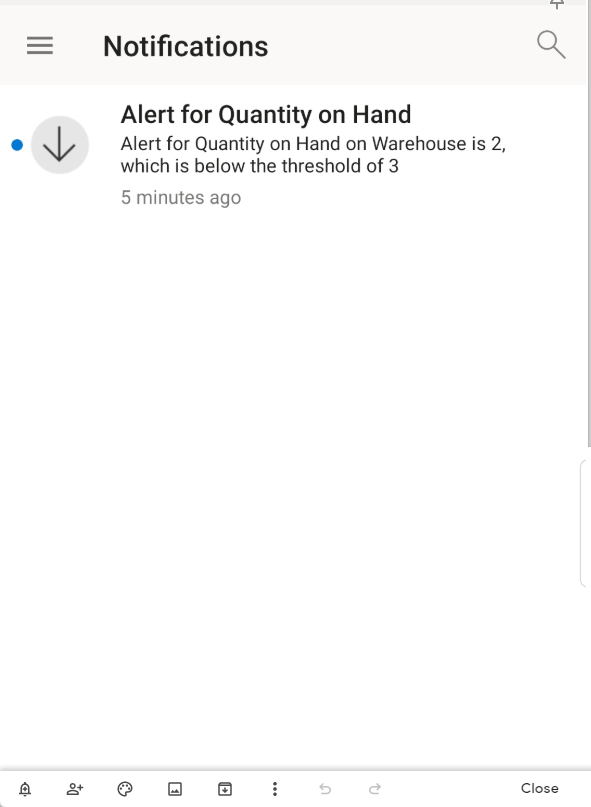
We also receive an email, as we checked this option:
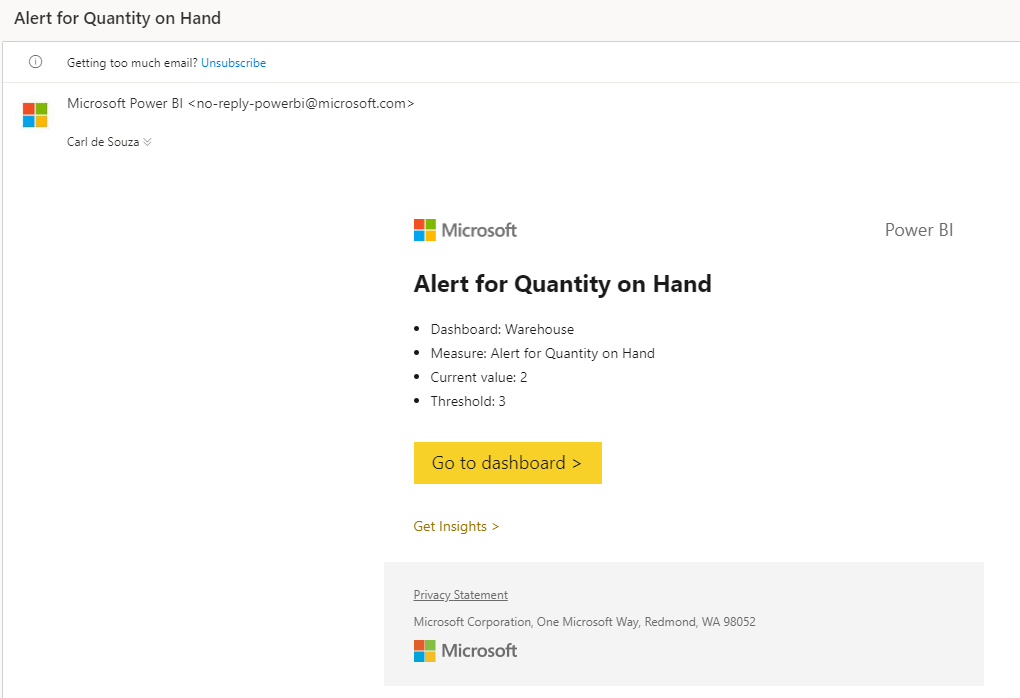
That it! You’re ready to get alerts when your data changes. In the next post, we will look at performing an action when this happens.
I AM SPENDING MORE TIME THESE DAYS CREATING YOUTUBE VIDEOS TO HELP PEOPLE LEARN THE MICROSOFT POWER PLATFORM.
IF YOU WOULD LIKE TO SEE HOW I BUILD APPS, OR FIND SOMETHING USEFUL READING MY BLOG, I WOULD REALLY APPRECIATE YOU SUBSCRIBING TO MY YOUTUBE CHANNEL.
THANK YOU, AND LET'S KEEP LEARNING TOGETHER.
CARL



