When selling products, you may want your salespeople to also upsell or cross-sell additional products. We will go through setting this up in Dynamics 365.
To do this, open a product and go to Product Relationships. For example, below I have a Sony TV:
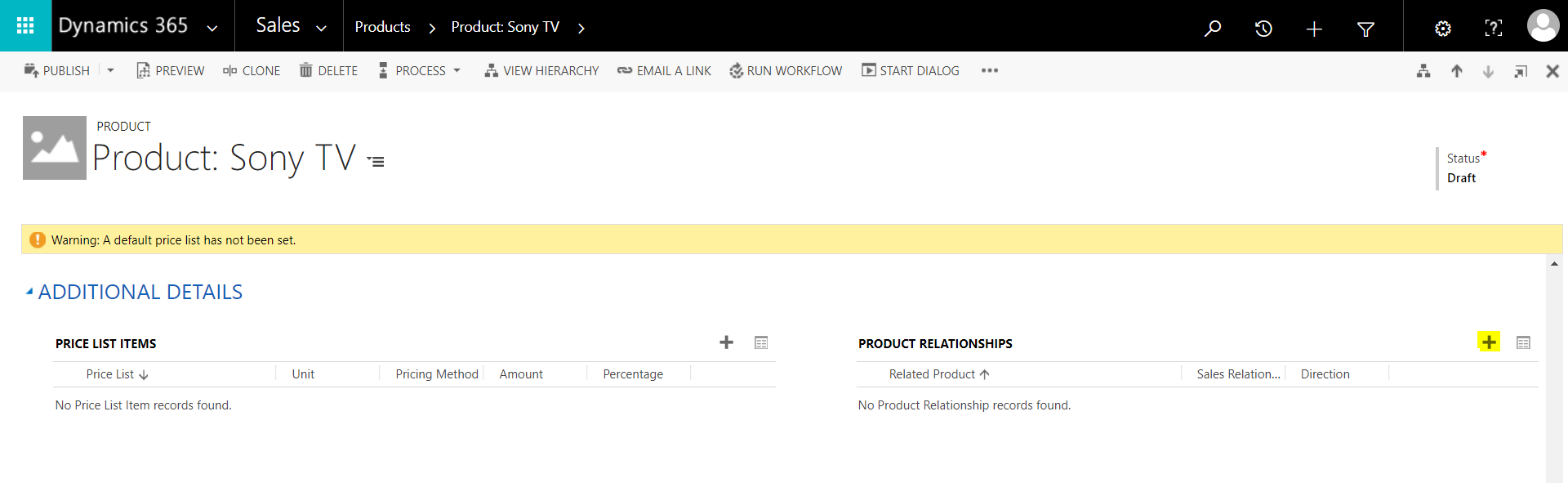
The Product Relationships window opens. Note the options:
- Up-sell
- Cross-sell
- Accessory
- Substitute
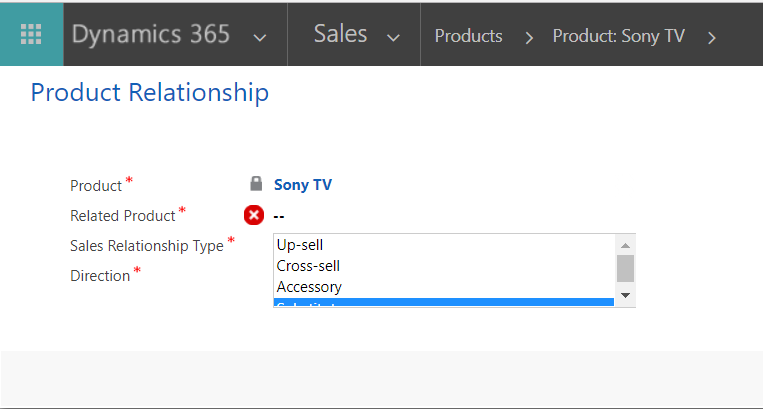
First, we will select Up-sell and select a product:
Note the direction:
- Uni-directional. This applies in one direction, i.e. if buying a Sony TV, upsell to Sony 60 but not the other way around
- Bi-directional. This applies in both directions, i.e. if buying a Sony 60, upsell to Sony TV and vice versa
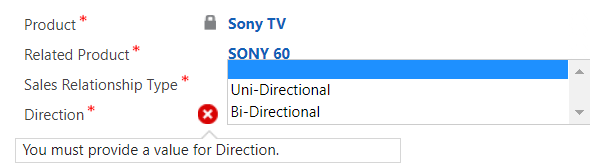
Publish the changes. Add the products to a price list.
Now, create a quote. Enter Sony TV as a product:
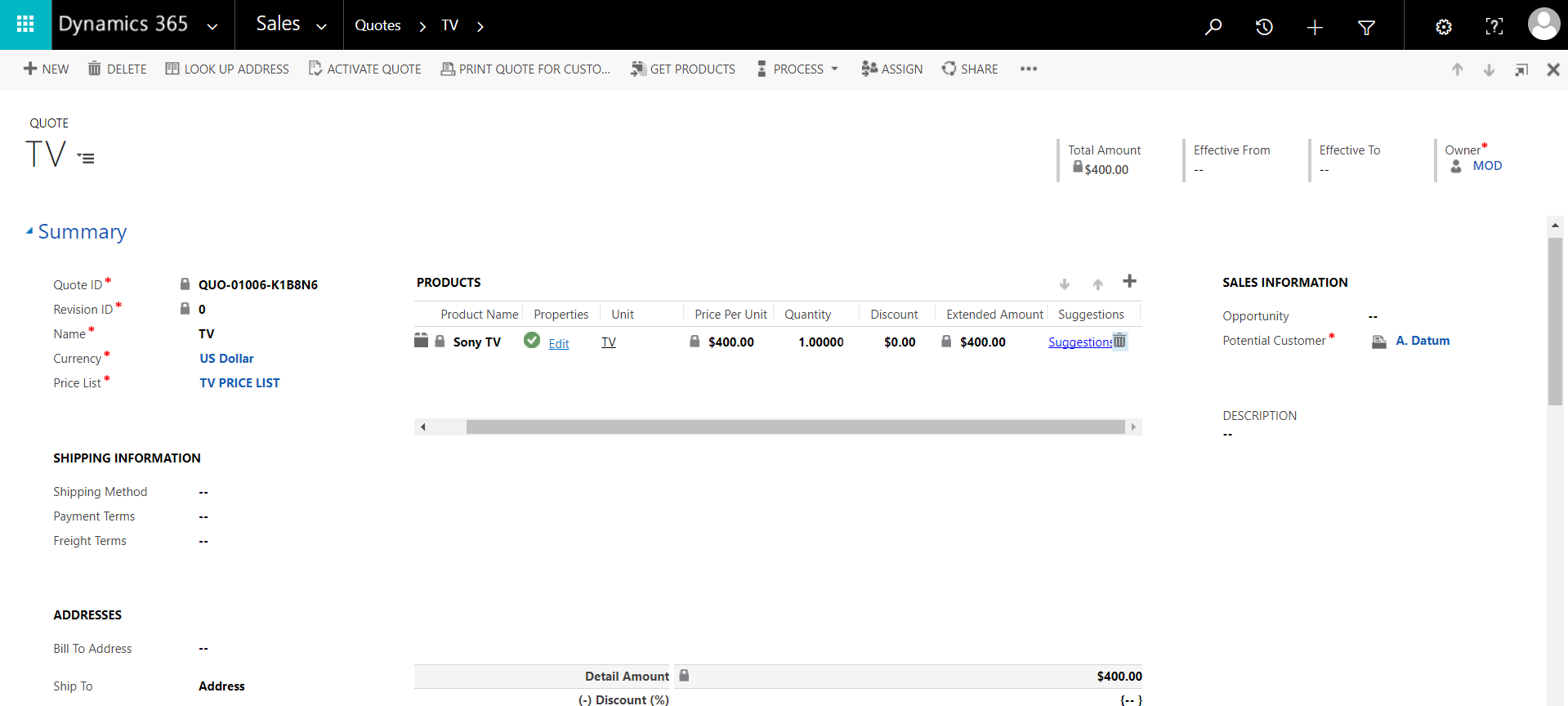
Note the suggestions link:
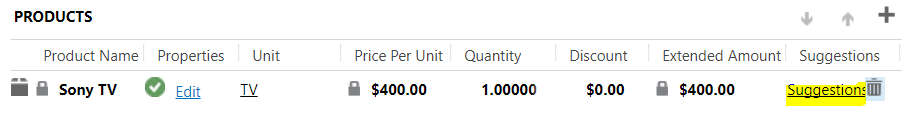
Note the suggestions to cross-sell, accessory, up-sell and substitute:
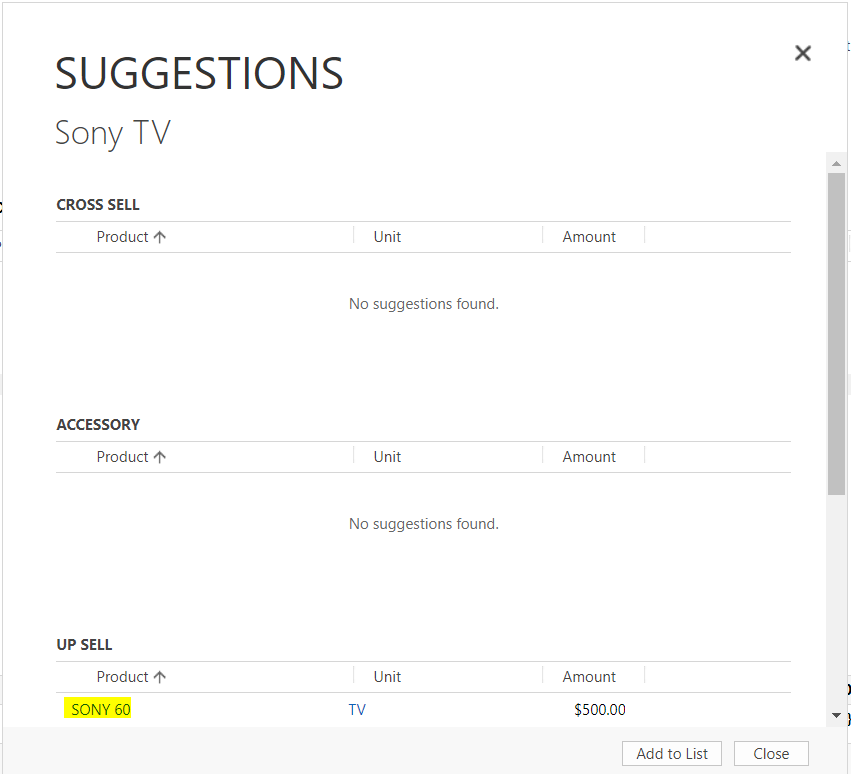
Select “Pick” next to the amount of the SONY 60 line to add the line to the quote:
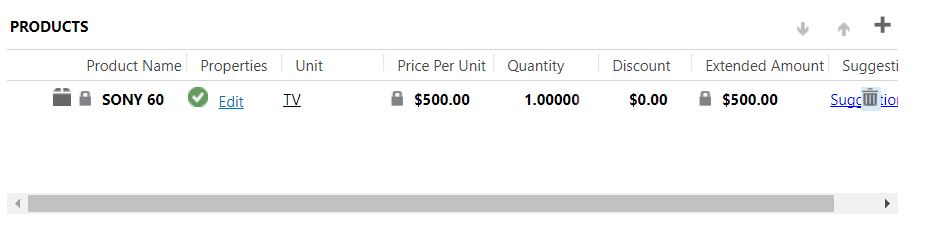
Select Suggestions for ths product and you will see there is no up-sell as it is uni directional.
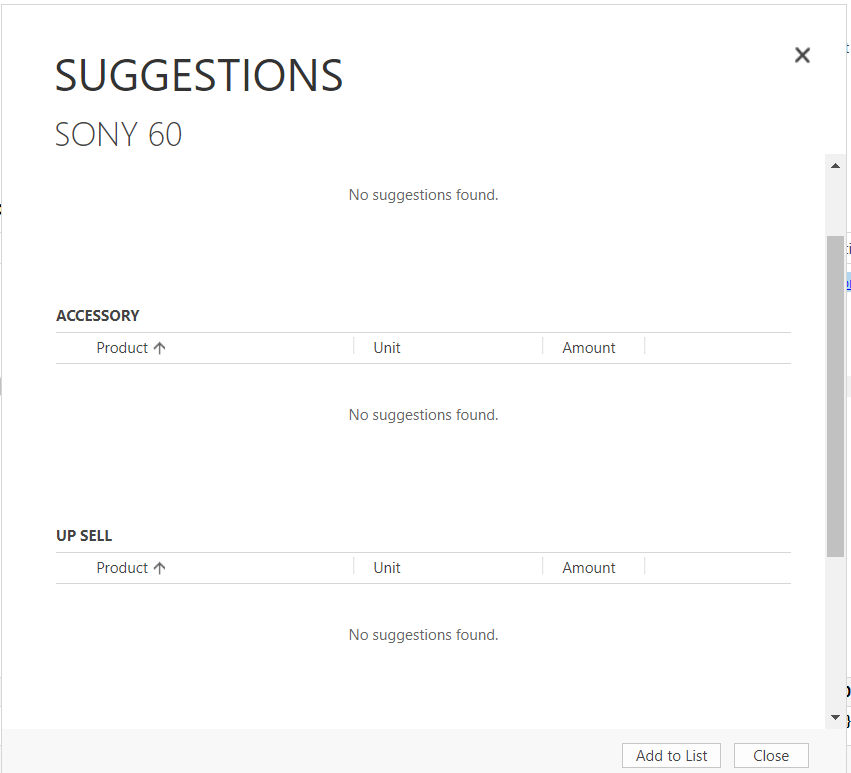
I AM SPENDING MORE TIME THESE DAYS CREATING YOUTUBE VIDEOS TO HELP PEOPLE LEARN THE MICROSOFT POWER PLATFORM.
IF YOU WOULD LIKE TO SEE HOW I BUILD APPS, OR FIND SOMETHING USEFUL READING MY BLOG, I WOULD REALLY APPRECIATE YOU SUBSCRIBING TO MY YOUTUBE CHANNEL.
THANK YOU, AND LET'S KEEP LEARNING TOGETHER.
CARL




Hi Carl, thank you for the interesting article.
Did you ever try to customize the categories? It seems it is not possible either via standard admin tools nor via coding.
Up-sell
Cross-sell
Accessory
Substitute
I would like to add or replace one of the categories with a category called “services”.
Best regards
Oli