In this post, we will look at what to do if Python 3 is installed in your Windows environment but it is not appearing in your Jupyter Notebook under New.
To fix this, open your command prompt and type:
py -m pip install ipykernel
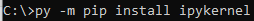
Then run below:
py -m ipykernel install --user
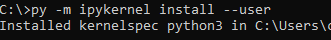
Now start Juypter Notebook using the command:
py -m jupyter notebook
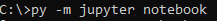
You will then see Python 3 showing as an option:
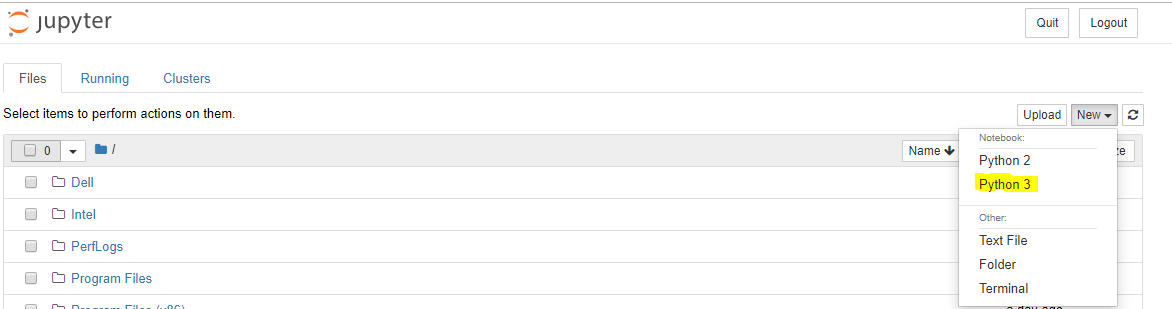
For more information about installing Python kernels, check out https://ipython.readthedocs.io/en/latest/install/kernel_install.html.
I AM SPENDING MORE TIME THESE DAYS CREATING YOUTUBE VIDEOS TO HELP PEOPLE LEARN THE MICROSOFT POWER PLATFORM.
IF YOU WOULD LIKE TO SEE HOW I BUILD APPS, OR FIND SOMETHING USEFUL READING MY BLOG, I WOULD REALLY APPRECIATE YOU SUBSCRIBING TO MY YOUTUBE CHANNEL.
THANK YOU, AND LET'S KEEP LEARNING TOGETHER.
CARL



