In Power BI Desktop, there is a feature to Enter Data. This is useful if you would like to add some ad-hoc data that does not come from a data source. For example, you could create a simple table with some columns and rows, and then use that as you would with other tables in Power BI.
To do this, in a Power BI Desktop project, select Enter Data:
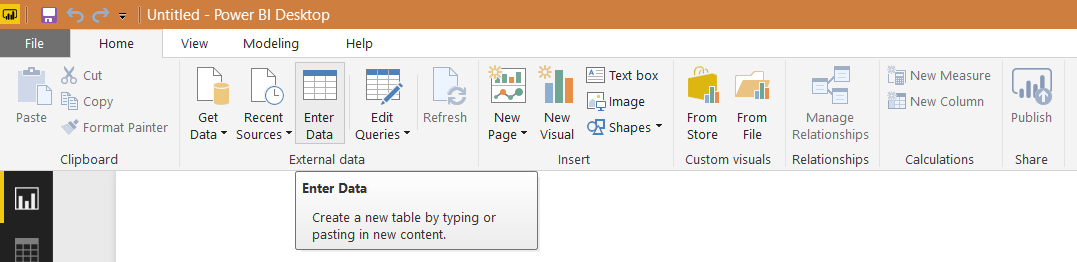
This will open the Create Table screen:

From here, you can enter new columns, give these columns names, and enter in rows of data. You can also give the table a name, in this case, Orders:
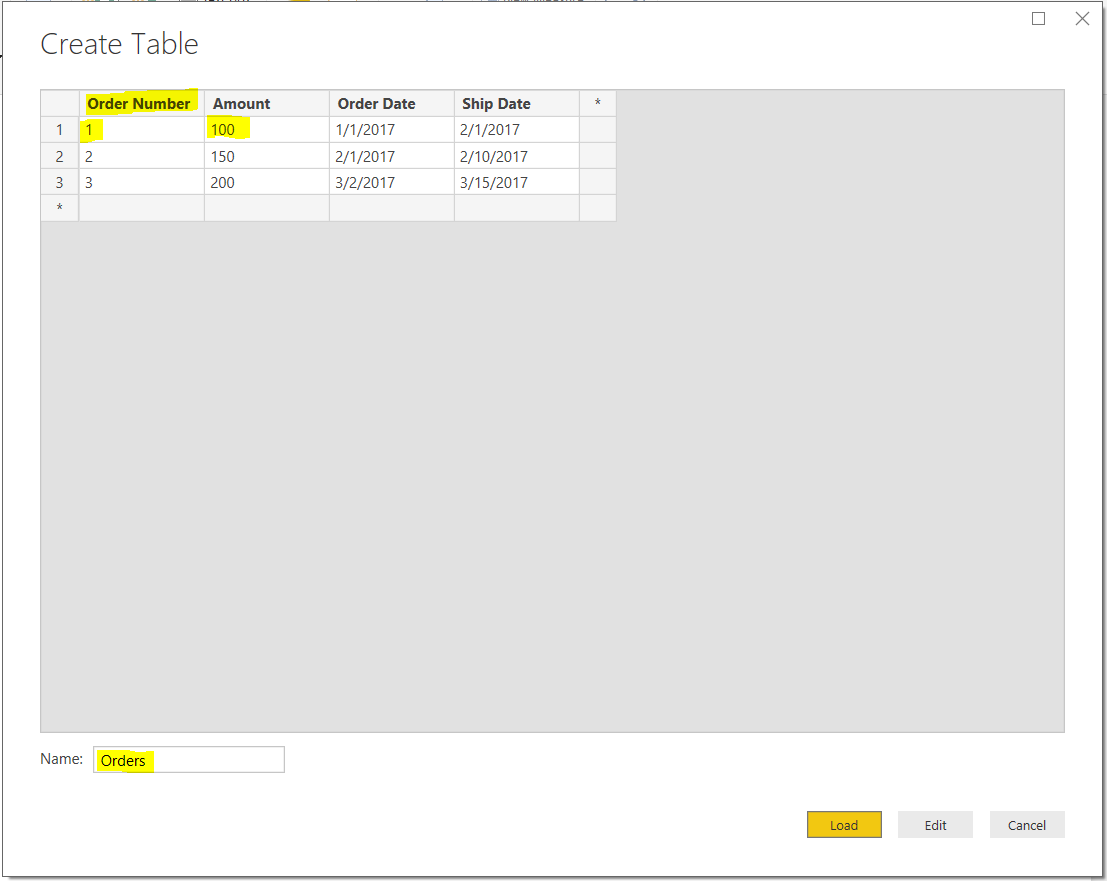
Click Load to load the data to the Power BI desktop, or Edit to open the Edit Queries window. Here we will open the Edit queries window.
To add/remove/change the table and data, under Applied Steps, click the icon next to Source:
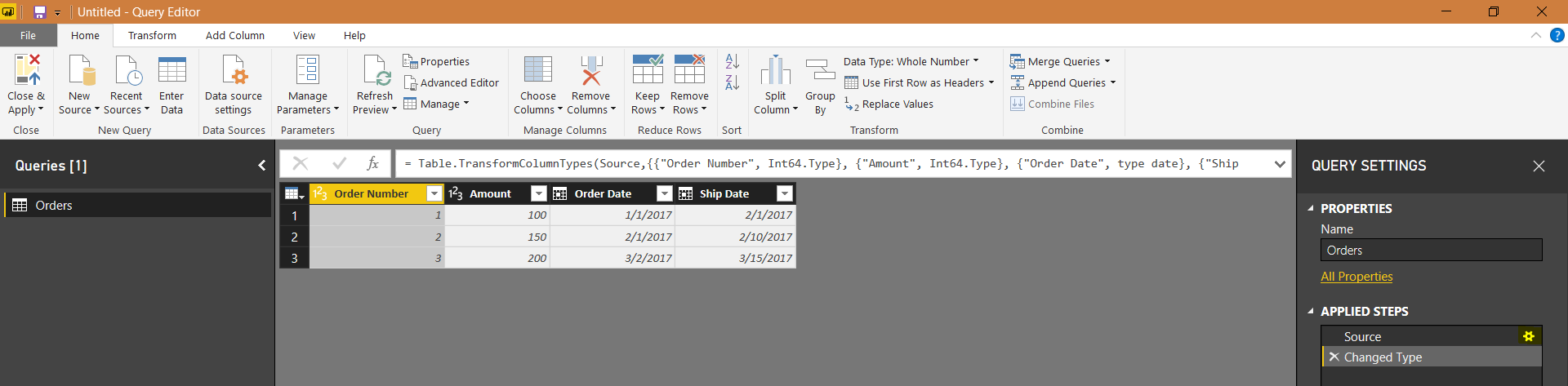
From here, the same window will open, allowing you to change the table:
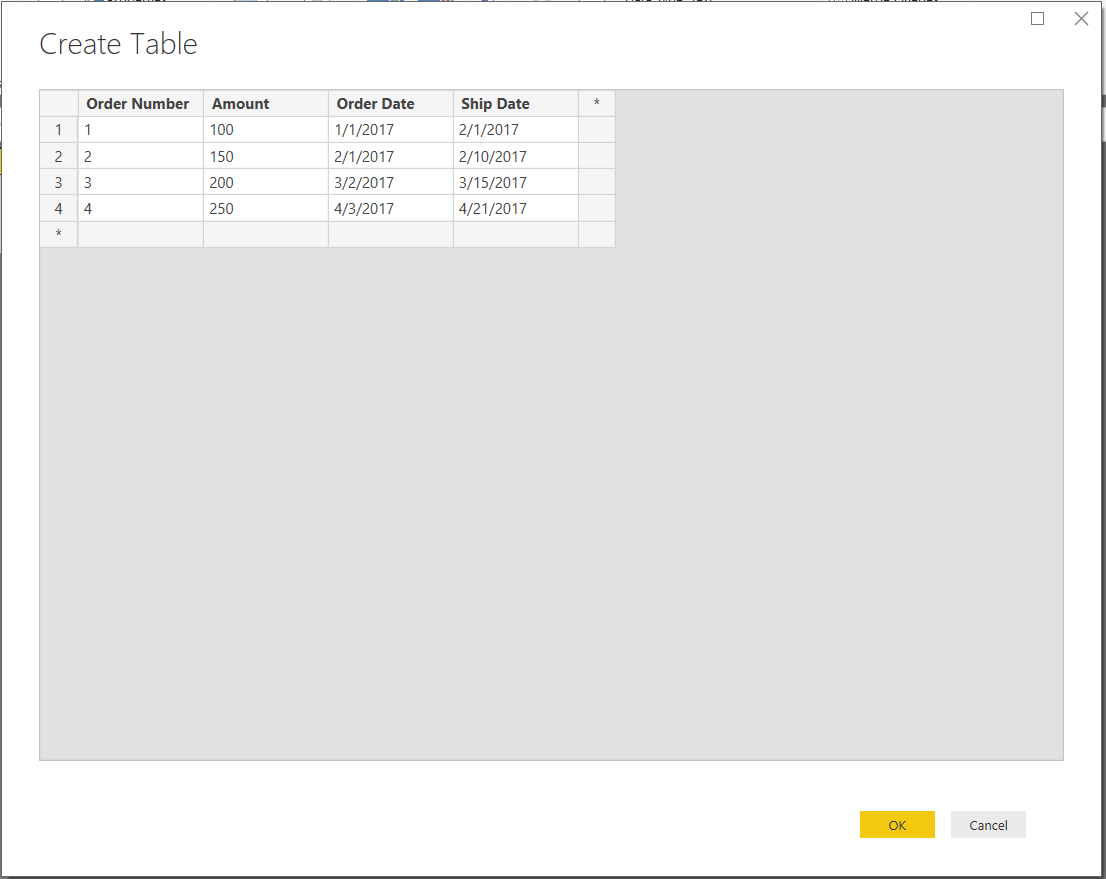
I AM SPENDING MORE TIME THESE DAYS CREATING YOUTUBE VIDEOS TO HELP PEOPLE LEARN THE MICROSOFT POWER PLATFORM.
IF YOU WOULD LIKE TO SEE HOW I BUILD APPS, OR FIND SOMETHING USEFUL READING MY BLOG, I WOULD REALLY APPRECIATE YOU SUBSCRIBING TO MY YOUTUBE CHANNEL.
THANK YOU, AND LET'S KEEP LEARNING TOGETHER.
CARL




awesome/straight to the point!
Hi,
How do we replace the manually entered data with excel data source if excel has same structure.
when I tried doing it it didn’t show under data source settings because of it’s manual entered data.
Explanation:
Suppose we have manually entered the data in power BI , later we would like to replace it with excel source having same structure and data. What is the best possible way to do that?
Regards
Harsha
Hi Harsha!
Please see if this helps: https://carldesouza.com/how-to-change-a-data-source-in-a-power-bi-report/
Carl
Hi Harsha,
Did you find a solution to this case?
Best,
Straight to the point! Danke Sehr!!
Thanks for this simple explanation!
Thanks Daisya!
HI,
im having issue to sort my x-axis data due to Power BI automatically sort it according to descending value of the data. But i want it to be sort according to its name(alphabetically).
I used the stacked bar chart.
Btw, im using power bi online and not the desktop version.
please advise
How to give a space for an end-user to give comments on the final form of power bi
Has anyone had any issues publishing reports which contain these tables to Power BI Reporting Services? Since I added the table in place of an external Excel document the PBIX will not publish to PBIRS. Any ideas?