Dynamics CRM provides the ability to do a quick search. To do this, click on the search icon and enter your search terms:
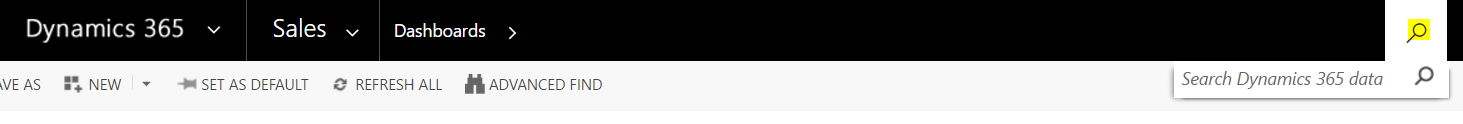
This will open the search screen below:
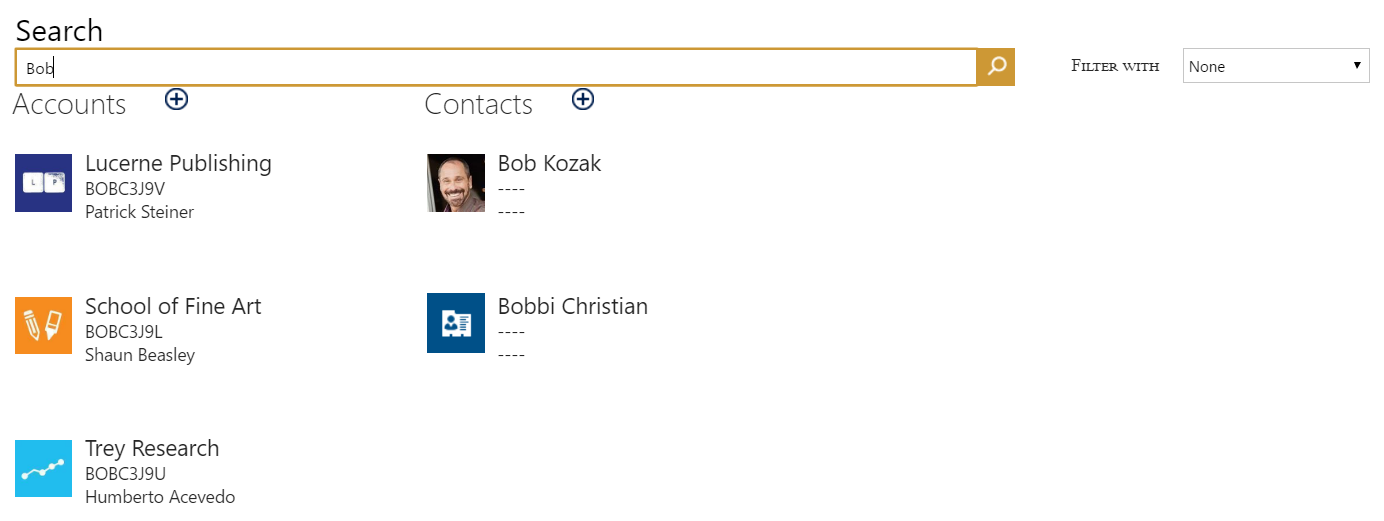
You have the ability to filter based on the entities that are being searched. Note that there are only a select few entities that the search applies to:
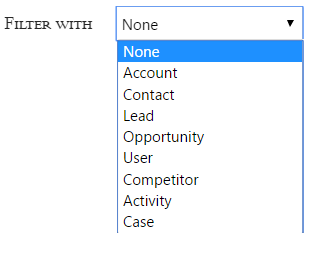
To add and remove entities, go to Dynamics CRM system settings and click Select:
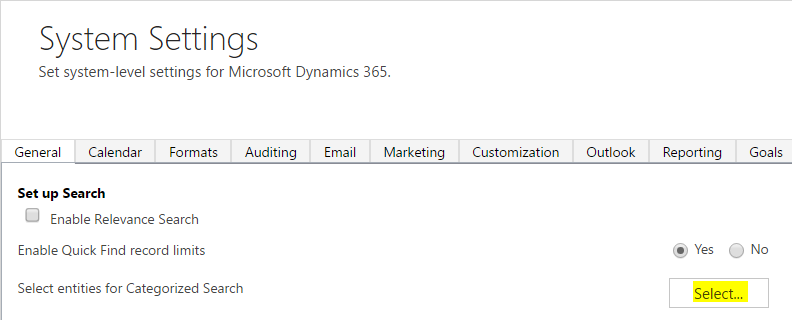
Here you will see the entities that are already selected:
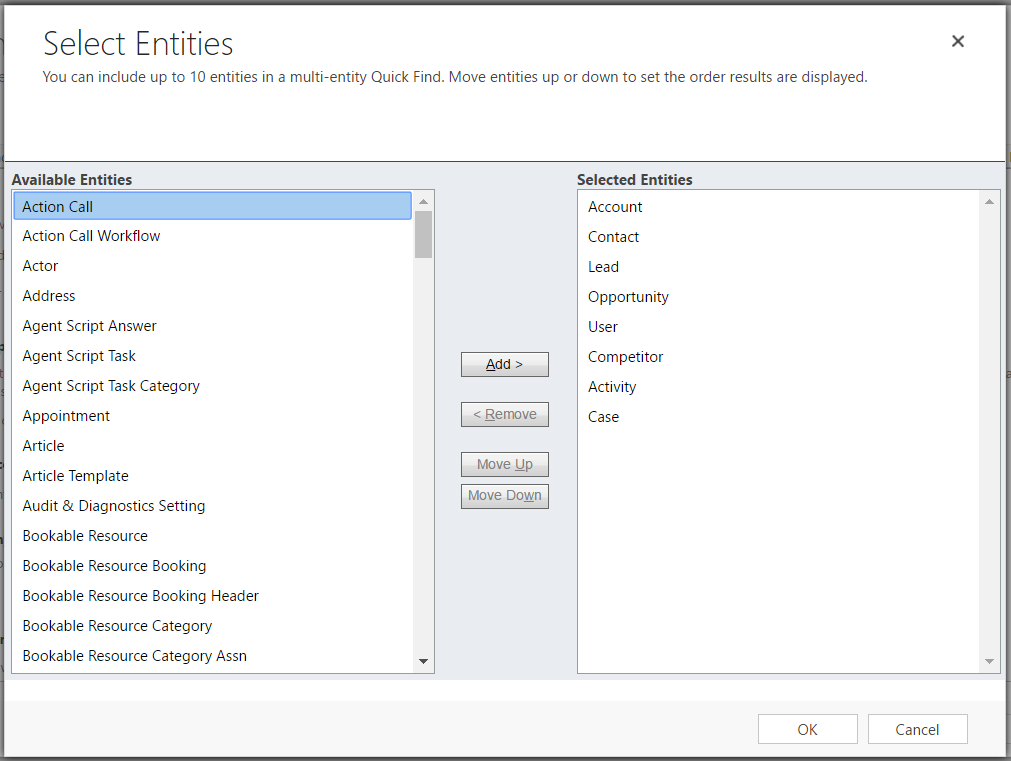
You can add custom entities to this list, for example I have a Movie entity created:
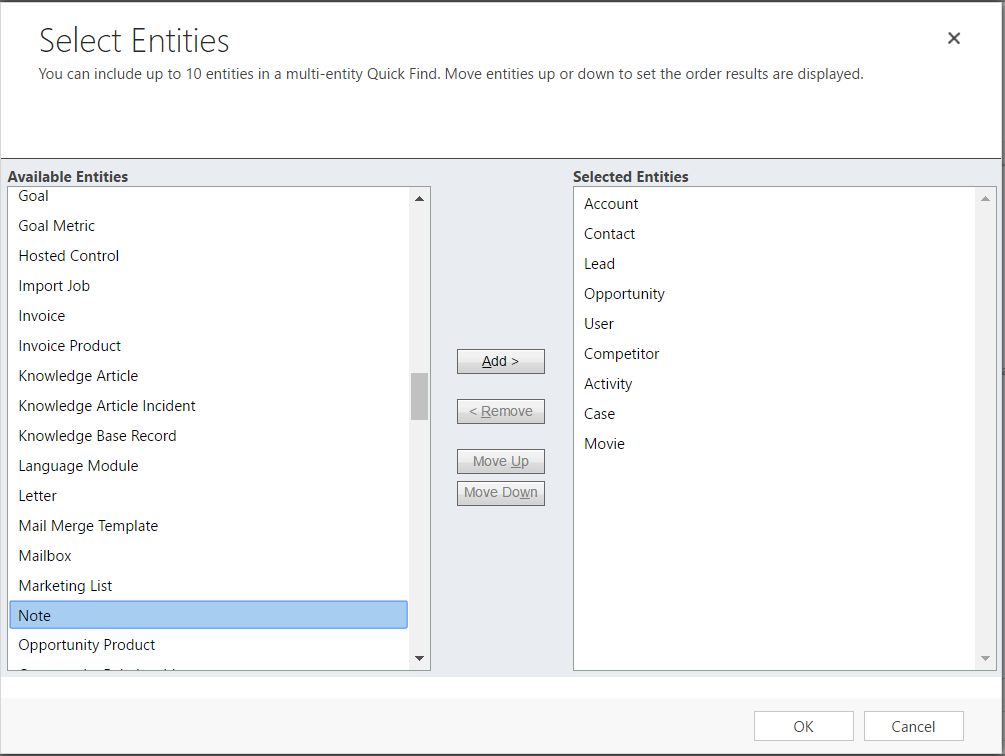
The search now applies to records in the custom entity:
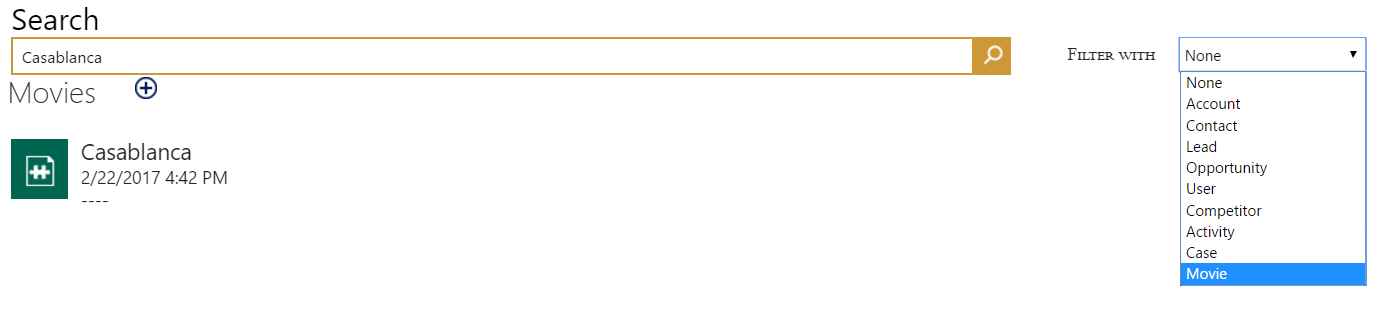
I AM SPENDING MORE TIME THESE DAYS CREATING YOUTUBE VIDEOS TO HELP PEOPLE LEARN THE MICROSOFT POWER PLATFORM.
IF YOU WOULD LIKE TO SEE HOW I BUILD APPS, OR FIND SOMETHING USEFUL READING MY BLOG, I WOULD REALLY APPRECIATE YOU SUBSCRIBING TO MY YOUTUBE CHANNEL.
THANK YOU, AND LET'S KEEP LEARNING TOGETHER.
CARL



