As announced in at the Microsoft Ignite 2019 conference in Orlando, FL, Microsoft Flow will now be known as Power Automate. The rebranding moves the product in line with the Microsoft Power Platform, which consists of PowerApps, Power BI and now (formerly Flow) Power Automate. Microsoft has been describing the Power Platform as a way to “analyze, act, and automate” data and processes, so it’s not a huge surprise that the emphasis on “automate” has taken center stage.
In logging into https://flow.microsoft.com/, we see the new branding has already taken effect:
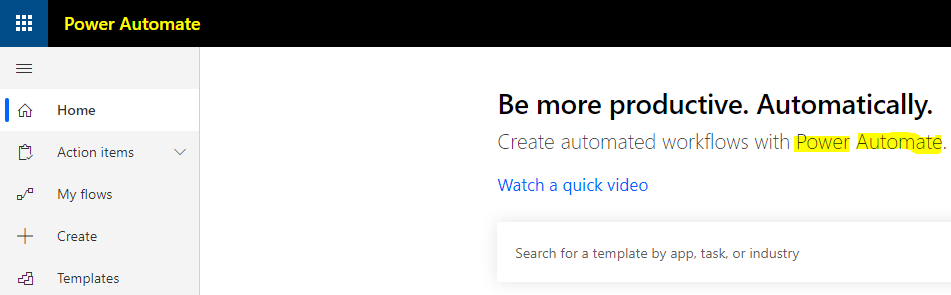
And mobile apps have been updated with the new branding:
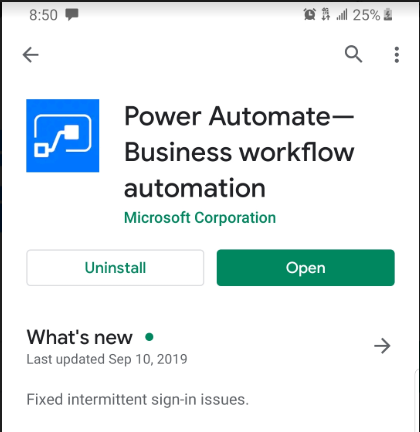
However, the full rollout of the name may take more time:
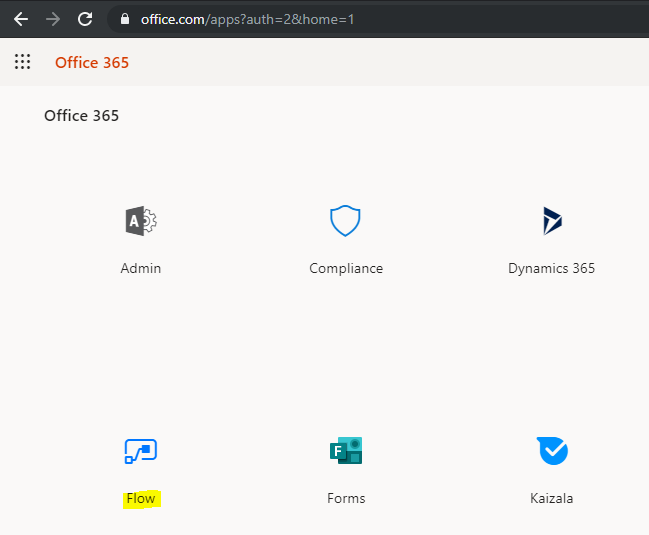
With the rebrand comes cool new features, including Robotic Process Automation (RPA) and Power Virtual Agents (PVA).
RPA flows are called UI flows in the Power Automate home page, as can be seen below:
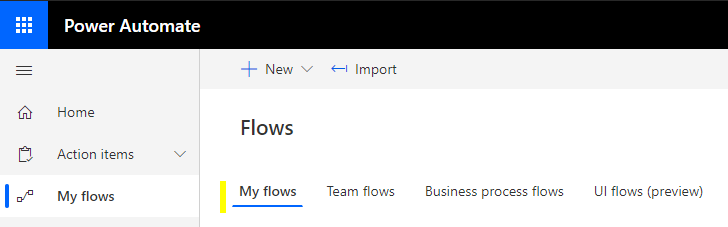
These flows are built by recording the clicking of manual tasks (especially for Apps without APIs), which can then be automated and integrated with the many Power Platform pre-build connectors to other apps and services. Once the steps are “recorded”, a “Flow” is created as we would have done in the Flow visual designer, which can then be tested and verified. Examples of use cases for UI Flows include Windows Applications and Websites.
The link for the US trial is https://us.flow.microsoft.com/en-us/pricing/:
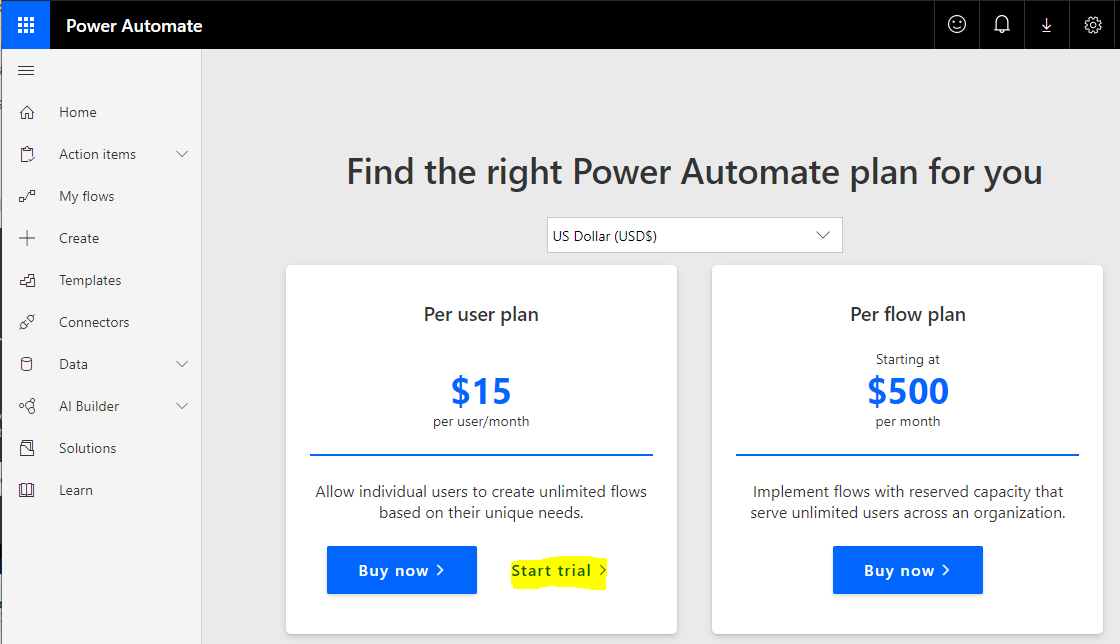
Power Virtual Agents are, simply, virtual agents built in the Microsoft Power Platform. Virtual Agents, or bots, can be used in many different scenarios, such as customer service on a website, in Microsoft Teams, answering HR questions in apps, etc. Using the Power Platform, users can build these agents without code or AI experience, and these bots can be enhanced by integrating with Microsoft Cognitive Services and the Microsoft Bot Framework. These bots also have AI baked in.
You can sign up for a PVA preview at https://powervirtualagents.microsoft.com/:

We will of course go into more detail on creating these in future posts, on the surface it looks like Microsoft has been evolving their bot technology well over time:
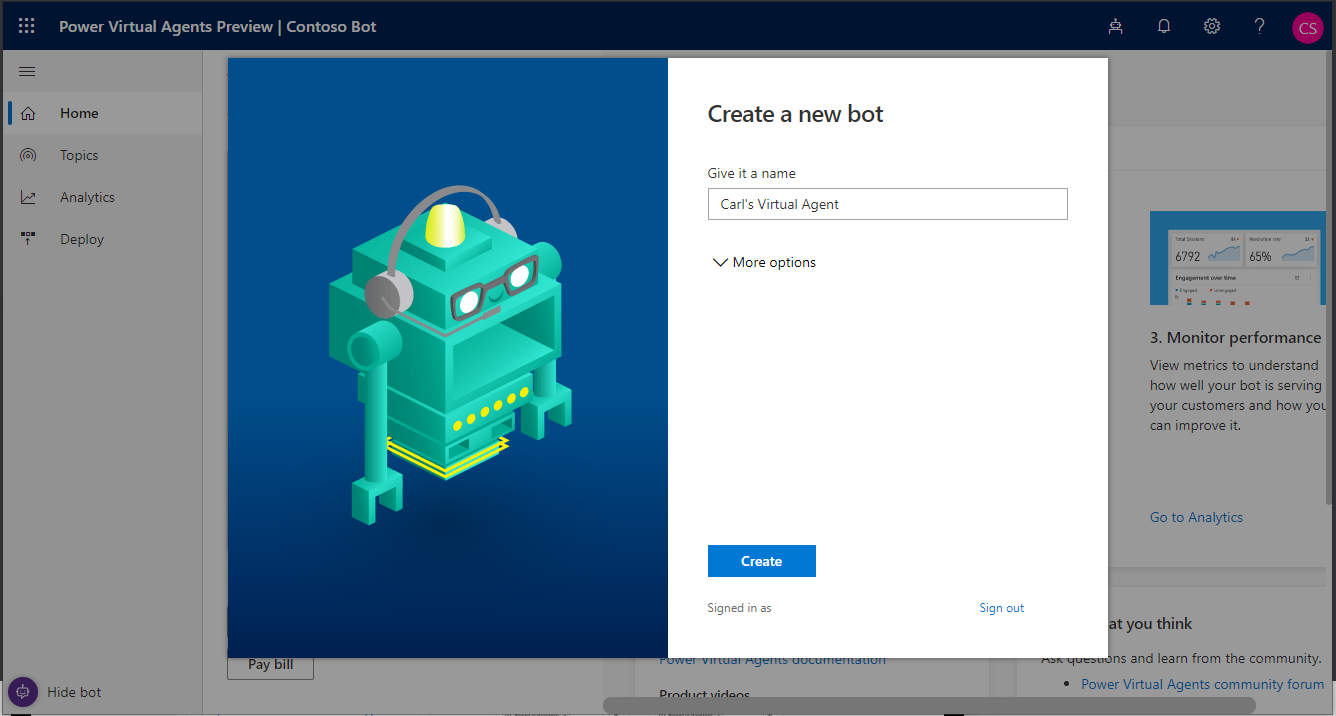
You can watch the keynote from Ignite 2019 on YouTube below. At 56:42, Charles Lamanna,Microsoft CVP, demos PVA and UI Flows:
I AM SPENDING MORE TIME THESE DAYS CREATING YOUTUBE VIDEOS TO HELP PEOPLE LEARN THE MICROSOFT POWER PLATFORM.
IF YOU WOULD LIKE TO SEE HOW I BUILD APPS, OR FIND SOMETHING USEFUL READING MY BLOG, I WOULD REALLY APPRECIATE YOU SUBSCRIBING TO MY YOUTUBE CHANNEL.
THANK YOU, AND LET'S KEEP LEARNING TOGETHER.
CARL



