In Power BI, when using the R custom visualization, we may need to use an R package that is not installed. Note the list of supported packages.
For example, we’re trying to use the DT library:
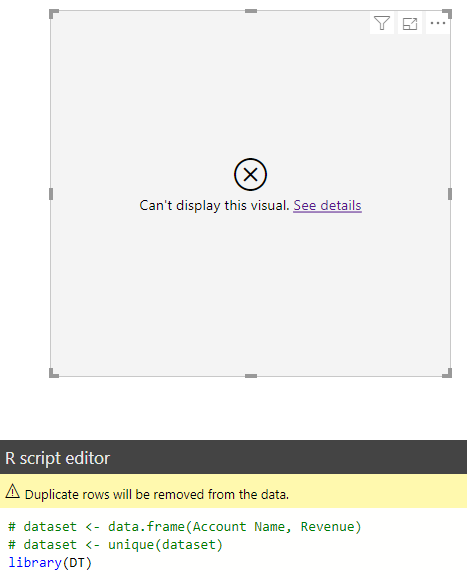
But we get Error in Library(DT) there is no package called DT:
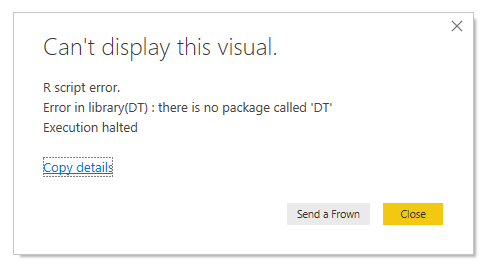
We can use the command install.packages to try to resolve this:
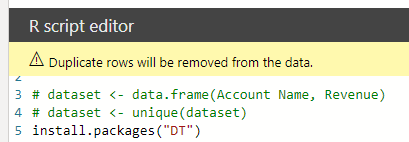
However, this produces this error:
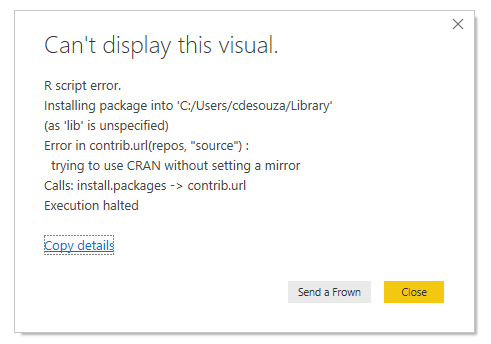
R script error.
Installing package into ‘C:/Users/Library’
(as ‘lib’ is unspecified)
Error in contrib.url(repos, “source”) :
trying to use CRAN without setting a mirror
Calls: install.packages -> contrib.url
Execution halted
To fix this, we can specify a library:
install.packages(“DT”, repos = “http://cran.us.r-project.org”)
This fixes the issue, we can now run visualizations.
I AM SPENDING MORE TIME THESE DAYS CREATING YOUTUBE VIDEOS TO HELP PEOPLE LEARN THE MICROSOFT POWER PLATFORM.
IF YOU WOULD LIKE TO SEE HOW I BUILD APPS, OR FIND SOMETHING USEFUL READING MY BLOG, I WOULD REALLY APPRECIATE YOU SUBSCRIBING TO MY YOUTUBE CHANNEL.
THANK YOU, AND LET'S KEEP LEARNING TOGETHER.
CARL



