To install a Dynamics 365 Content Pack for Power BI, go through the following steps.
First, log into powerbi.com. Then, select the Get Data at the bottom of the screen:

This will open the page below:
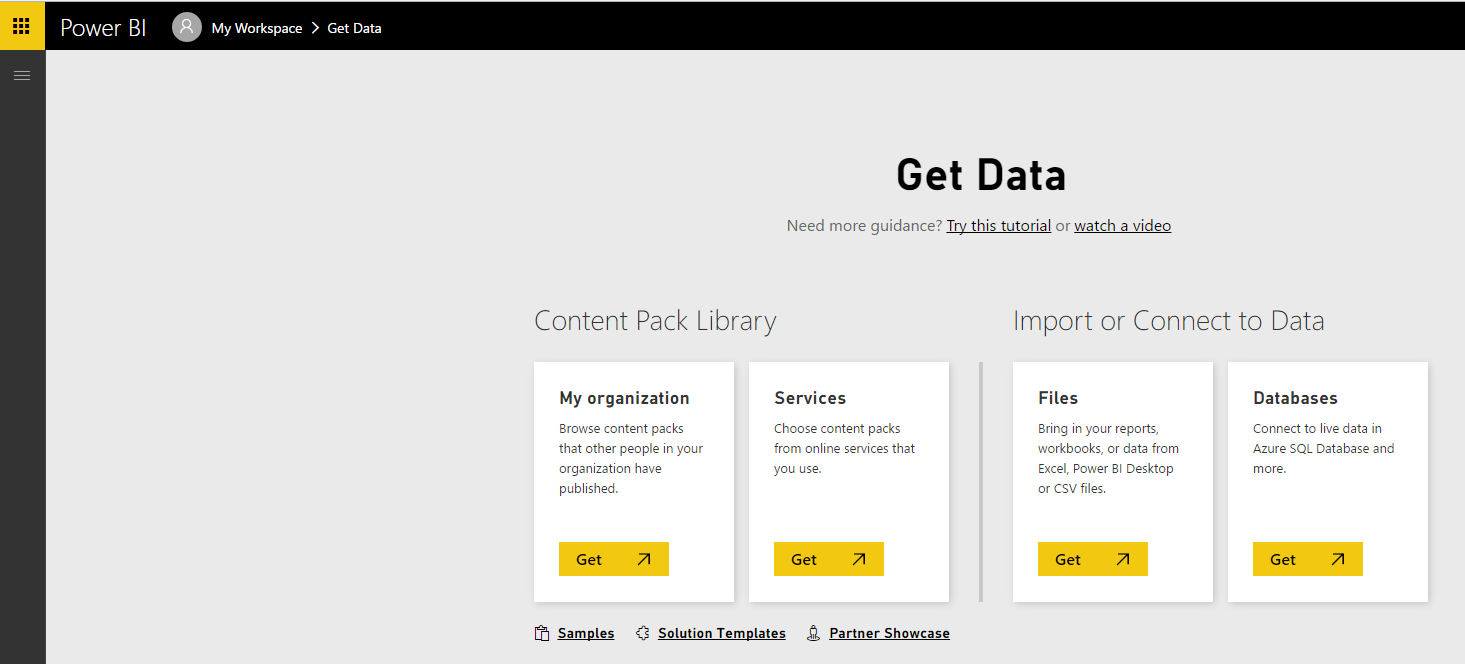
Select under Services Get. Search for Dynamics:
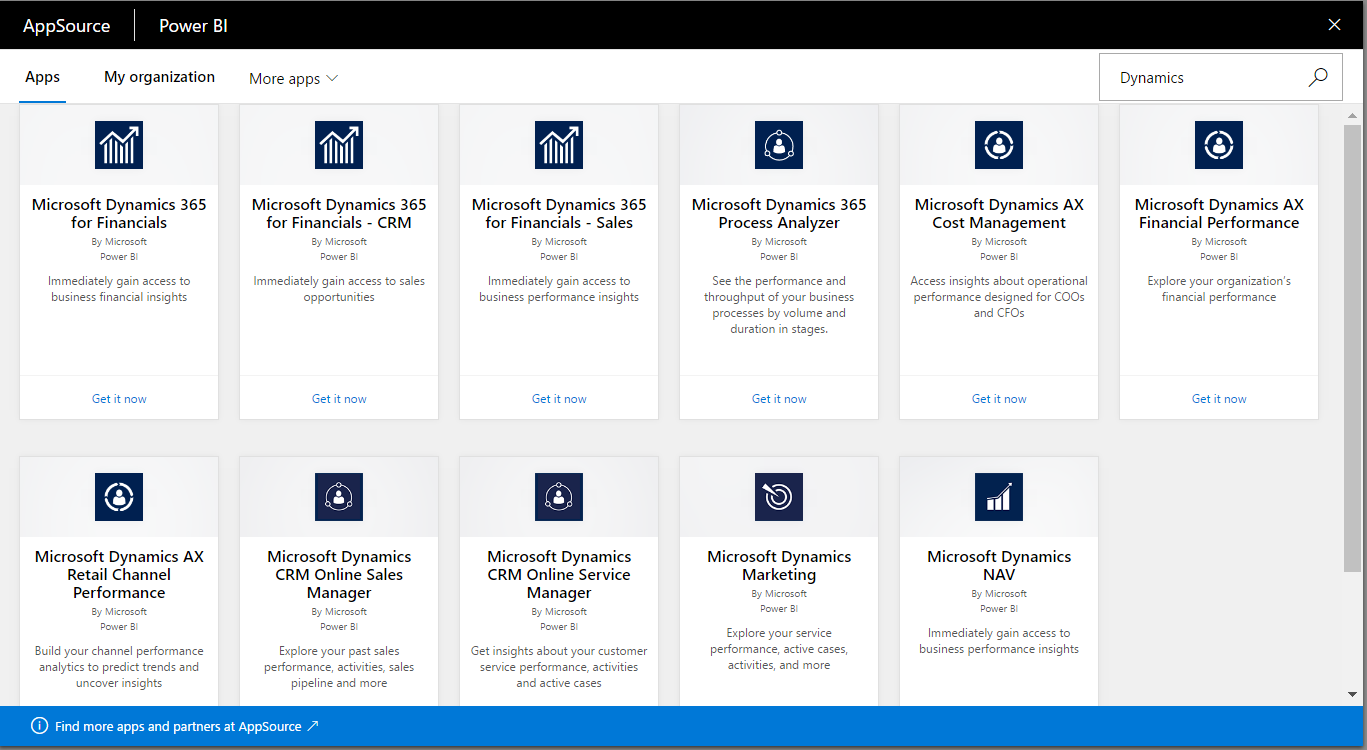
Select the Microsoft Dynamics 365 Online Sales Manager. Click Get It Now:
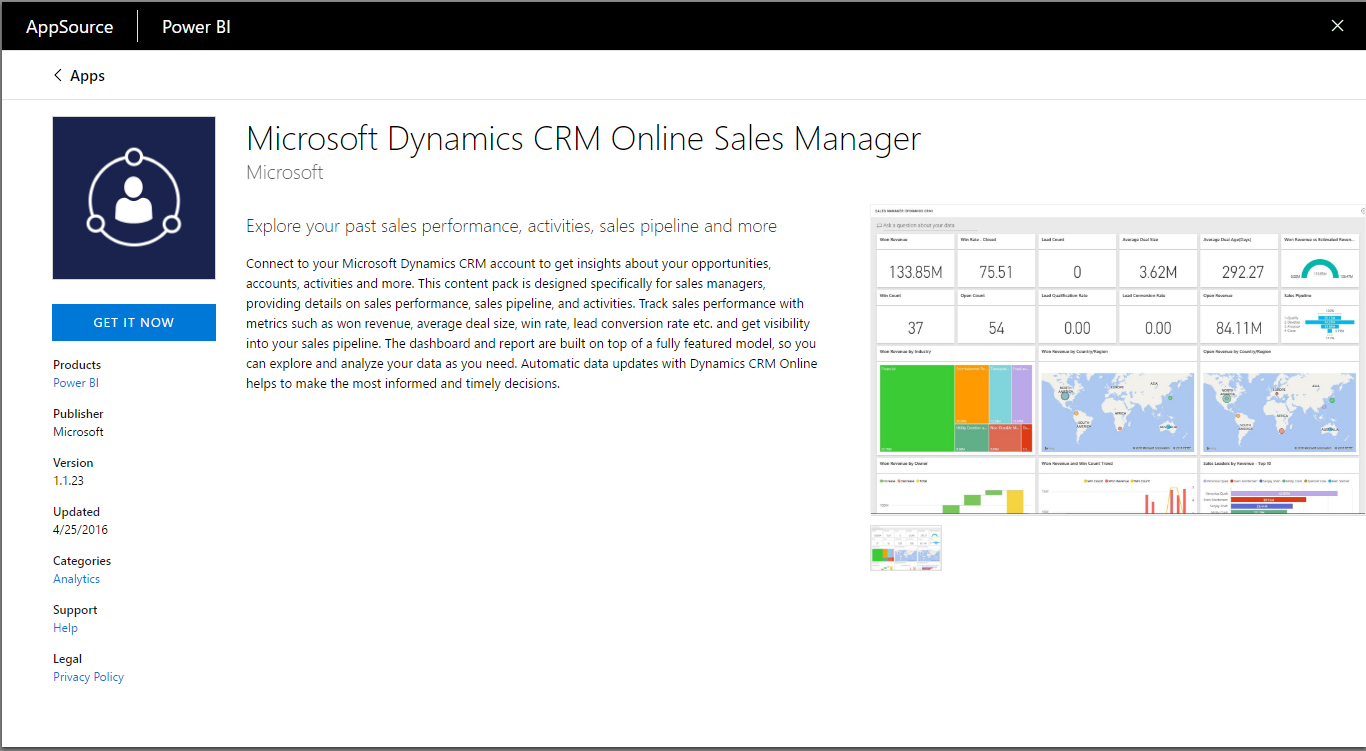
Enter your Dynamics 365 URL and Fiscal Year End Month Number. Note the trailing / should be omitted or you may receive a “Failed to update model parameters” – not sure if that is the cause but I did experience this behavior.
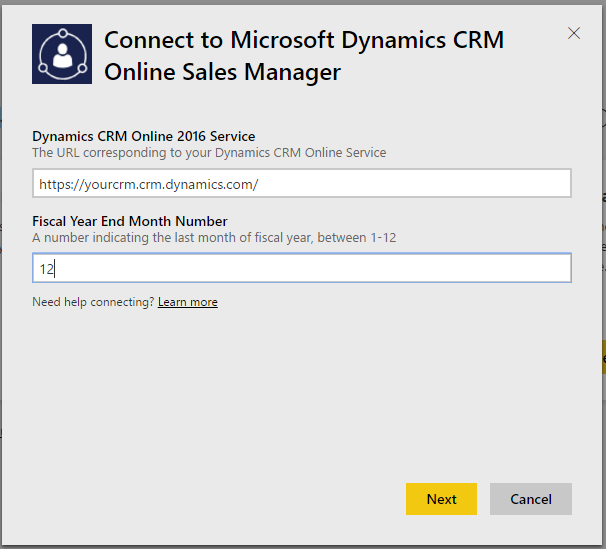
Select to authenticate with OAuth2 and sign in:
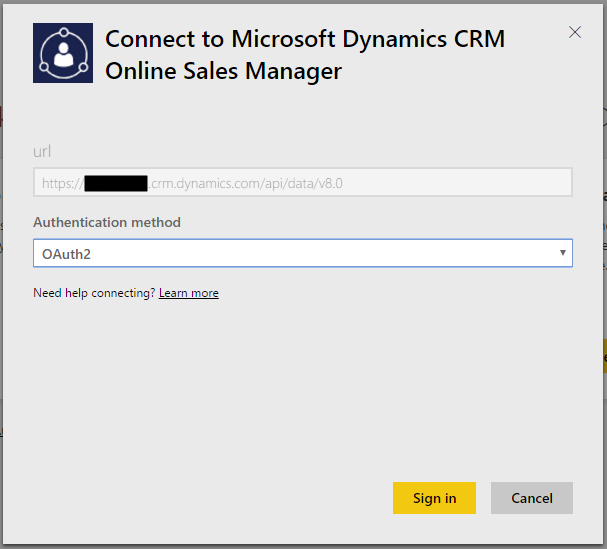
A new Dashboard, report and data set will be installed:
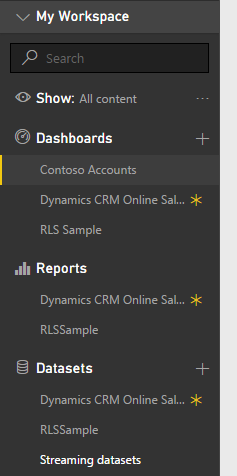
Dashboard:
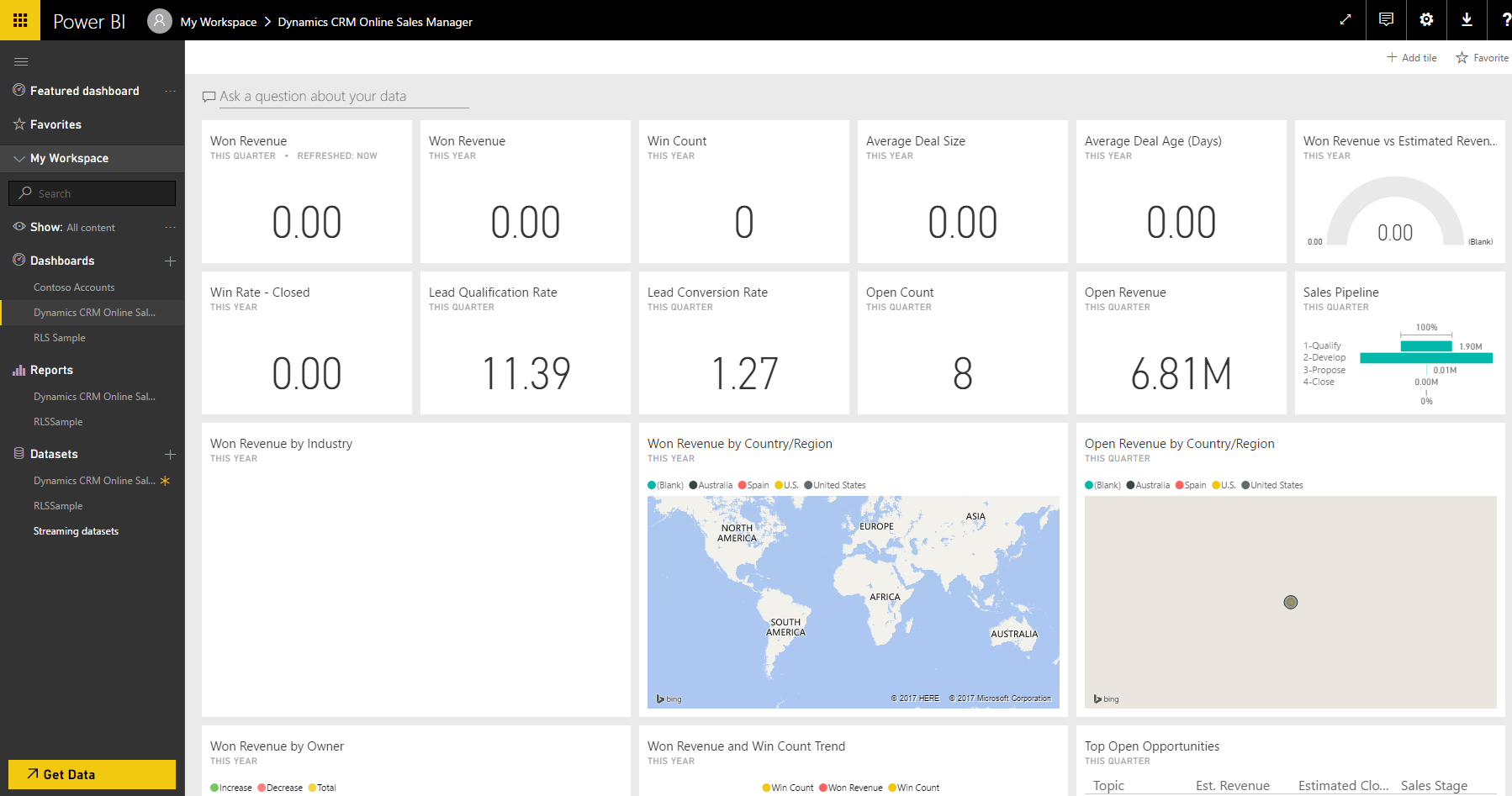
Reports:
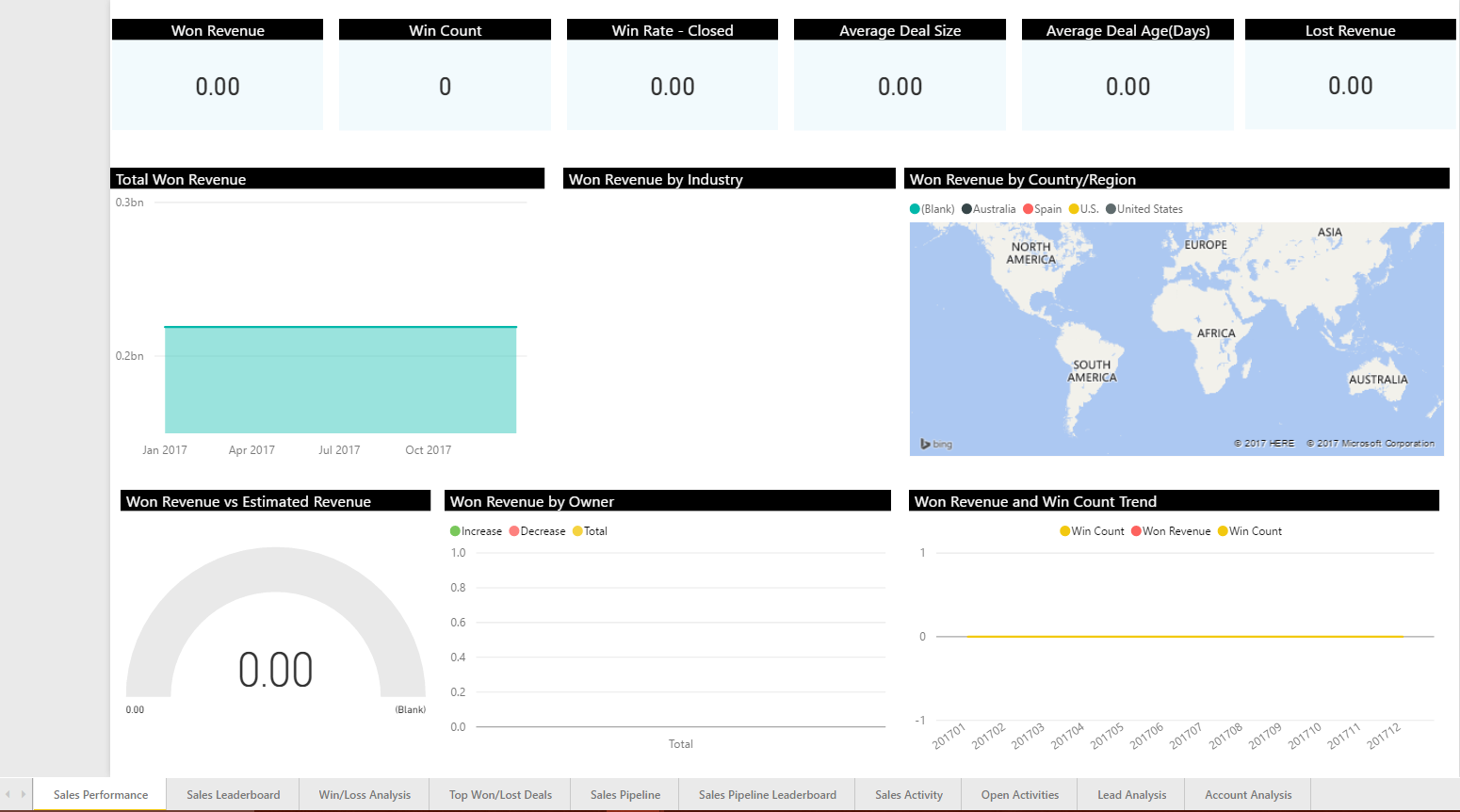
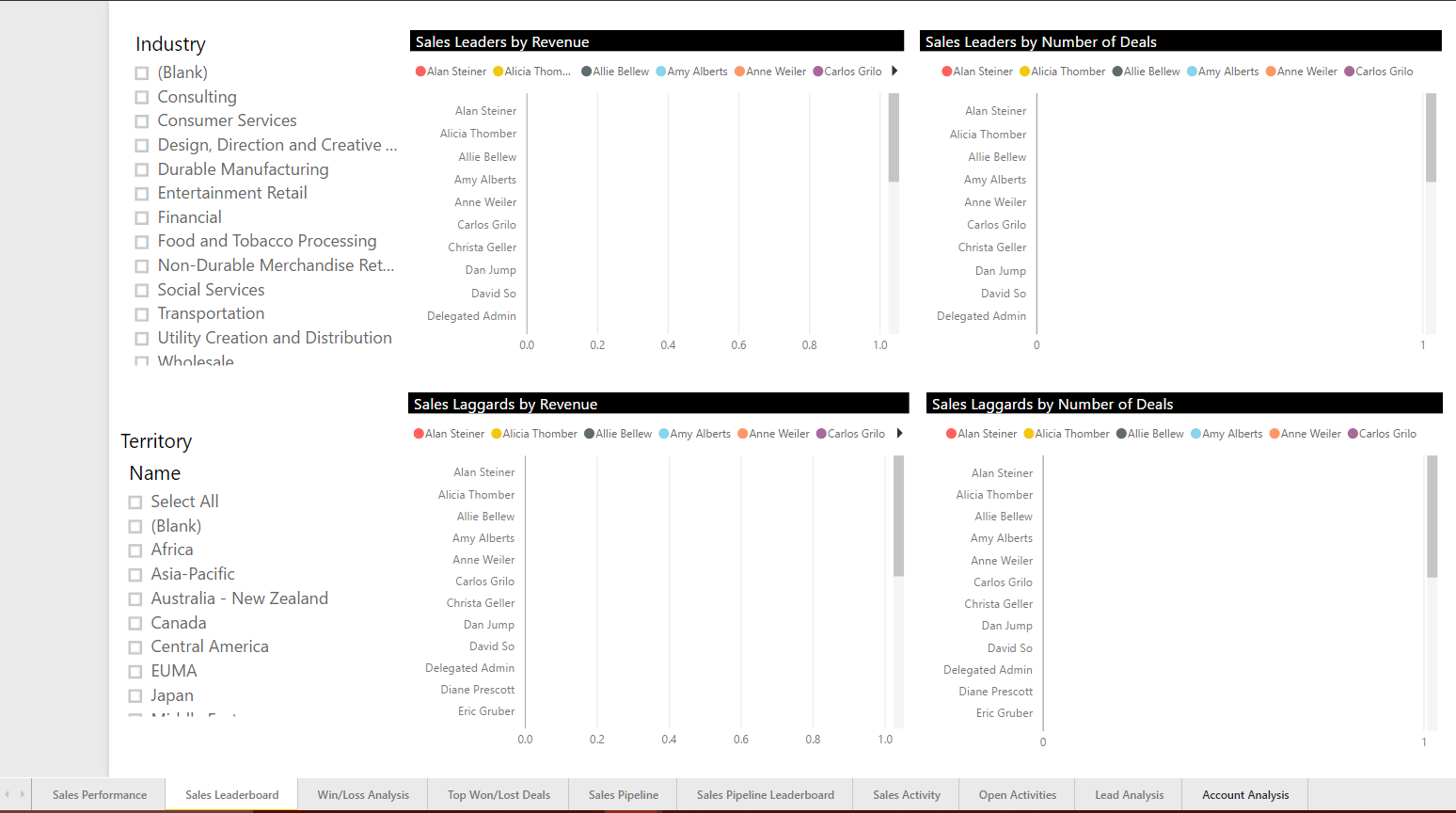
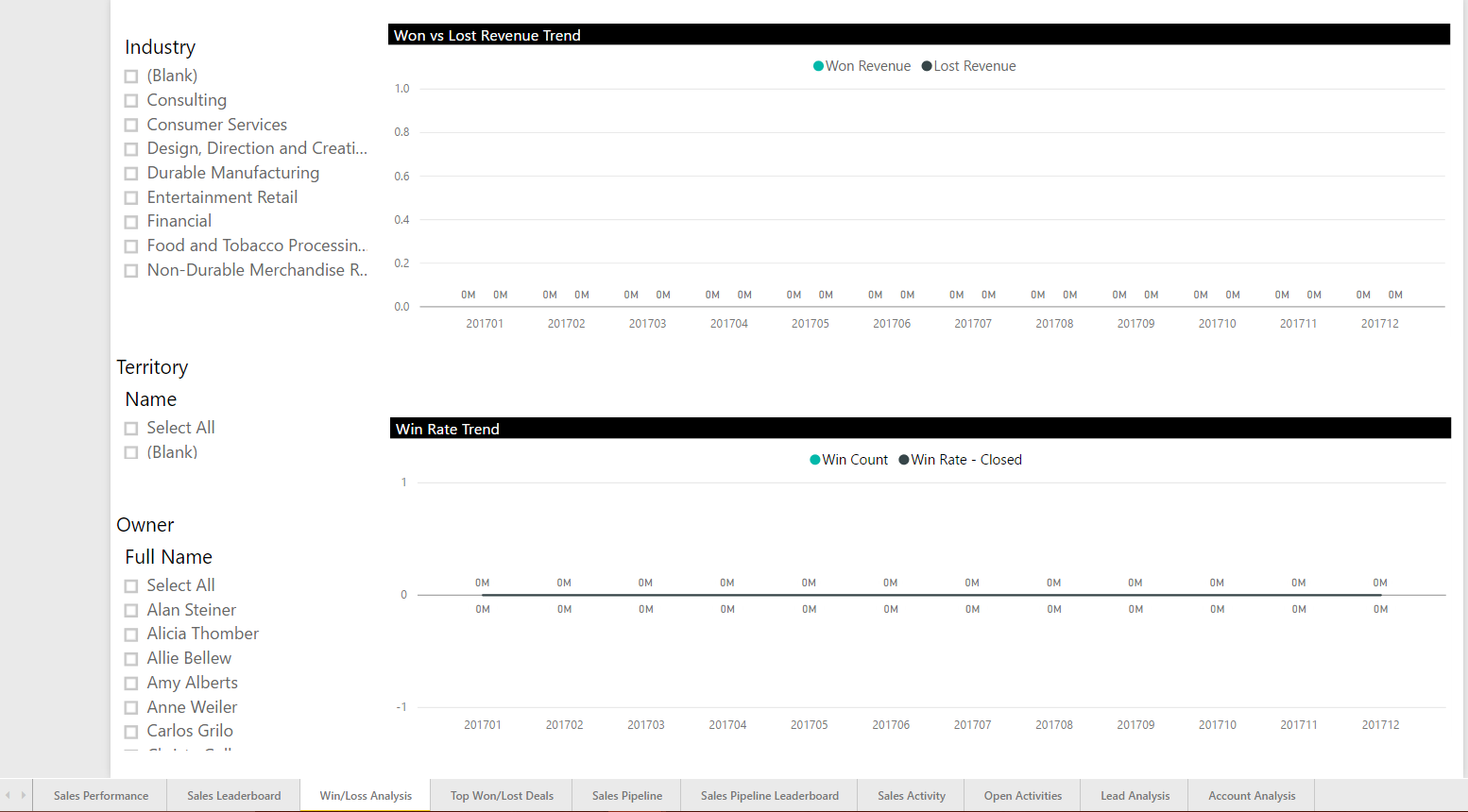
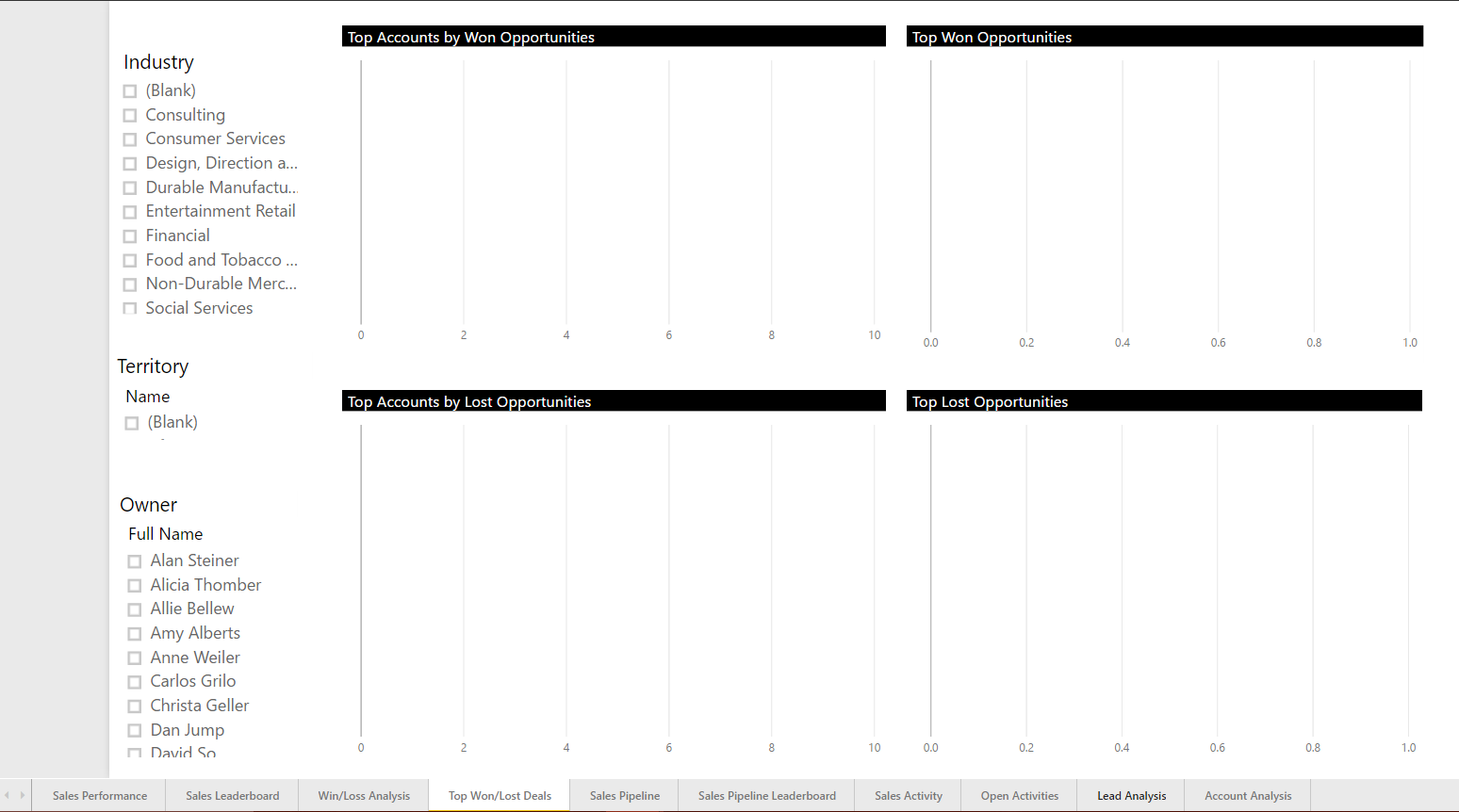
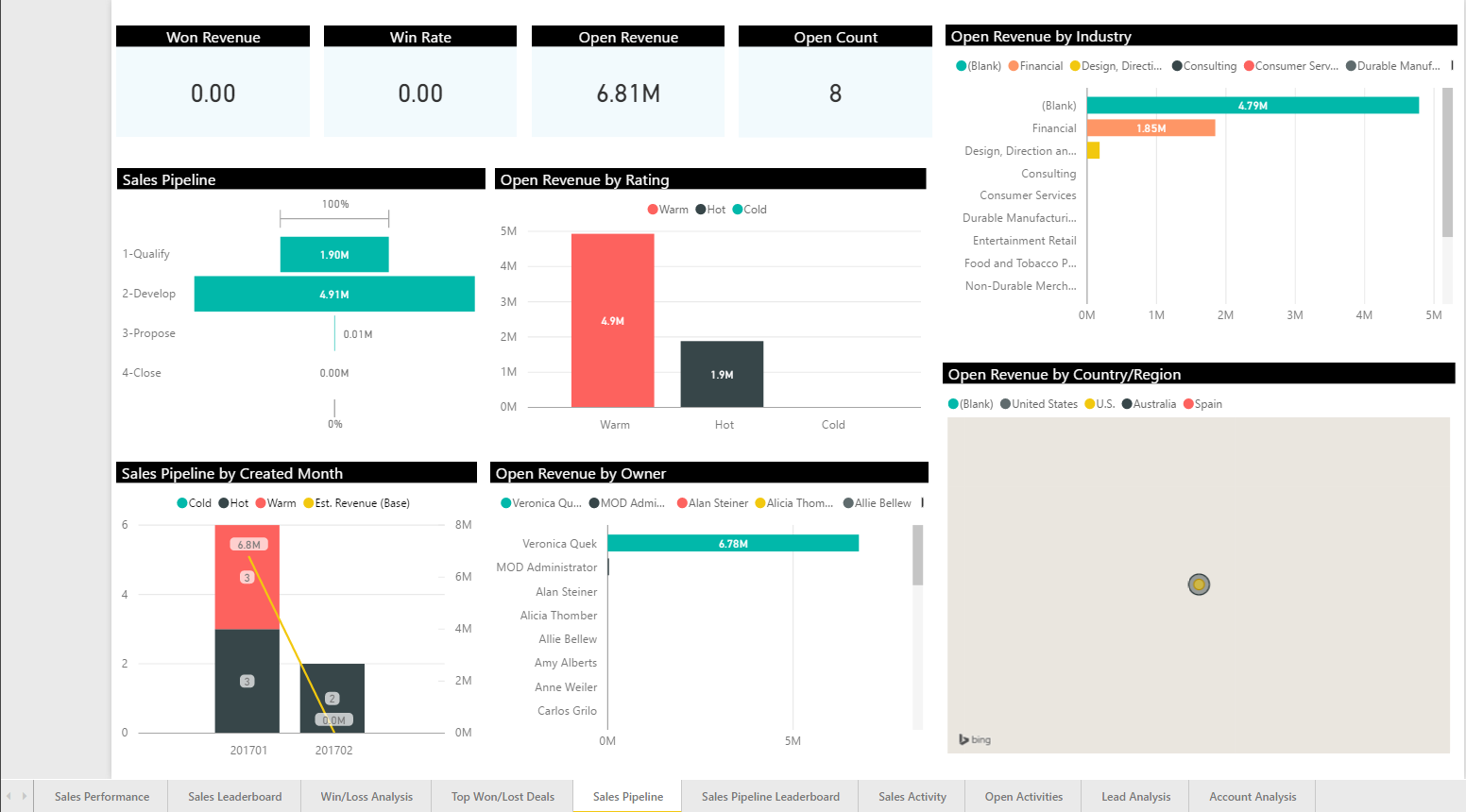
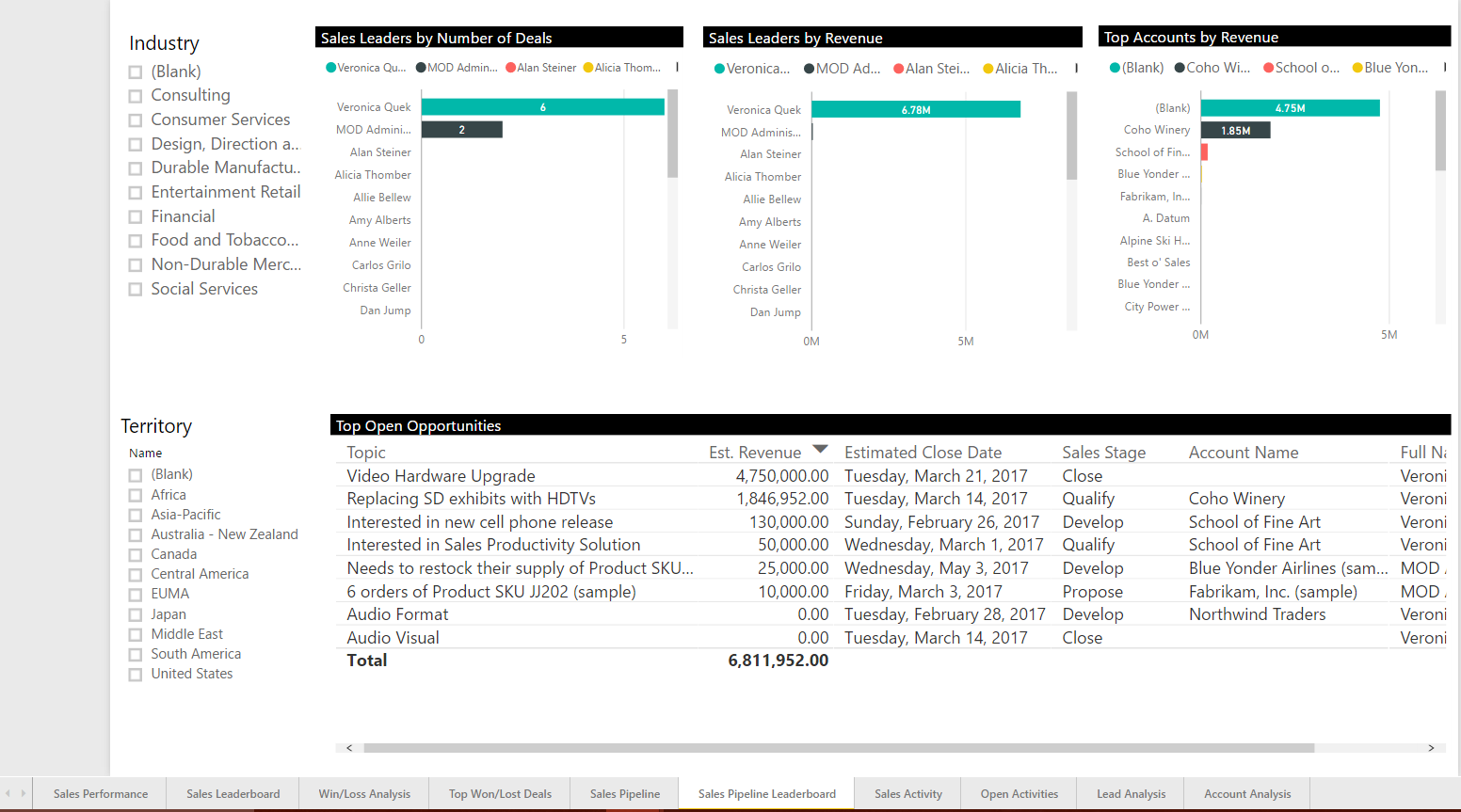

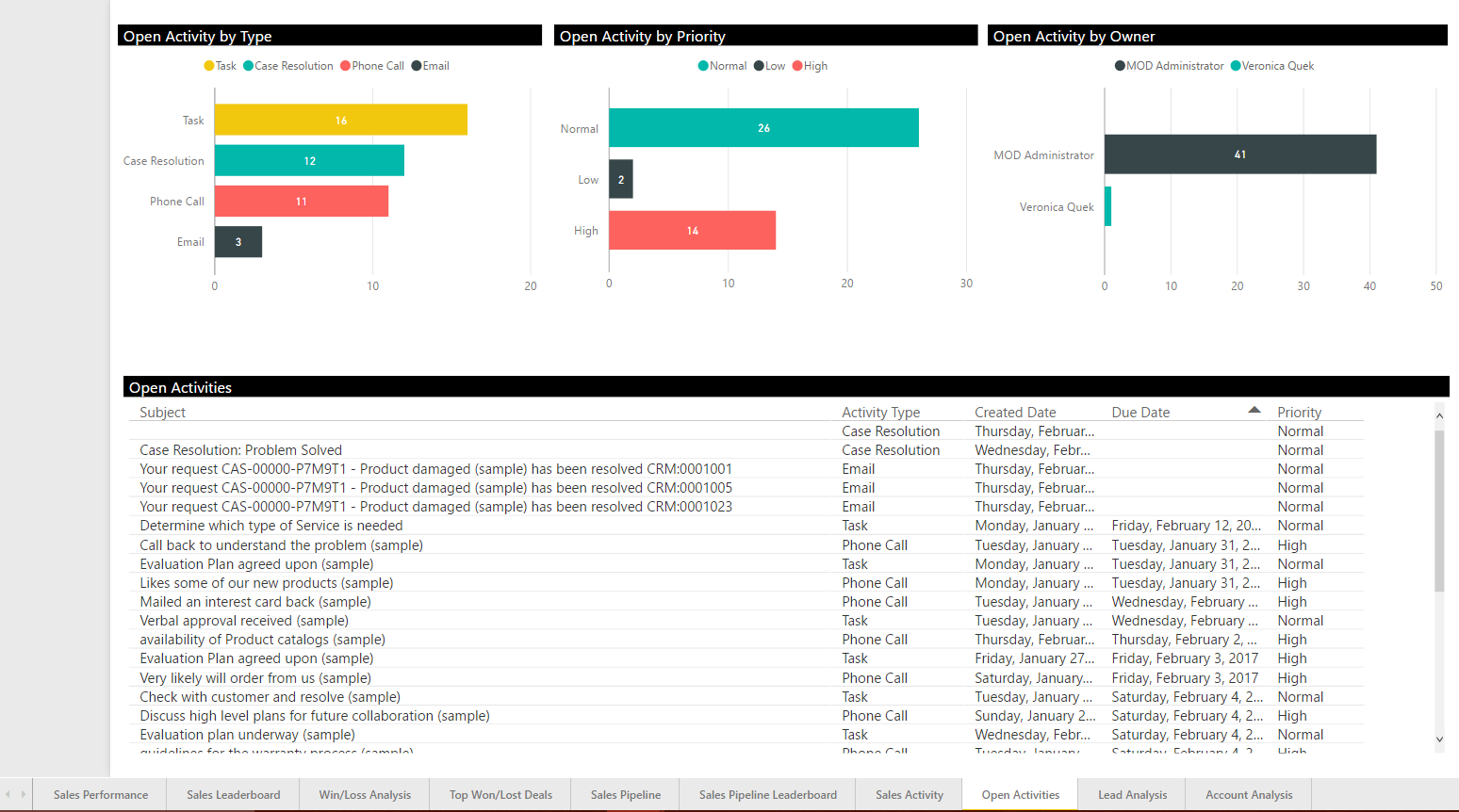
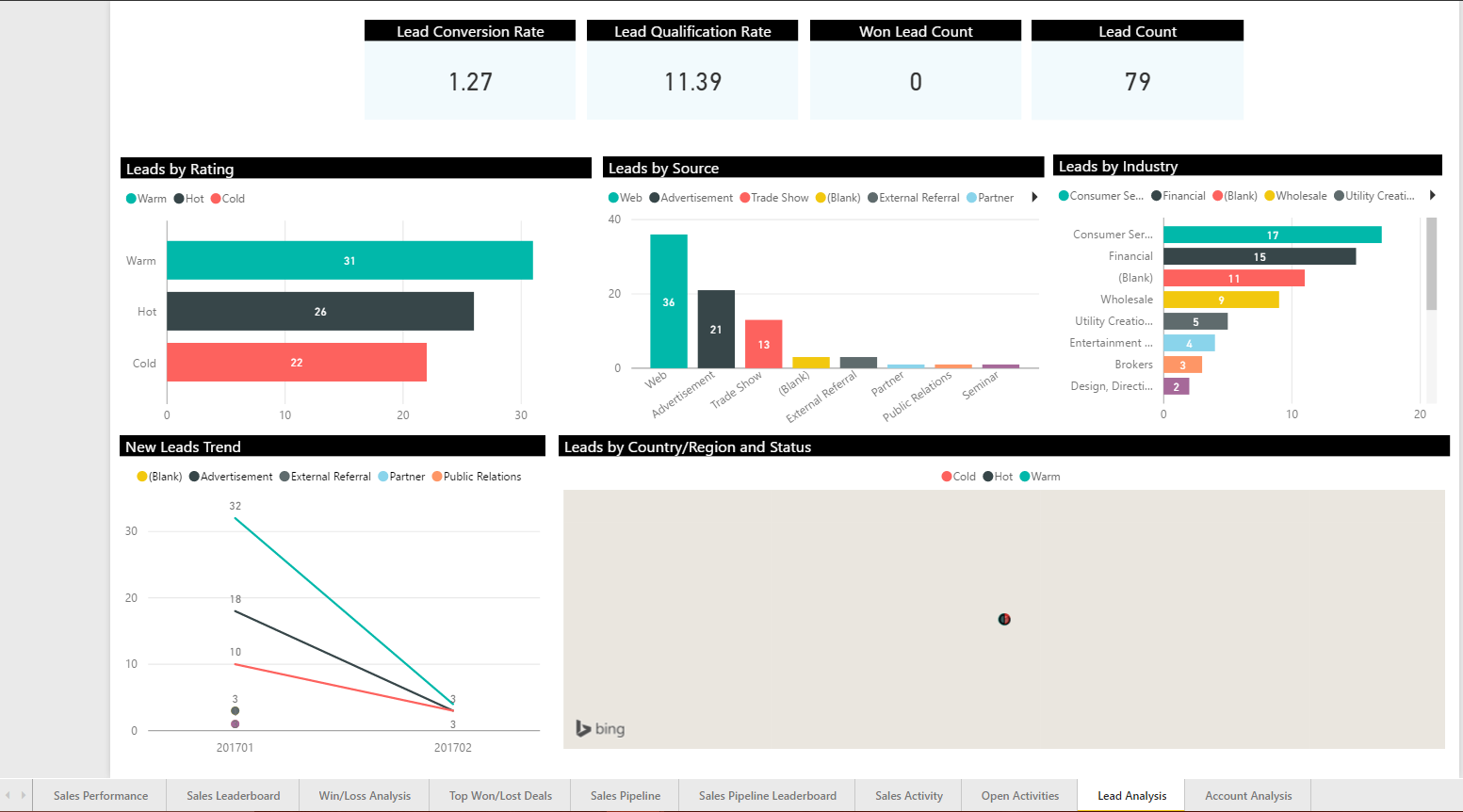
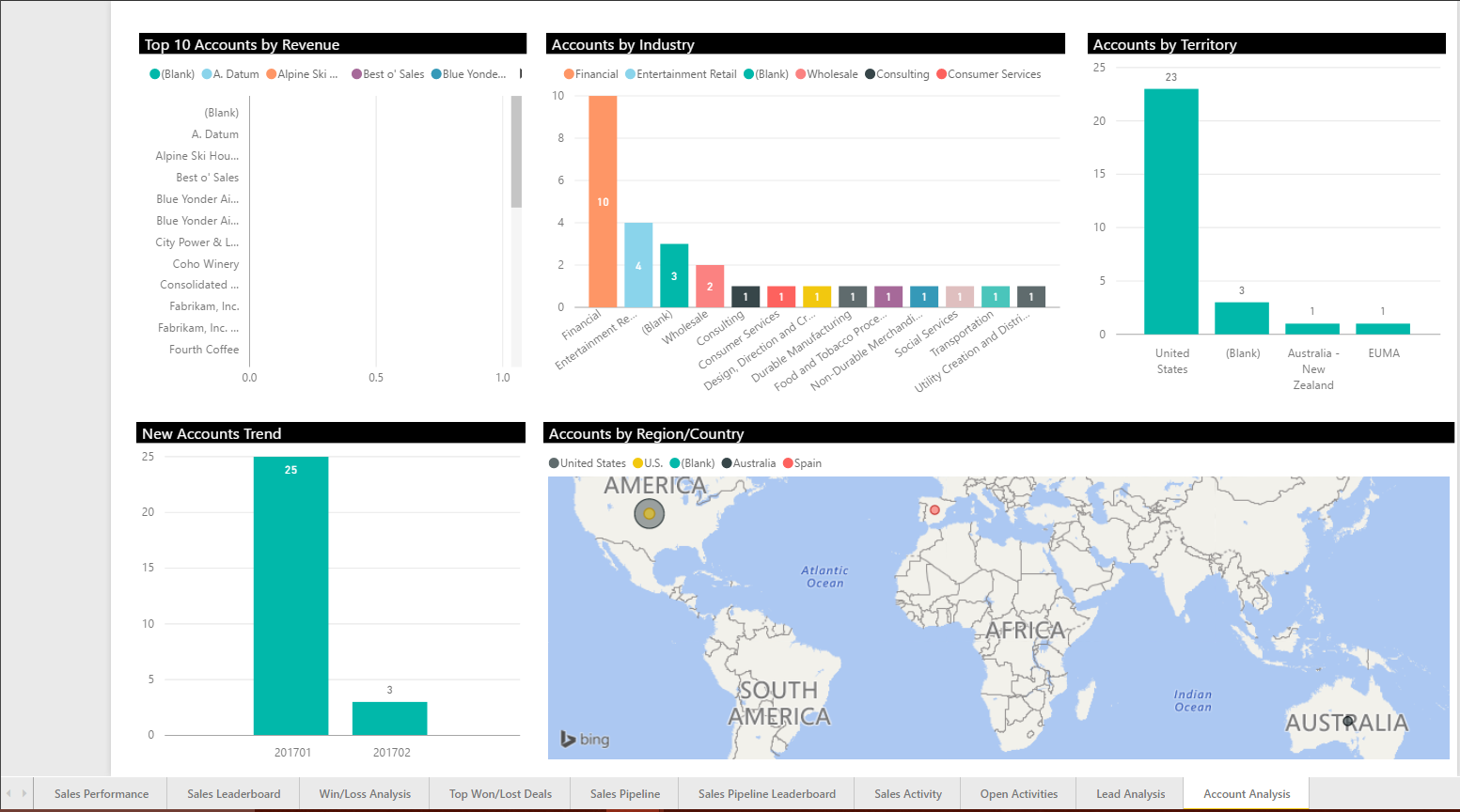
Let’s install the Service Manager content pack:
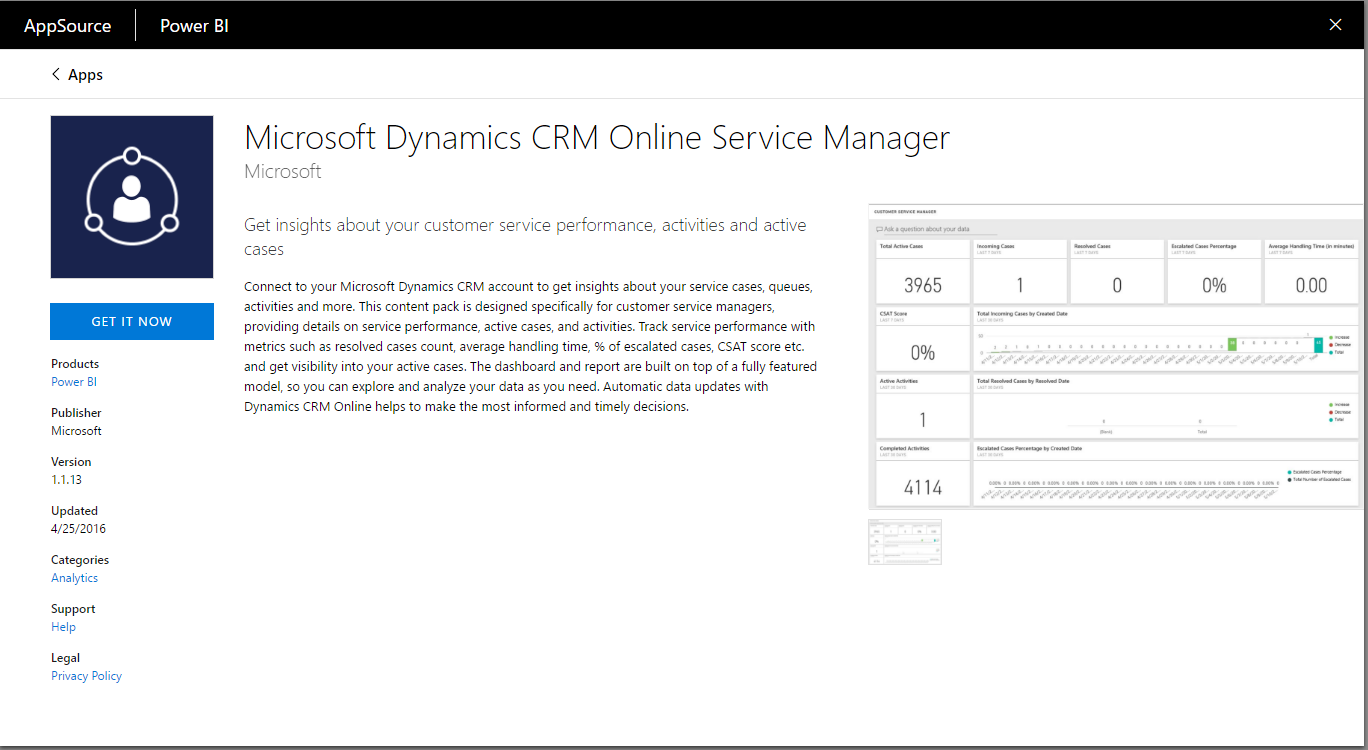
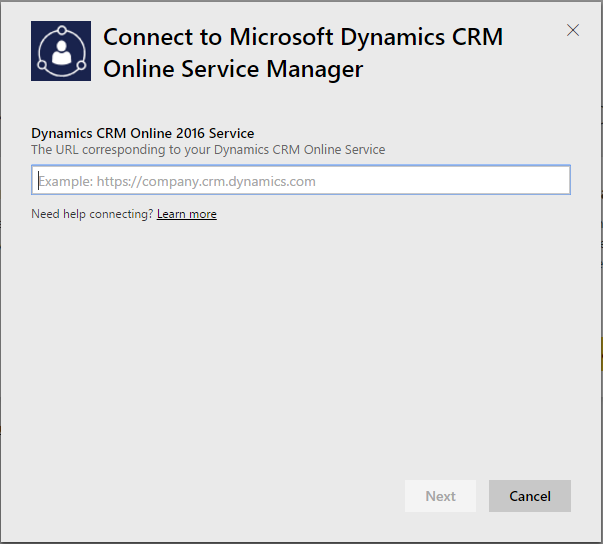
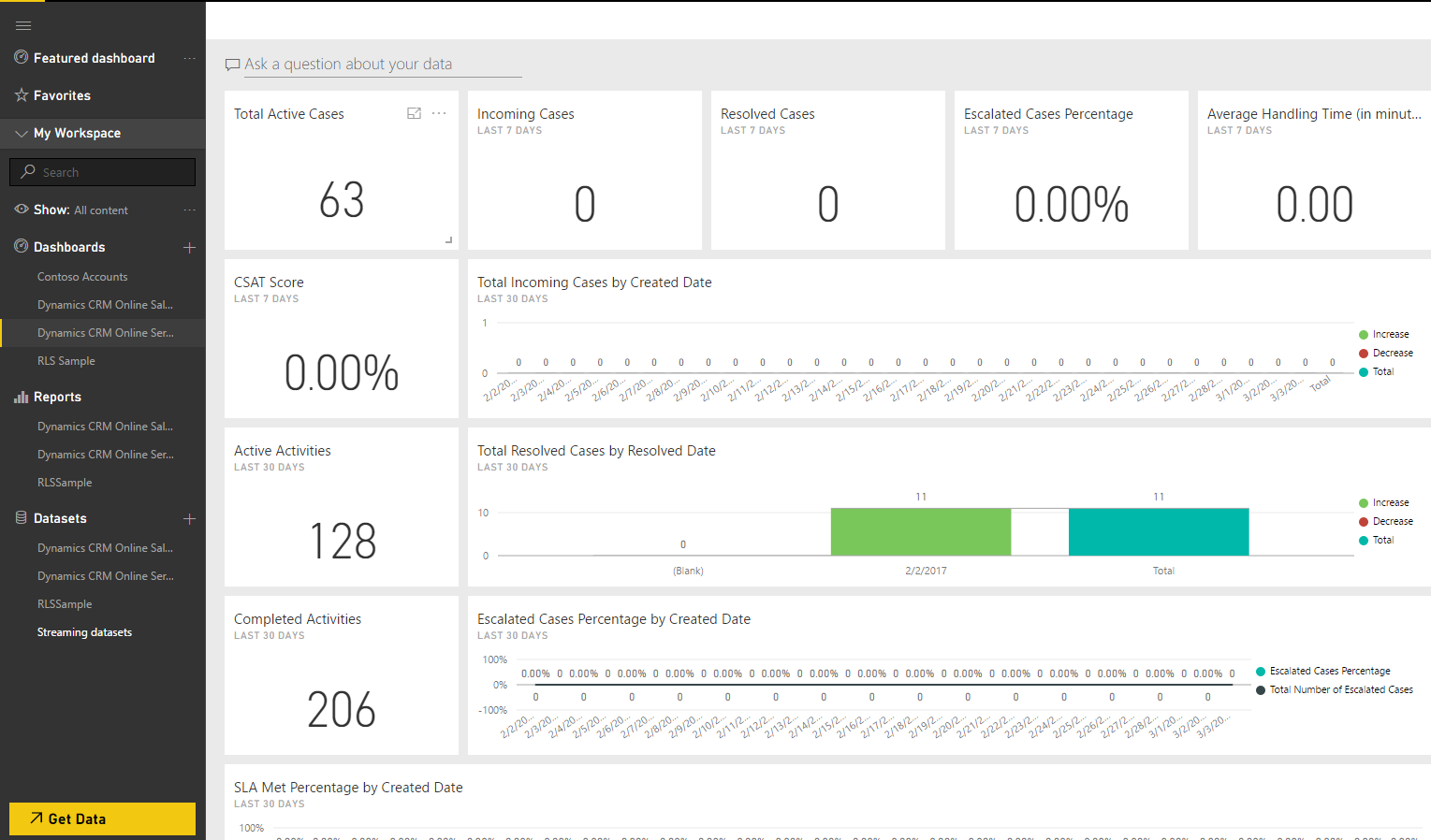
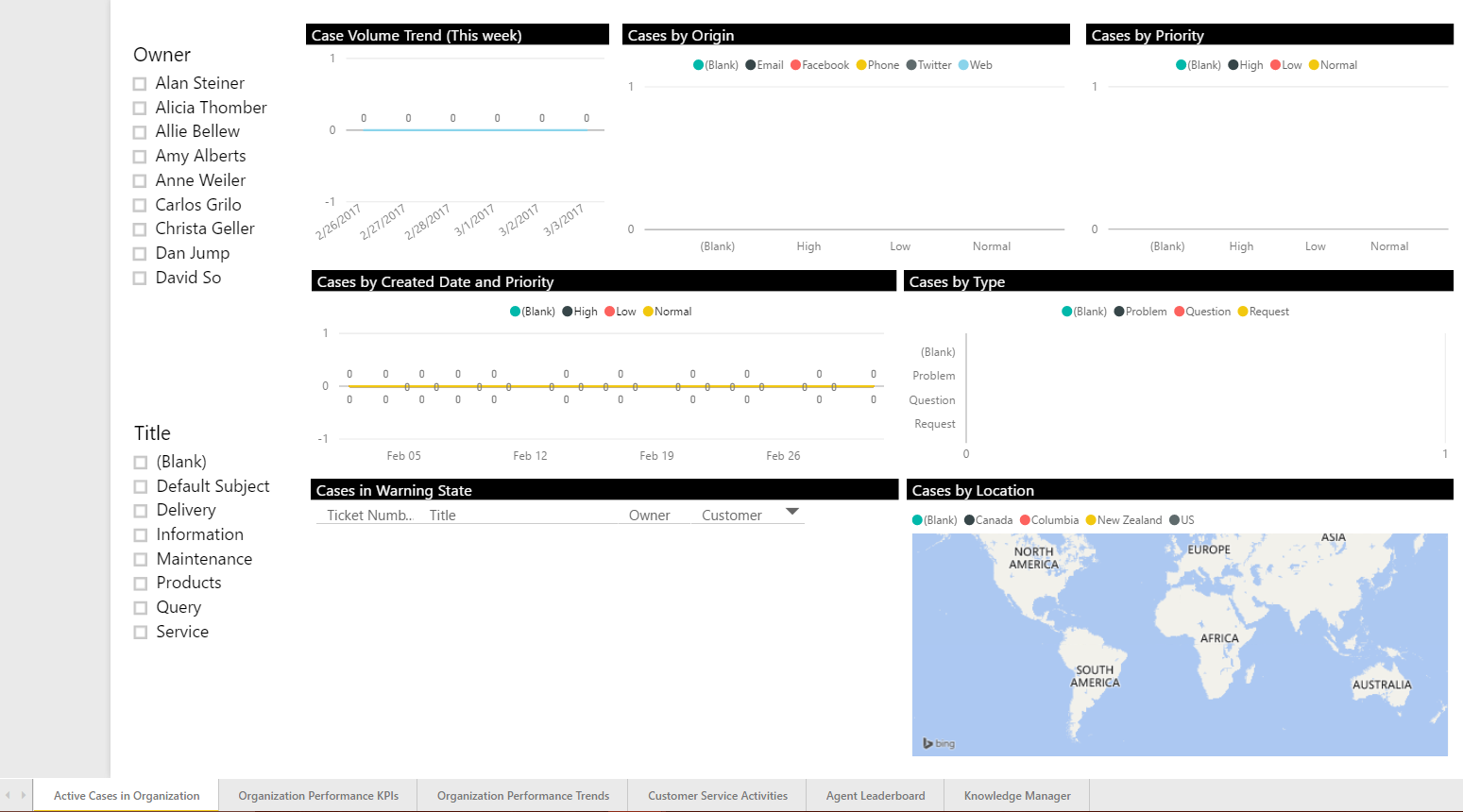
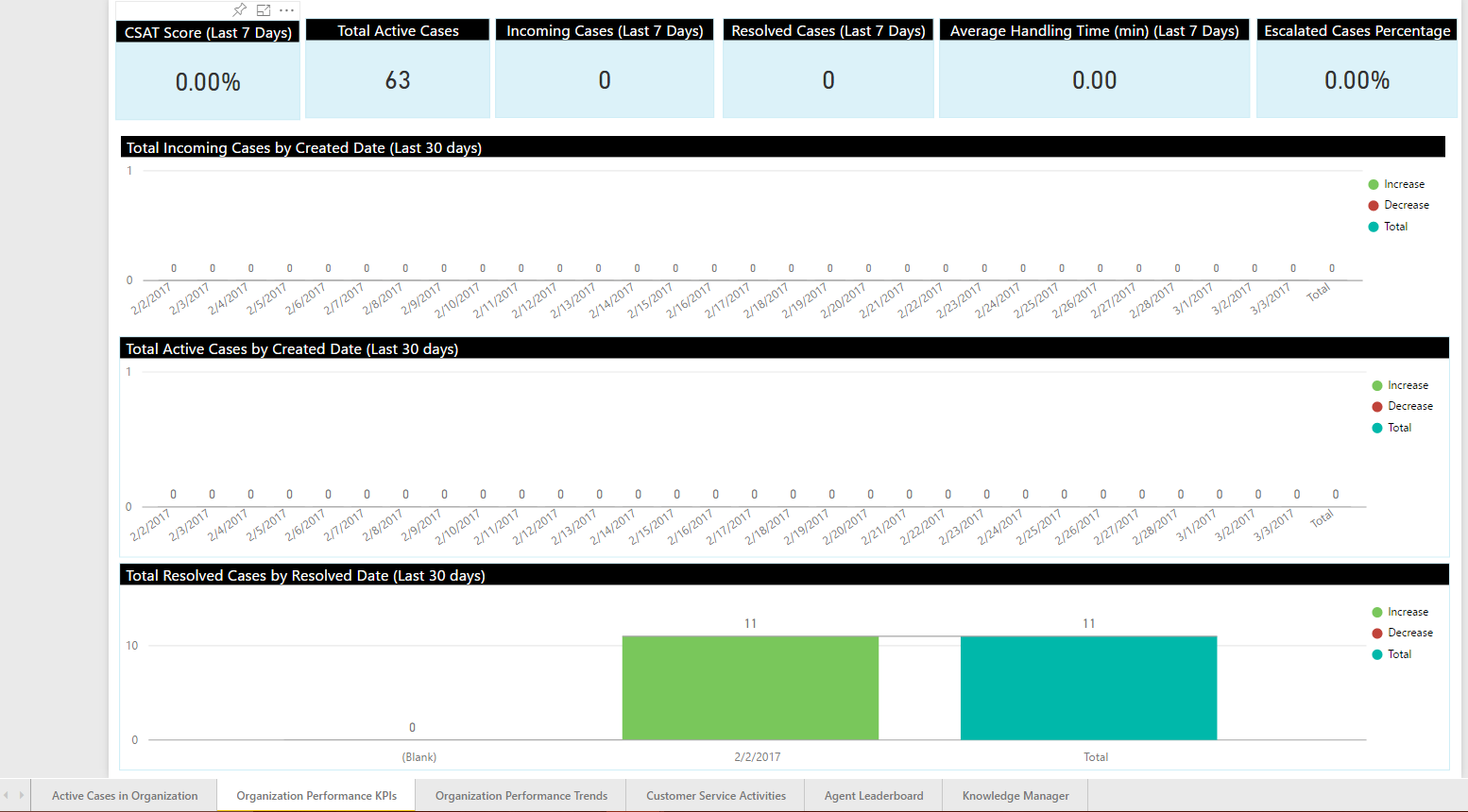
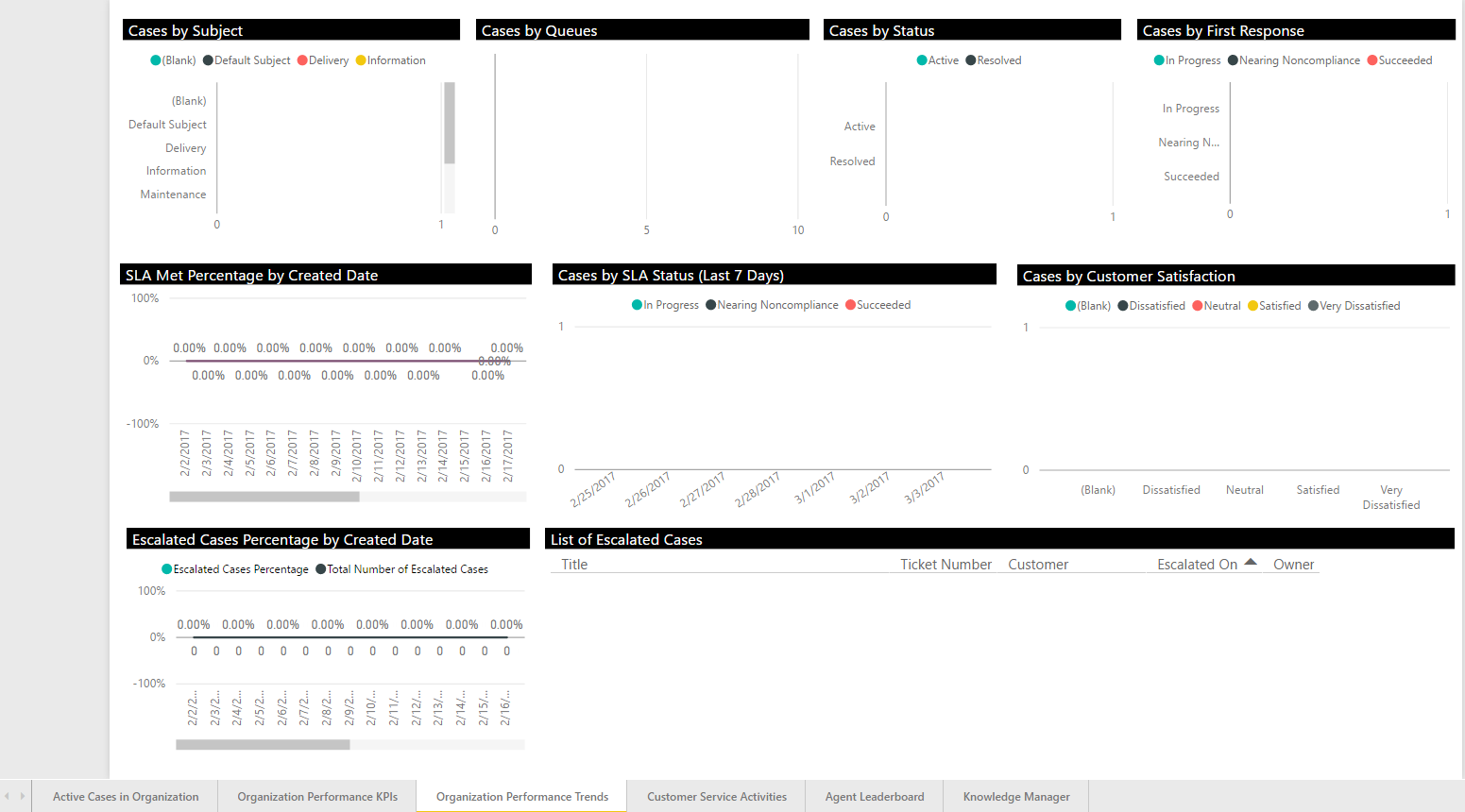
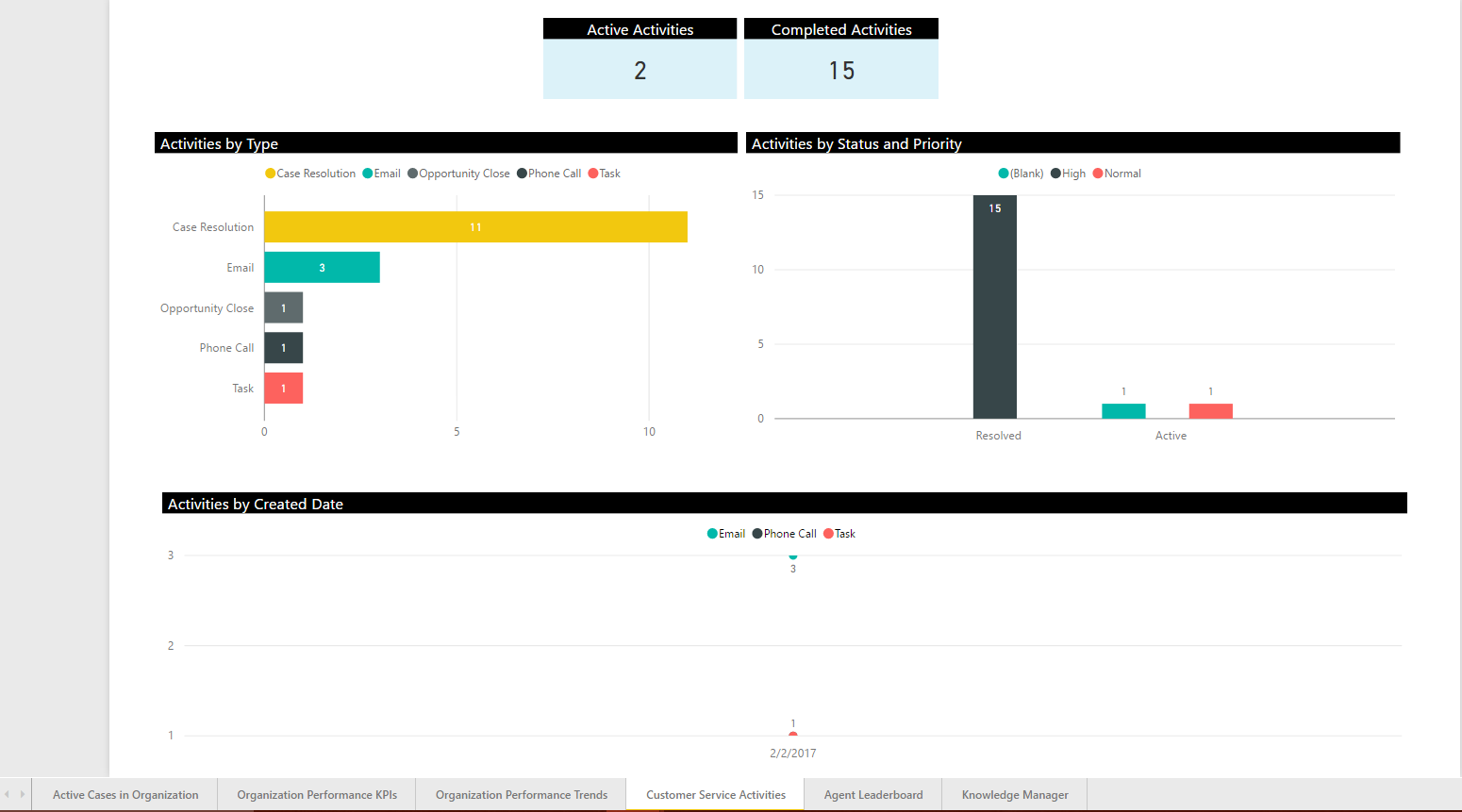
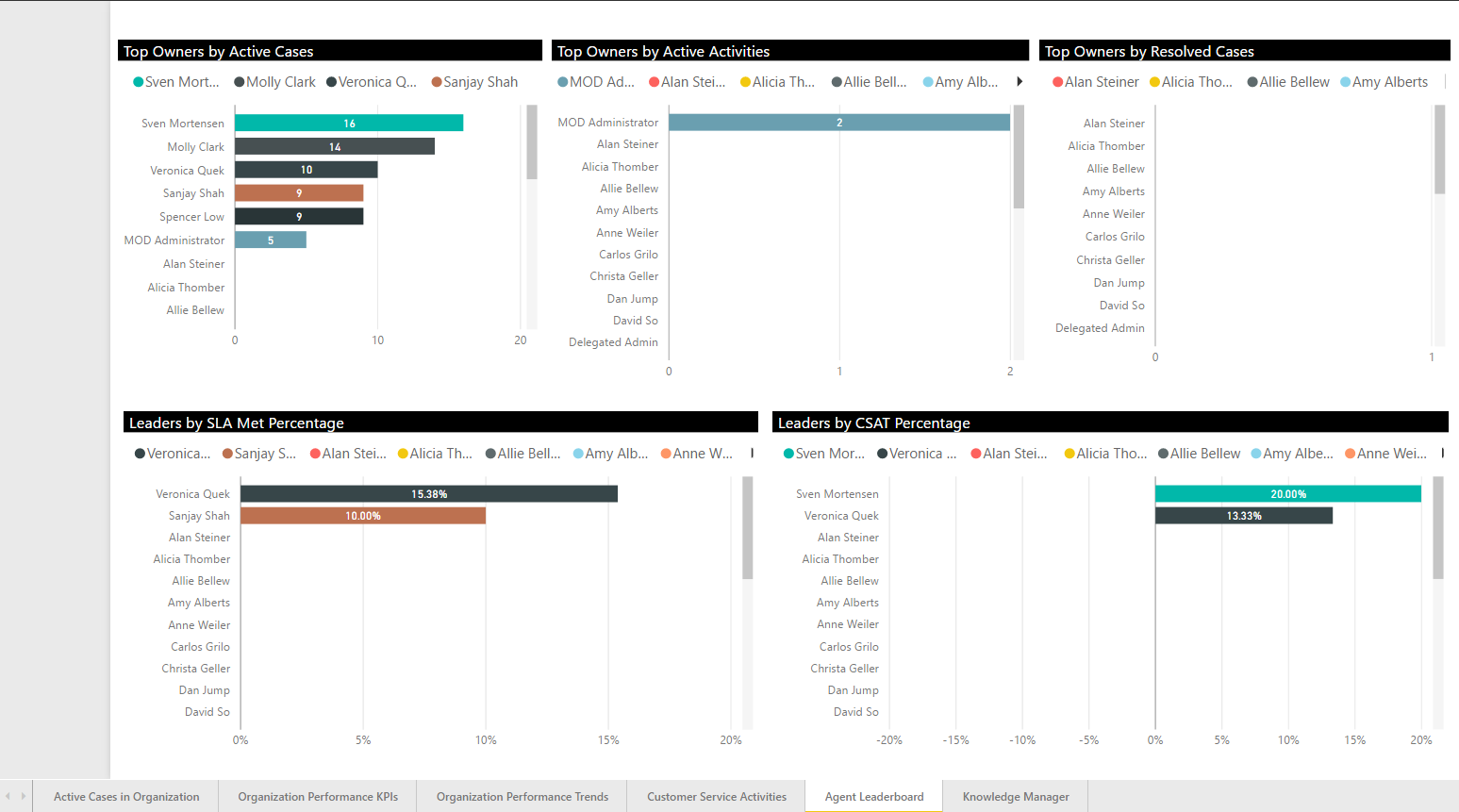
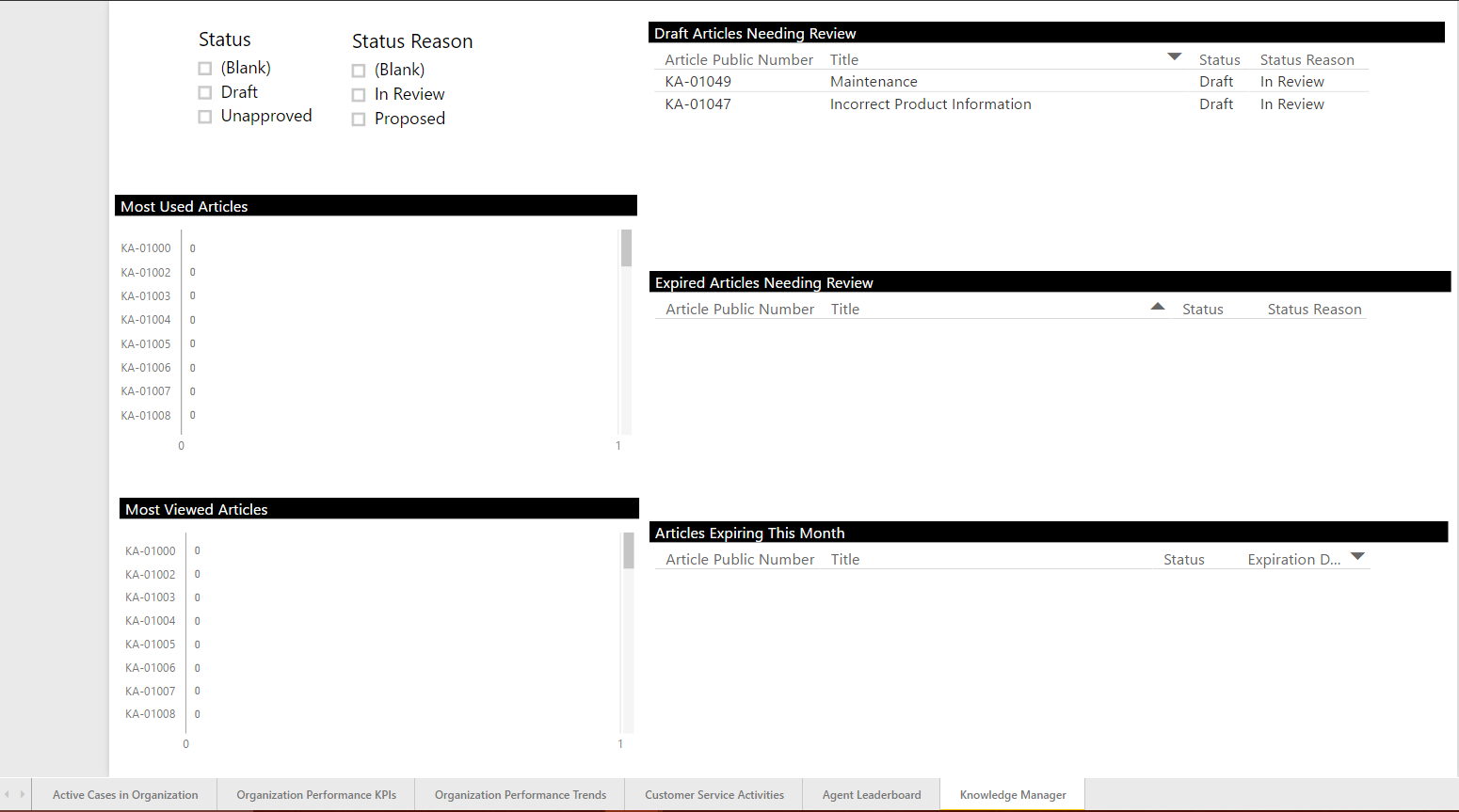
I AM SPENDING MORE TIME THESE DAYS CREATING YOUTUBE VIDEOS TO HELP PEOPLE LEARN THE MICROSOFT POWER PLATFORM.
IF YOU WOULD LIKE TO SEE HOW I BUILD APPS, OR FIND SOMETHING USEFUL READING MY BLOG, I WOULD REALLY APPRECIATE YOU SUBSCRIBING TO MY YOUTUBE CHANNEL.
THANK YOU, AND LET'S KEEP LEARNING TOGETHER.
CARL



