To install the content packs for Dynamics 365 for Operations, perform the following steps.
First, log into Dynamics 365 for Financials and set up a user for ODATA. In D365, select search:
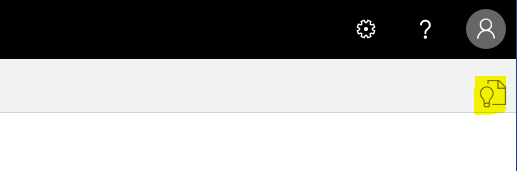
Enter Users:
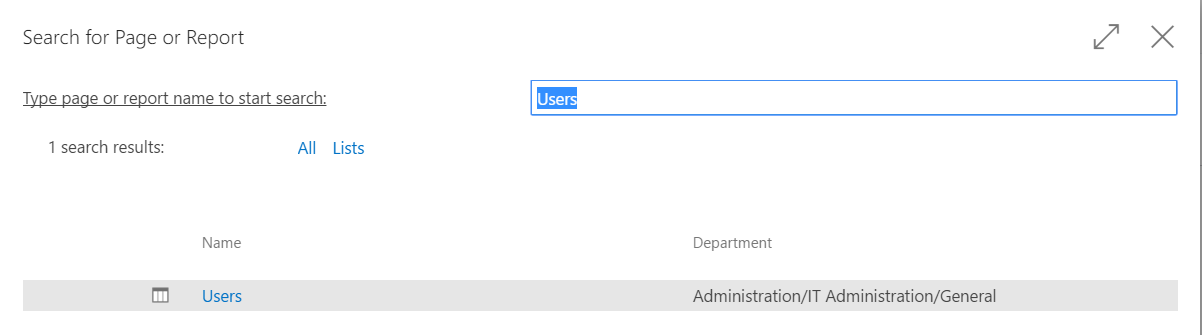
Select a user, e.g. ADMIN:
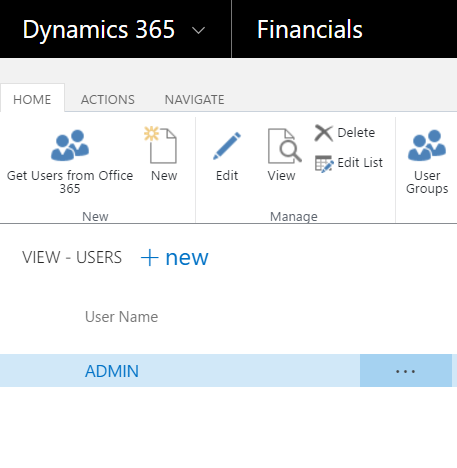
Select the Web Service Access Key arrow:
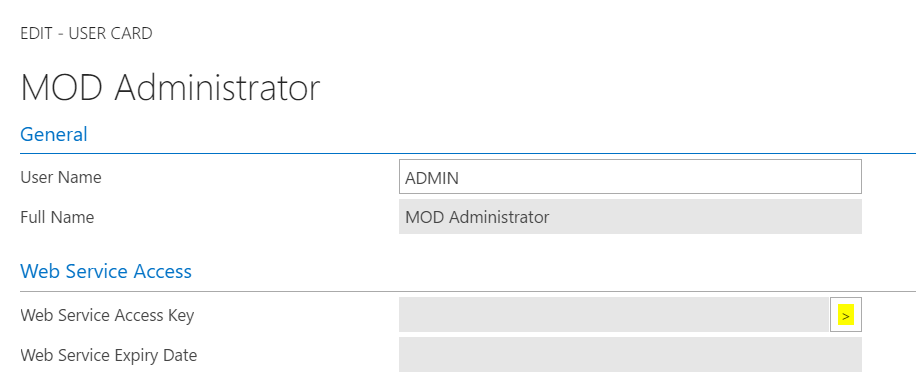
You will see this message:
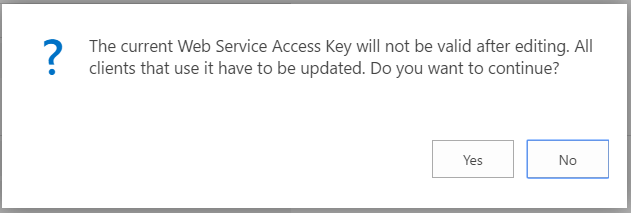
Set to never expire or an expiration date:
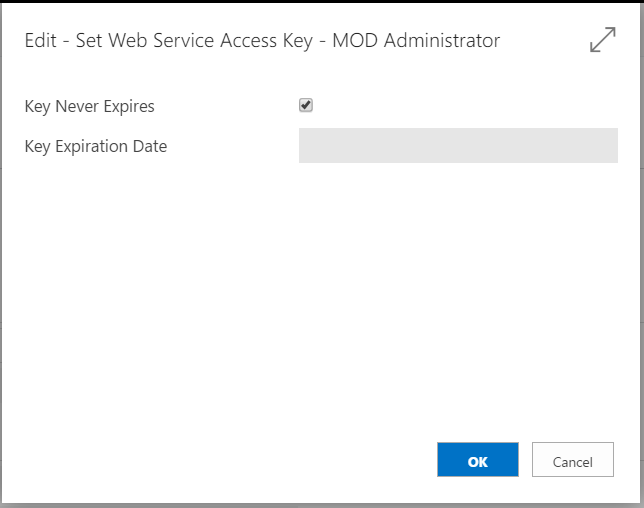
This will produce an access key.
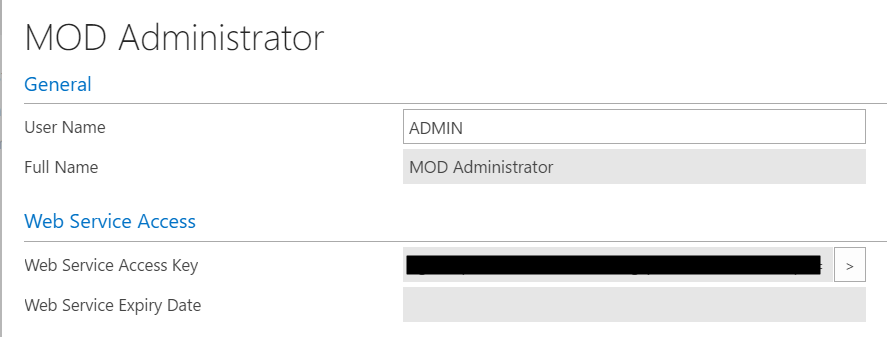
Log into PowerBI.com and select Get Data from the bottom left of the screen to open the page below. Under Services select Get:
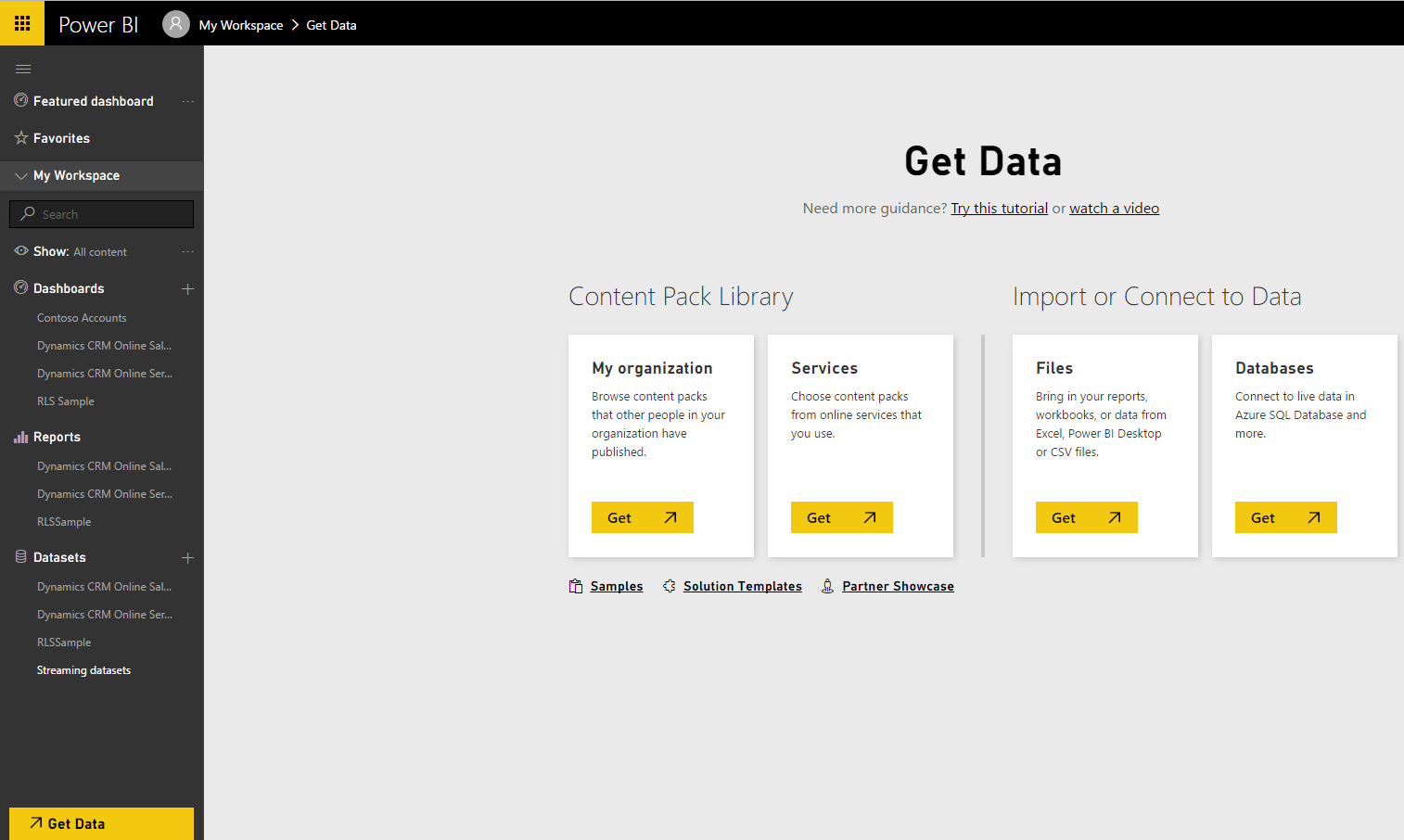
You will see the Dynamics 365 for Financials options below:
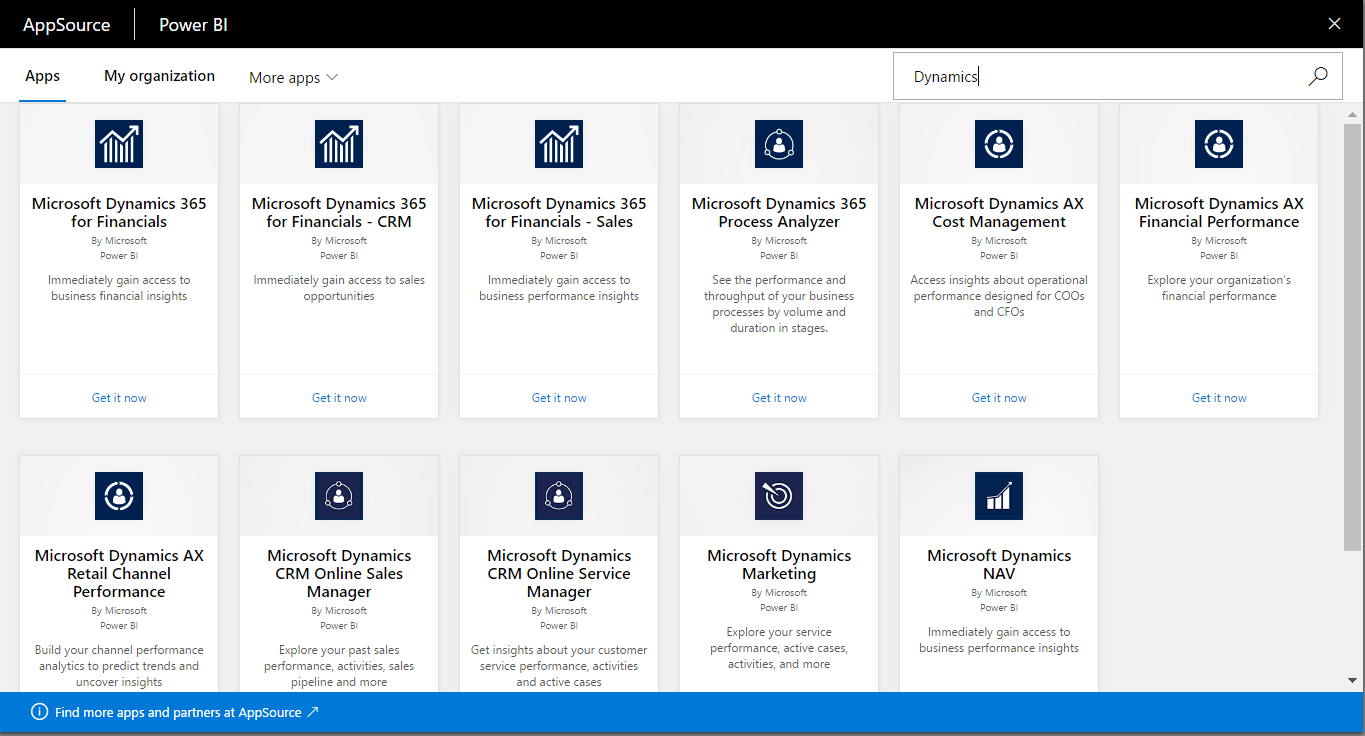
Select Get It Now:
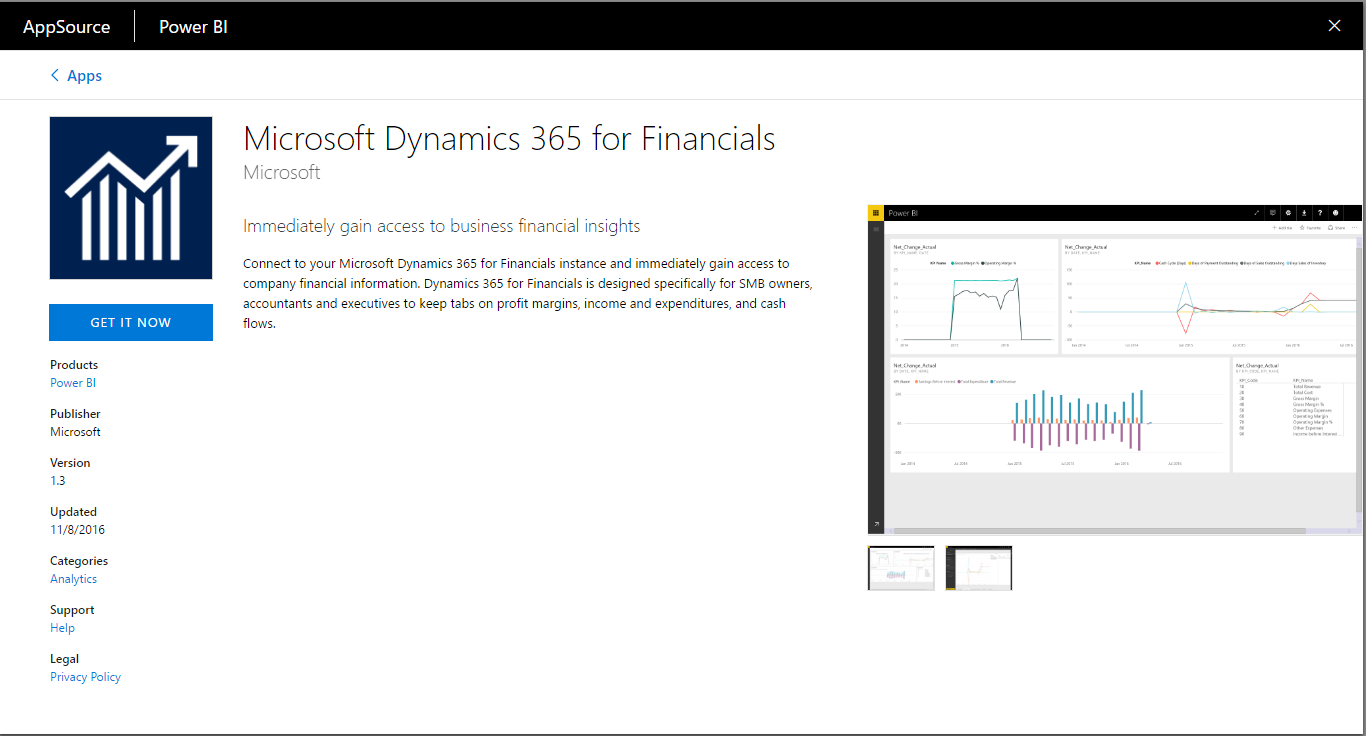
Enter your URL. This is in the format: https://<YourTenant>.financials.dynamics.com:7048/MS/ODataV4/Company(‘CRONUS%20US’)
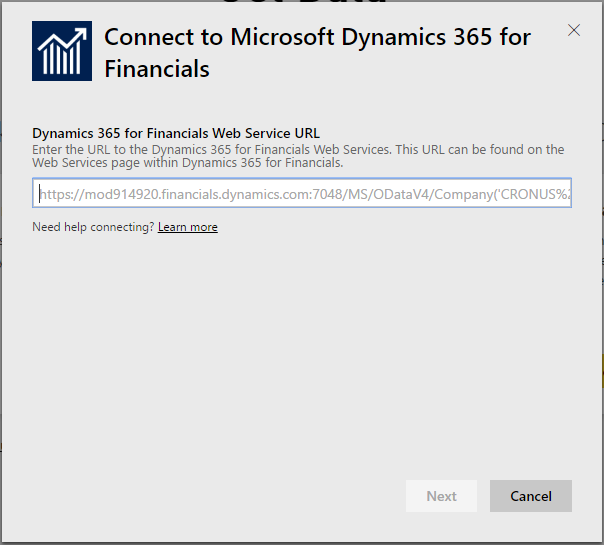
Enter basic credentials:
Username = ADMIN (as above)
Password = web service key (as above)
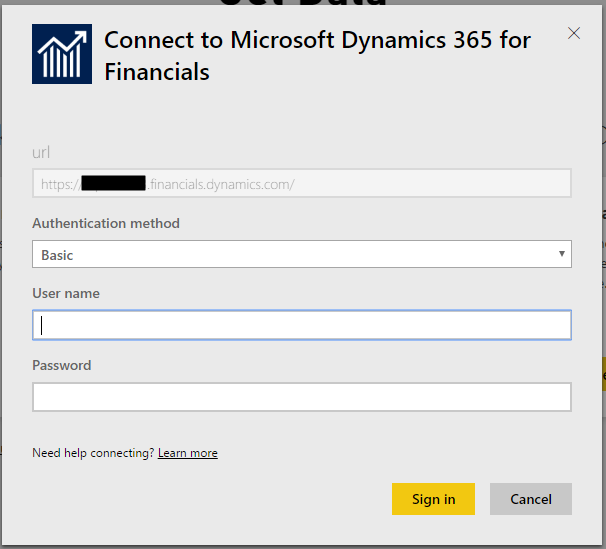
The content pack will be created:
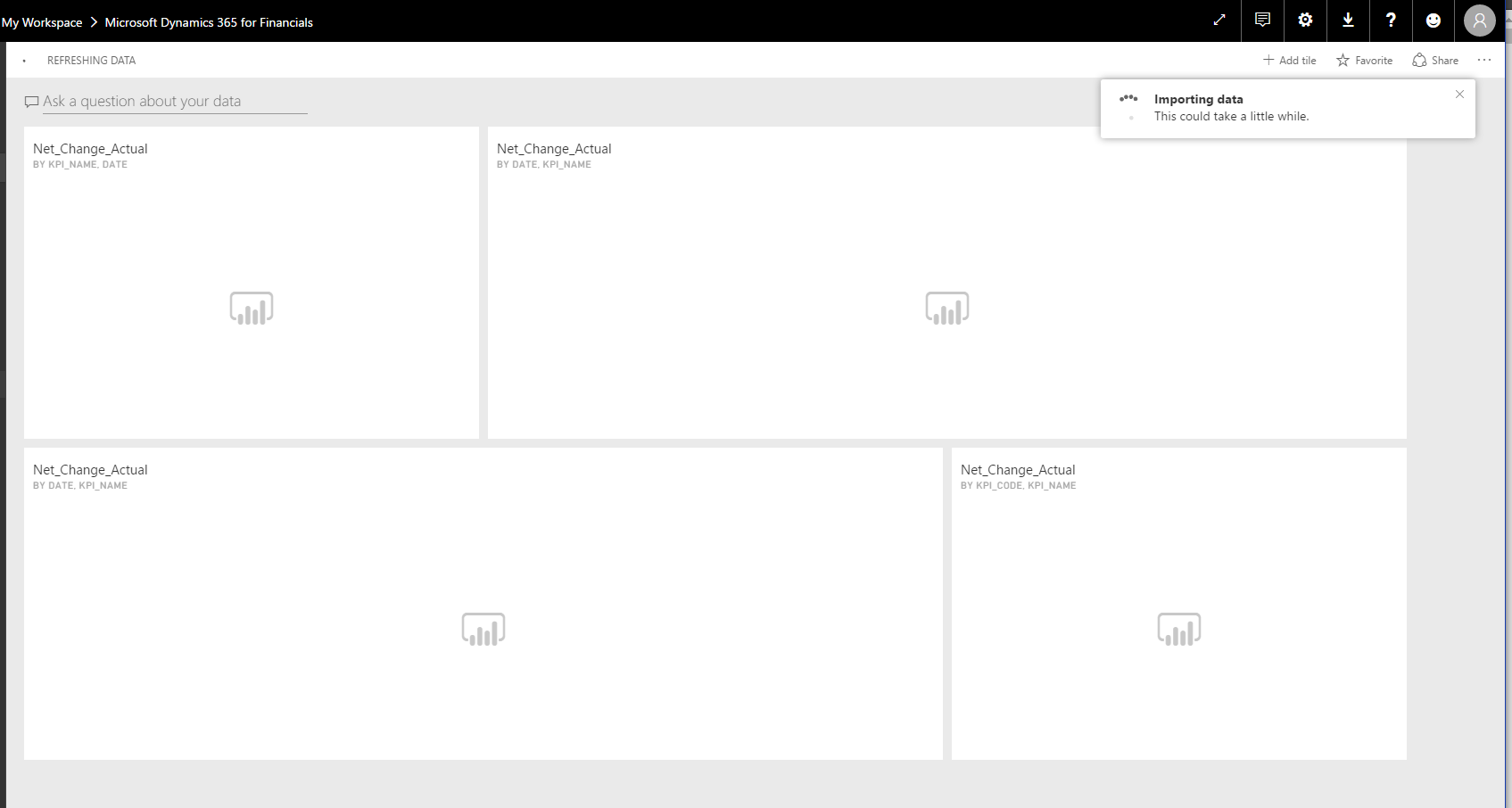
I AM SPENDING MORE TIME THESE DAYS CREATING YOUTUBE VIDEOS TO HELP PEOPLE LEARN THE MICROSOFT POWER PLATFORM.
IF YOU WOULD LIKE TO SEE HOW I BUILD APPS, OR FIND SOMETHING USEFUL READING MY BLOG, I WOULD REALLY APPRECIATE YOU SUBSCRIBING TO MY YOUTUBE CHANNEL.
THANK YOU, AND LET'S KEEP LEARNING TOGETHER.
CARL



