In this post we will look at how to restore a Canvas App to a previous version.
First, let’s create a new Canvas app:

Let’s call it My App:
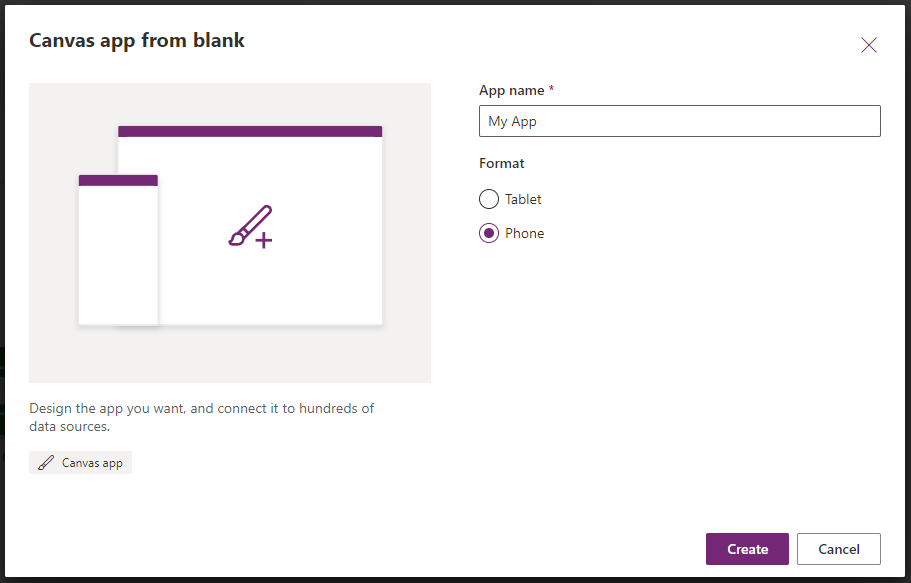
In the app, we will add a text box with the text Version 1:
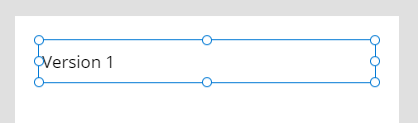
And in the phone view, we see Version 1:
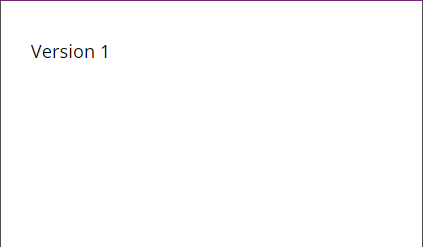
Now let’s edit the app, so the text box is Version 2, then save and publish:

The user of the app would see there is an update to the app, and then they would see Version 2.
Now go to App Settings, then select the version to restore and click Restore:
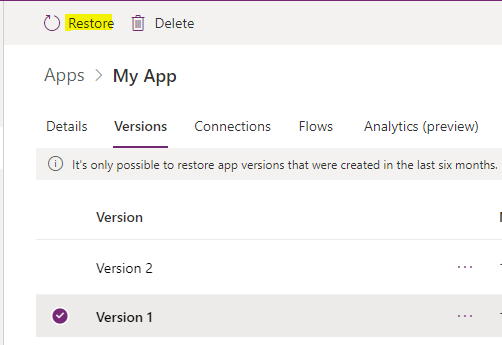
We see the message:
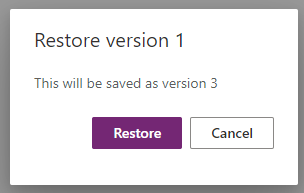
And Version 3 is now created, however Version 2 is still live:
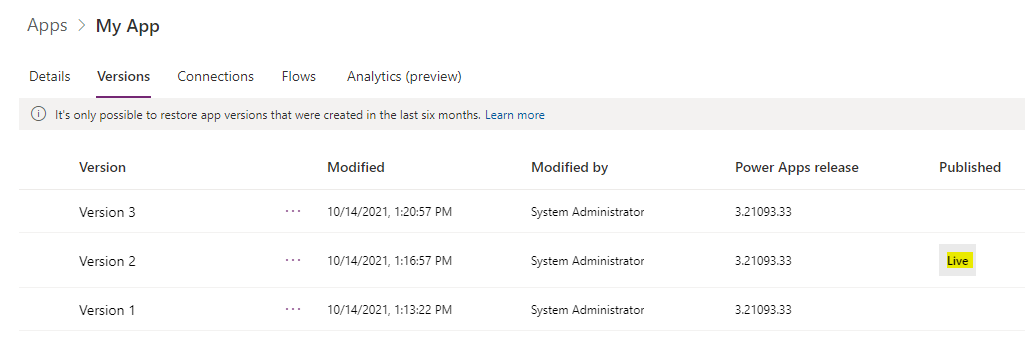
Select to publish Version 3:
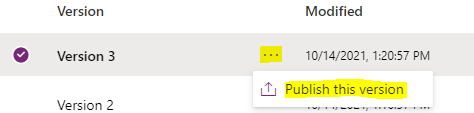
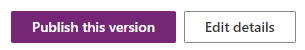
Users will now see Version 3, which has the label of Version 1 (which of course can be updated):

I AM SPENDING MORE TIME THESE DAYS CREATING YOUTUBE VIDEOS TO HELP PEOPLE LEARN THE MICROSOFT POWER PLATFORM.
IF YOU WOULD LIKE TO SEE HOW I BUILD APPS, OR FIND SOMETHING USEFUL READING MY BLOG, I WOULD REALLY APPRECIATE YOU SUBSCRIBING TO MY YOUTUBE CHANNEL.
THANK YOU, AND LET'S KEEP LEARNING TOGETHER.
CARL



