When downloading a spreadsheet from Dynamics 365, you may run into the problem:
Unable to open https://xxxxx.crm.dynamics.com/_grid/print/print_data.aspx?tweener=1. Cannot download the information you requested:
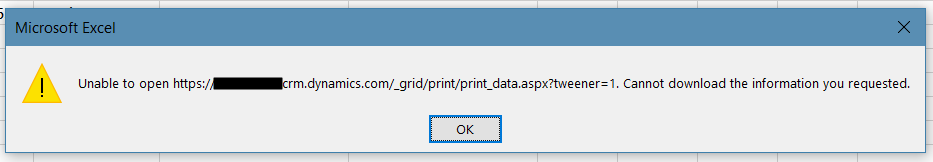
To resolve this, in Internet Explorer options, uncheck “Do not save encrypted paged to disk”:
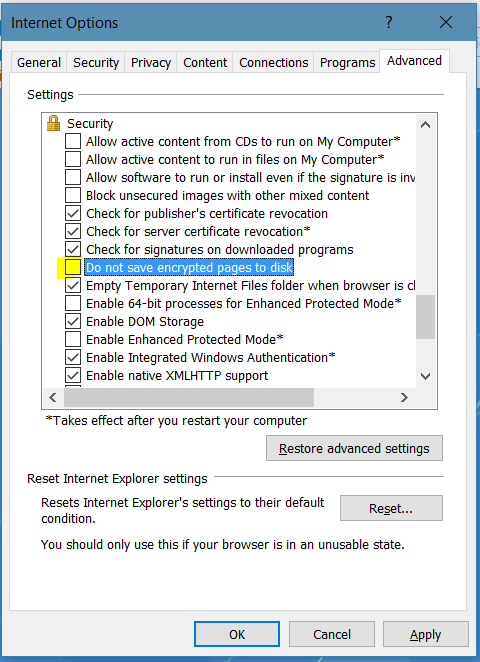
Click OK and click Refresh All:
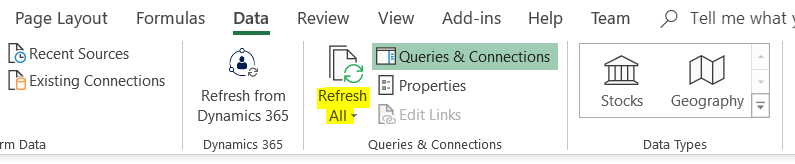
If this doesn’t resolve the issue, or you get the issue: “This web query returned no data. To change the query, click OK, click the arrow on the name box in the formula bar, click the name of the external data range for the Web query, right-click the selection, and then click Edit Query, see below:
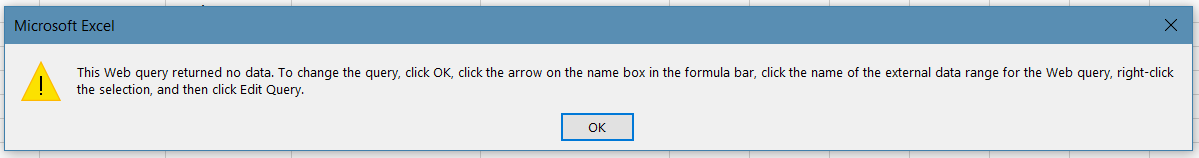
From the Data menu, select Queries and Connections to open this pane:
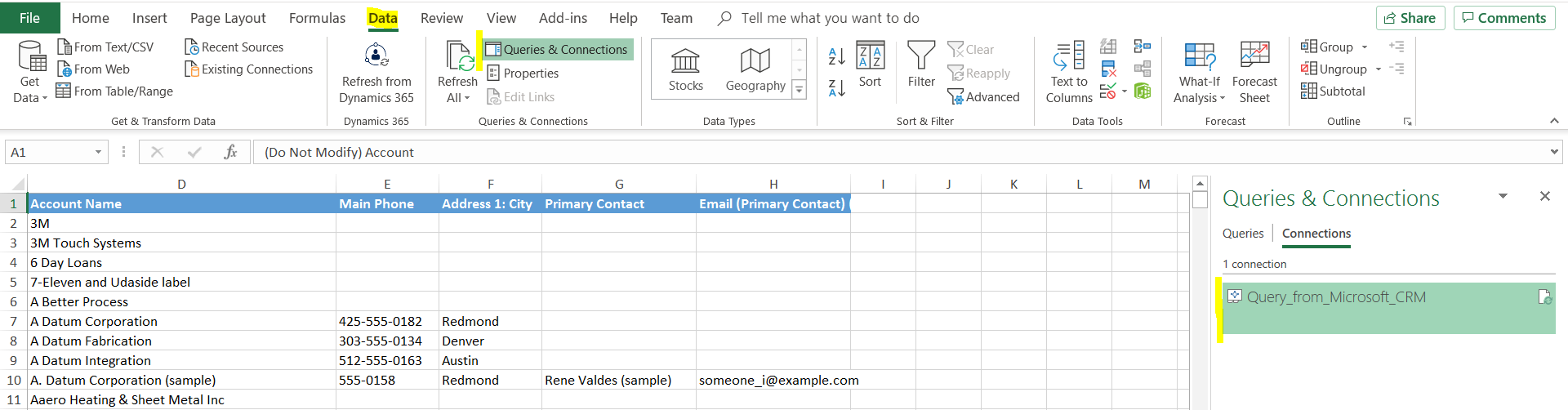
Right click the Query_from_Microsoft_CRM connection and select Properties:
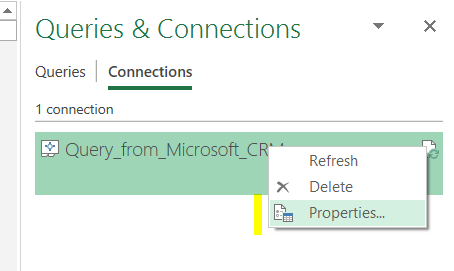
Go to the Definition tab:
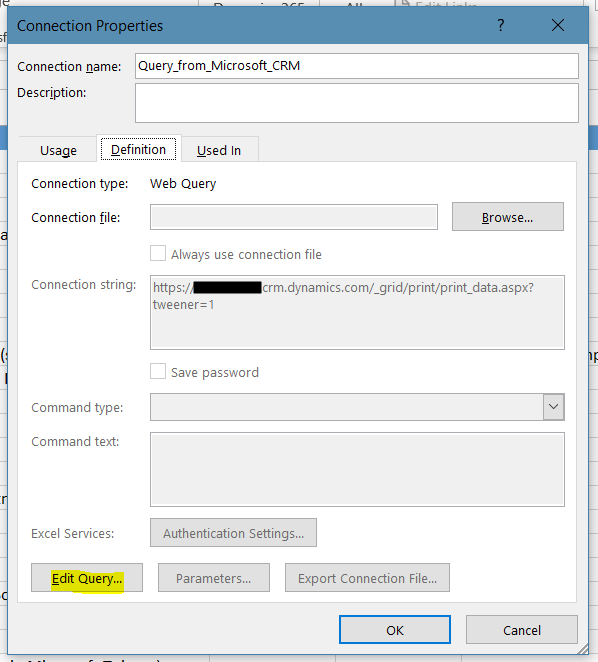
Click Edit Query. Select your organization to log into:
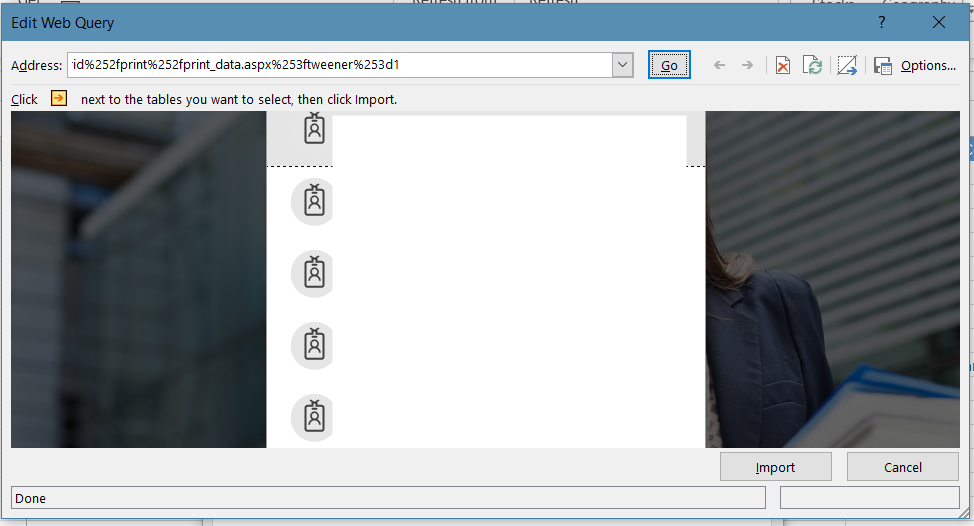
You will see:
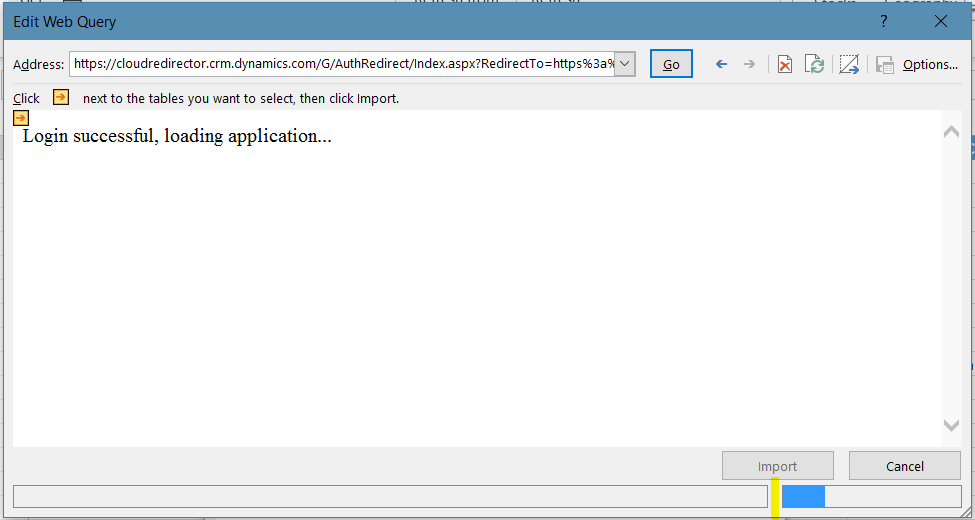
Once logged in, press Cancel:
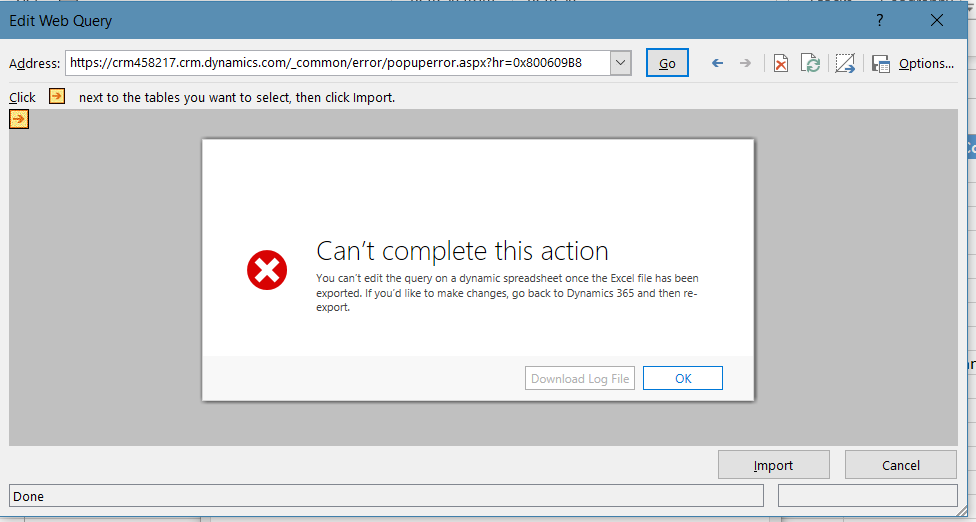
I AM SPENDING MORE TIME THESE DAYS CREATING YOUTUBE VIDEOS TO HELP PEOPLE LEARN THE MICROSOFT POWER PLATFORM.
IF YOU WOULD LIKE TO SEE HOW I BUILD APPS, OR FIND SOMETHING USEFUL READING MY BLOG, I WOULD REALLY APPRECIATE YOU SUBSCRIBING TO MY YOUTUBE CHANNEL.
THANK YOU, AND LET'S KEEP LEARNING TOGETHER.
CARL




I have been looking for this answer for 2 days straight now and every thread I read had no answers.
It seems so simple, yet nobody seemed to have this information.
Thank you very much for posting this, I will be following your work going forward.
Glad it helped, thanks for the encouragement! – Carl
Thanks for posting, this re-enforces a theory of how we are going to migrate our CRM users away from the Dynamics 365 Outlook add-in onto the CRM App for Outlook as the 2nd workaround that you describe of going into the edit query button fixes the Excel setup on the PC.
I wonder what registry setting or Office config setting is set in the background so that we can automate the deployment of the setting to all of our users rather than have to go through the manual steps described above.
Thanks , Magic Happened and It worked. Much appreciated.
Awesome, thanks Razi!
It worked 🙂
Carl, I am using Office 365 and Edge with Cloud-based Dynamics 365. I followed your instructions. However, I cannot find where to save encrypted pages to disk in Edge. I followed the rest of the instructions and created a blank work sheet on refresh. I currently have a ticket in with HSO.