In the Dynamics 365 Unified Interface, certain pieces of functionality are currently not available that exist in the legacy web client. These include (at the time of writing):
- Advanced Find
- Bulk Delete
- Merge Records
- Record Sharing
- Set Personal Options
For example, in the web client, we can see the Advanced Find icon:
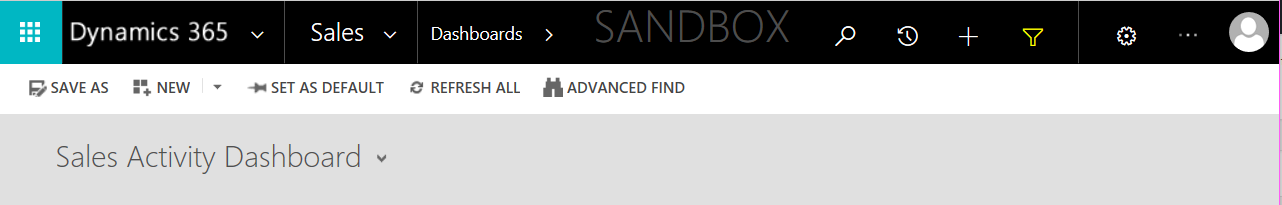
Which opens Advanced Find:
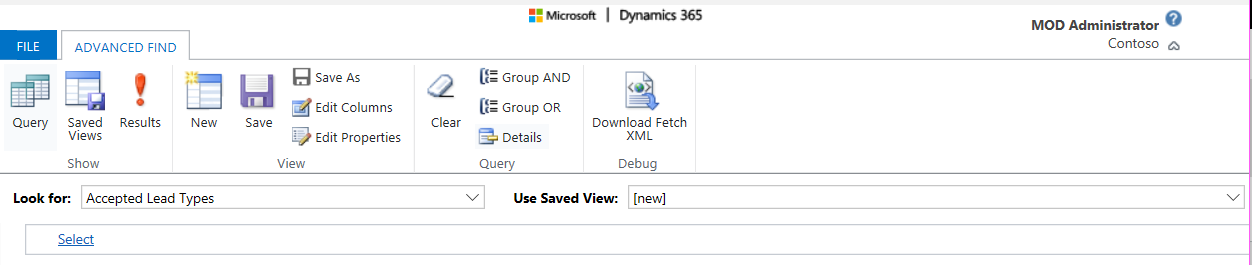
If we open Customer Service Hub, which uses the Unified Interface, we do not see the Advanced Find icon:
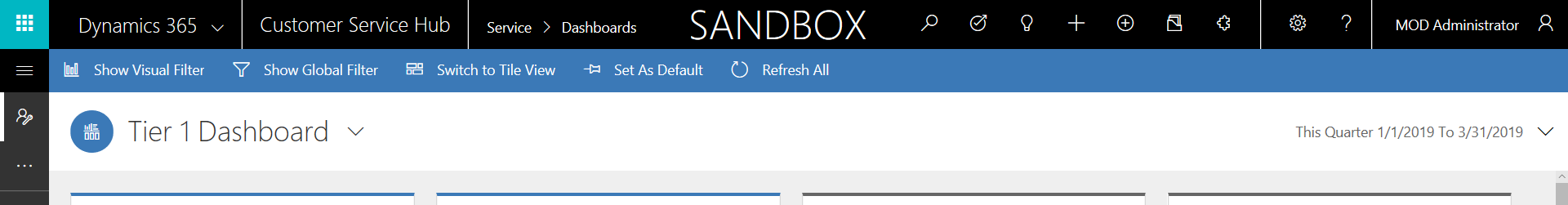
In order to enable this, go to Settings->Administration->System Settings:
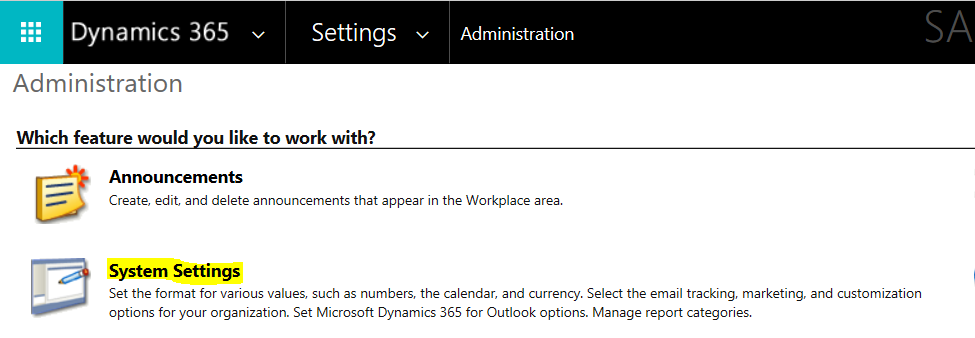
In the General tab, scroll down to find Enable embedding of certain legacy dialogs in Unified Interface browser client:
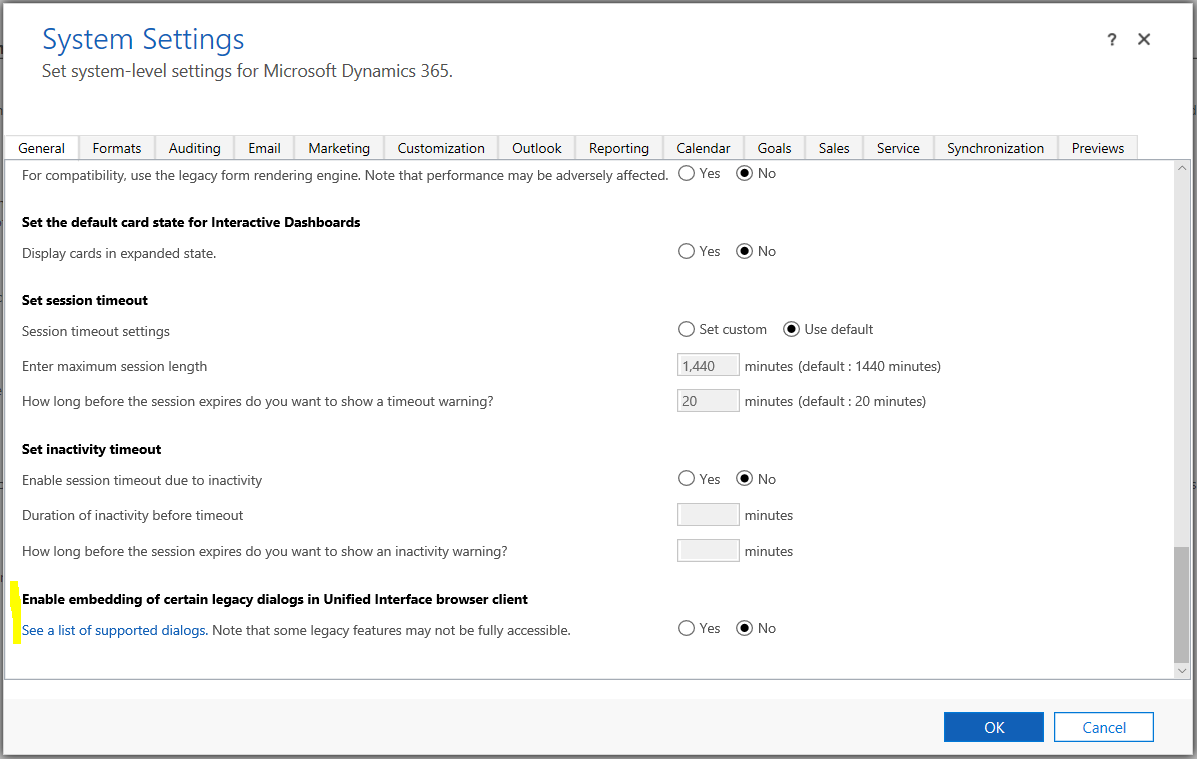
Set this to Yes.
Now refresh your unified interface app. You will see the Advanced Find icon:
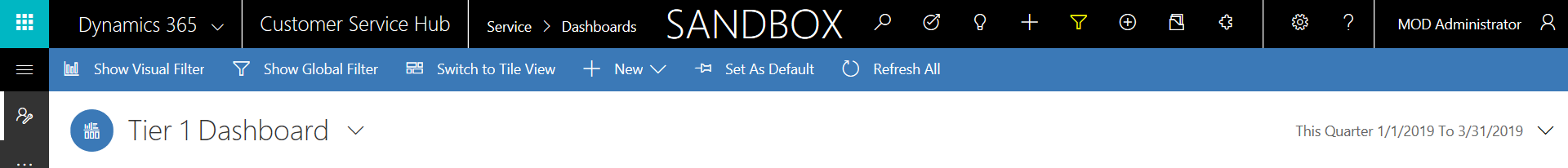
For more information on the latest hybrid experience, visit https://docs.microsoft.com/en-us/dynamics365/customer-engagement/admin/enable-hybrid-experience.
I AM SPENDING MORE TIME THESE DAYS CREATING YOUTUBE VIDEOS TO HELP PEOPLE LEARN THE MICROSOFT POWER PLATFORM.
IF YOU WOULD LIKE TO SEE HOW I BUILD APPS, OR FIND SOMETHING USEFUL READING MY BLOG, I WOULD REALLY APPRECIATE YOU SUBSCRIBING TO MY YOUTUBE CHANNEL.
THANK YOU, AND LET'S KEEP LEARNING TOGETHER.
CARL




Hi Carl, how you doing?
We use Dynamics 365 v9 onpremise and advanced find is not available in the unified interface, only in the classic interface. I would like to know if it is possible to configure the unified interface in onpremise. You know anything about it? regard
Hi Carl,
Same issue !! Unable to access advanced find in On-Prem V9 version. Even Share button is also not available. Any Info on that? Thanks .