Dynamics GP has a Trial Balance report you can run. To run the report, go to Reports->Financial->Trial Balance:
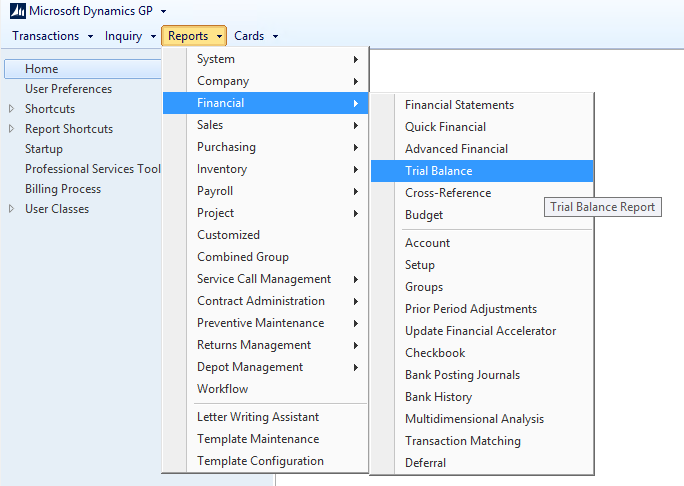
This will open a window where you will have different options on reports to run:
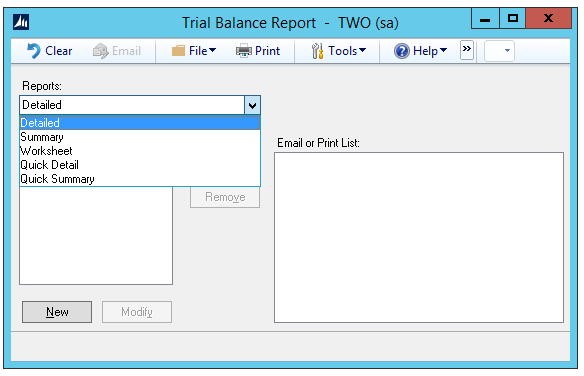
Select Detailed->Demo and Modify and it will open the window below:
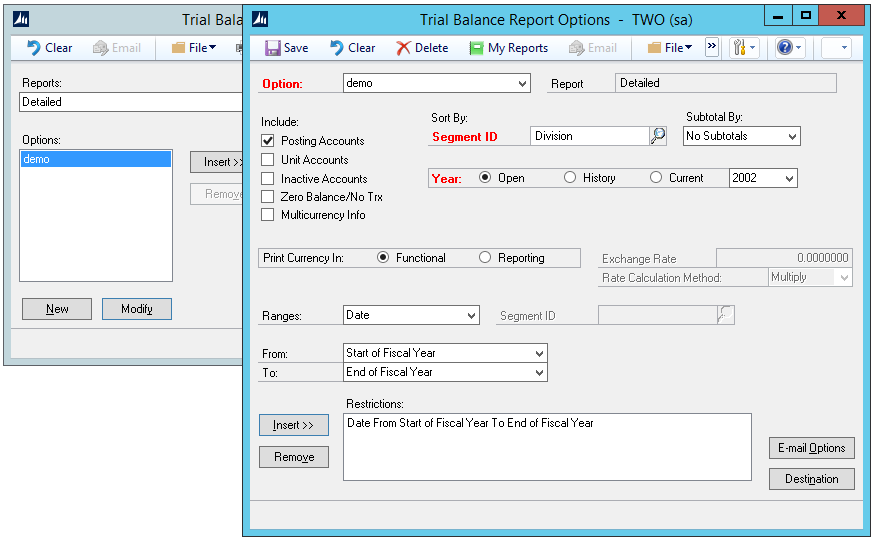
You have the ability to specify which what to include, the year, sorting etc. I have selected Start and End of Fiscal Year as the date range. Select Print from the top navigation and it will open a report like below:
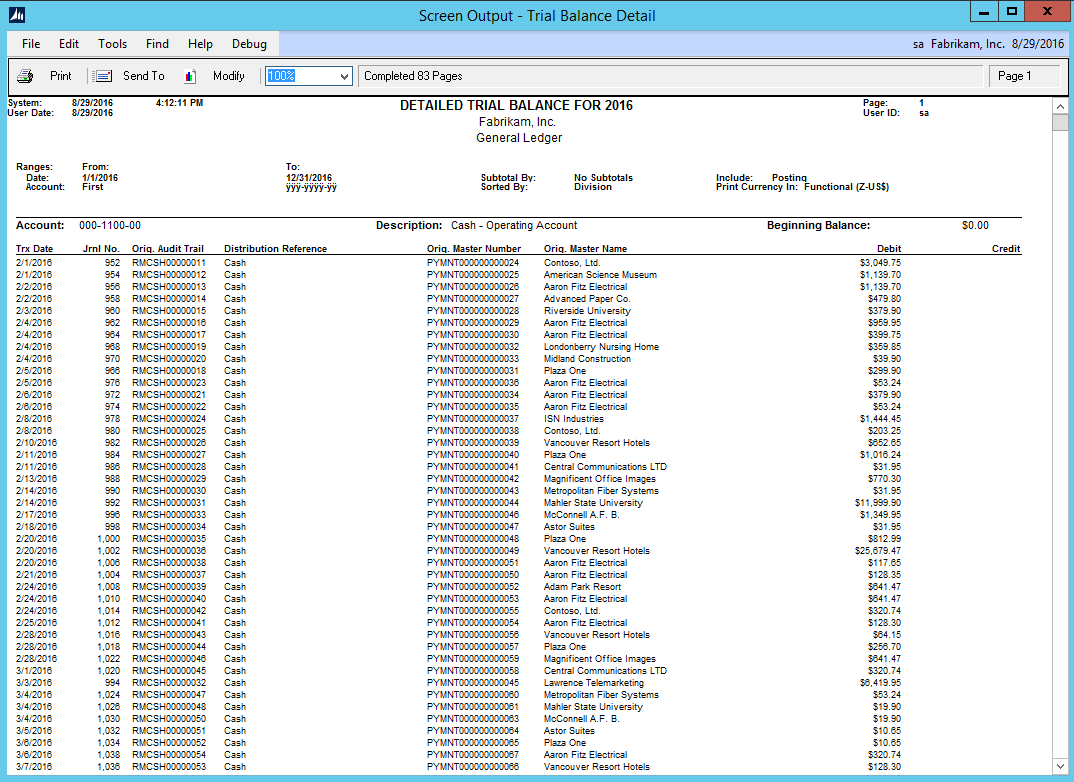
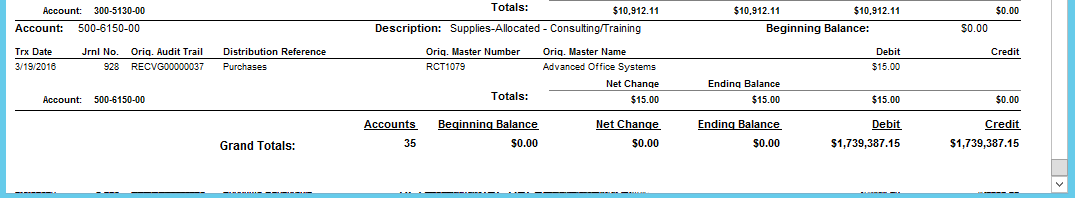
If you select Summary as the report type you will see the summary information. Here I am selecting the date range as the period:
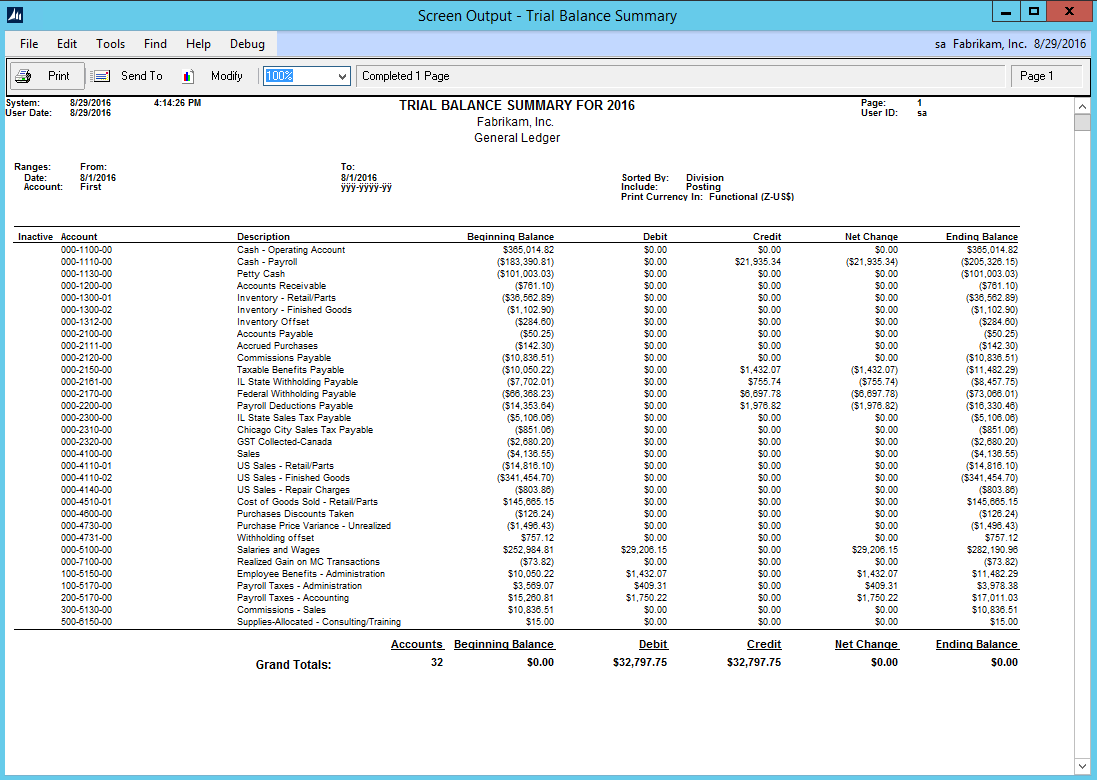
You can also run these reports as SSRS reports.
Go to the GP module, e.g. Financial, and select “Trial Balance Detail”:
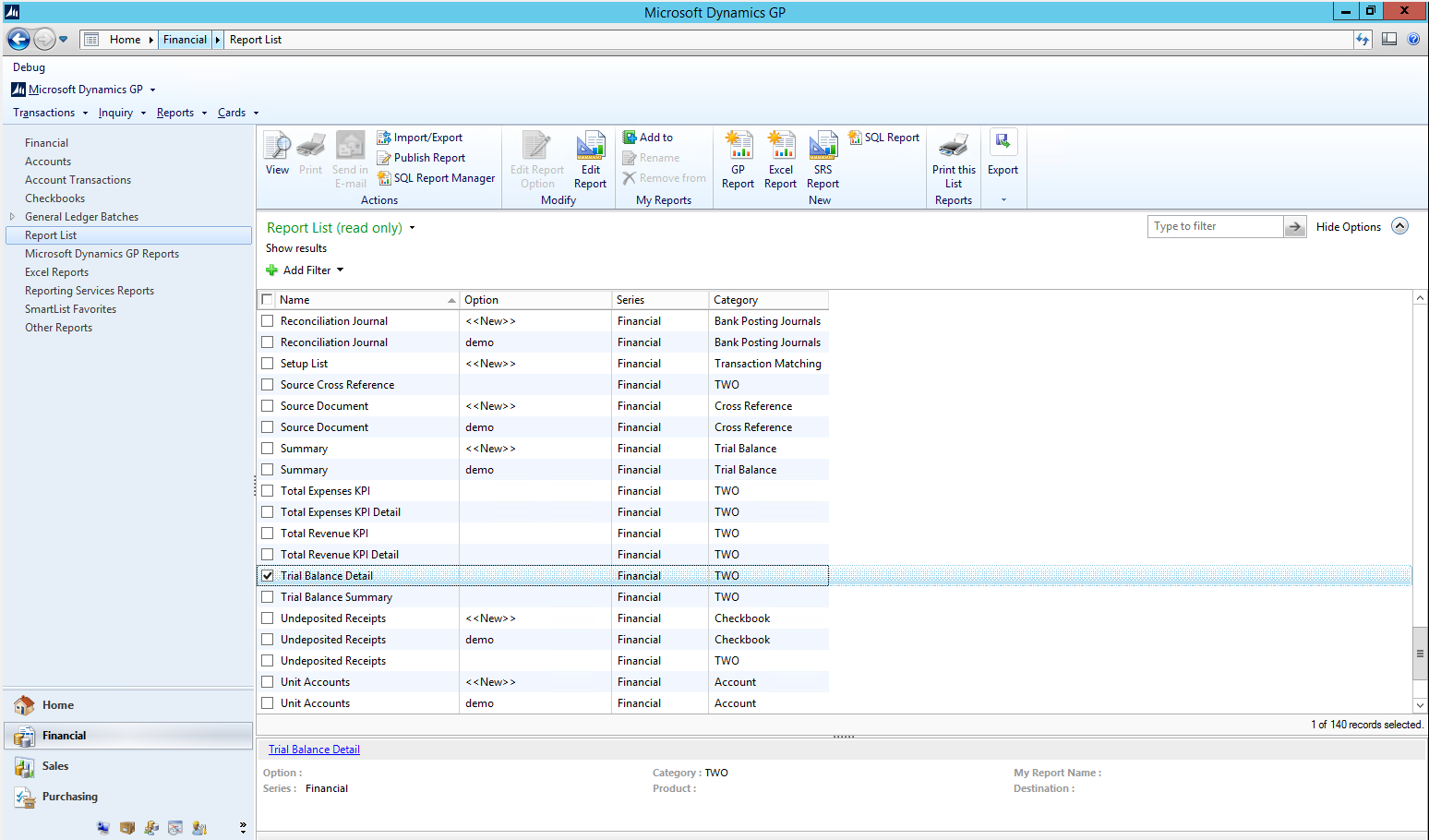
Run the report to view the output.
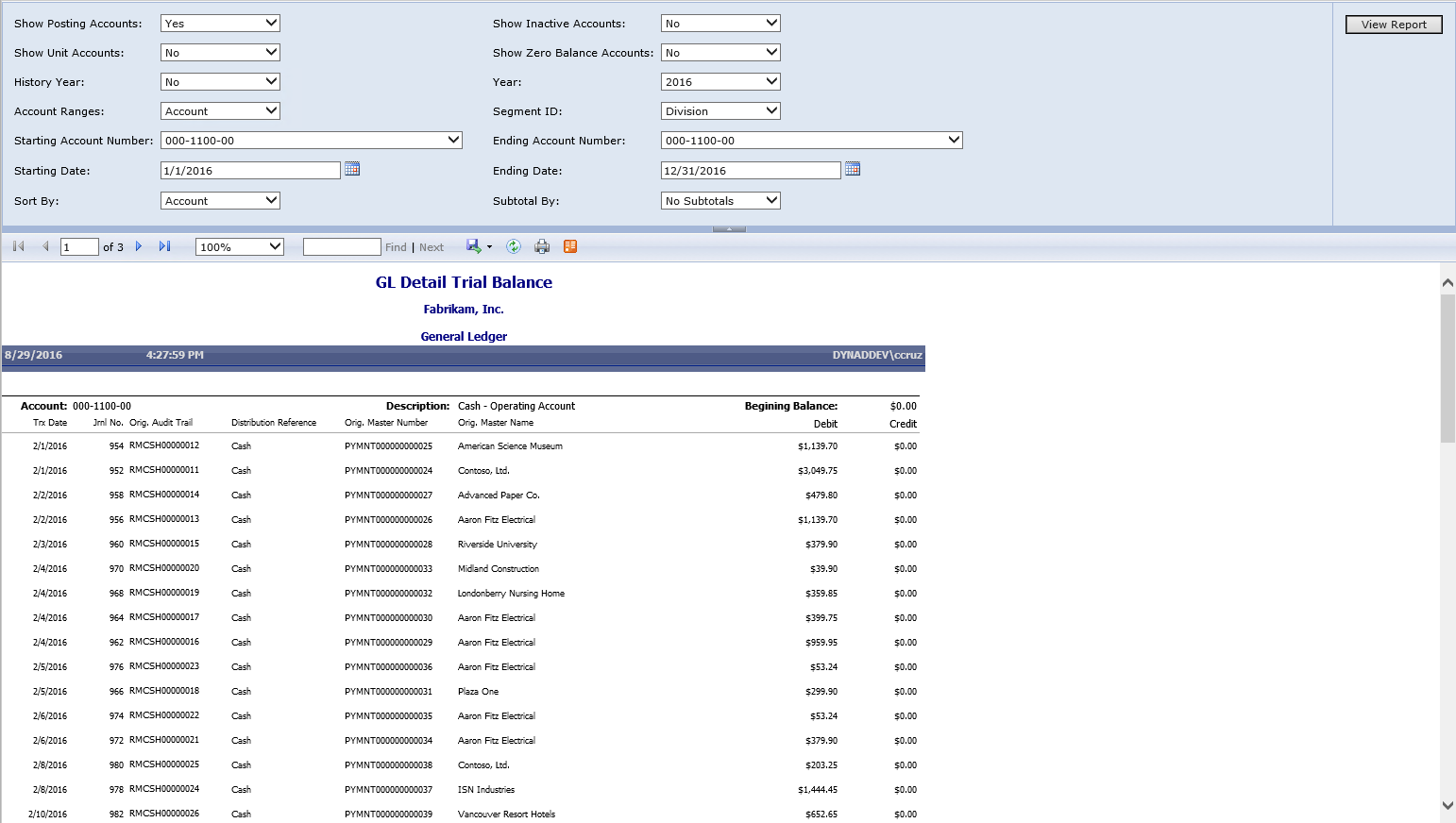
Depending on the report, you may find useful SQL procedures and views that assist in retrieving the data at the database level.
I AM SPENDING MORE TIME THESE DAYS CREATING YOUTUBE VIDEOS TO HELP PEOPLE LEARN THE MICROSOFT POWER PLATFORM.
IF YOU WOULD LIKE TO SEE HOW I BUILD APPS, OR FIND SOMETHING USEFUL READING MY BLOG, I WOULD REALLY APPRECIATE YOU SUBSCRIBING TO MY YOUTUBE CHANNEL.
THANK YOU, AND LET'S KEEP LEARNING TOGETHER.
CARL



