Dynamics 365 entities come with status and status reason fields. Here we will look at how they are used.
Consider an entity such as Case. This entity has these 2 fields. They are not displayed on the case form, but you can see their values through Advanced Find. We can modify the form and add these by dragging the fields across:
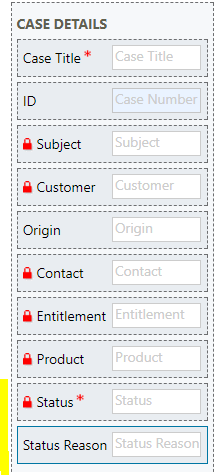
Save and publish the form. Now, when we enter a new case, we can see these 2 fields:
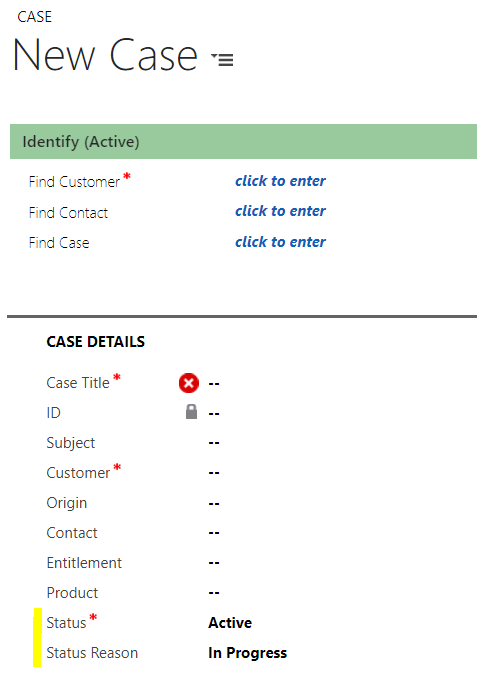
The Status field has the following options:
- Active
- Canceled
- Resolved
The Status Reason field has:
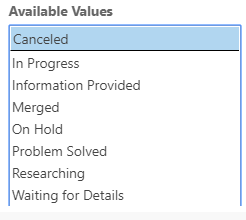
Different entities have different status and status reasons. For example, Account has only Active and Inactive for both.
Opening the Status Reason field of the Case, we have a button at the top, “Edit Status Reason Transitions”. We can also add reasons:
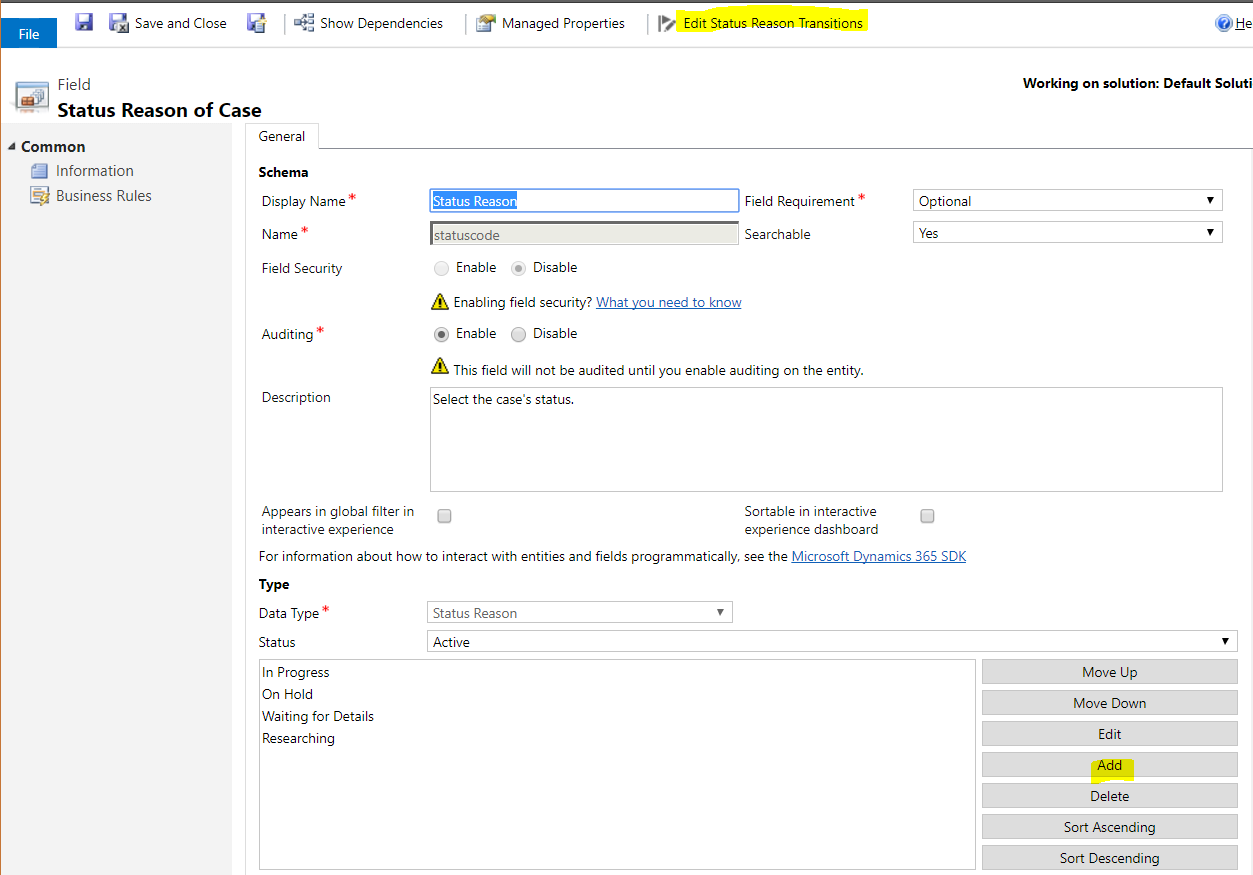
We can add a new status reason:
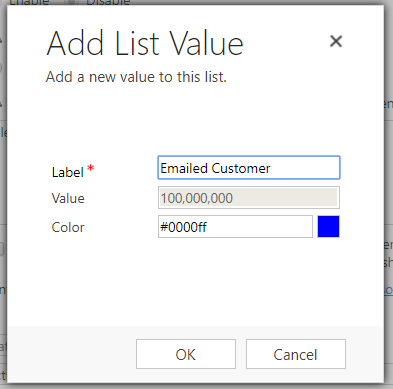
And after publishing it will appear on the record:
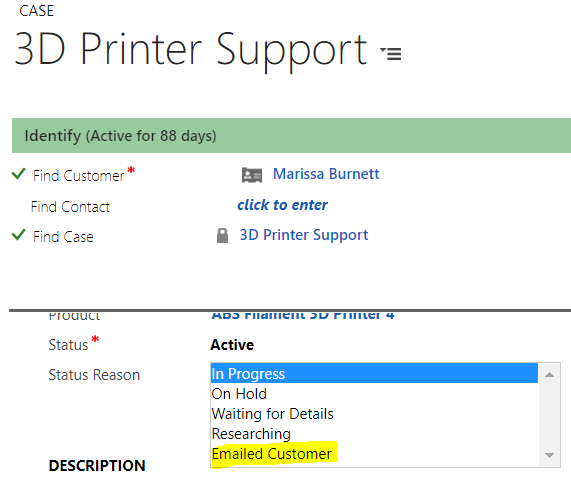
Opening the Status Reason Transition, we see:
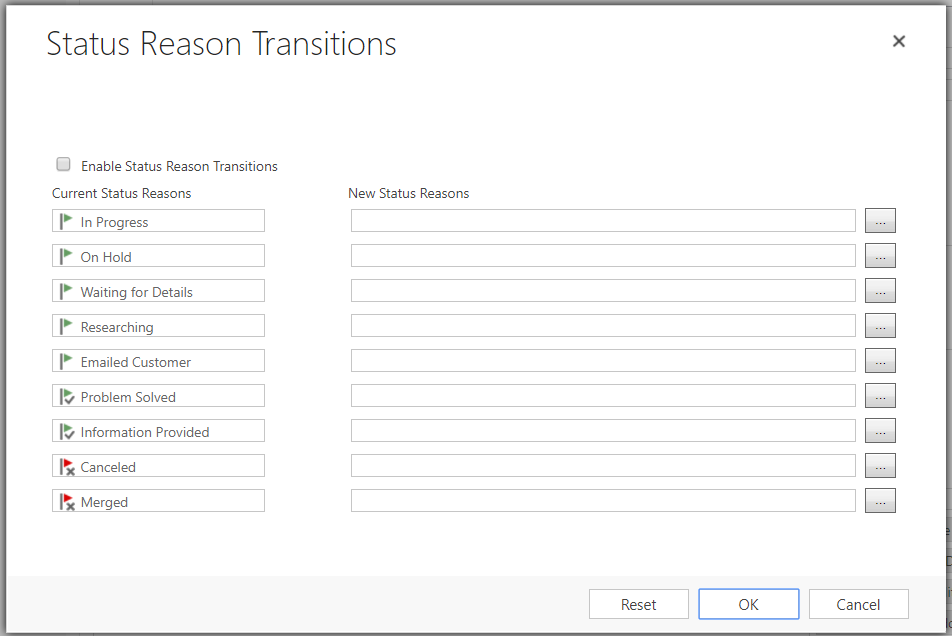
The Green flag are for “Active” status, the Green with Check is for “Resolved” status and the Red flag with X is for the Canceled status.
So, in our new Case record, we can see if the Status is Active, the options for Status Reason are In Progress, On Hold, Waiting for Details, Researching and the new Emailed Customer, which matches above.
Let’s enable Status Reason Transition. This is used for the path, or transition that a status reason goes through. For example, let’s say that if a case is “In Progress”, we only want it to go to “On Hold”. Then, once it is On Hold, we only allow it to go to status “Emailed Customer”. We can do this below:
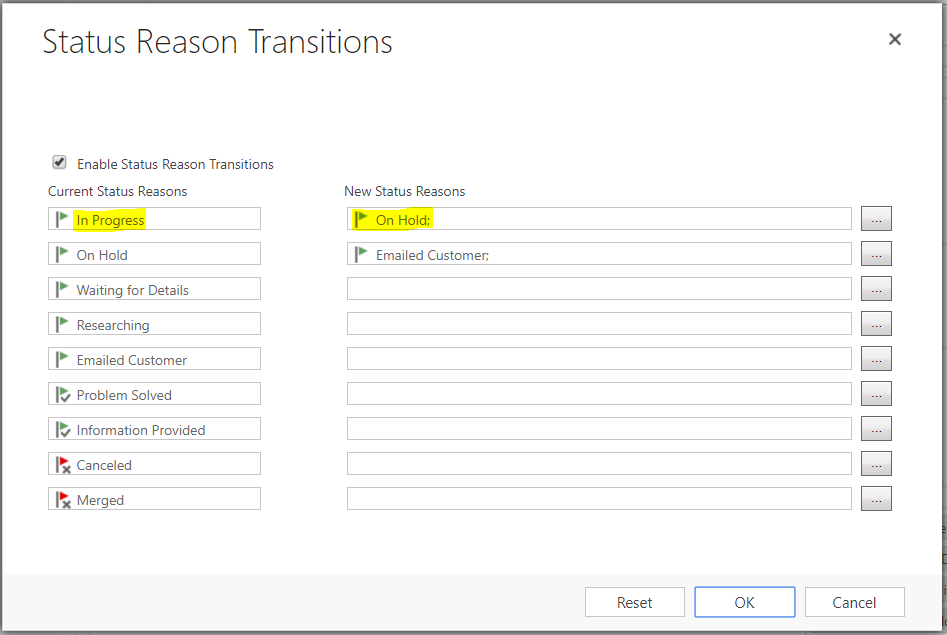
Using the lookup:
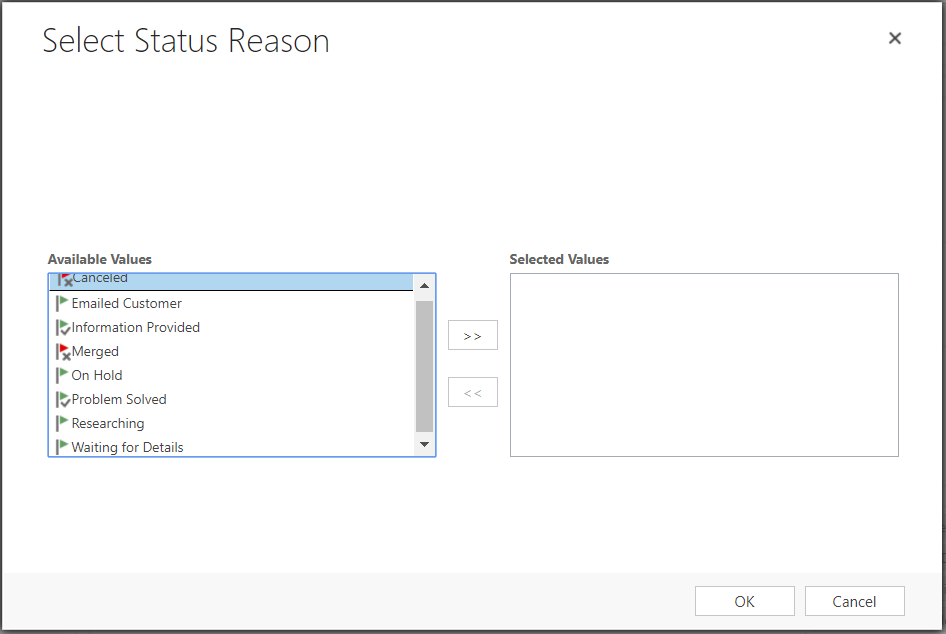
Now, when we create a new case in CRM, the status reason is “In Progress” and therefore we only have the other option to put it On Hold:
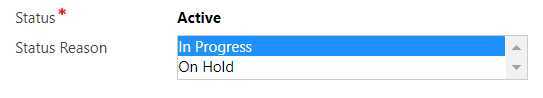
Once we change it to On Hold, and then save the record, the field automatically refreshes and you will see Emailed Customer as the only other option:
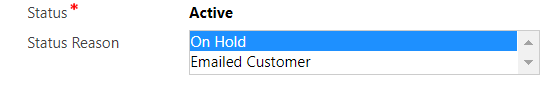
After we save Emailed Customer, there is no other option available as there is no other options defined for Emailed Customer:
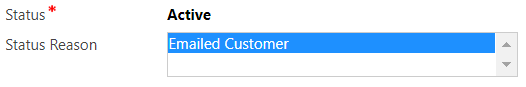
I AM SPENDING MORE TIME THESE DAYS CREATING YOUTUBE VIDEOS TO HELP PEOPLE LEARN THE MICROSOFT POWER PLATFORM.
IF YOU WOULD LIKE TO SEE HOW I BUILD APPS, OR FIND SOMETHING USEFUL READING MY BLOG, I WOULD REALLY APPRECIATE YOU SUBSCRIBING TO MY YOUTUBE CHANNEL.
THANK YOU, AND LET'S KEEP LEARNING TOGETHER.
CARL




Not able to find status transition, where can I find this ?
Why I am getting large value “867,560,002” under value in “Modify List Value”?
Hi, can we add some extra option in Status (State Code) in Lead Entity.