Dynamics 365 has built in functionality for calculated fields. These are fields that can be set up without code. Here we will go through an example.
Let’s assume we need a new calculated field on the Order entity. Let’s create a new field. Enter the display name and select the data type. Now select the field type. You can see here there are the options:
- Simple
- Calculated
- Rollup
Note, not all of these field types are available for all data types.
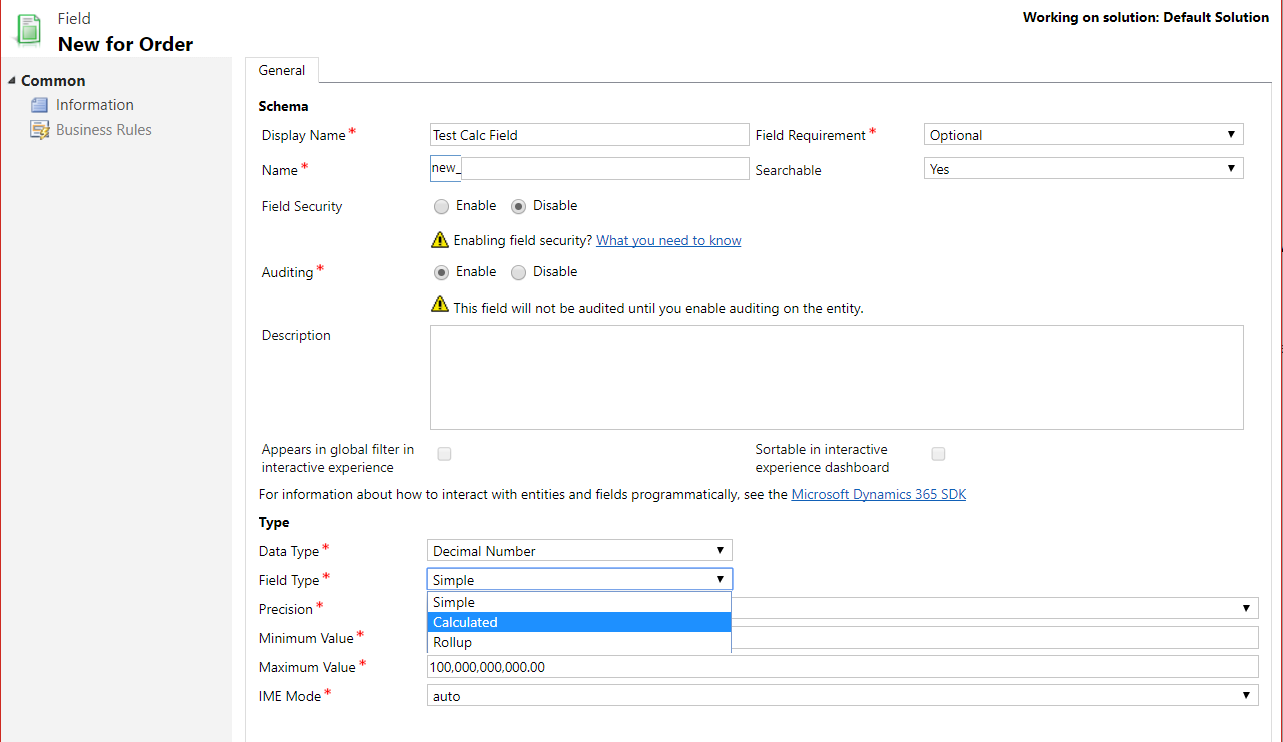
Select Calculated. We now see an Edit button.
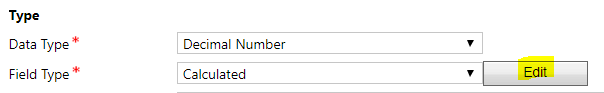
You will see the calculation window open:
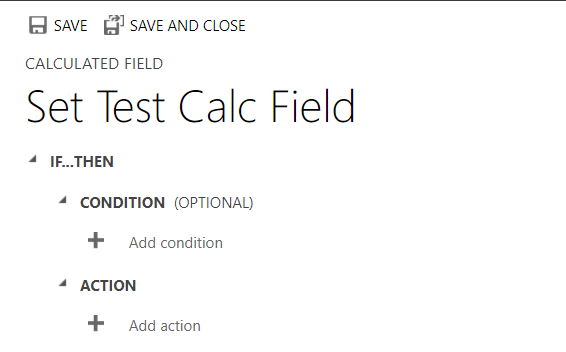
You can add a condition, which is optional:
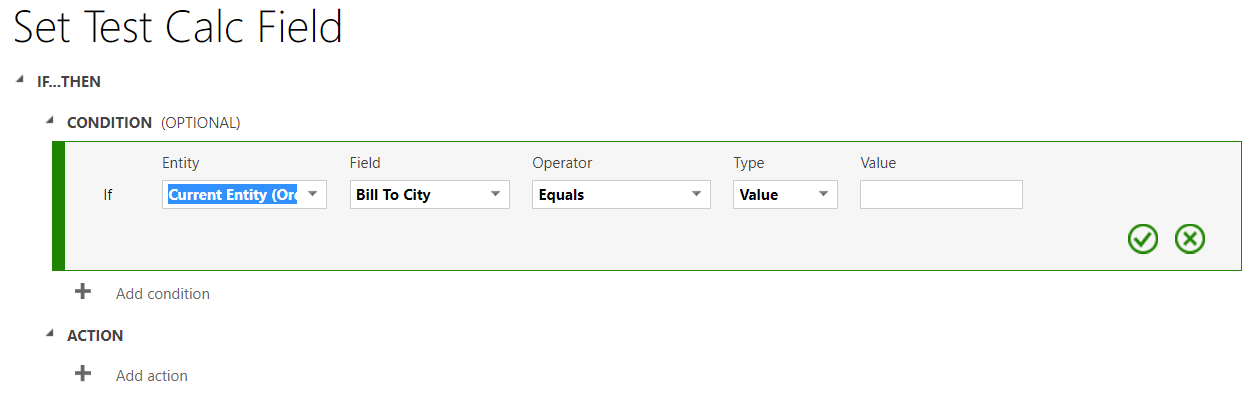
And an Action:
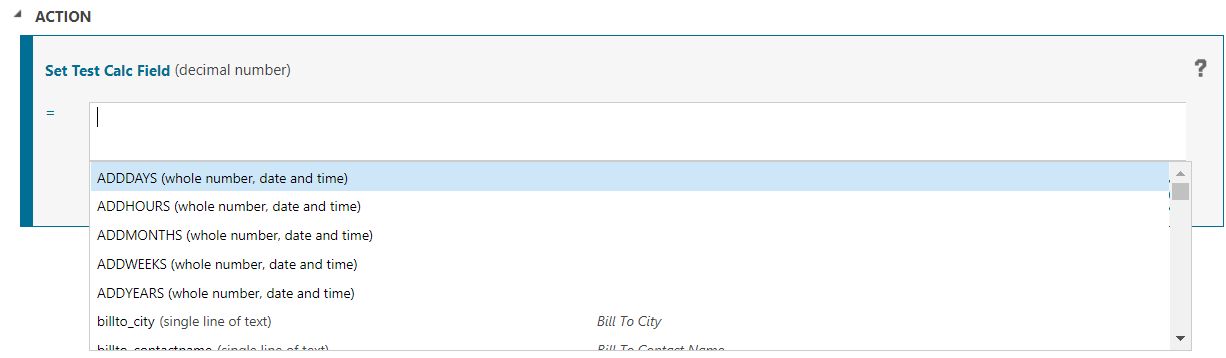
As a simple example, let’s add the total amount to itself:
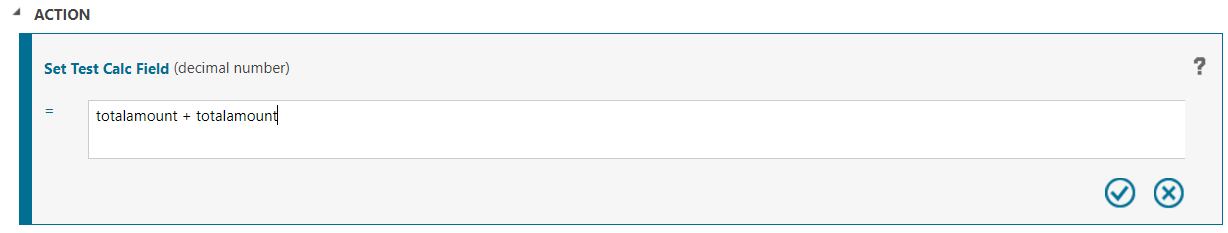
Save the field and open the form. We will add the field to the form:
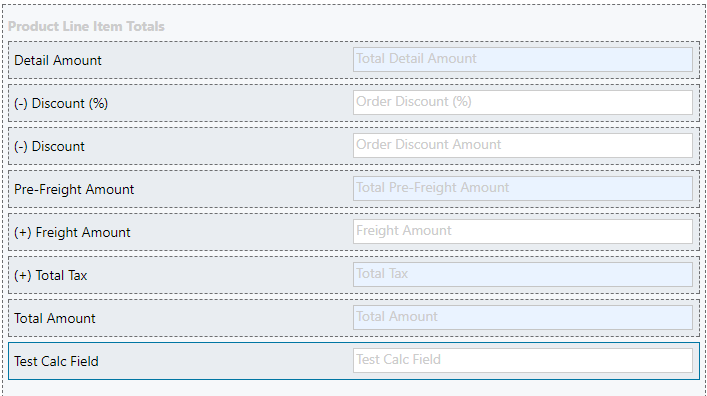
Save and publish the form.
Displaying a previous order, you will see the new calculated field and its value:
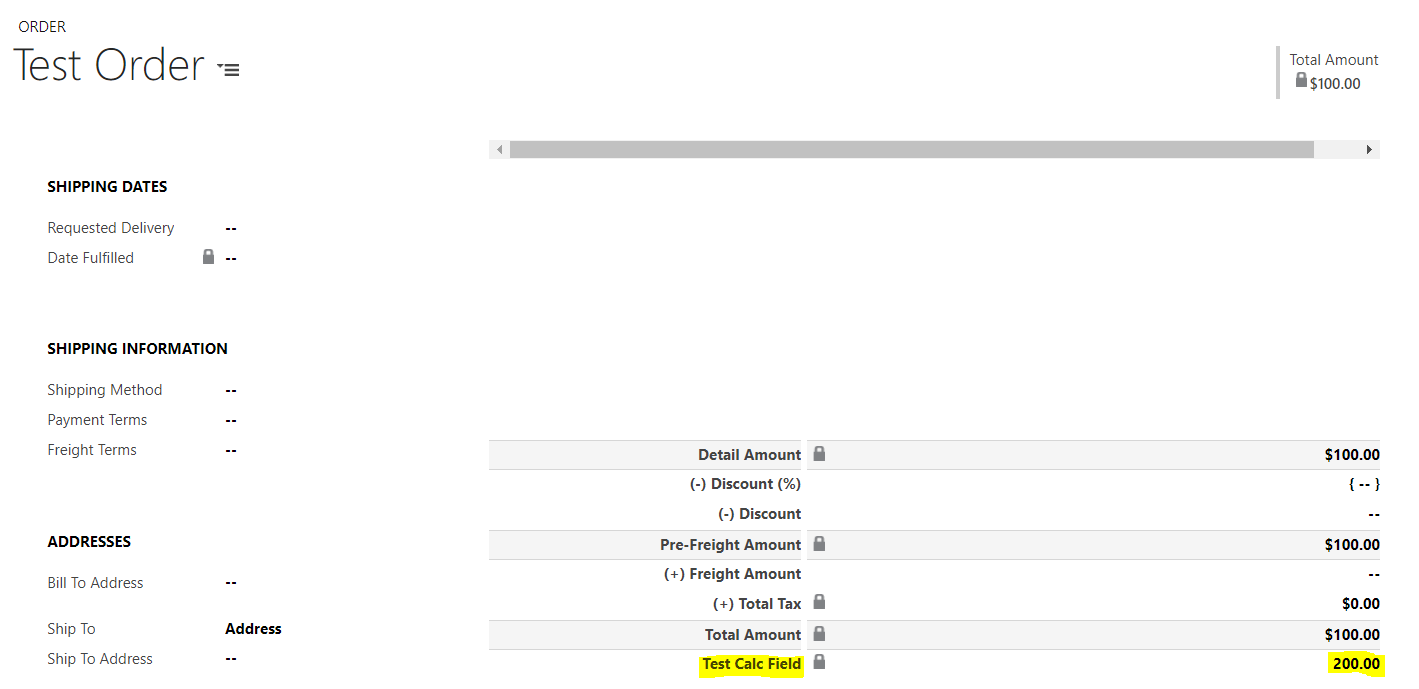
More information on the functions available can be found here: https://technet.microsoft.com/en-us/library/dn832103.aspx
This link also discusses some of the limitations in using calculated fields, such as this feature not working in Outlook Offline mode.
I AM SPENDING MORE TIME THESE DAYS CREATING YOUTUBE VIDEOS TO HELP PEOPLE LEARN THE MICROSOFT POWER PLATFORM.
IF YOU WOULD LIKE TO SEE HOW I BUILD APPS, OR FIND SOMETHING USEFUL READING MY BLOG, I WOULD REALLY APPRECIATE YOU SUBSCRIBING TO MY YOUTUBE CHANNEL.
THANK YOU, AND LET'S KEEP LEARNING TOGETHER.
CARL




The customer has automatic record creation rules creating a case from an incoming email.
The Routing rules setup based on the primary email address of the receiving shared mailbox. Are there any possibilities to route cases based on the alias to a different queue?
please suggest
Hi Carl,
I have a question. Please help me.
I knew I couldn’t use owner field in calculate field, but I could use createdby field. What is different? both of them has lookup to user. Why I can’t use Owner field?
Hi, I have the same issue. Is it somehow possible to get the Owner data?
… [Trackback]
[…] Read More to that Topic: carldesouza.com/dynamics-365-calculated-fields/ […]
… [Trackback]
[…] Find More Info here to that Topic: carldesouza.com/dynamics-365-calculated-fields/ […]
… [Trackback]
[…] Find More on that Topic: carldesouza.com/dynamics-365-calculated-fields/ […]
… [Trackback]
[…] There you will find 65301 additional Info on that Topic: carldesouza.com/dynamics-365-calculated-fields/ […]
… [Trackback]
[…] There you will find 64710 additional Information to that Topic: carldesouza.com/dynamics-365-calculated-fields/ […]
… [Trackback]
[…] Read More Info here to that Topic: carldesouza.com/dynamics-365-calculated-fields/ […]