The Data Export Service for Common Data Service apps such as Dynamics 365 is used to copy data from the cloud-based Dynamics 365 data store to an Azure SQL Server database.
Let’s look at some synchronization examples. First, let’s connect to our Azure SQL database and search our accounts for an account where the name is TEST. We can see it does not exist:
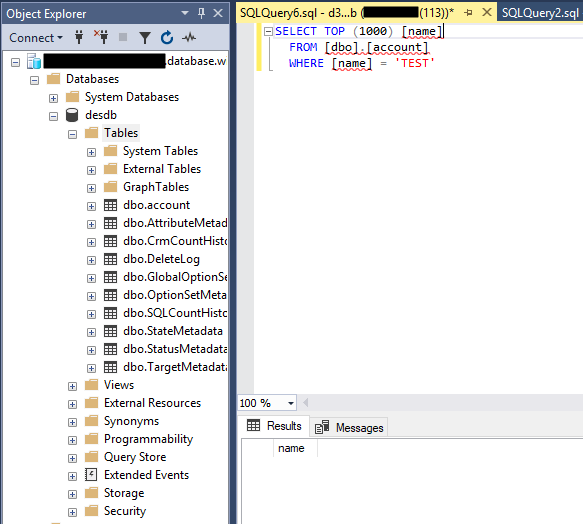
Now, in the Dynamics 365 org, enter an account called TEST and save:
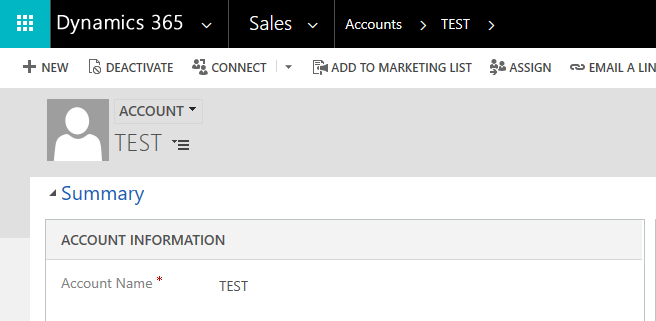
Refresh the data. You will see the account has been created.
Note, Microsoft has stated under certain conditions, “15 minutes is a typical synchronization latency. Microsoft provides no service level agreement (SLA) for the Data Export Service and makes no guarantees or commitments regarding synchronization latency times”:
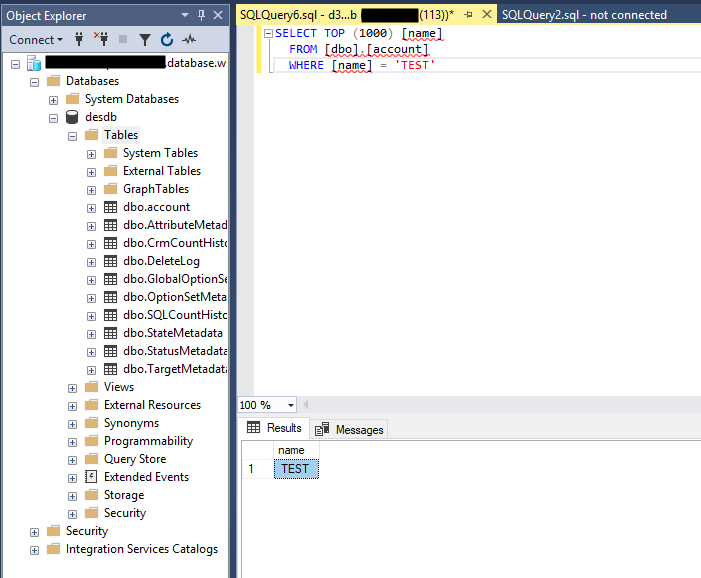
Update the account:
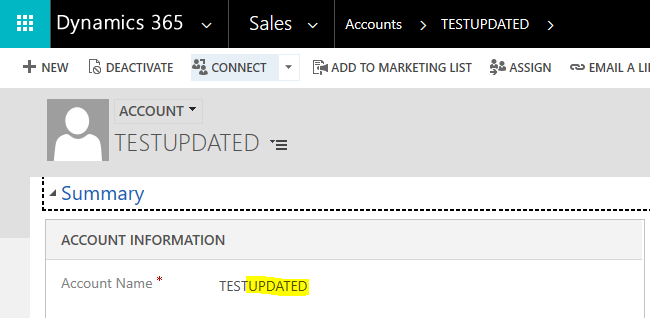
In SQL, we see the updated account:
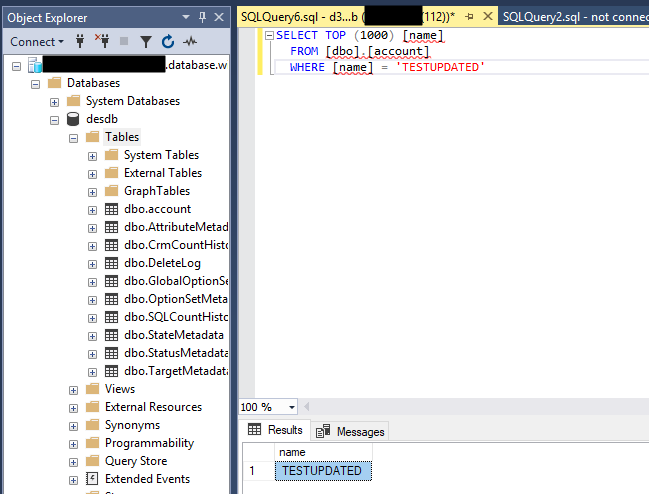
Delete the account, and it will be removed from the SQL database:
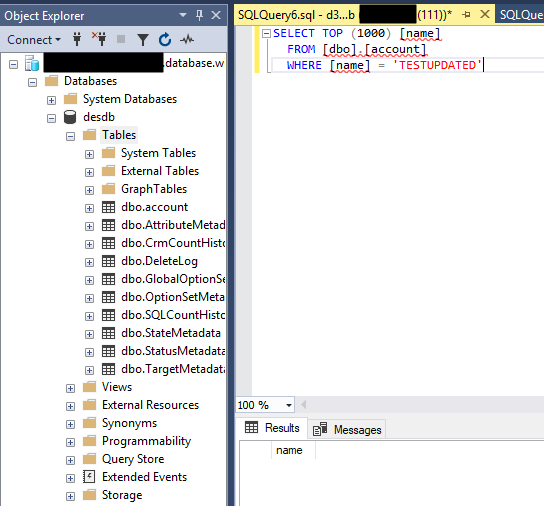
Browsing out to Settings->Data Export, you can see when the synchronization has last run and any issues:
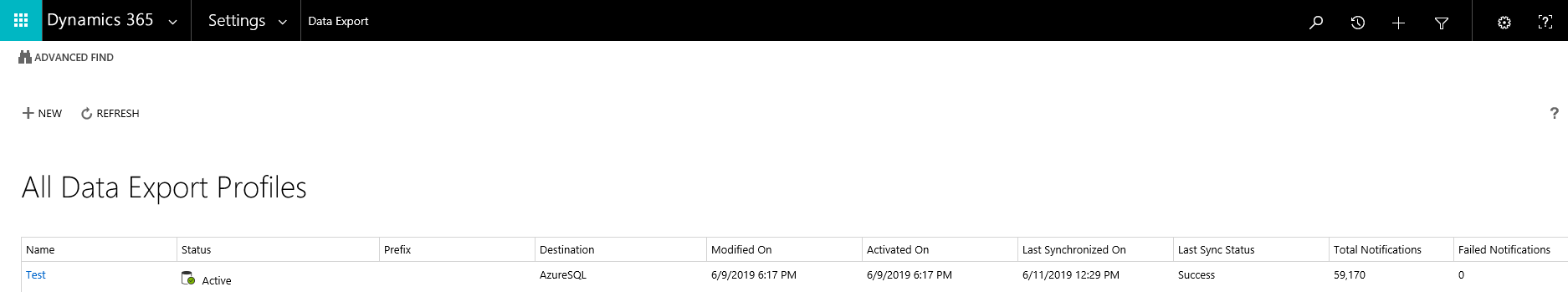
I AM SPENDING MORE TIME THESE DAYS CREATING YOUTUBE VIDEOS TO HELP PEOPLE LEARN THE MICROSOFT POWER PLATFORM.
IF YOU WOULD LIKE TO SEE HOW I BUILD APPS, OR FIND SOMETHING USEFUL READING MY BLOG, I WOULD REALLY APPRECIATE YOU SUBSCRIBING TO MY YOUTUBE CHANNEL.
THANK YOU, AND LET'S KEEP LEARNING TOGETHER.
CARL



