Azure Storage Accounts are unique namespaces where you can store different forms of Azure data. There are 2 different types of storage accounts:
- General-purpose storage accounts. These include Tables, Queues, Files, Blobs, virtual machine disks.
- Blob storage accounts. This is specific to Blob storage.
Blob storage exposes the Access Tier:
- Hot access tier, where the blob objects are frequently accessed, and data access is cheaper
- Cool access tier, where blob objects are less frequently accessed, and data storage is cheaper
You can create up to 200 unique storage accounts per Azure subscription. The data storage calculator can help with estimating storage costs.
To create a Storage Account, go to portal.azure.com.
Select New and search for Storage Account. Select Storage Account:
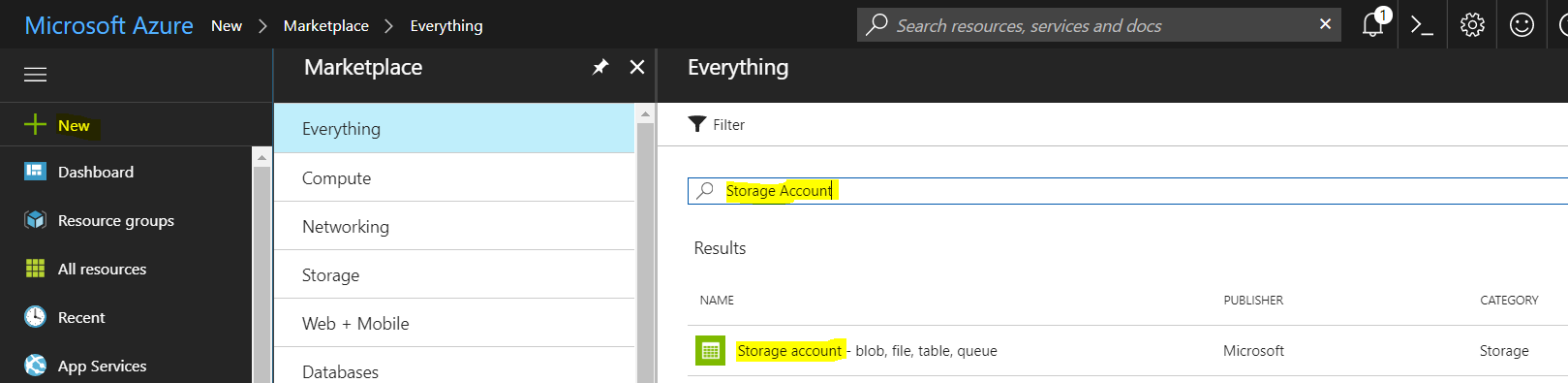
Click Create:
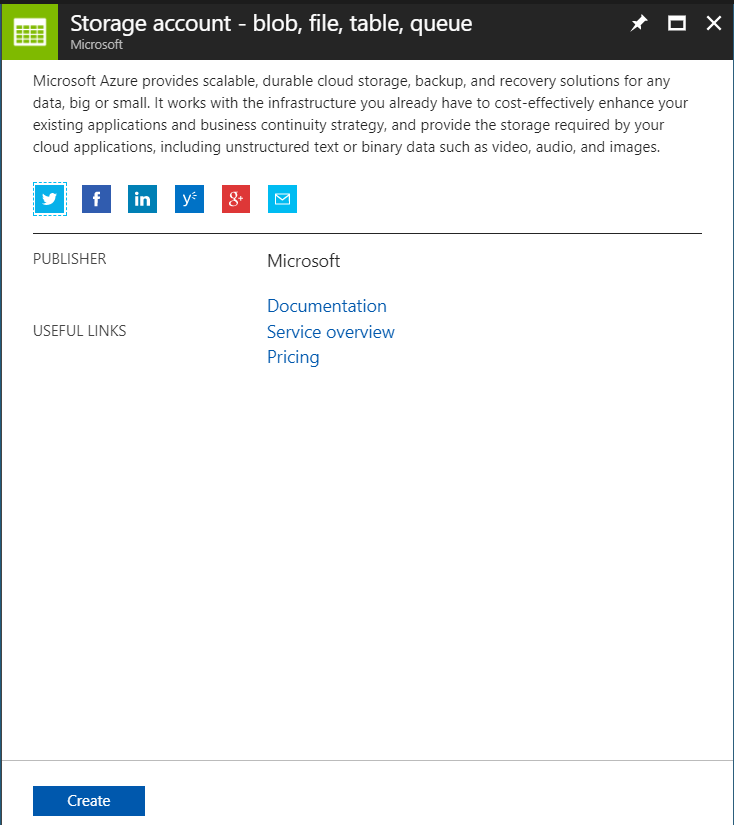
Enter a storage account name and resource group and click Create. Note the two types of storage account available:
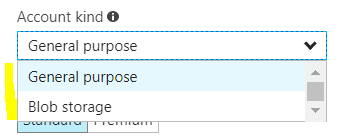
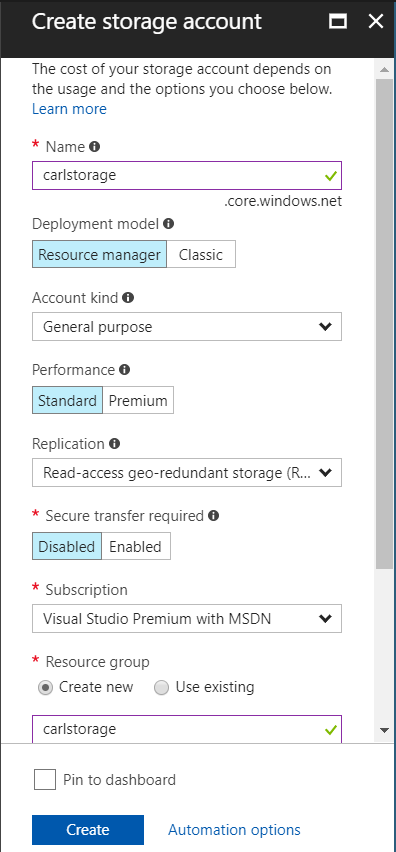
The storage account will then be created:
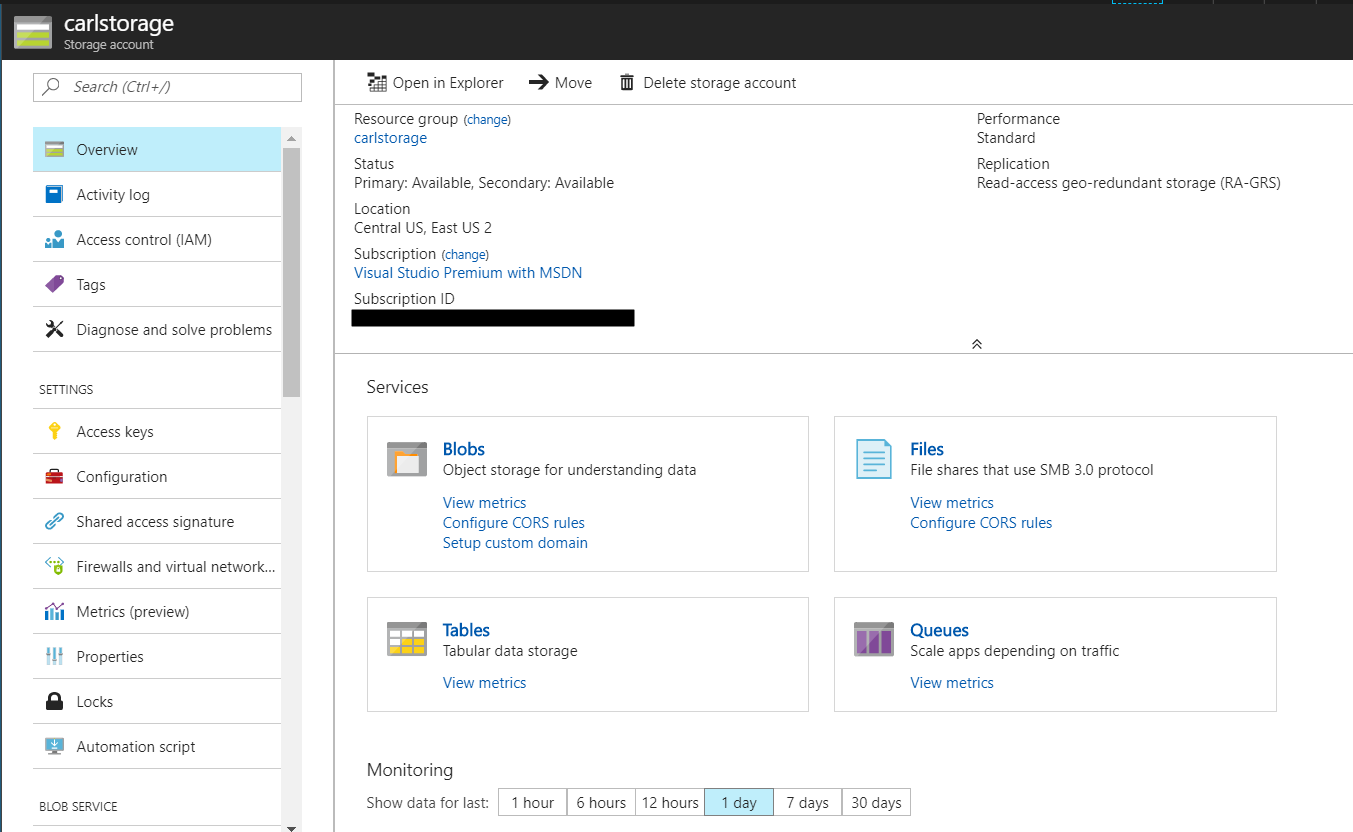 As can be seen, the storage account has Blobs, Tables, Files, Queues.
As can be seen, the storage account has Blobs, Tables, Files, Queues.
Note the ability to open the app in Storage Explorer. To install and use Storage Explorer, click here to read more.
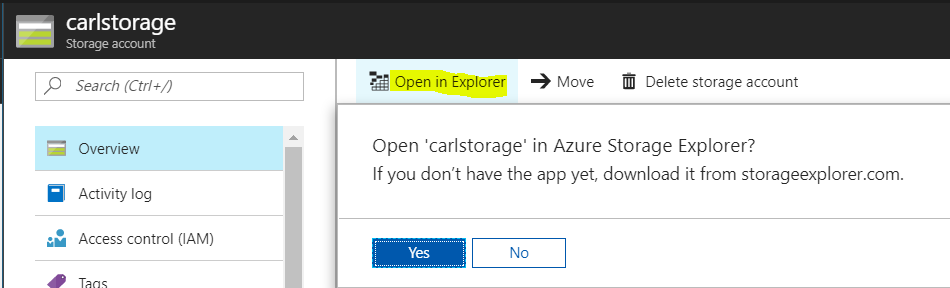
You will now be connected to the storage account:
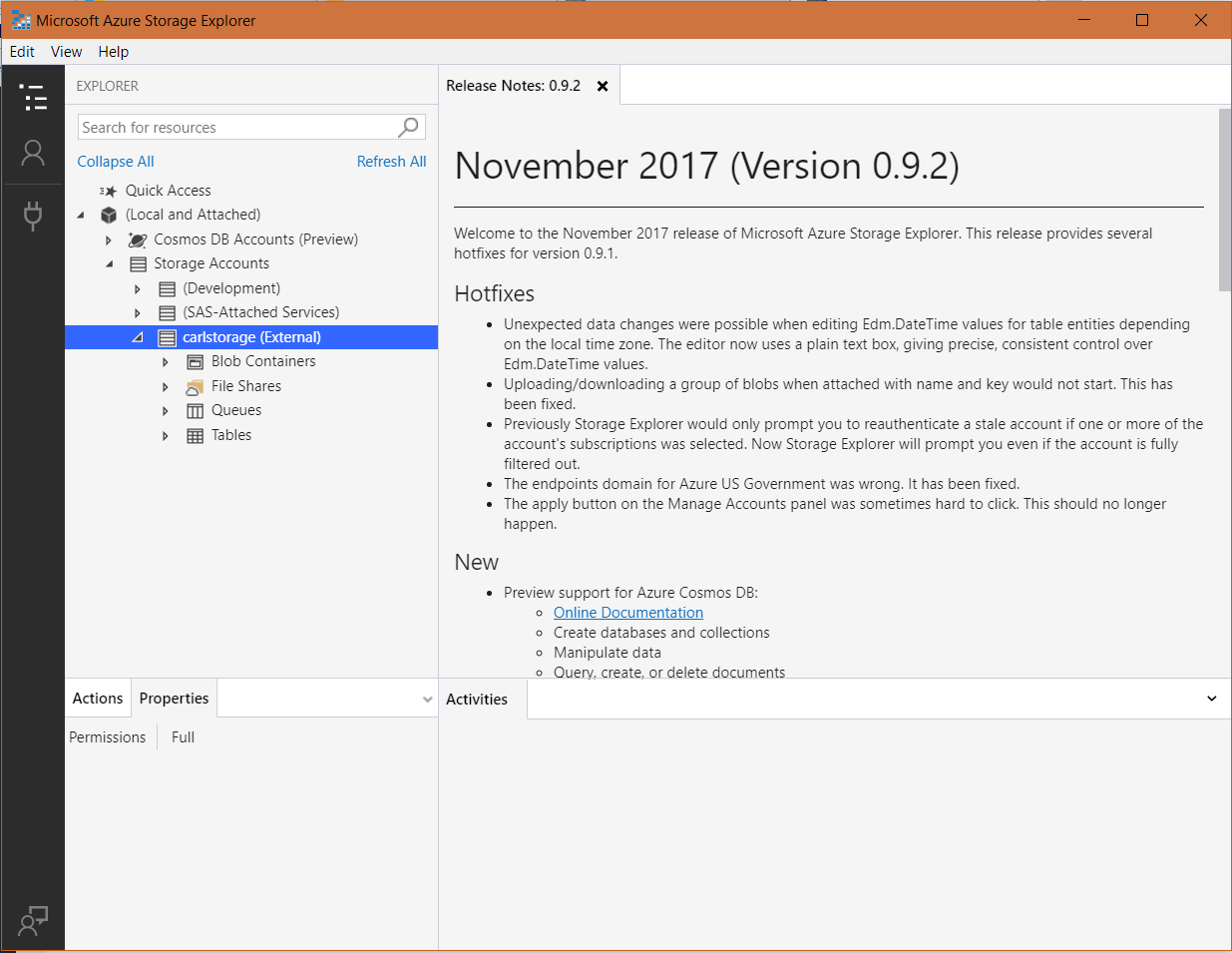
Right click to create a new Blob container:
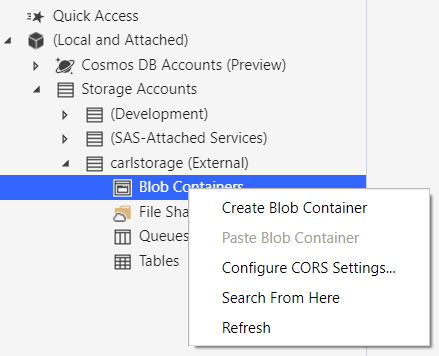
This will create the container:
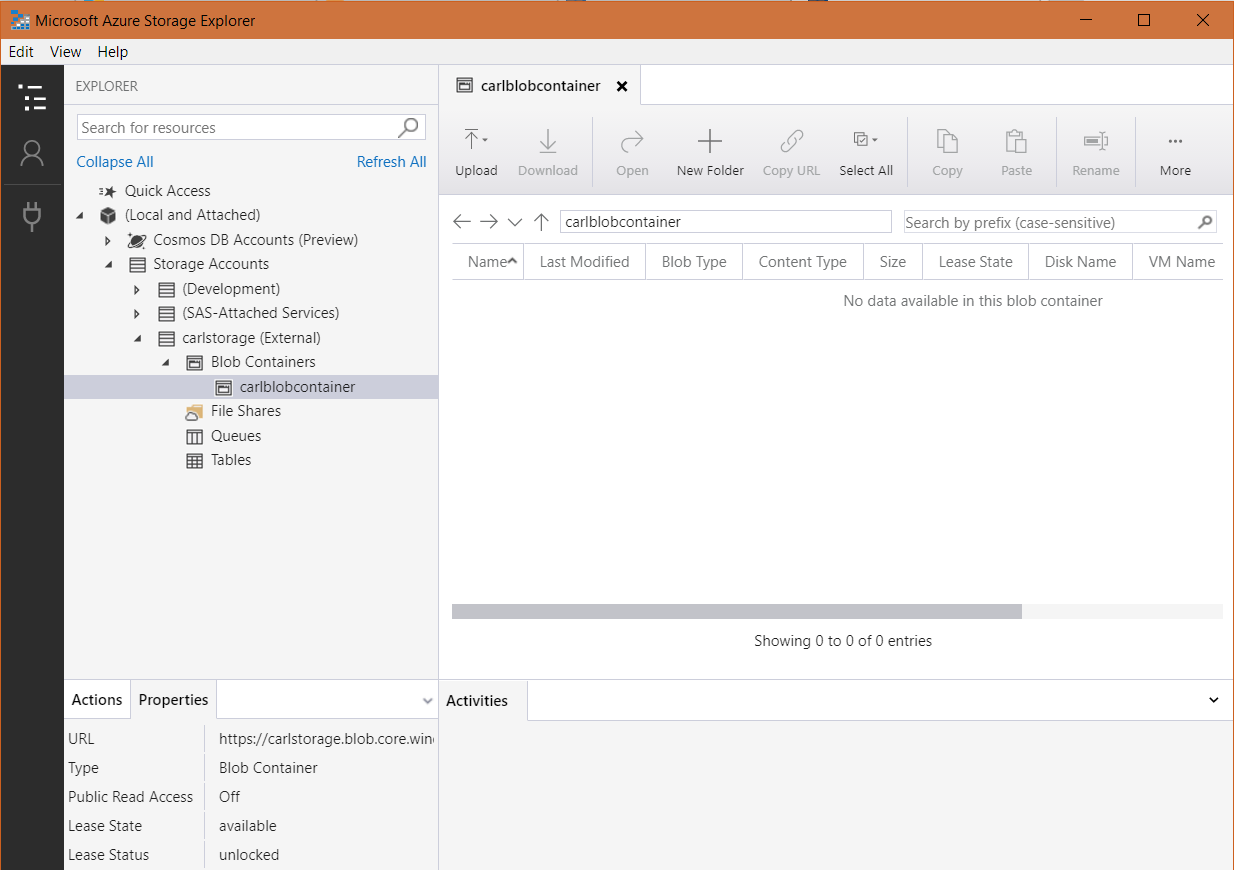
Click to create a new folder:
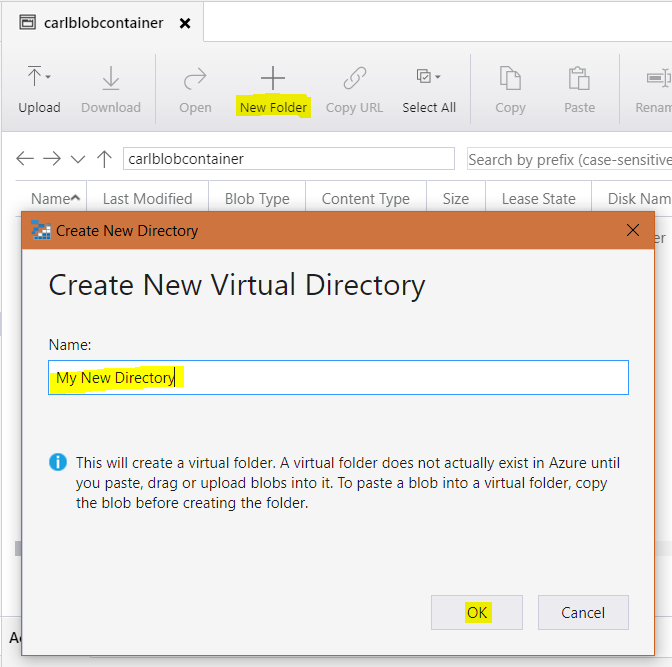
Click to Upload files:
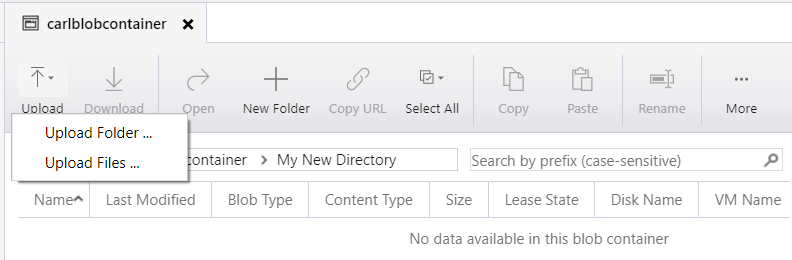
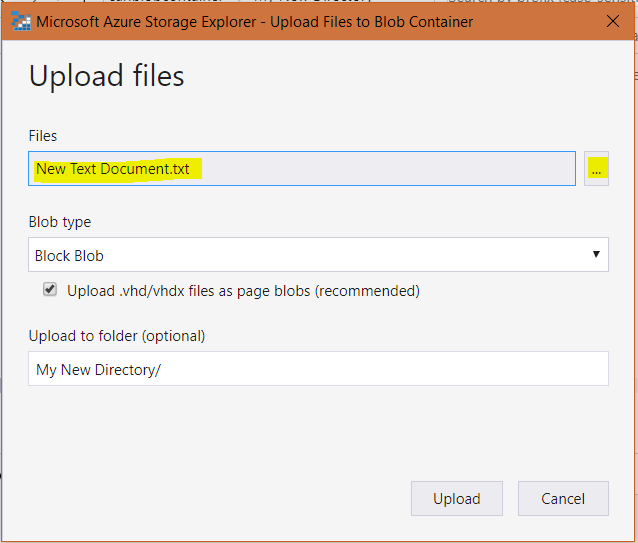
File is uploaded:
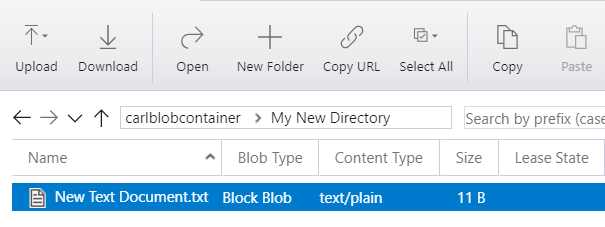
Within Azure Portal you will see the new Blob Container, directory and File have been created:
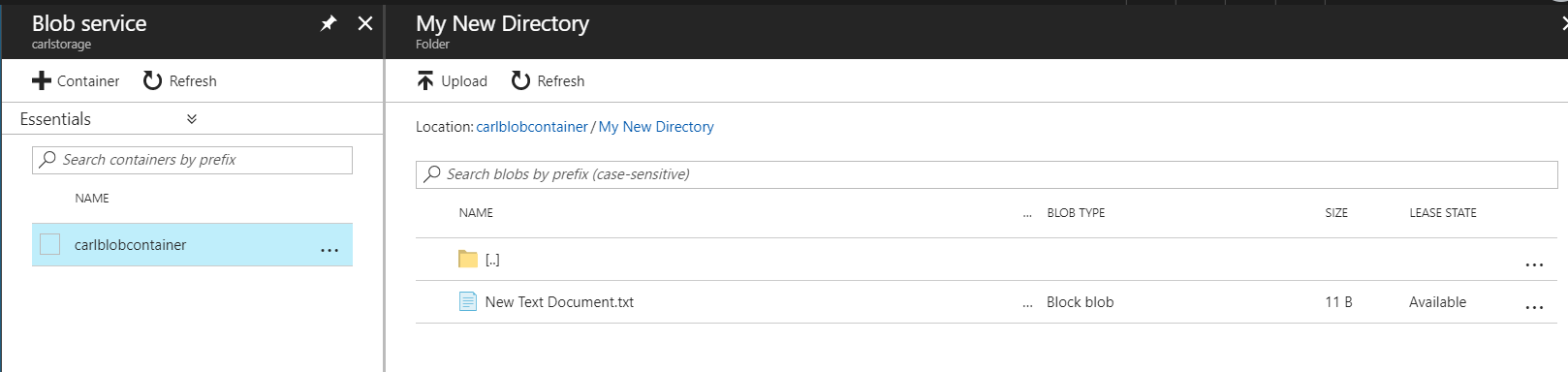
I AM SPENDING MORE TIME THESE DAYS CREATING YOUTUBE VIDEOS TO HELP PEOPLE LEARN THE MICROSOFT POWER PLATFORM.
IF YOU WOULD LIKE TO SEE HOW I BUILD APPS, OR FIND SOMETHING USEFUL READING MY BLOG, I WOULD REALLY APPRECIATE YOU SUBSCRIBING TO MY YOUTUBE CHANNEL.
THANK YOU, AND LET'S KEEP LEARNING TOGETHER.
CARL



