Microsoft has released the Common Data Model currently as part of its PowerApps suite. The Common Data Model and Common Data Service are a “Microsoft Azure–based business application model and storage mechanism for the Microsoft business application platform”. It allows for the creation of entities to store your data, and then plugs into the PowerApps suite.
To use the common data model, log into PowerApps at https://powerapps.microsoft.com/.
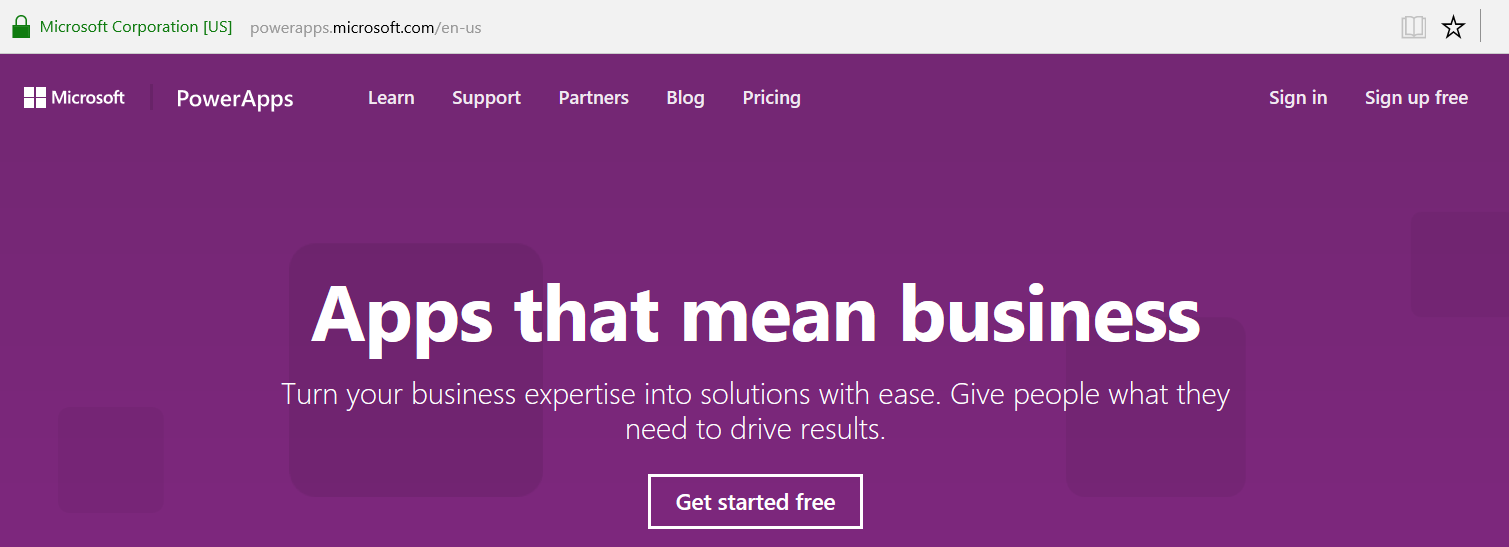
You will find the Common Data Service on the left:
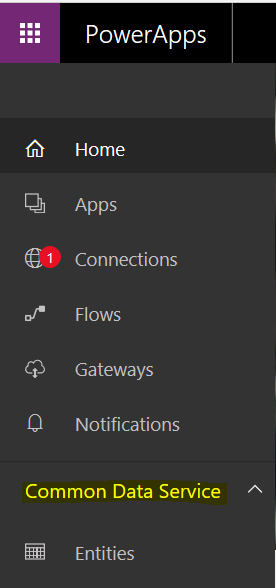
Select Entities:
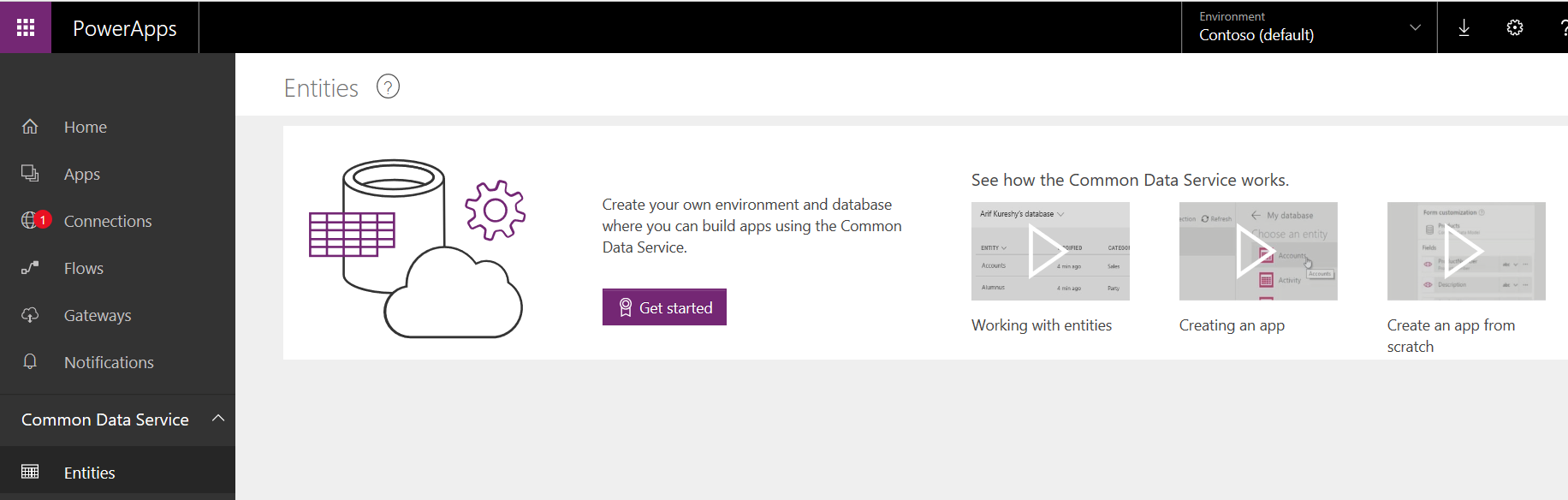
Then select Get Started and create a new environment:
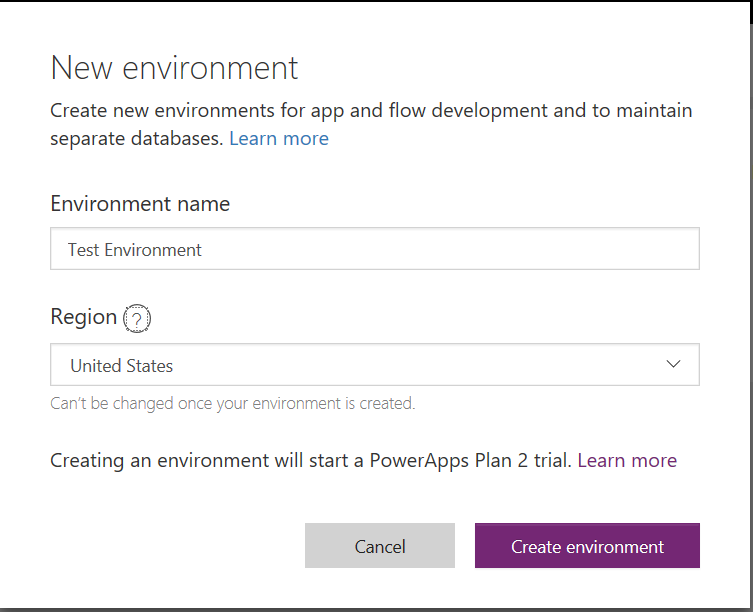
Next step is to create a database:
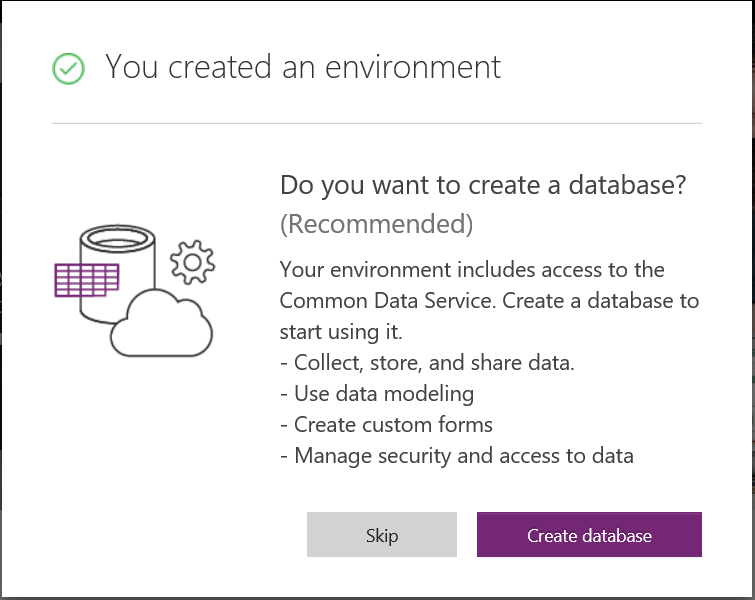
Choose Create Database:
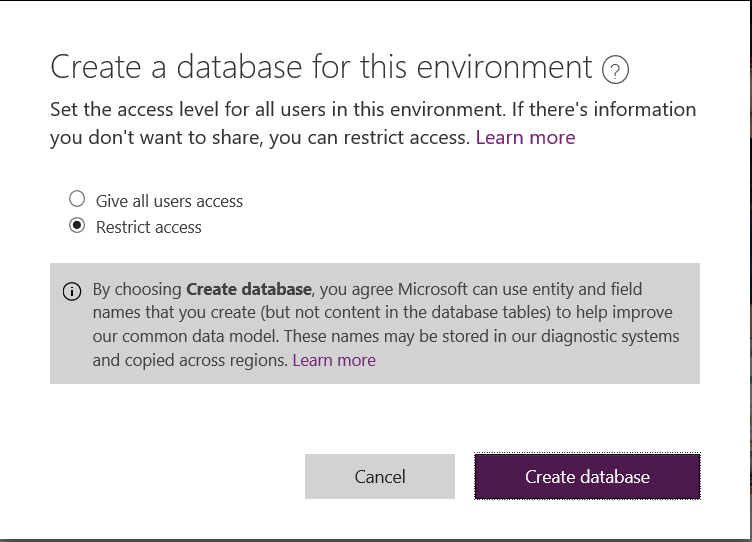
You will get this message.
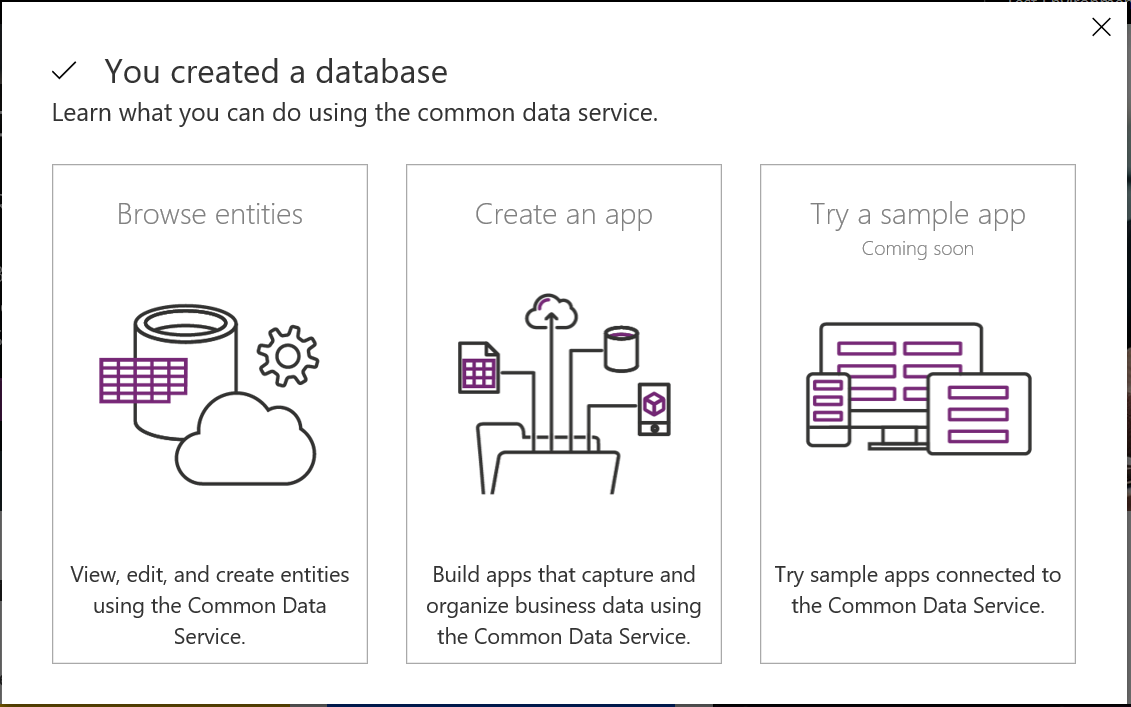
Selecting Browse entities you can see the entities created:
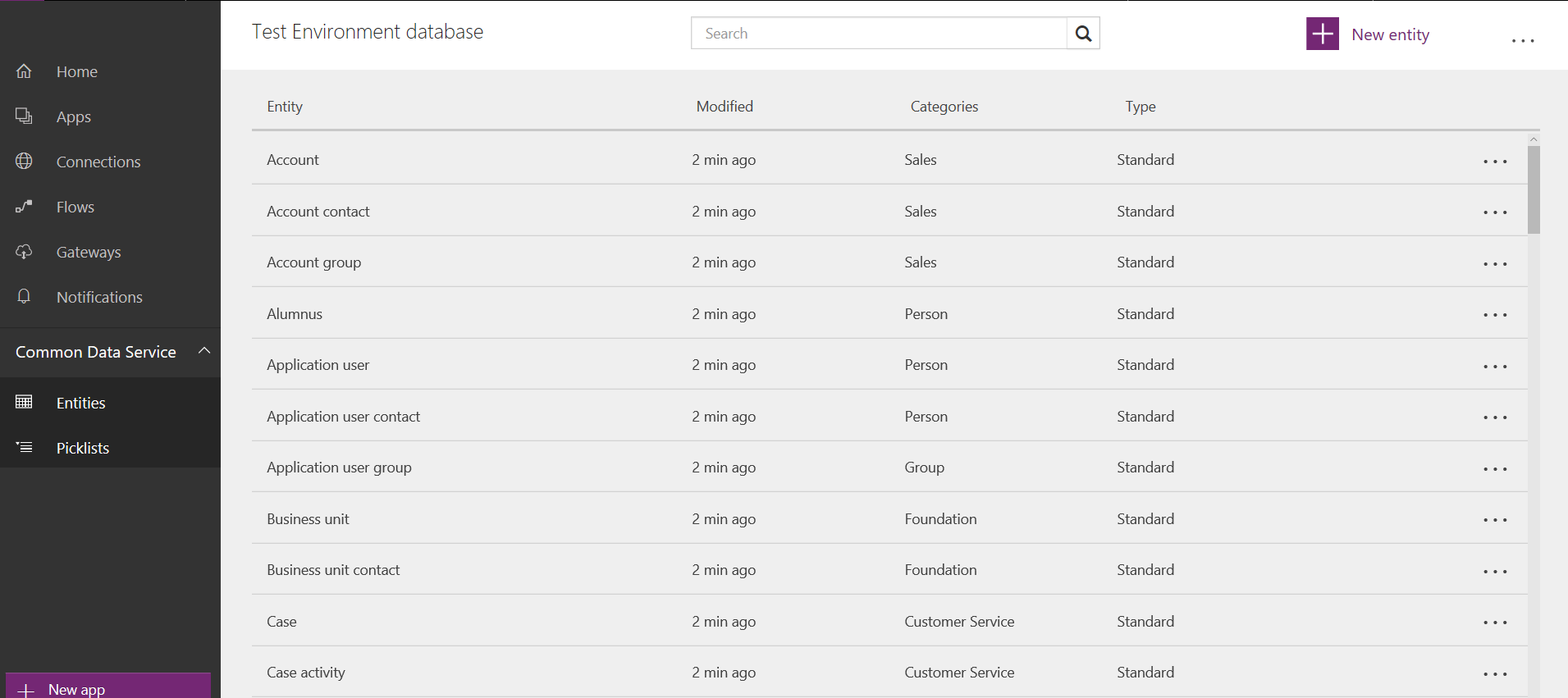
Click the + New Entity to add a new entity:
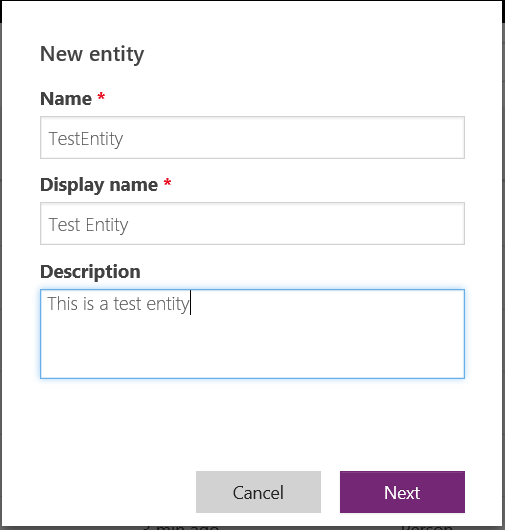
Here you can add fields to the new entity:
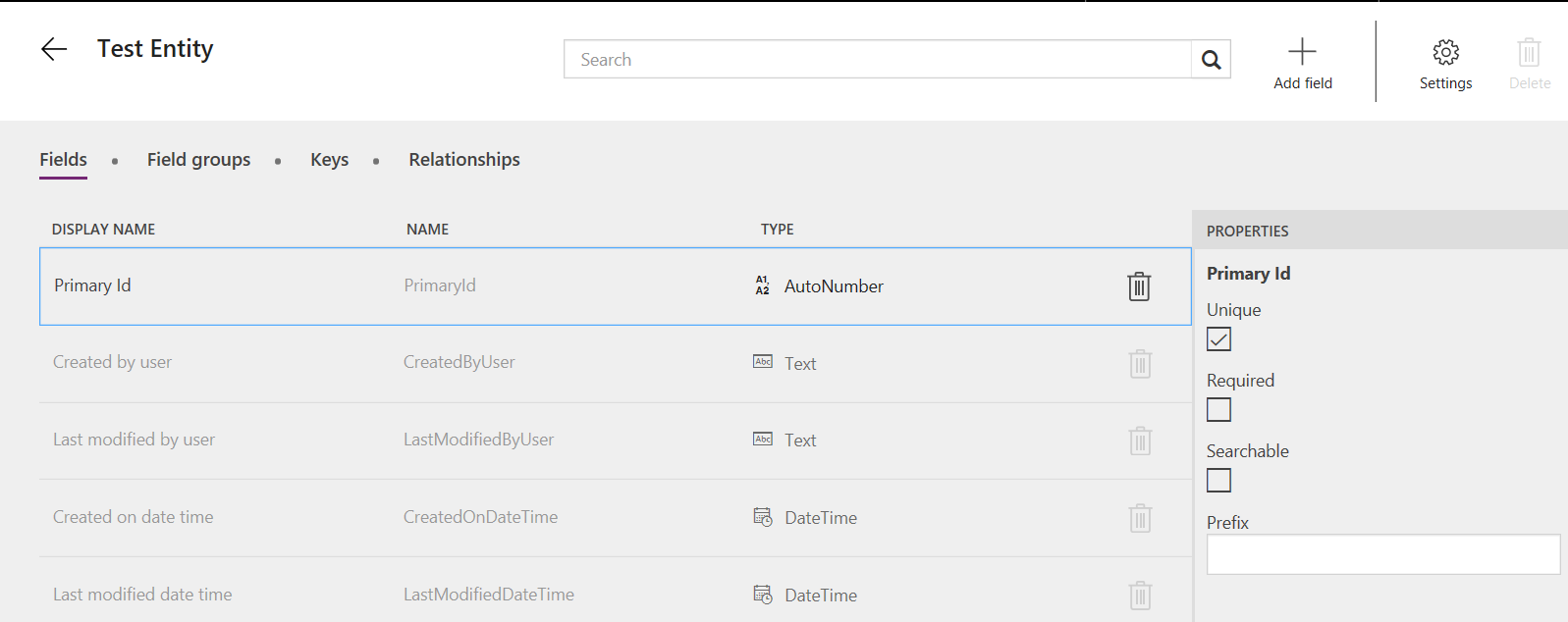
Select + Add Field to add a new field. Note the different data types:
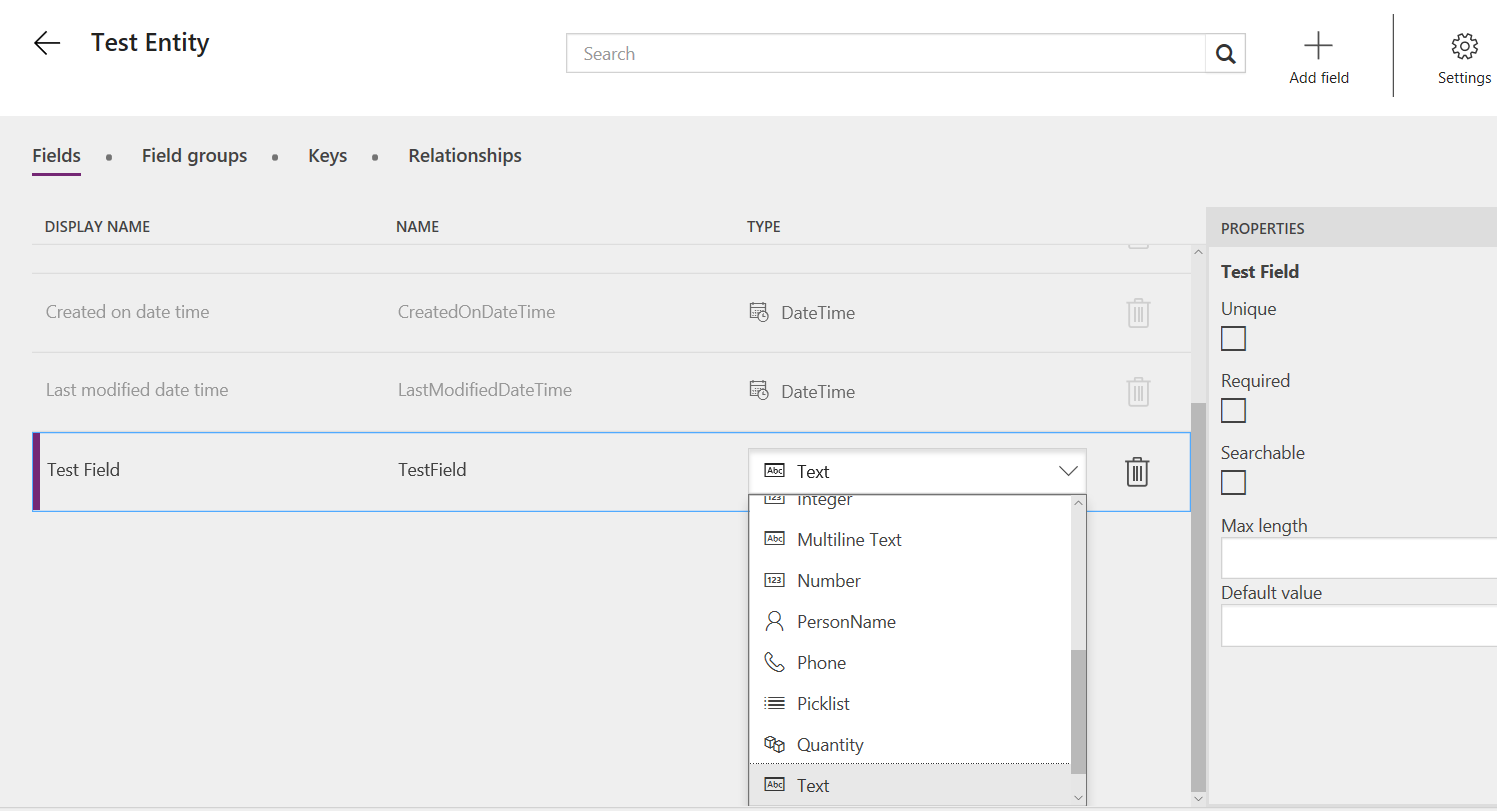
Click the save the entity.
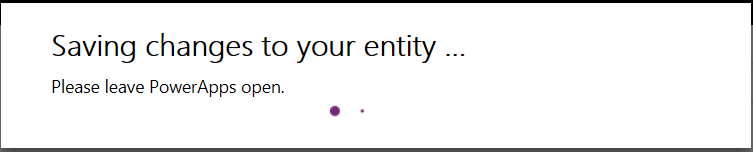
Entity is created:
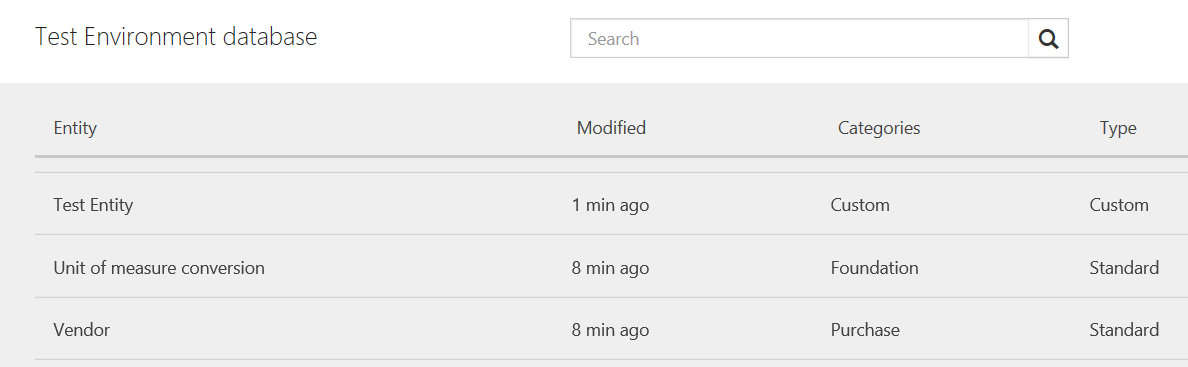
To add data to the new entity go to the entity and select Export Template:
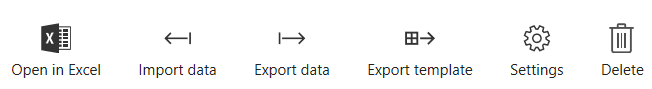
Select Add All fields and Export to Excel:
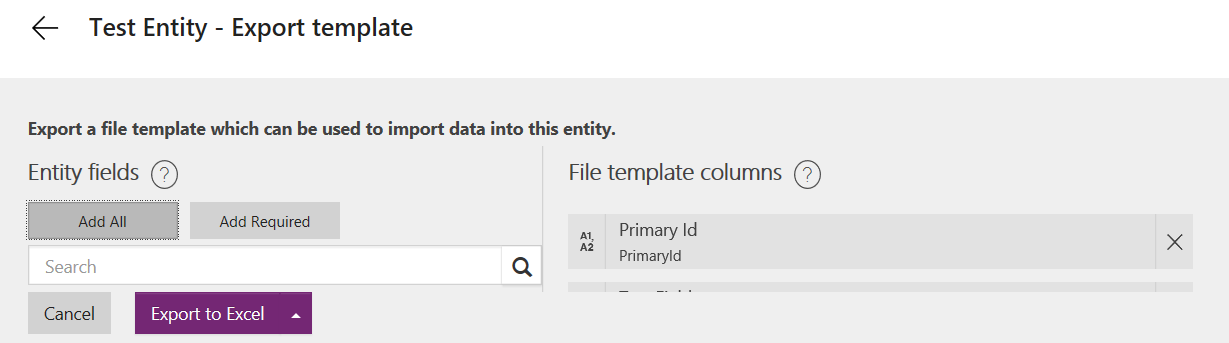
And Download Template:
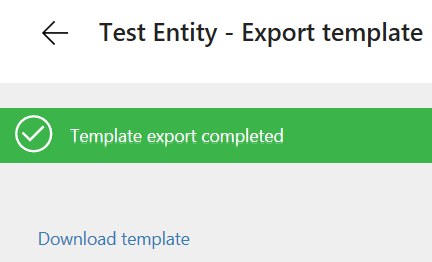
Open the Excel file and add a record:
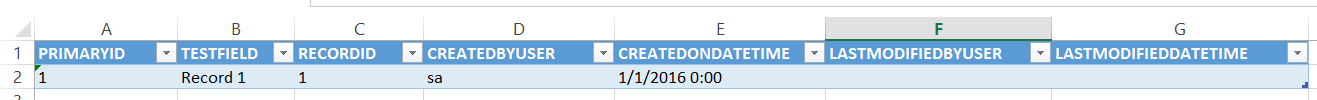
Select Import Data:
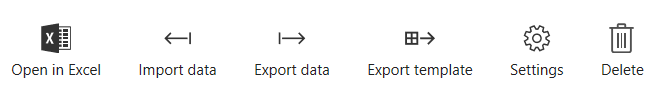
Select the same Excel file:
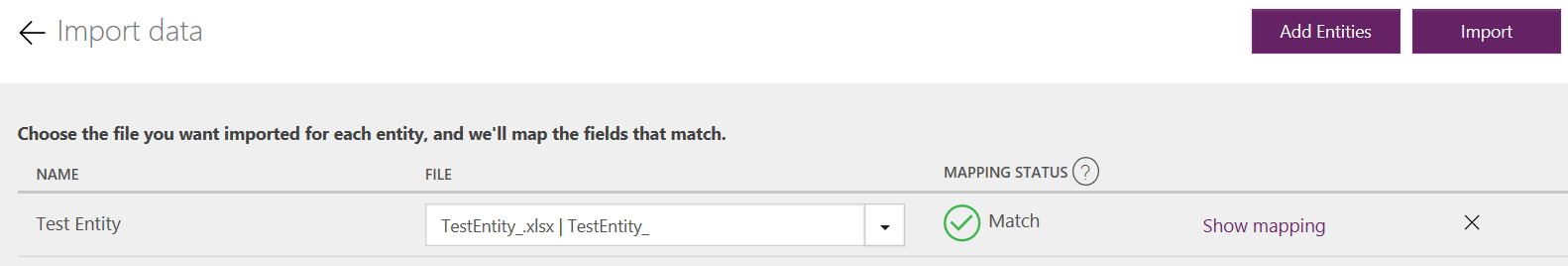
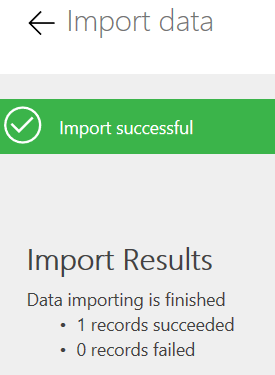
The Common Data Service has many uses that we will explore in future posts.
I AM SPENDING MORE TIME THESE DAYS CREATING YOUTUBE VIDEOS TO HELP PEOPLE LEARN THE MICROSOFT POWER PLATFORM.
IF YOU WOULD LIKE TO SEE HOW I BUILD APPS, OR FIND SOMETHING USEFUL READING MY BLOG, I WOULD REALLY APPRECIATE YOU SUBSCRIBING TO MY YOUTUBE CHANNEL.
THANK YOU, AND LET'S KEEP LEARNING TOGETHER.
CARL



