Power BI has a feature that helps users understand the sensitivity of the data they are dealing with. This is referred to as Data Classification and can be useful when implementing data governance. Let’s go through how to set this up.
First, Data Classification will need to be enabled by a Power BI Administrator under Tenant Settings. To do this, go to Settings and Admin portal, then select Tenant Settings, then go to Data Classification for Dashboards:
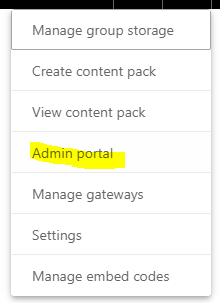
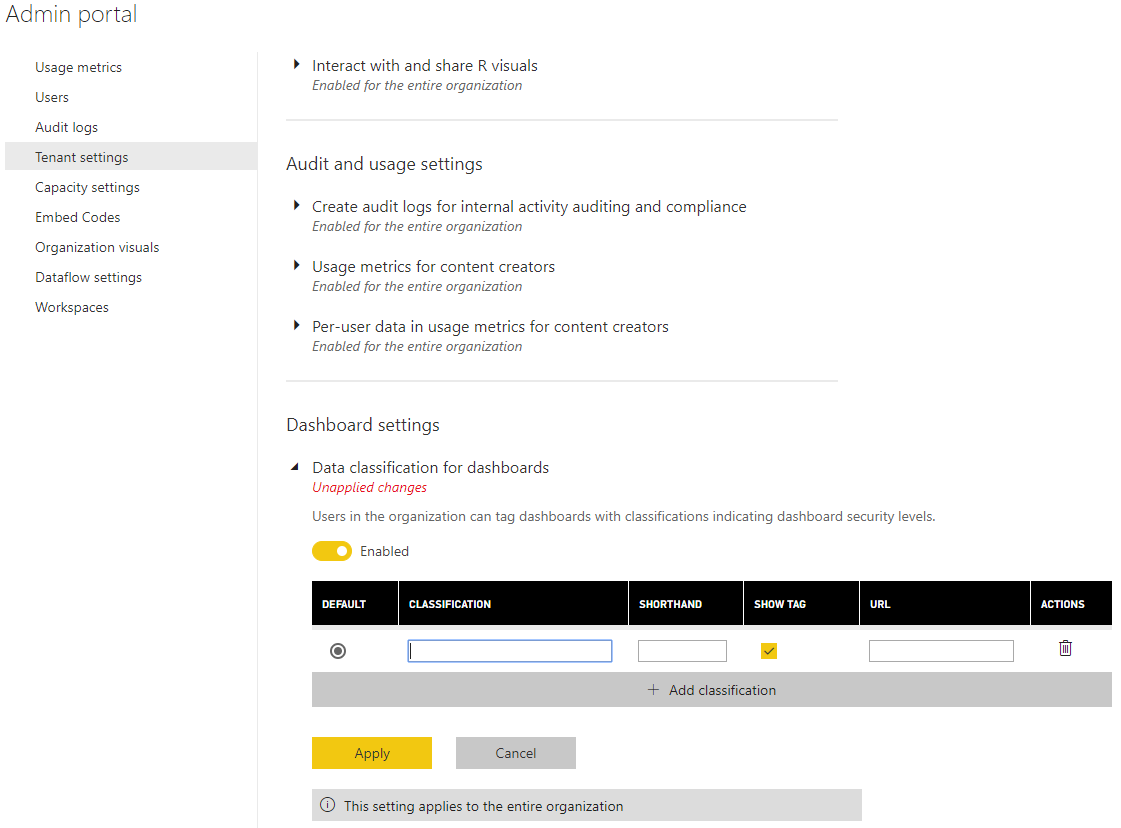
Let’s enter some classifications – High Sensitivity, Medium Sensitivity, and Low Sensitivity. Note the URL on each line – we will come back to this:
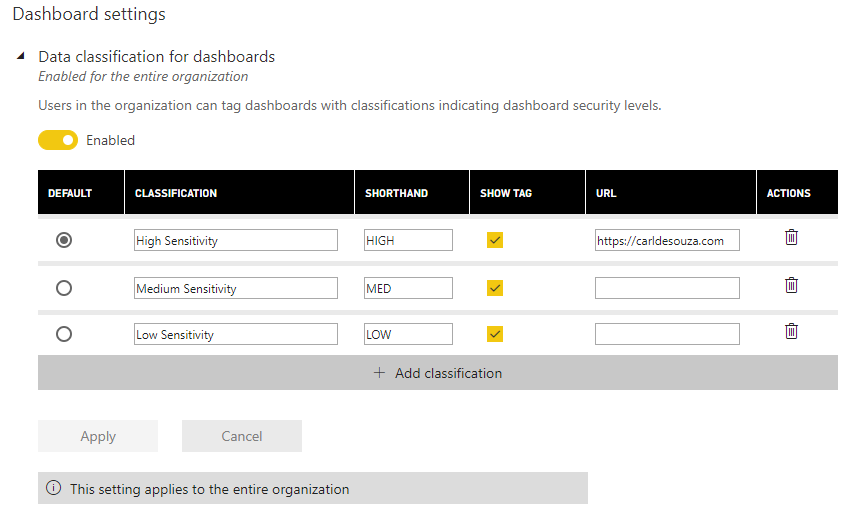
You may need to wait a few minutes for the changes to take effect. Be sure to refresh your dashboard web page to see the new setting in this next step.
Go to a dashboard and go to Settings:
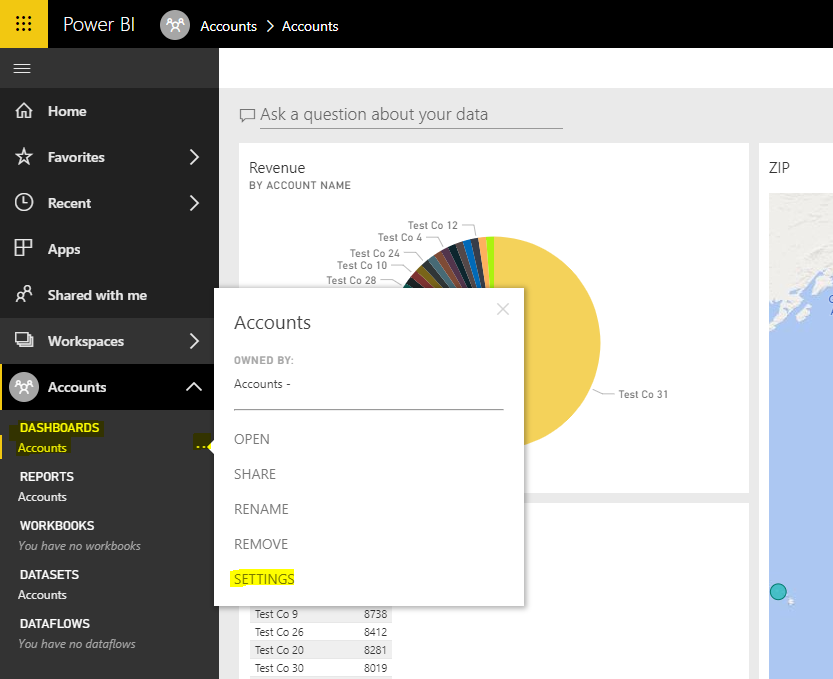
You will see Data Classification, with the 3 options we created:
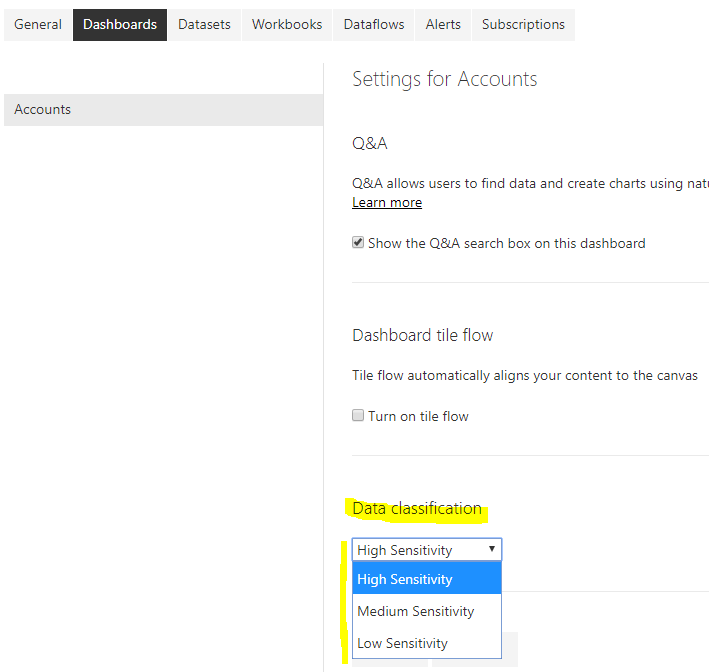
Note if you try to change the classification, you will see “This classification is different from the default set by your admin”:
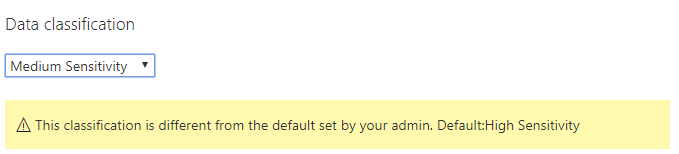
Now when users view the dashboard, they will see the classification, before deciding to share the data.
Now, when a goes into the dashboard, they will see the sensitivity labeled next to the dashboard name. In the case below, the classification is set to HIGH. When zooming over this, we get the full description of High Sensitivity. We can also see clicking on this would take me to the website link I provided for high sensitivity. This can be used to describe to users what this class means, e.g. a page saying to not share HIGH sensitivity data.
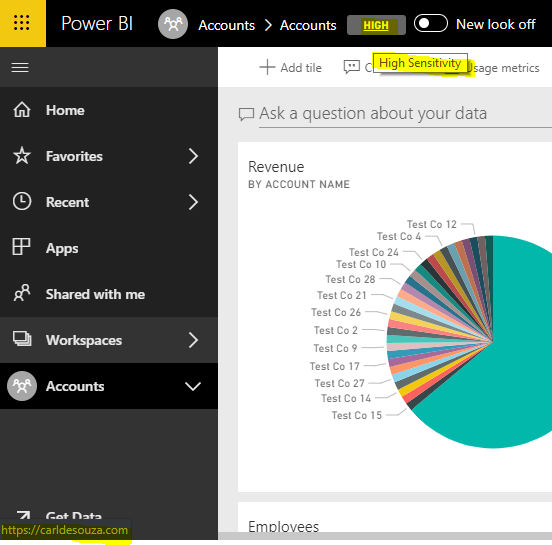
On a final note, this classification guides users but does not prevent them from doing what they like with the data. Other preventions such as security and policy could be implemented to restrict this. You may want to add more descriptive terms to your classification, such as DO NOT SHARE OUTSIDE ORGANIZATION, ASK FOR PERMISSION, OK TO SHARE etc:
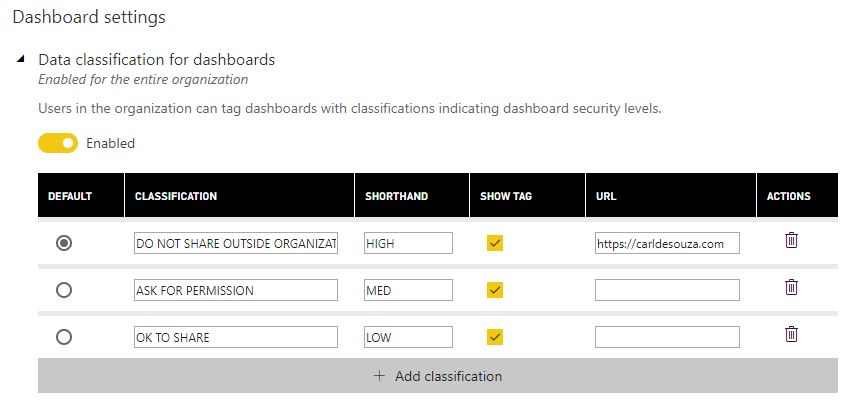
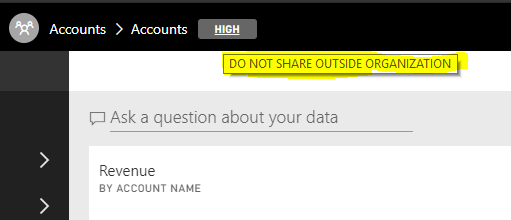
I AM SPENDING MORE TIME THESE DAYS CREATING YOUTUBE VIDEOS TO HELP PEOPLE LEARN THE MICROSOFT POWER PLATFORM.
IF YOU WOULD LIKE TO SEE HOW I BUILD APPS, OR FIND SOMETHING USEFUL READING MY BLOG, I WOULD REALLY APPRECIATE YOU SUBSCRIBING TO MY YOUTUBE CHANNEL.
THANK YOU, AND LET'S KEEP LEARNING TOGETHER.
CARL



