In Unified Service Desk, we may like to hide the Dynamics 365 navigation bar and/or command bar. Let’s look at how to do this. We will do this with Unified Interface pages.
First, we can hide the Command bar and Navigation bar in Dynamics 365 through a URL (see link). In USD, we could do something similar, or we could use the built-in functionality to do this.
Let’s say when my USD opens, I have a hosted control that displays a Dynamics 365 dashboard. I can use the Navigate action to open the dashboard URL. The first line of the action is the URL, then we can add parameters HideNavigationBar and HideCommandBar, and set them to True:
url=https://yourorg.crm.dynamics.com/main.aspx?etc=1&extraqs=formid%3d8448b78f-8f42-454e-8e2a-f8196b0419af&id=%7bB293B650-73FF-E611-8104-E0071B669E61%7d&pagetype=entityrecord
HideNavigationBar=True
HideCommandBar=True
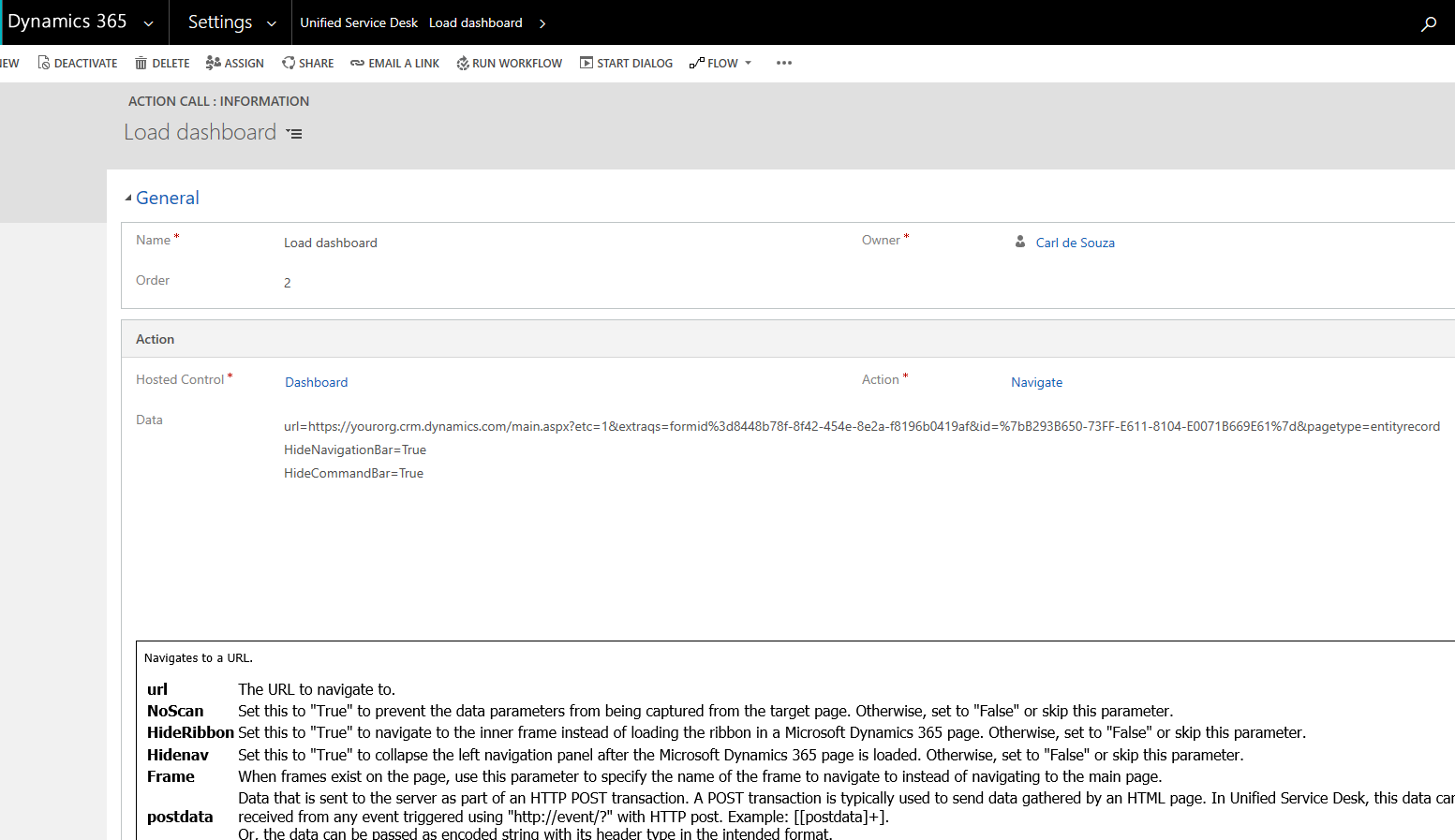
Note the documentation on the page says to use HideRibbon and Hidenav. I haven’t had luck getting this to work.
When USD opens, the nav bar and cmd bar are hidden:
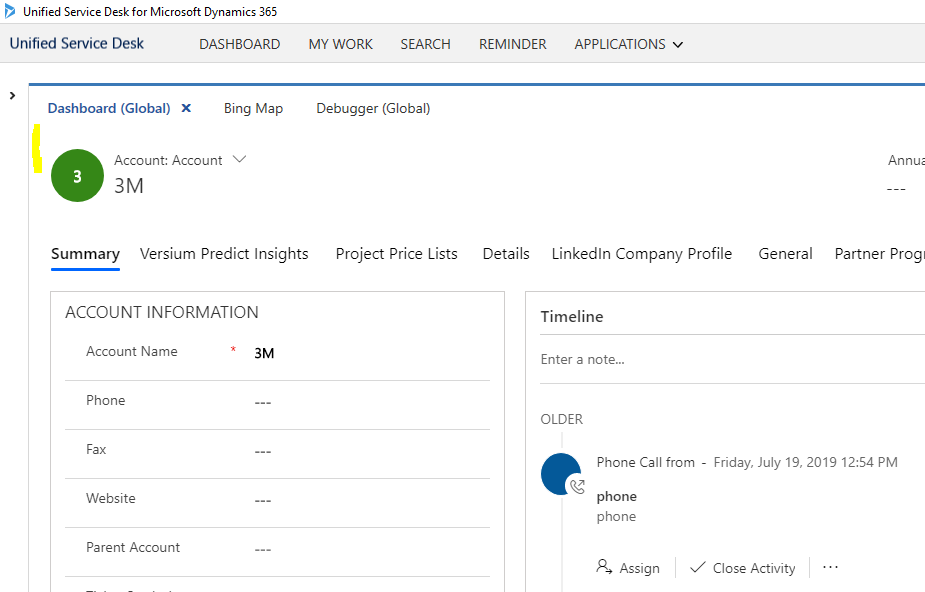
Note hiding the URL through cmdbar=false&navbar=off appears to work as well:
url=https://yourorg.crm.dynamics.com/main.aspx?etc=1&extraqs=formid%3d8448b78f-8f42-454e-8e2a-f8196b0419af&id=%7bB293B650-73FF-E611-8104-E0071B669E61%7d&pagetype=entityrecord&cmdbar=false&navbar=off
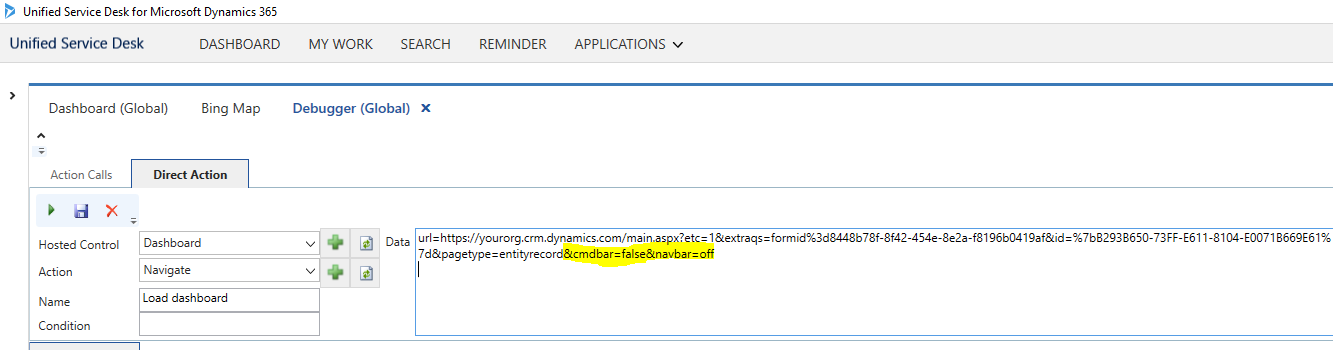
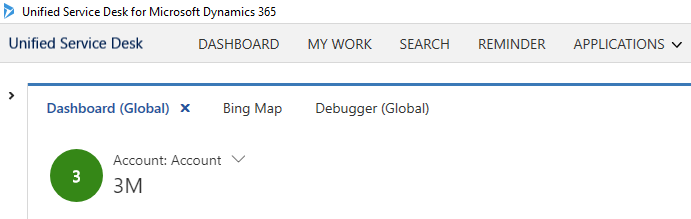
I AM SPENDING MORE TIME THESE DAYS CREATING YOUTUBE VIDEOS TO HELP PEOPLE LEARN THE MICROSOFT POWER PLATFORM.
IF YOU WOULD LIKE TO SEE HOW I BUILD APPS, OR FIND SOMETHING USEFUL READING MY BLOG, I WOULD REALLY APPRECIATE YOU SUBSCRIBING TO MY YOUTUBE CHANNEL.
THANK YOU, AND LET'S KEEP LEARNING TOGETHER.
CARL




Hi Carl,
I have a contact session loaded in USD. When the contact opens, Nav and command bar doesn’t show up even though the Nav and Command to ‘No’ in Window navigation rules. I want to show the Nav bar and Command bar in this case.
Hi Carl,
I want to edit the timeline subgrid navbar menu in d365 crm .