Dynamics 365 is able to post messages to cloud apps listening on the Azure Service Bus. Here we will go through setting this up and posting a message.
First, log onto Azure Portal. Select New and search for and select Service Bus:
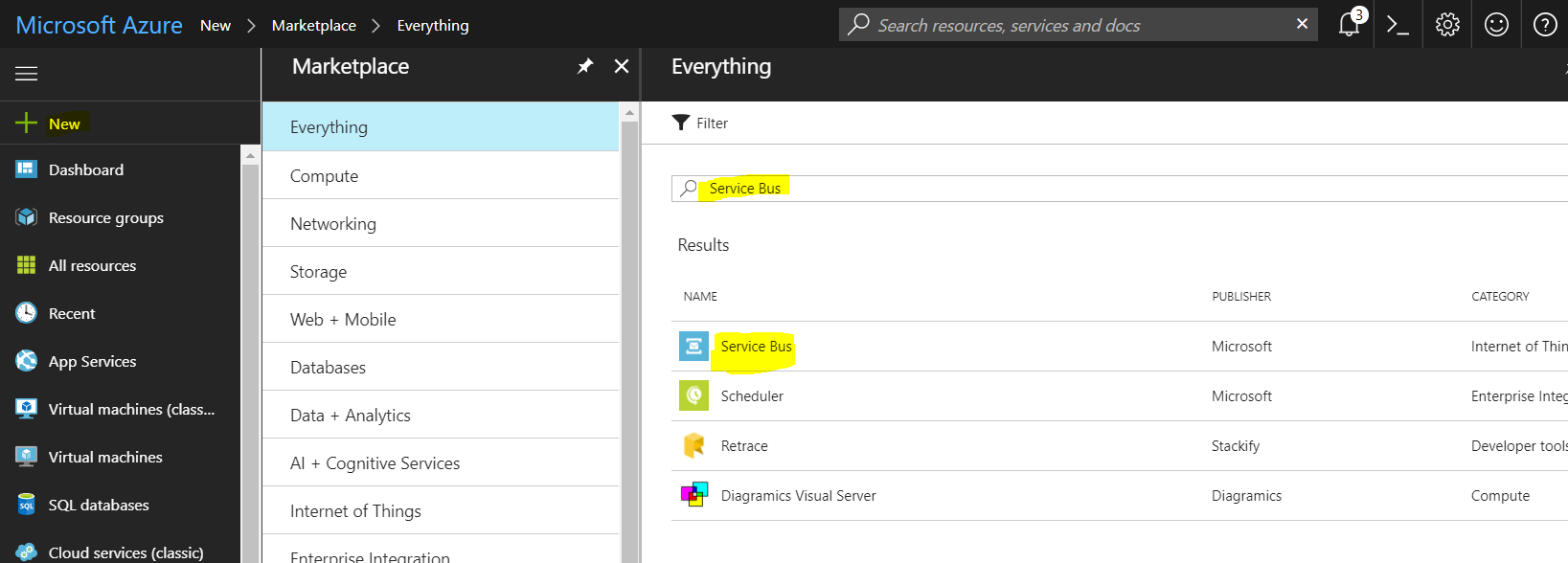
Click Create:
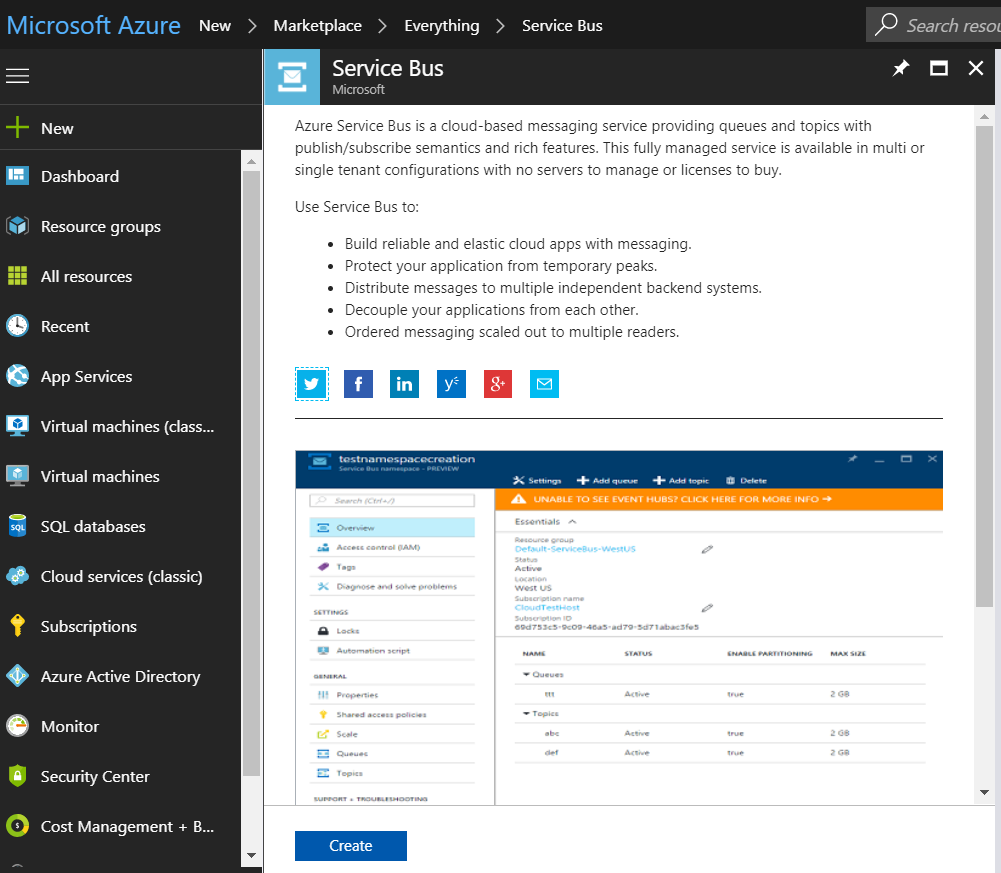
Provide the namespace information and click Create:
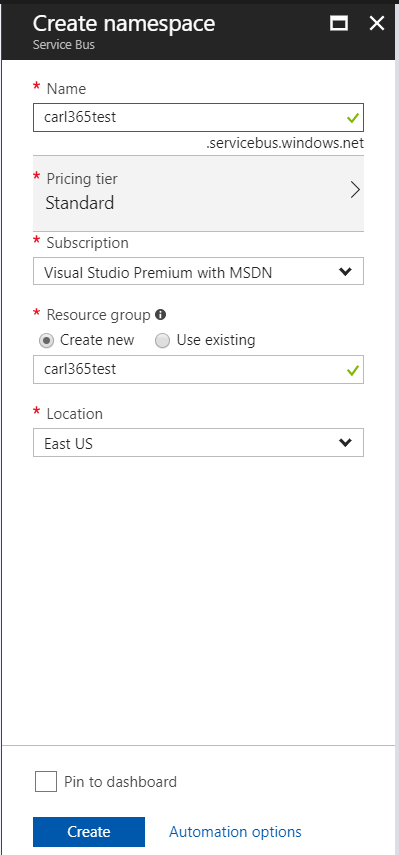
Open the Service Bus and select Queues:
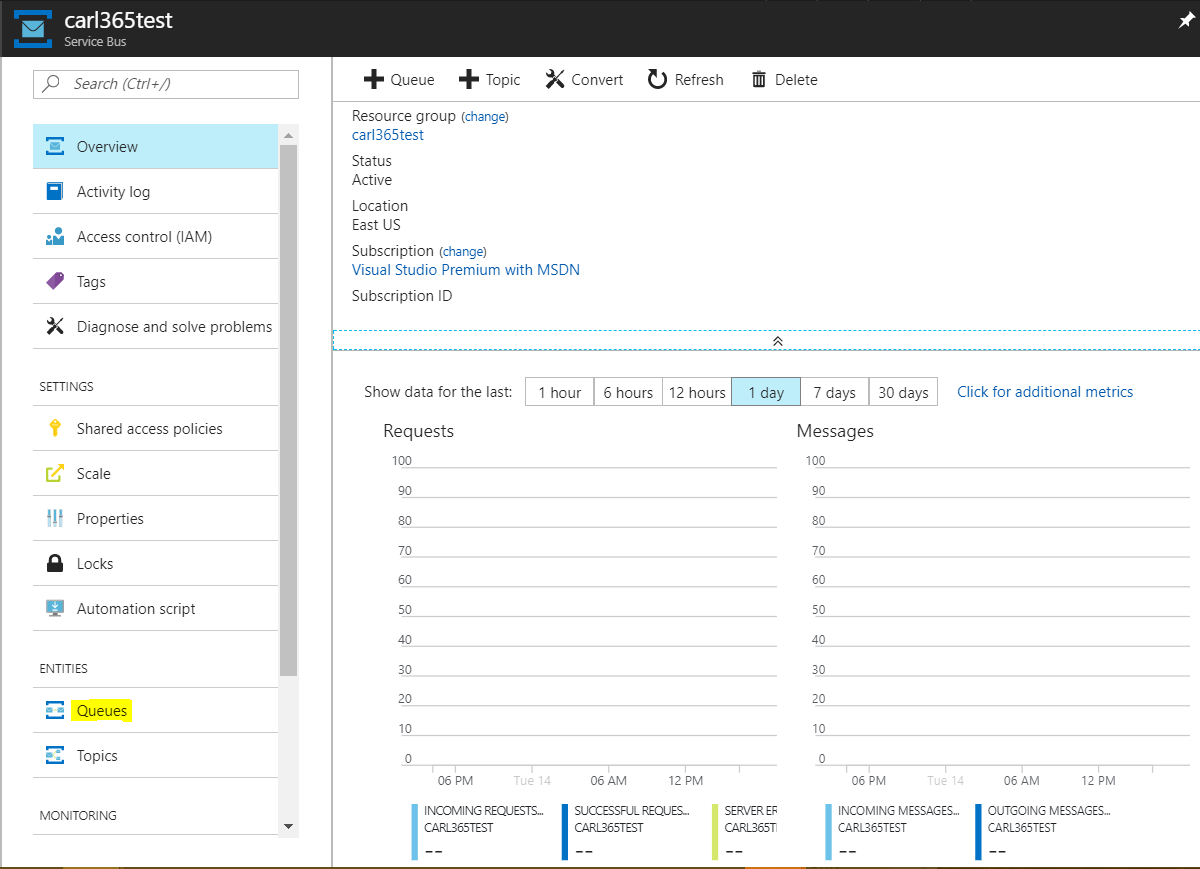
Add a Queue:
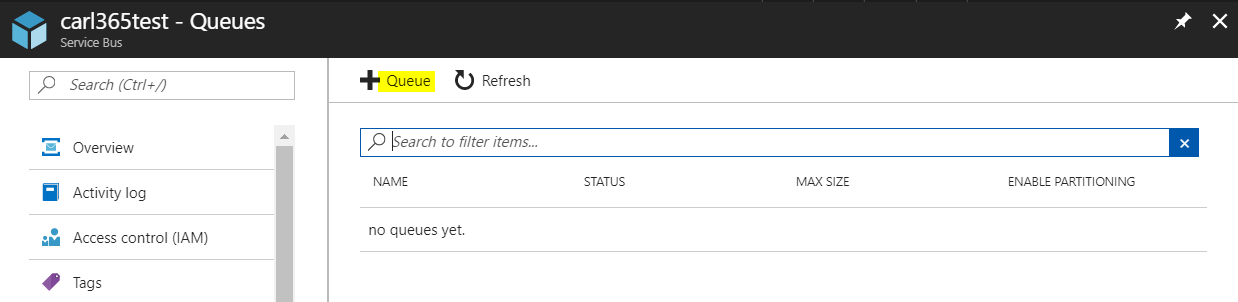
Enter a name and click Create:
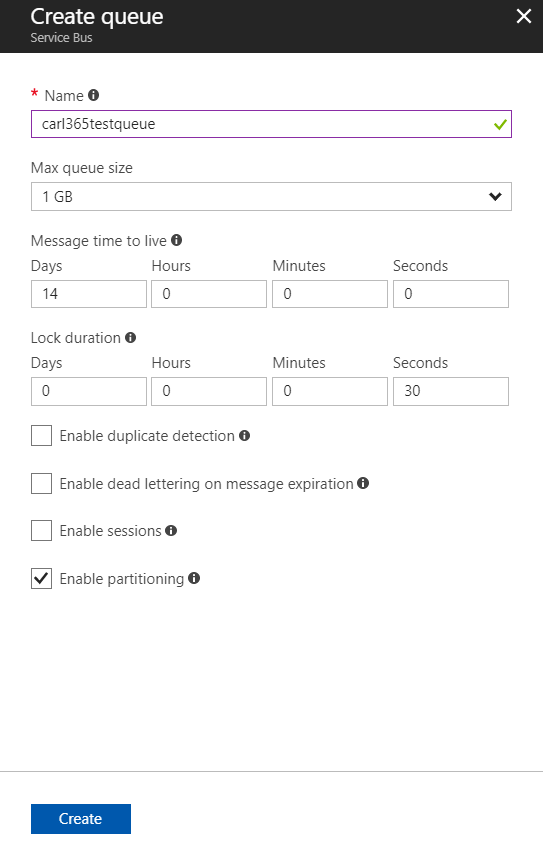
Open the queue and select Shared Access Policies:
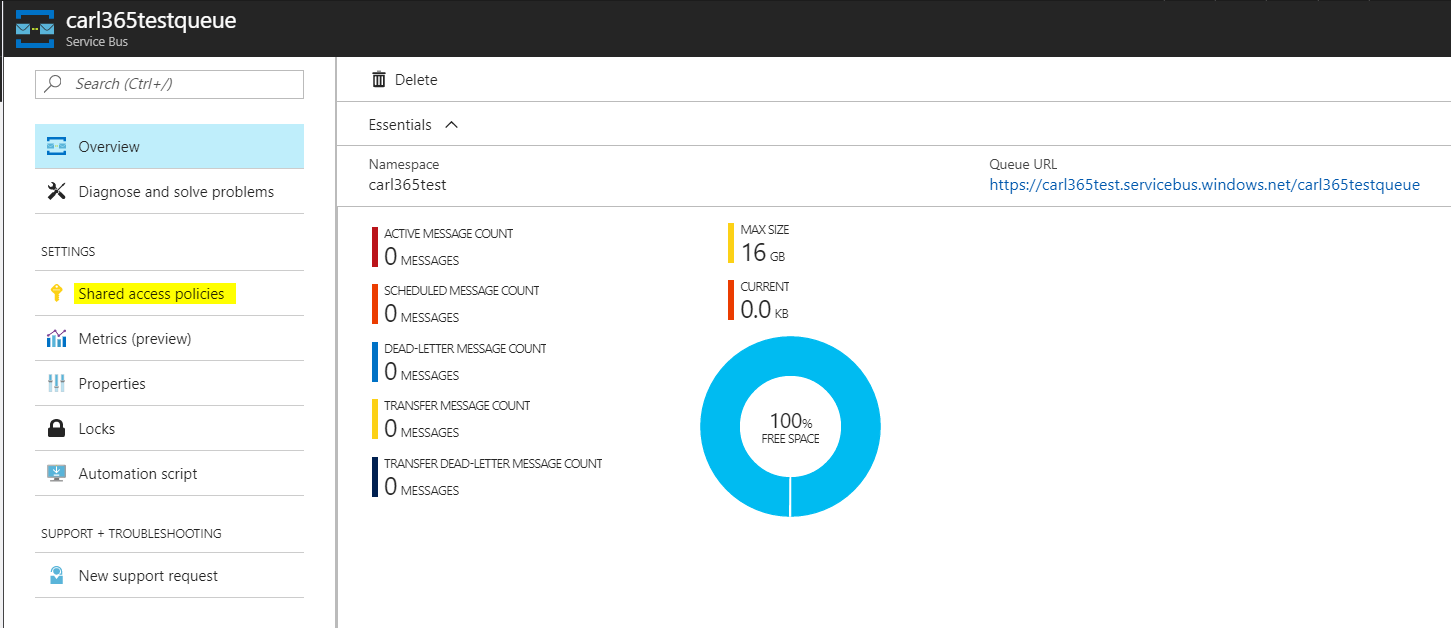
Click Add:
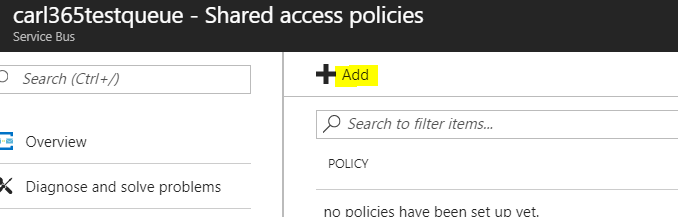
Add a SAS Policy. We will create one with Listen and Send:
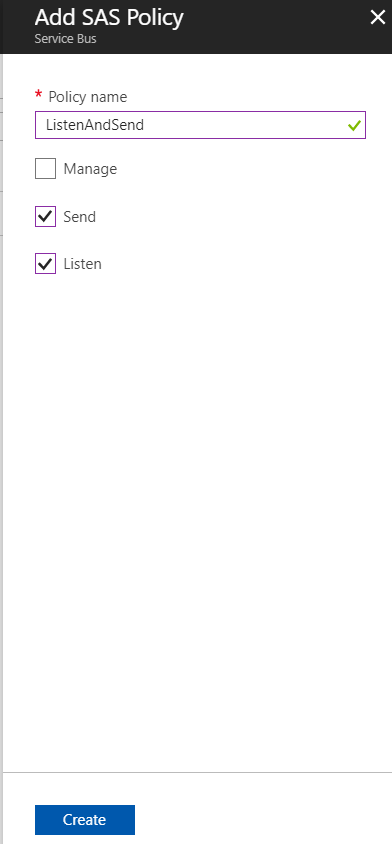
Open the policy to see the connection strings:
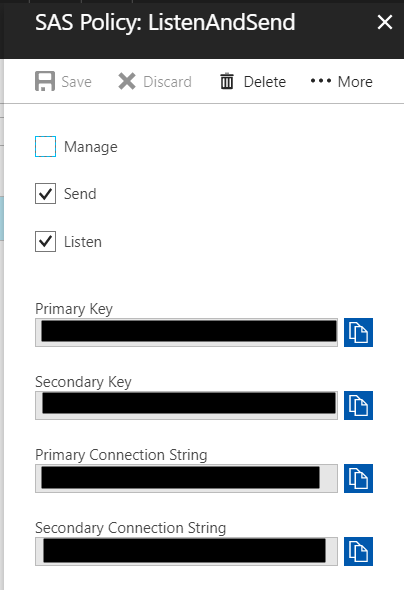
Now, in Dynamics 365, go to the Plugin Registration Tool.
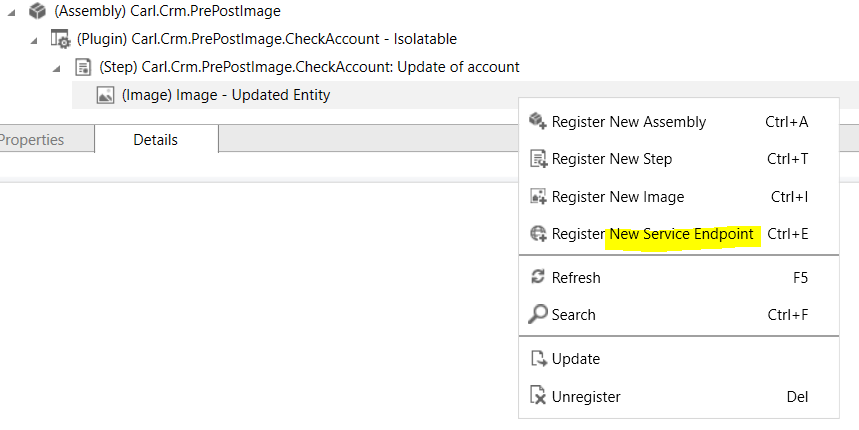
Select Start with a connection string, and copy the Primary connection string from the Azure Service Bus. Click Next:
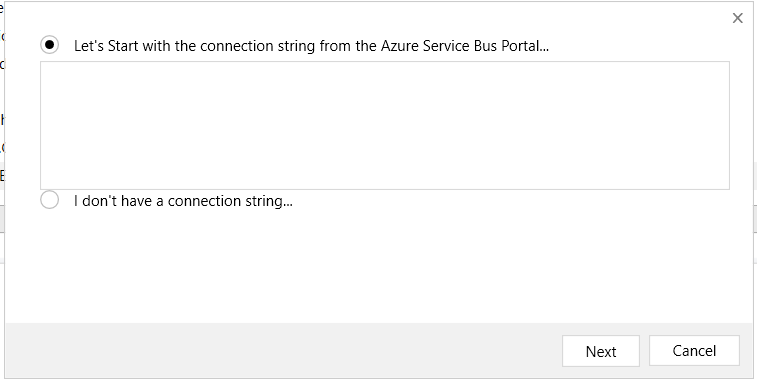
The connection information will be populated. Click Save:
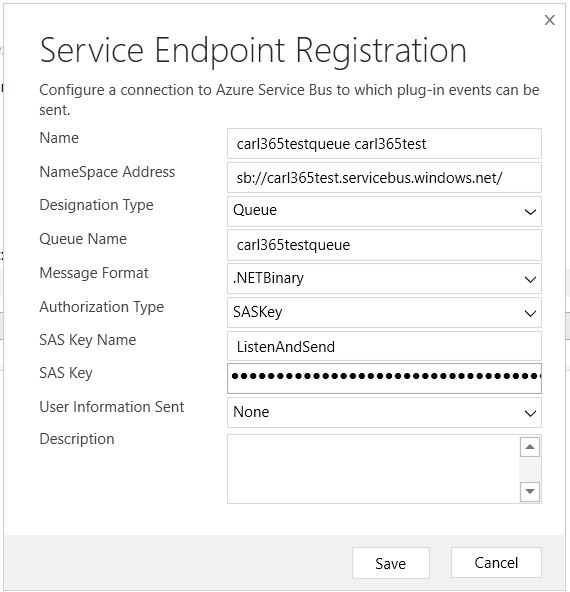
Now, register a new step:
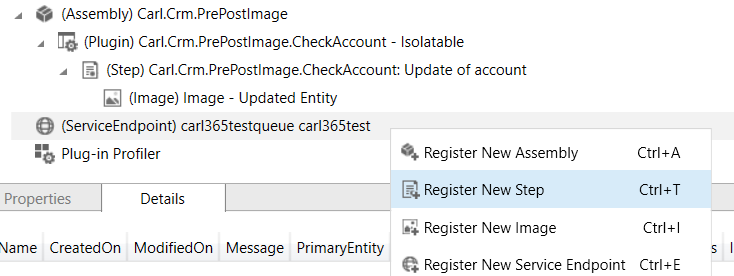
We will register on update of account, post operation asynchronous:
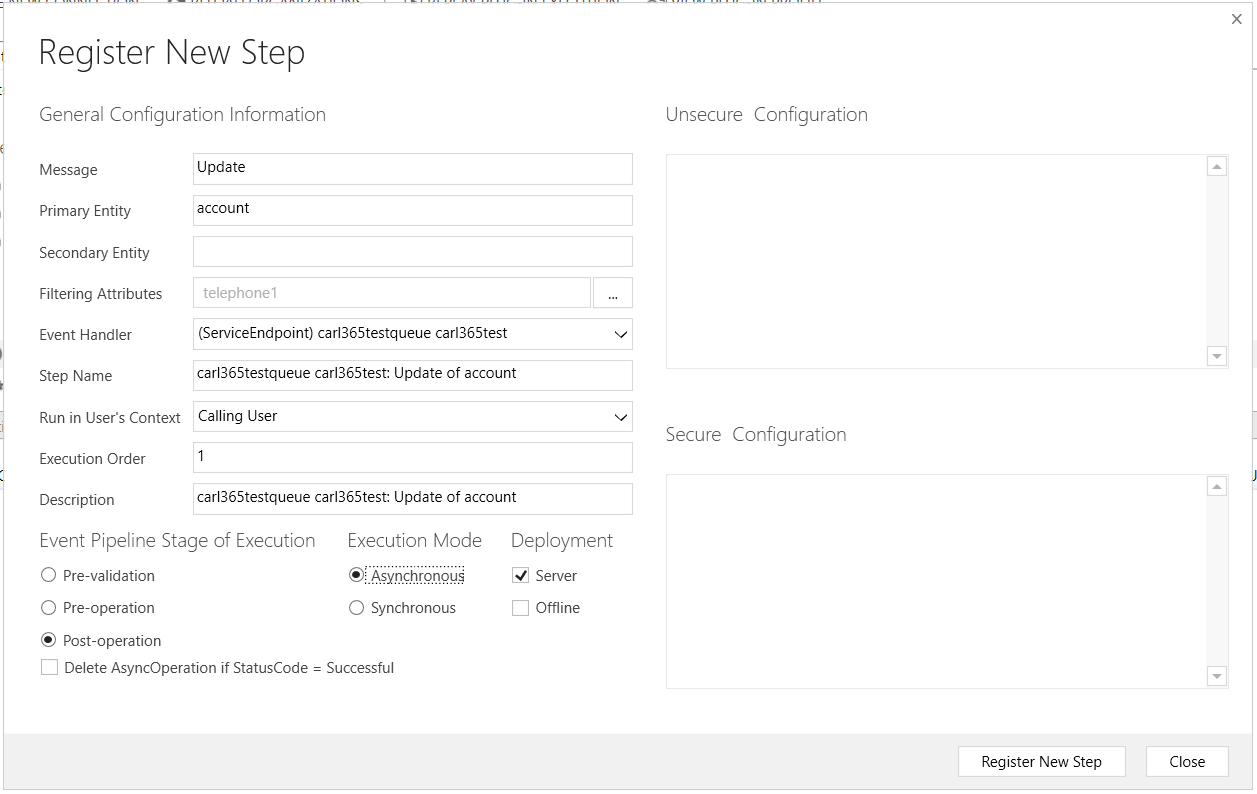
On the update, we will register a pre image and post image, same as the example here.
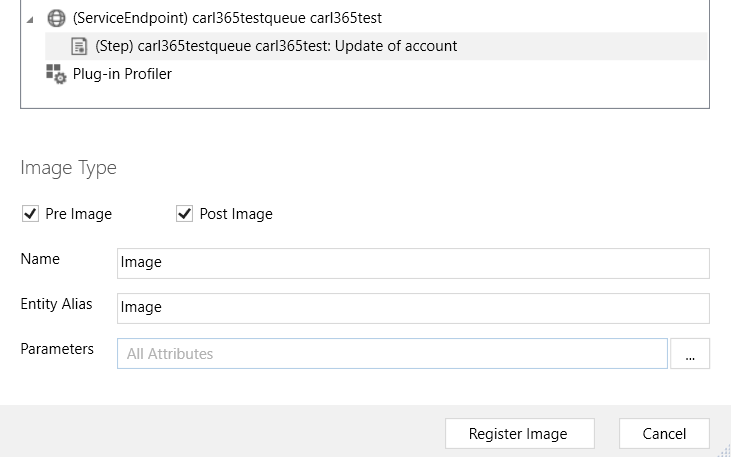
It should now look like:
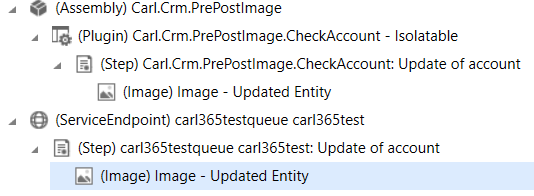
From our example, update an account:
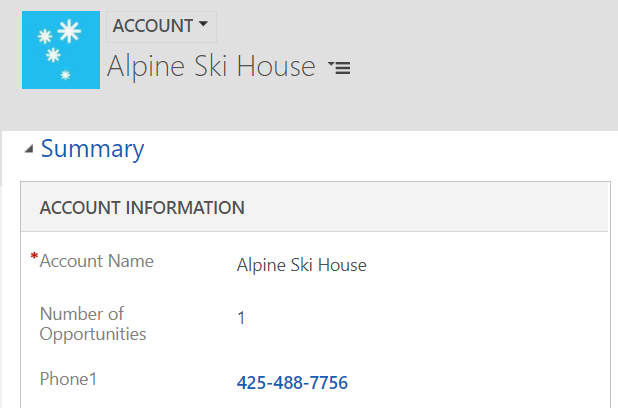
Now, go to Settings->System Jobs. You will see a new job:
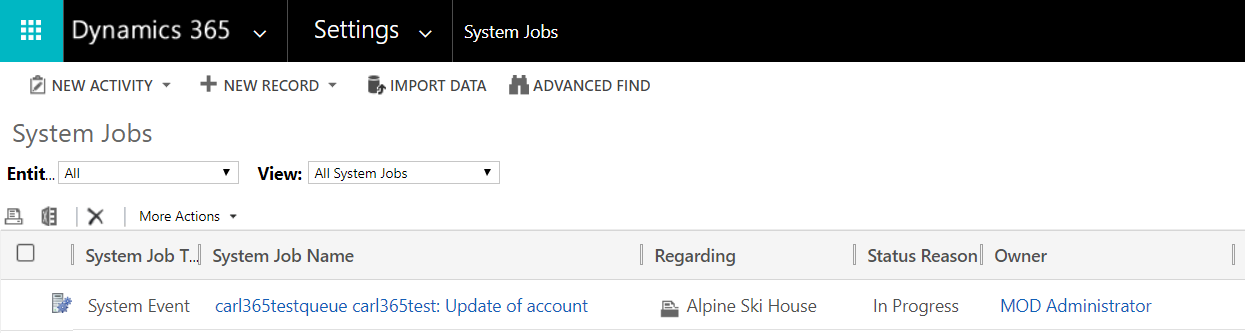
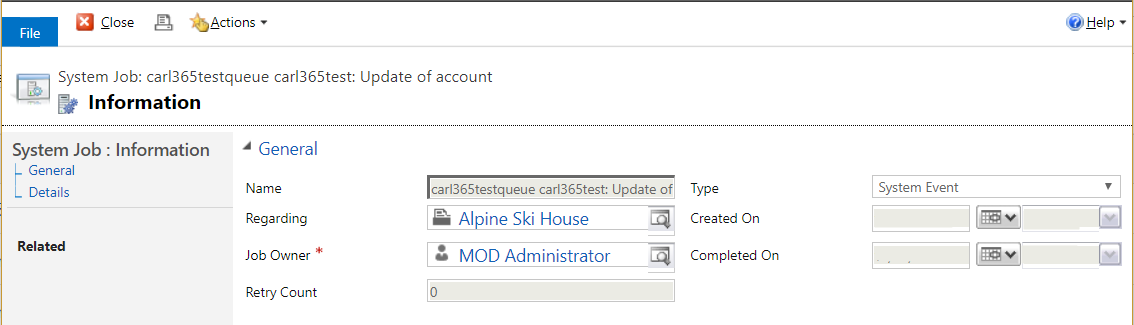
The system status will change to Succeeded:
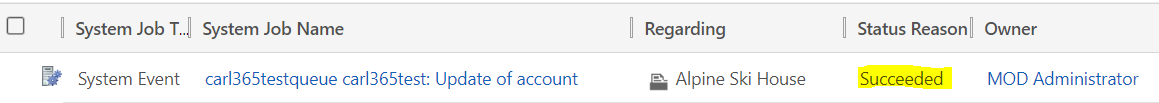
And in our Azure queue we will see a new message:
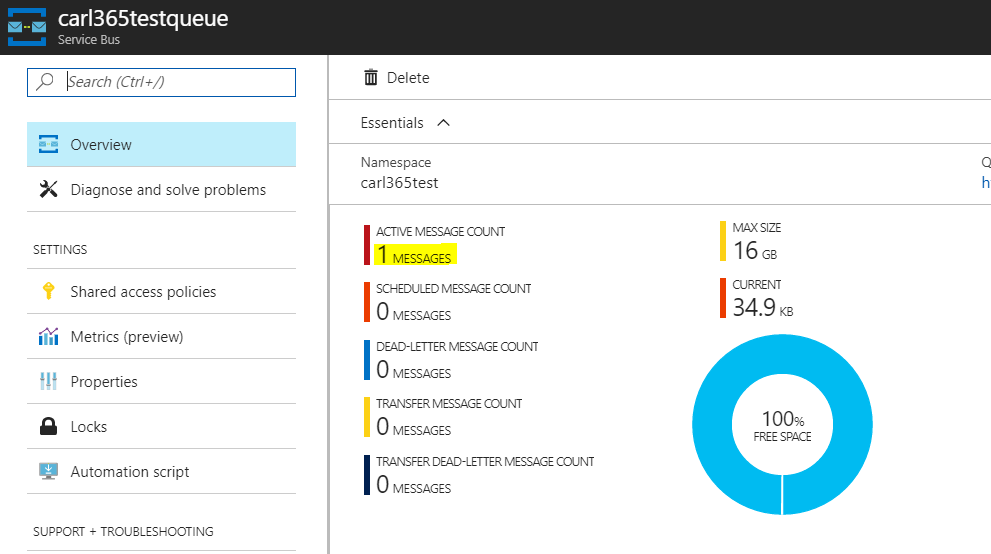
I AM SPENDING MORE TIME THESE DAYS CREATING YOUTUBE VIDEOS TO HELP PEOPLE LEARN THE MICROSOFT POWER PLATFORM.
IF YOU WOULD LIKE TO SEE HOW I BUILD APPS, OR FIND SOMETHING USEFUL READING MY BLOG, I WOULD REALLY APPRECIATE YOU SUBSCRIBING TO MY YOUTUBE CHANNEL.
THANK YOU, AND LET'S KEEP LEARNING TOGETHER.
CARL




Hello! There is any option to filter the message content in order to send with this aproach a Custom Message to azure from D365?
thanks
Hey Carl,
I hope you are doing well…!!! 🙂
Could you please help me to implement below logical scenario?
I want to implement one Azure Service Bus (with queue) and I will have one Logic App associated with queue which will trigger on receive of message for queue.
I will do the some operation in Logic App based on input data and want to send response back to the CRM.
For Example:
I will send the request from CRM with field A (value = 10) and field B (value = 20). I will do the summation in logic and want to send back the response 30 and want to update back into CRM field C (value = 30).
CRM will dynamics from end customer and Azure Service will be on my tenant. How can we get the response back from Azure Service Bus to Dynamics CRM?
Please let me know if you need more information.
Thanks,
Jayesh