Access team templates are a way to share records with other users easily who do not have permissions to access records based on their security roles.
To create an access team template, go to Customizations and select an Entity. Select Access Teams. Save and Publish:
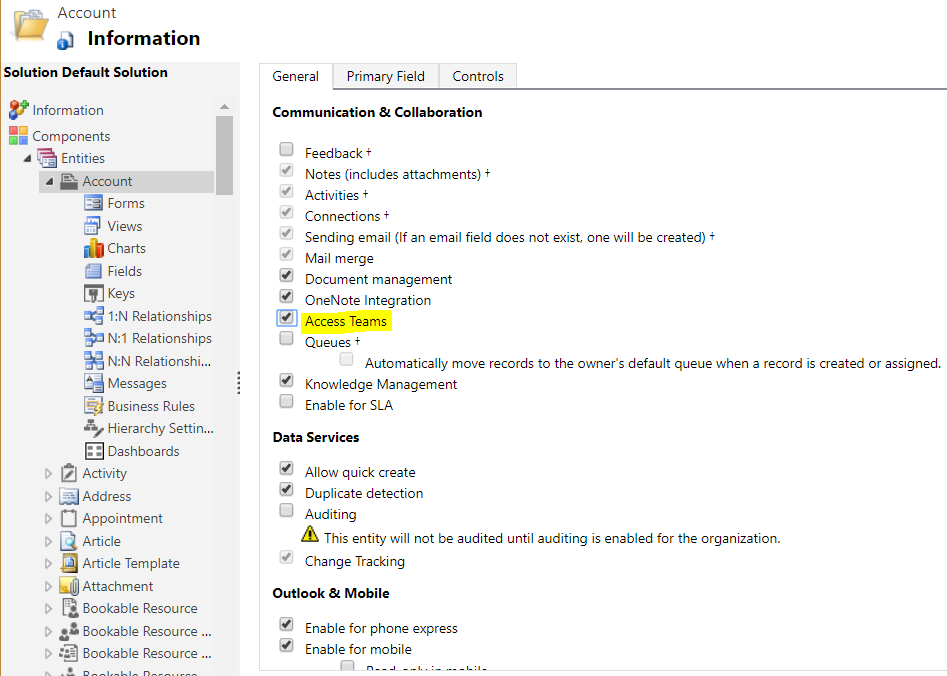
Then, under Settings->Security, select Access Team Templates:
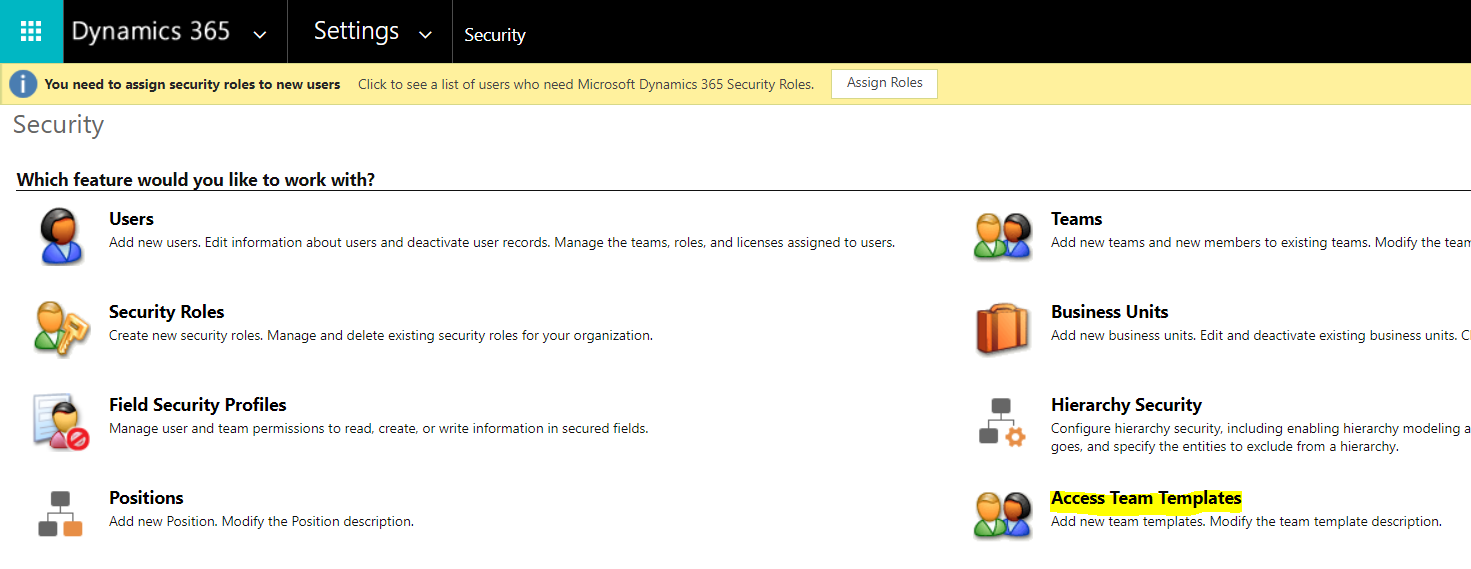
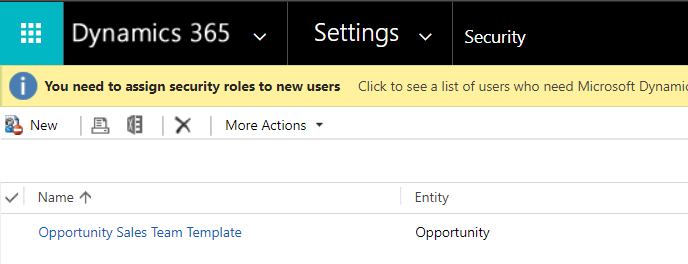
Select the Entity, which will list only entities with Access Teams functionality. Select the permissions, in this case we will create a Read team:
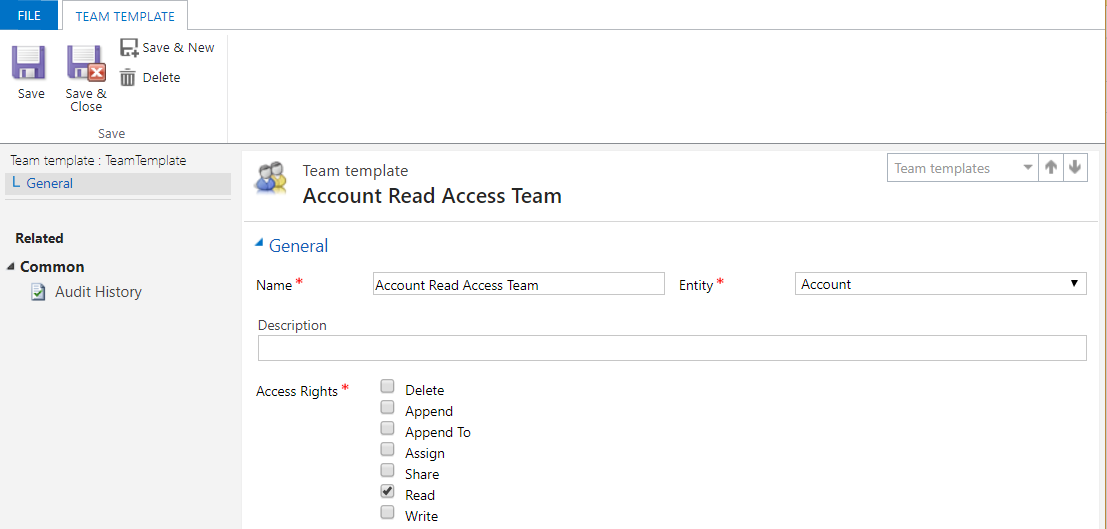
Save the access team and publish the customization.
Now, add a team template to a form. Open the form in Customizations and select Insert->Subgrid:
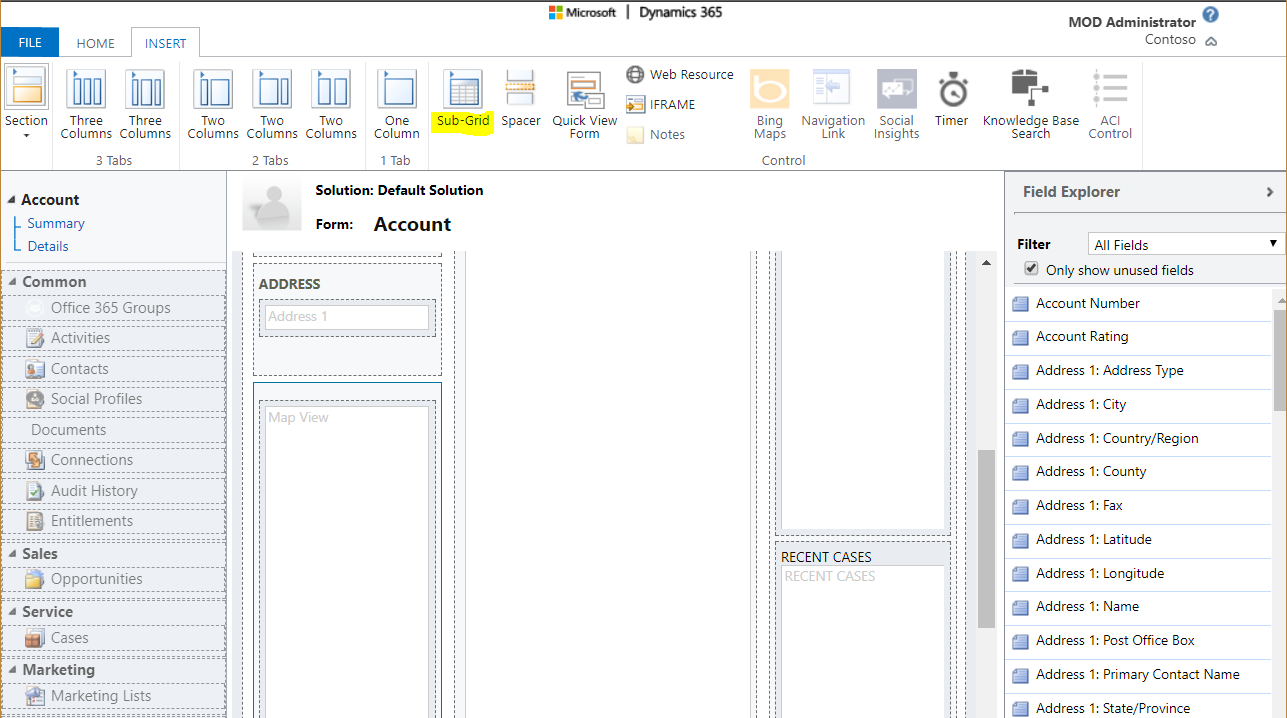
Add a new section:
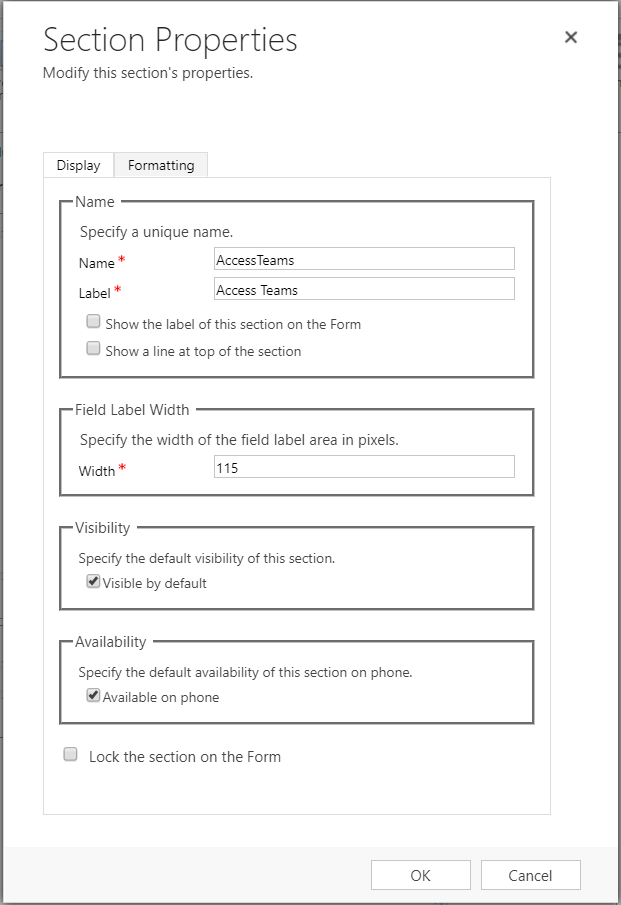
Set the properties to:
- Records: All Record Types
- Entity: Users
- Default View: Associated Record Team Members
- Team Template: Account Read Access Team, that we created above.
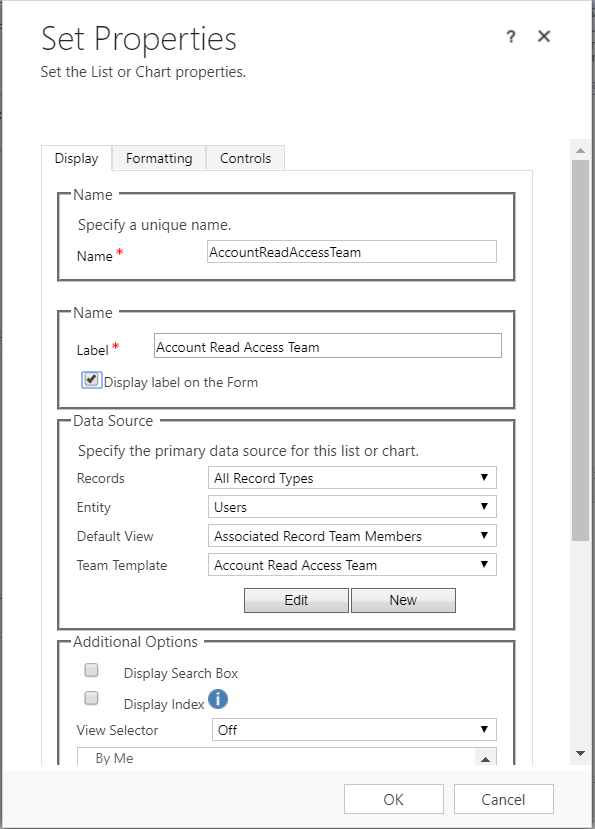
Save and Publish. Now go to Accounts. You will see the new subgrid:
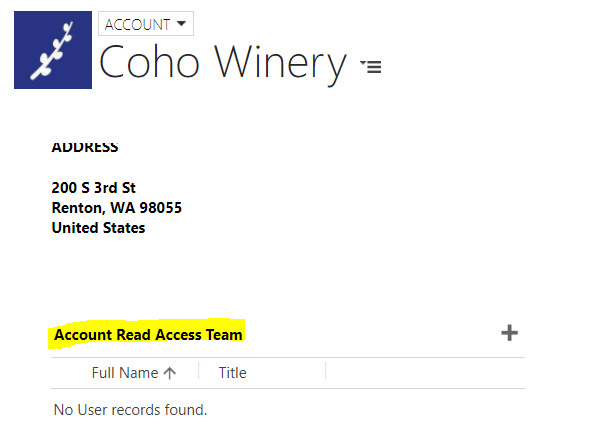
Click the + to add a new user:
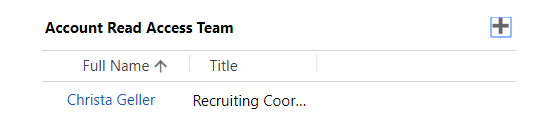
Now, Christa Geller will have access to the record based on the permissions of the team created, in this case, read access.
I AM SPENDING MORE TIME THESE DAYS CREATING YOUTUBE VIDEOS TO HELP PEOPLE LEARN THE MICROSOFT POWER PLATFORM.
IF YOU WOULD LIKE TO SEE HOW I BUILD APPS, OR FIND SOMETHING USEFUL READING MY BLOG, I WOULD REALLY APPRECIATE YOU SUBSCRIBING TO MY YOUTUBE CHANNEL.
THANK YOU, AND LET'S KEEP LEARNING TOGETHER.
CARL




Hi Carl,
This instruction had the missing link that I wasn’t finding in the MS Documentation. This post is extremely helpful. Thank you!
Jennifer
Glad it helped, thanks Jennifer!
Hi Carl,
Thank you for this article. It is very helpful and informative.
I completed all the steps, but when I go to the Account at the end, all the users are automatically added to the Account Read Access Team subgrid while your subgrid is empty and you can manually add users. Any ideas what I am doing wrong?
Thanks in advance for your help!
Svetlana
I have the same issue too, Svetlana.
Hello Carl,
I have a created the Access Teams manually without Teams Template.I have added members and access rights programatically. In this context how can i show the Access Team Members in the subgrid?
Hi Carl,
Thank you for this article. I wanted to know how it works for associated records.
e.g. access team template giving read access to student entity but how about studentdetail table if it is separate table .
I want to give permissions to user for associated records also.