The Power BI Service Administrator Role allows users to access the Admin Portal in the Power BI Service. To assign the Power BI Service Administrator role to a user, go to the Microsoft 365 Admin Center at https://admin.microsoft.com/. Select Users->Active Users:
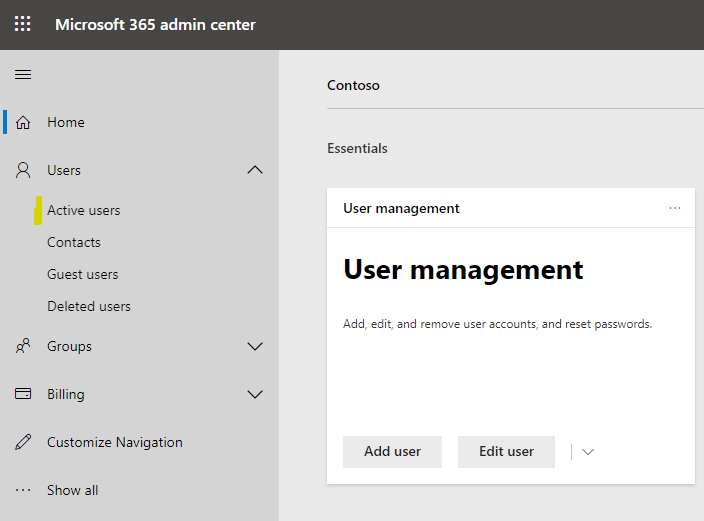
Select Manage Roles:
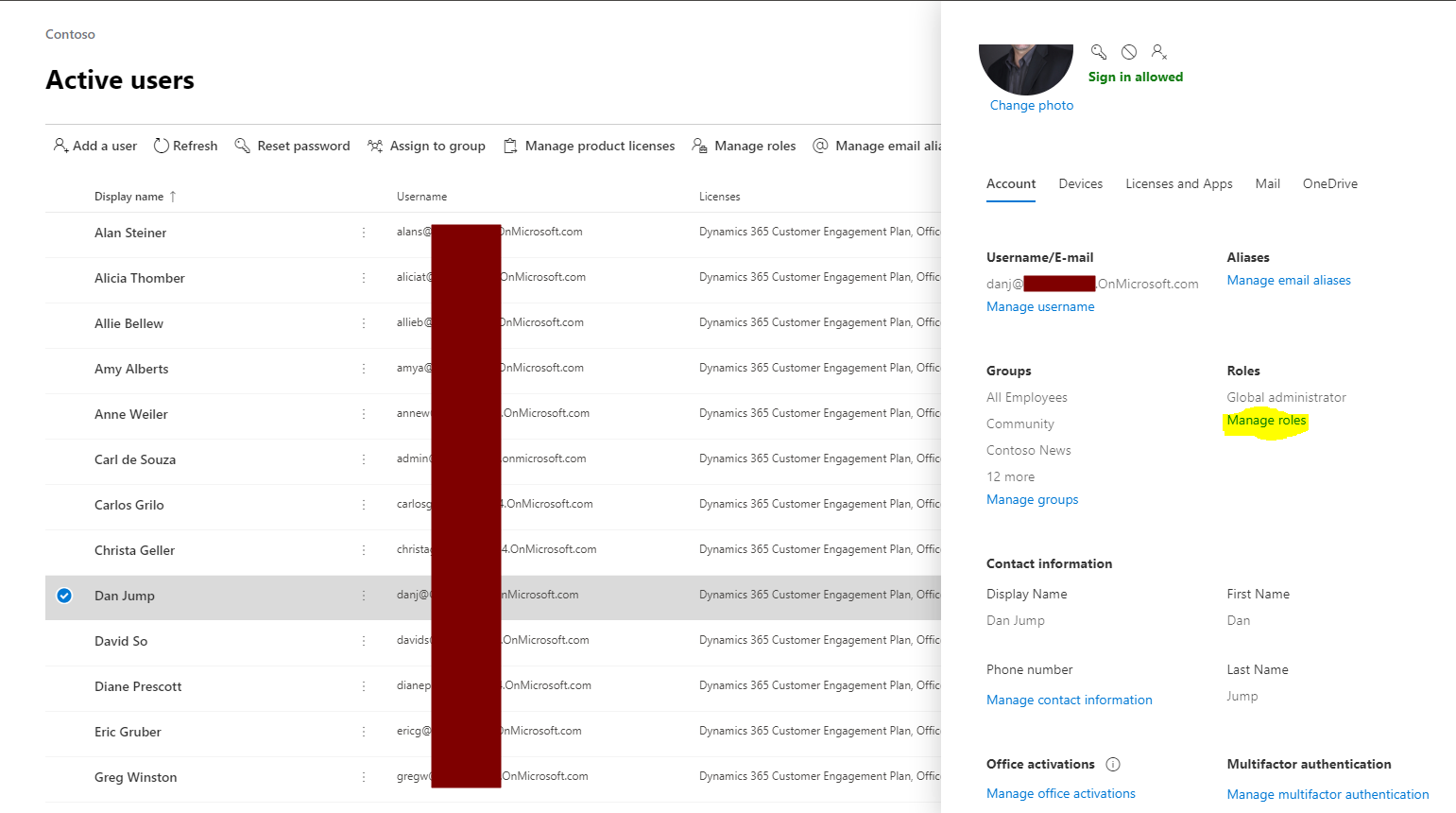
You may need to select Additional Roles. Check Power BI Service Administrator. This is described as “Can manage all aspects of Power BI except license assignment. This includes viewing Power BI usage metrics and turning Power BI features on and off”:
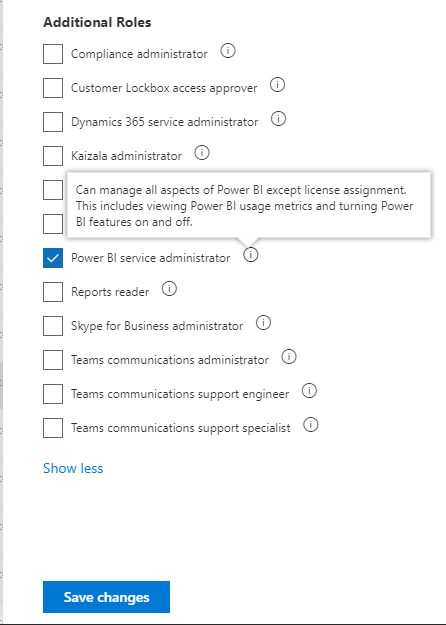
Once saved, the user will be able to access the Power BI Admin Portal by logging into Power BI and selecting Settings->Admin Portal:
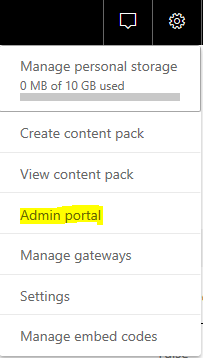
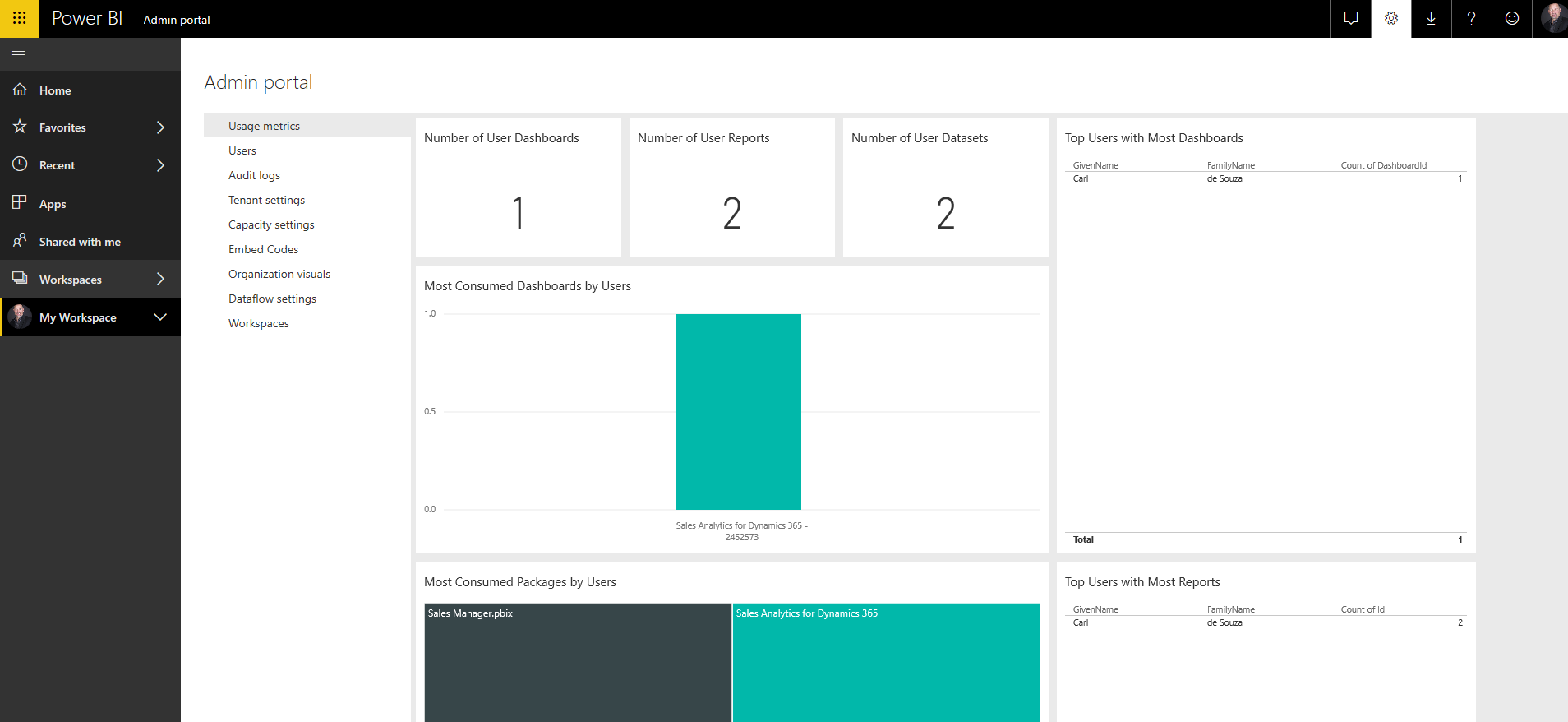
Administrators will have links to the following options. Note some options may require higher privileges.
Usage Metrics
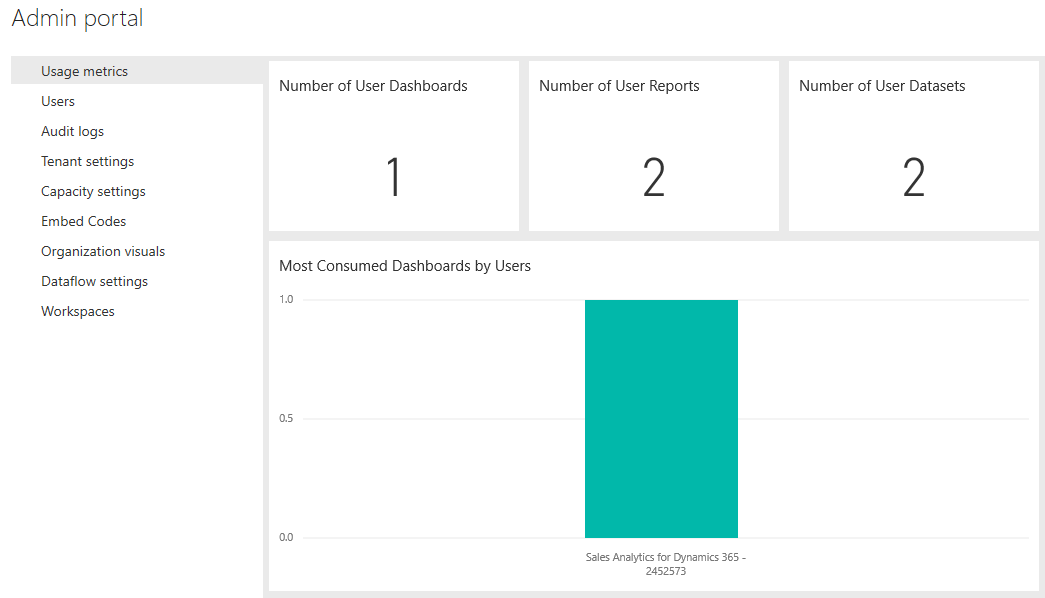
Users
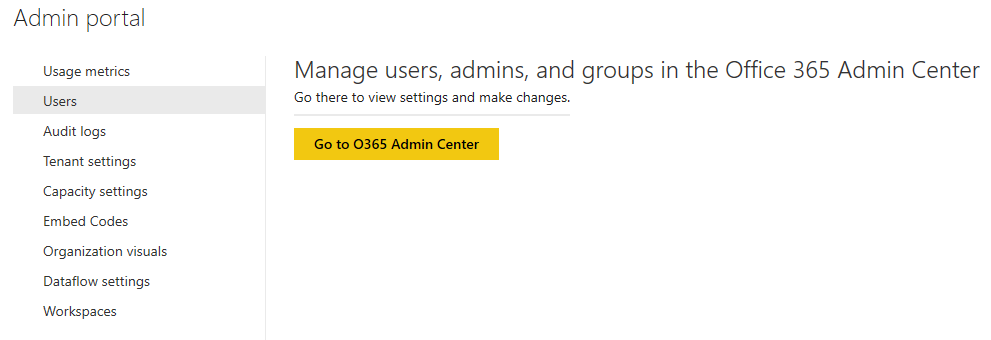
Audit Logs
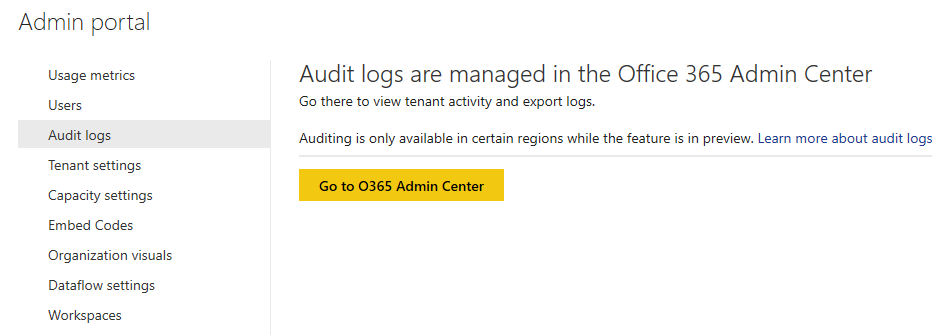
Tenant Settings
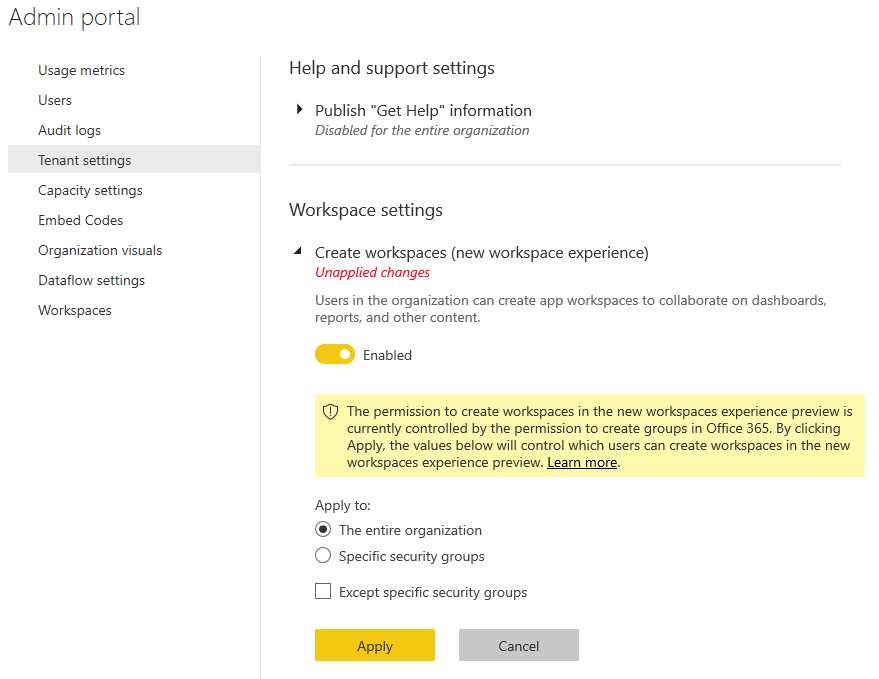
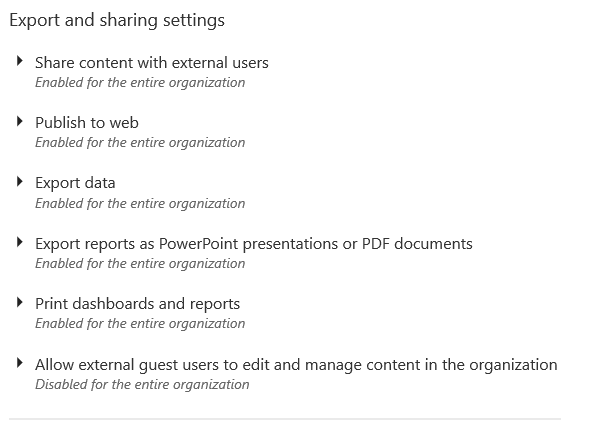
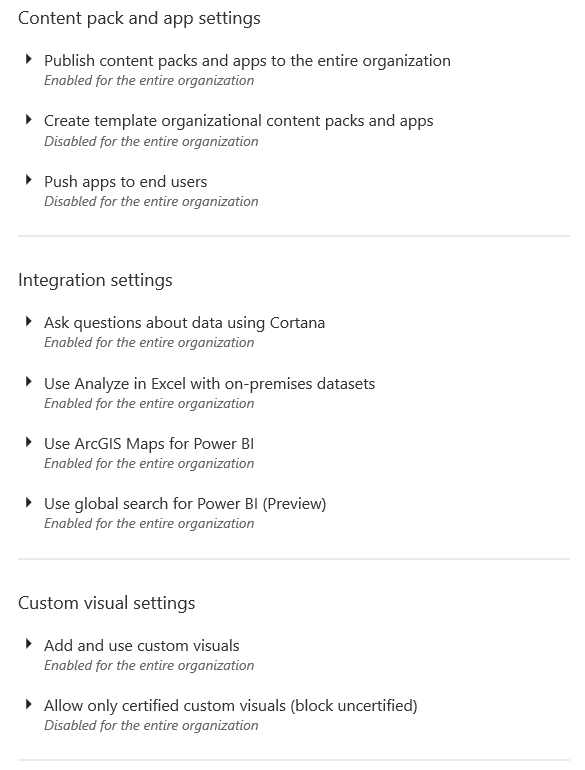
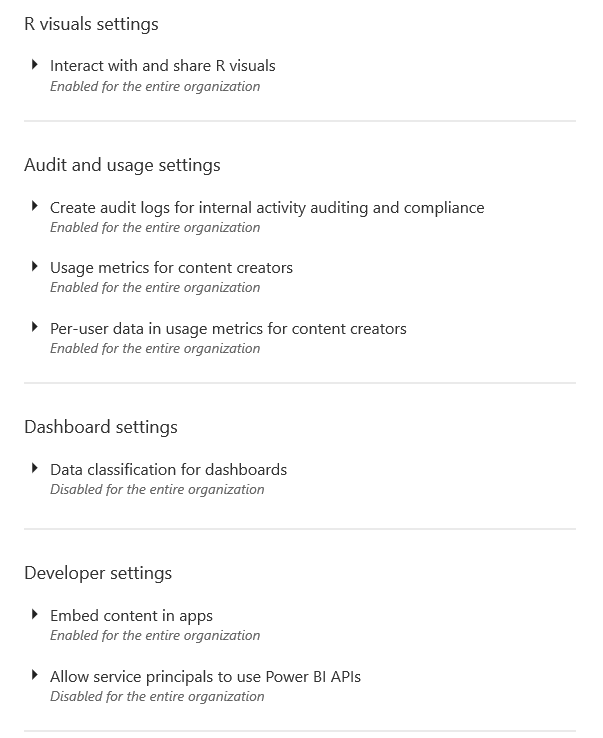
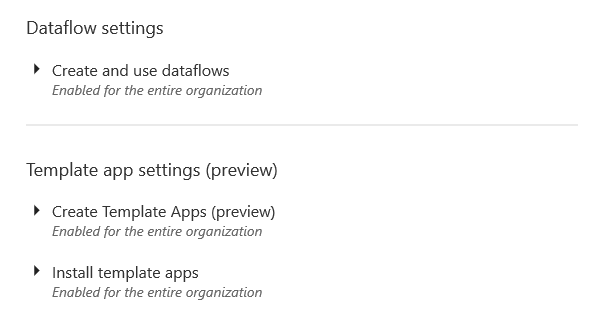
Capacity Settings
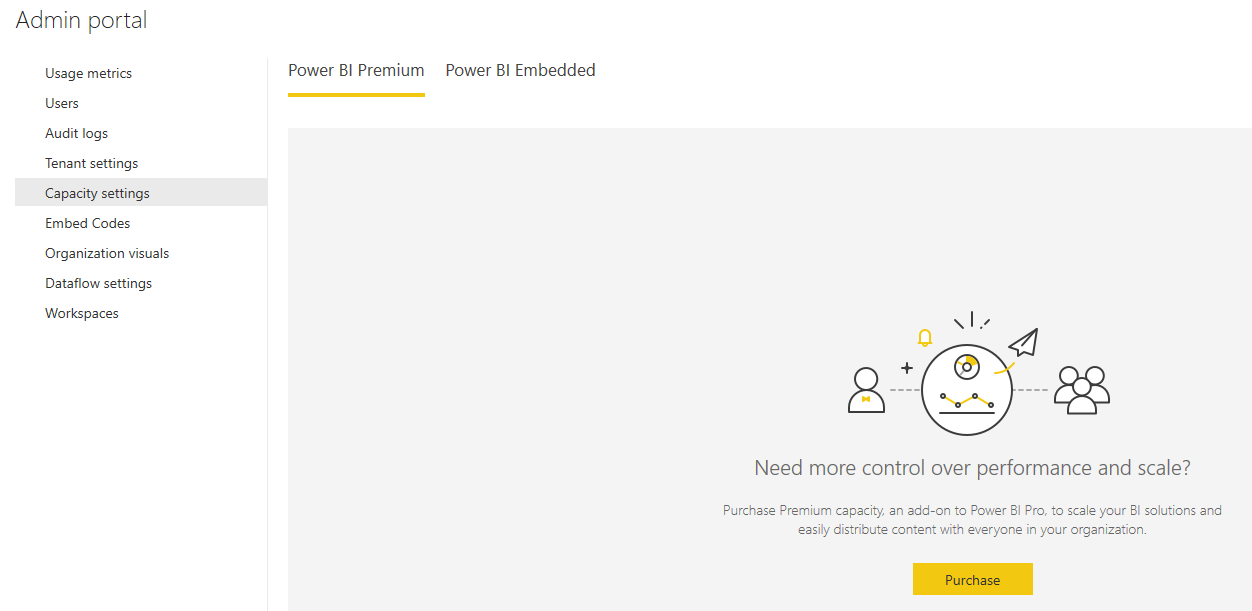
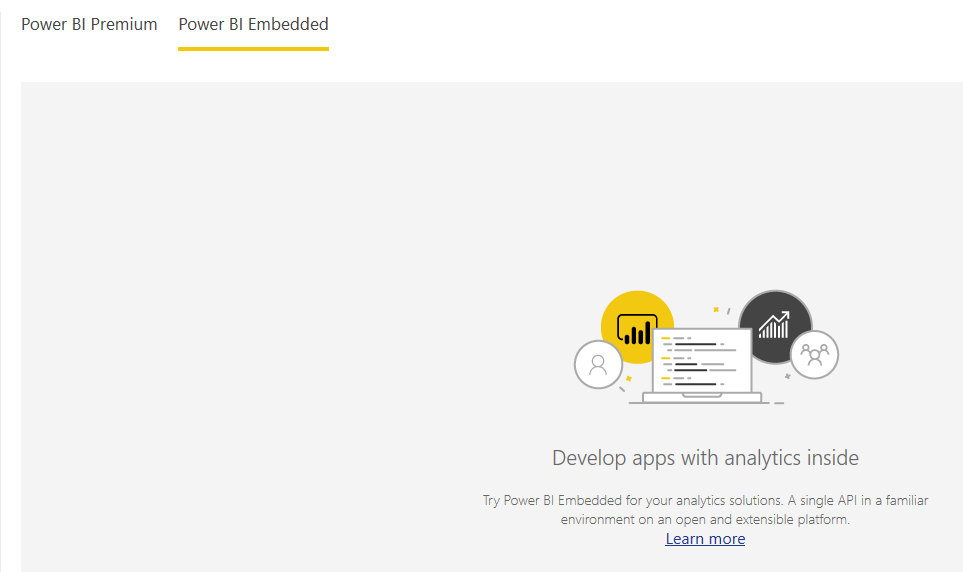
Embed Codes
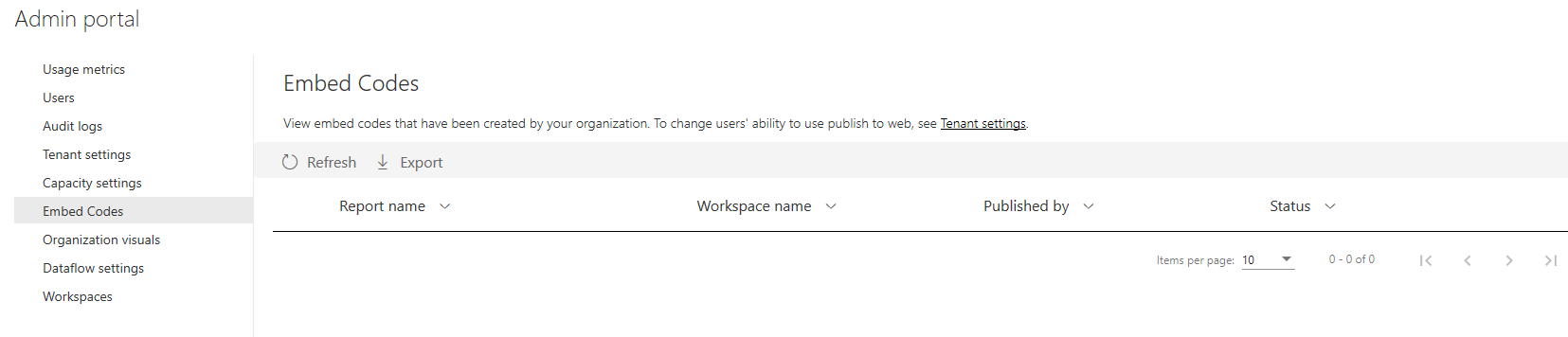
Organization Visuals
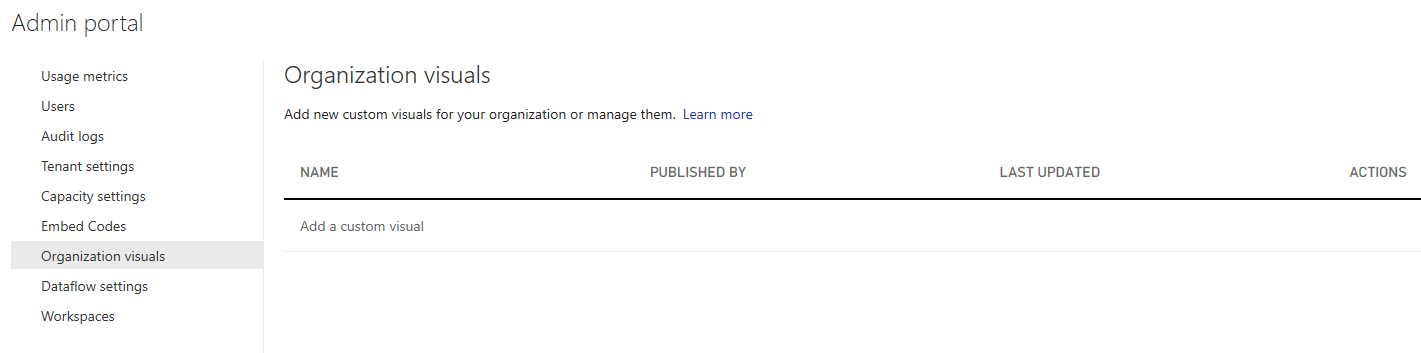
Dataflow Storage
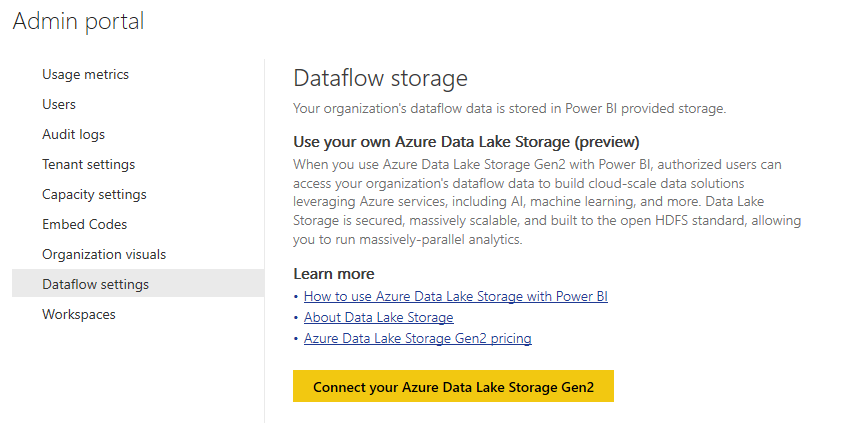
Workspaces
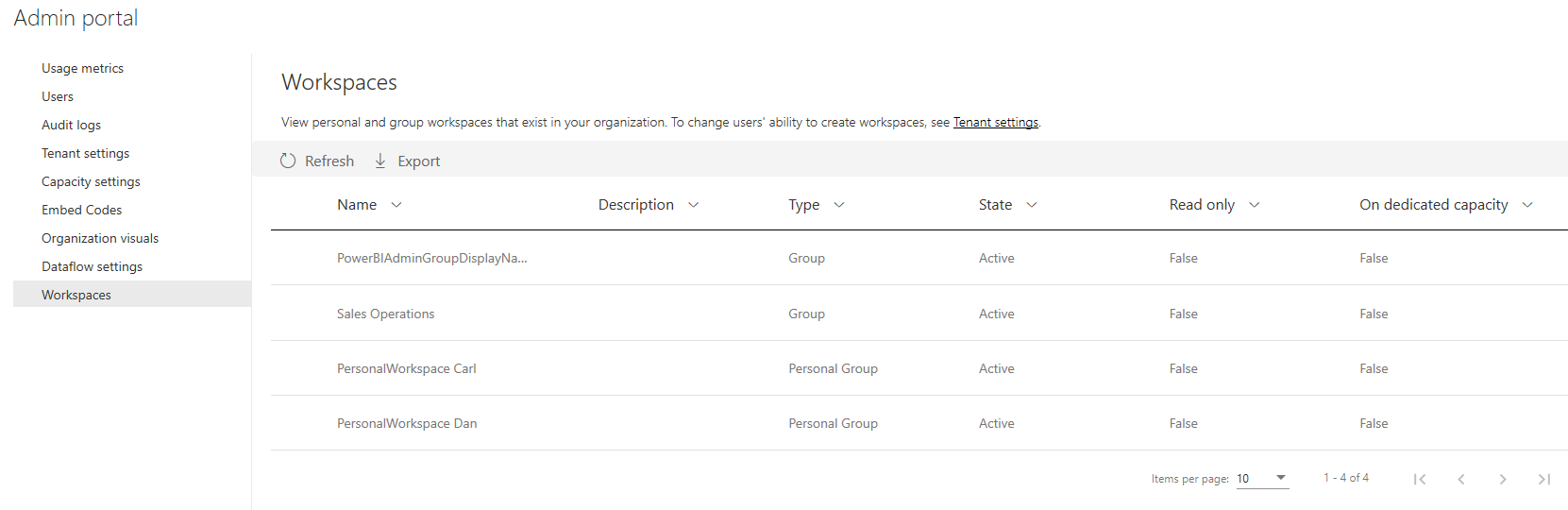
Without access, this user may see a blank page like below:
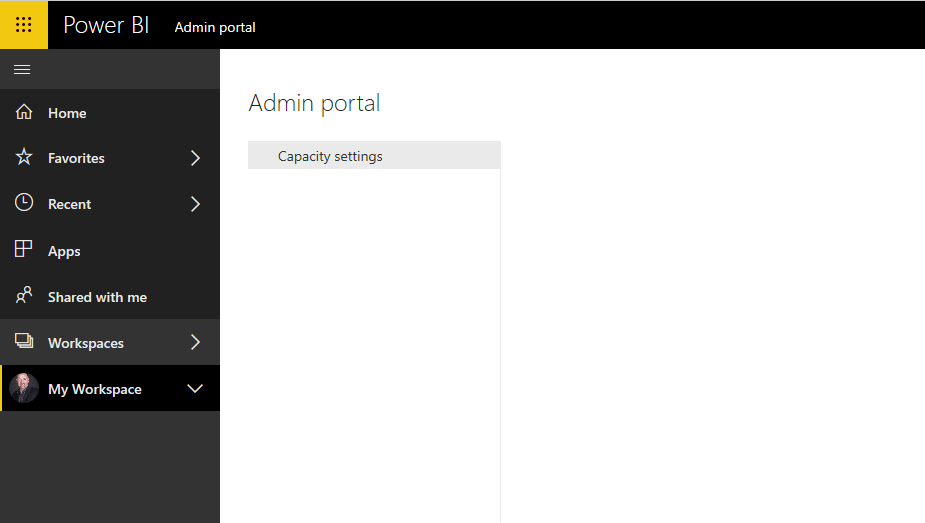
I AM SPENDING MORE TIME THESE DAYS CREATING YOUTUBE VIDEOS TO HELP PEOPLE LEARN THE MICROSOFT POWER PLATFORM.
IF YOU WOULD LIKE TO SEE HOW I BUILD APPS, OR FIND SOMETHING USEFUL READING MY BLOG, I WOULD REALLY APPRECIATE YOU SUBSCRIBING TO MY YOUTUBE CHANNEL.
THANK YOU, AND LET'S KEEP LEARNING TOGETHER.
CARL



