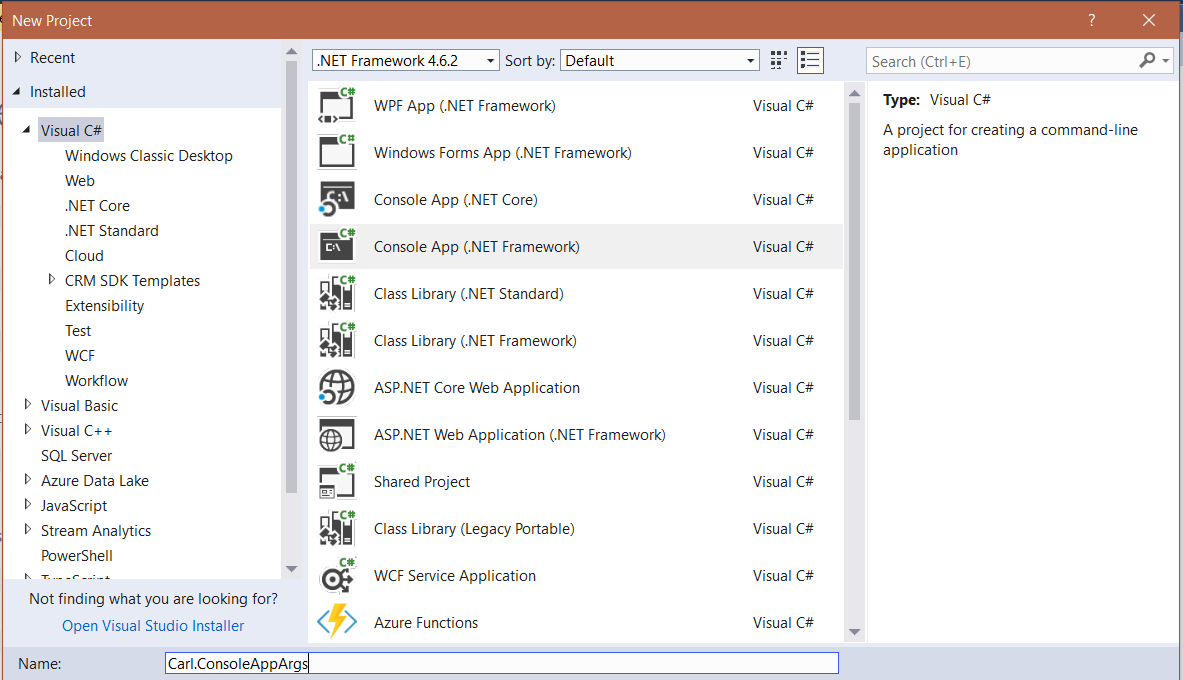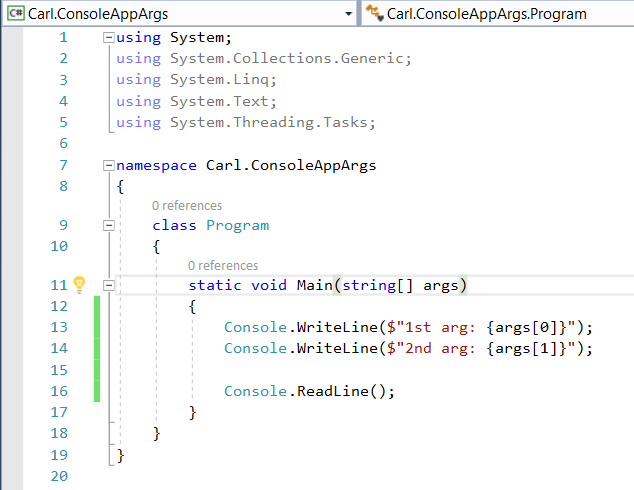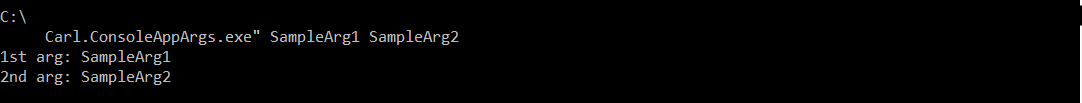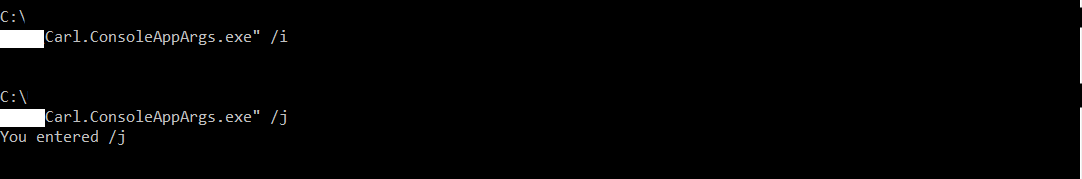In this post, we will create a console app that accepts arguments or switches.
In Visual Studio, create a new console app:
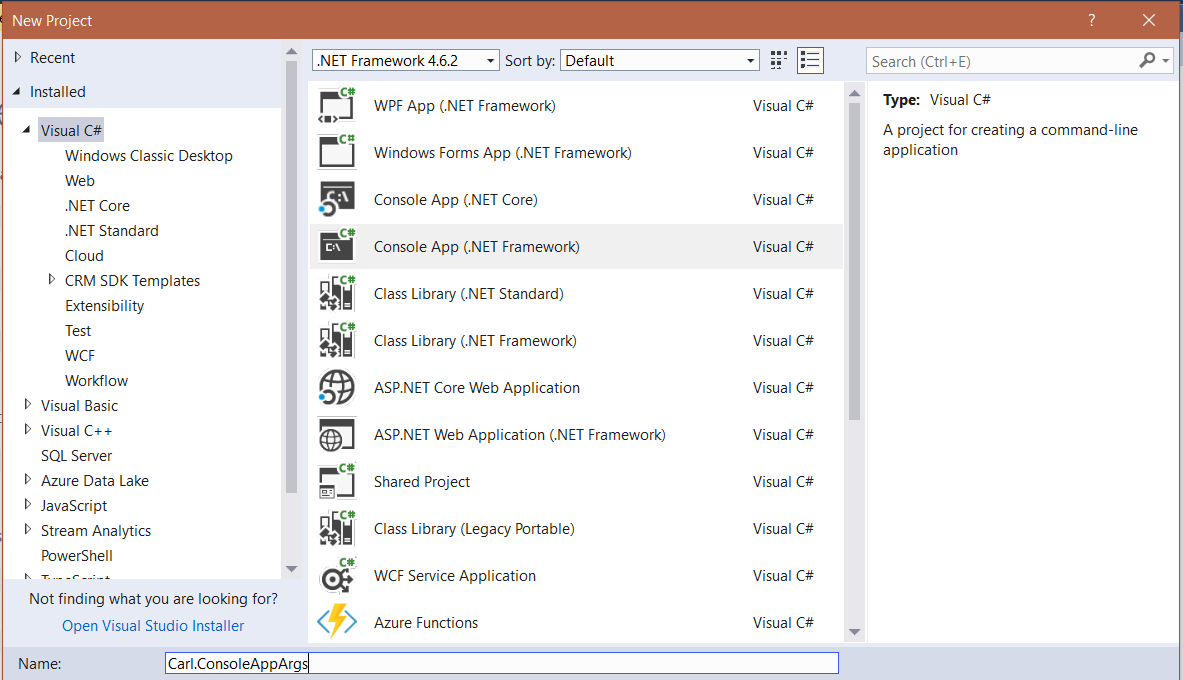
The args parameter gives us what the user has entered, e.g:
sampleapp.exe -something /i dosomething
Add some code to print the arguments the user has provided. We will print the first 2 arguments:
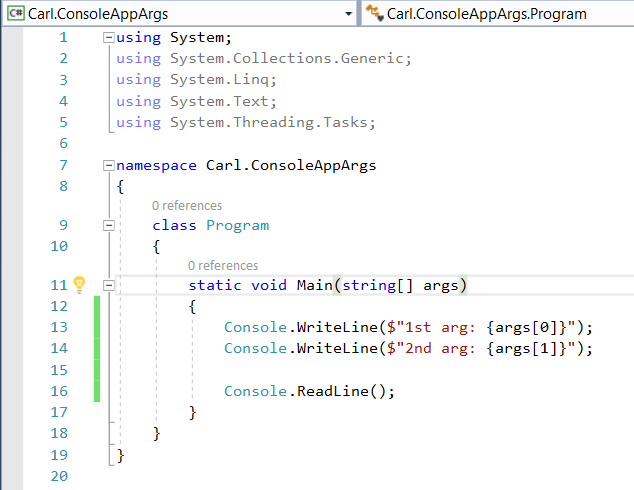
Now, run the app and provide 2 arguments. We can see when we provide SampleArg1 and SampleArg2 as the first 2 arguments, these are printed out:
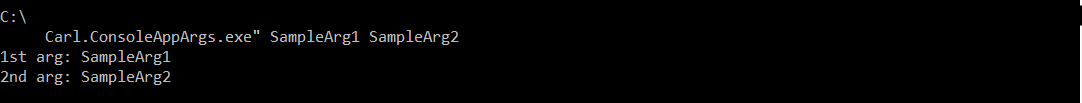
Knowing this, we can add switch or if statements to determine what to do when we encounter certain parameters, with prefixes such as “-“, “/” etc. For example, we can add code to look for a switch, such as “/l”:
using System.Collections.Generic; |
using System.Threading.Tasks; |
namespace Carl.ConsoleAppArgs |
static void Main(string[] args) |
foreach (string arg in args) |
switch (arg.Substring(1)) |
Console.WriteLine("You entered /j"); |
Console.WriteLine("You entered /l"); |
Running this, if we enter an unknown switch, nothing will happen. With a known switch such as /j, we get a response:
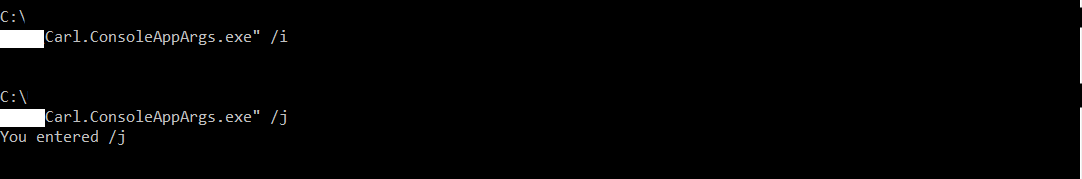
THANKS FOR READING. BEFORE YOU LEAVE, I NEED YOUR HELP.
I AM SPENDING MORE TIME THESE DAYS CREATING YOUTUBE VIDEOS TO HELP PEOPLE LEARN THE MICROSOFT POWER PLATFORM.
IF YOU WOULD LIKE TO SEE HOW I BUILD APPS, OR FIND SOMETHING USEFUL READING MY BLOG, I WOULD REALLY APPRECIATE YOU SUBSCRIBING TO MY YOUTUBE CHANNEL.
THANK YOU, AND LET'S KEEP LEARNING TOGETHER.
CARL
https://www.youtube.com/carldesouza