In Unified Service Desk, there is an action to invoke a CTI call.
The parameters are:
| Parameter | Description |
|---|---|
| type | This is the type of CTI event, such as phone call or chat. |
| appname | The desktop manager name to be used for this pop-up simulation. |
| ani | The automatic number identification (ANI) or callers phone number. |
| dnis | The DNIS or dialed number. |
| All remaining parameters will be passed as parameters to the CTI event processor. |
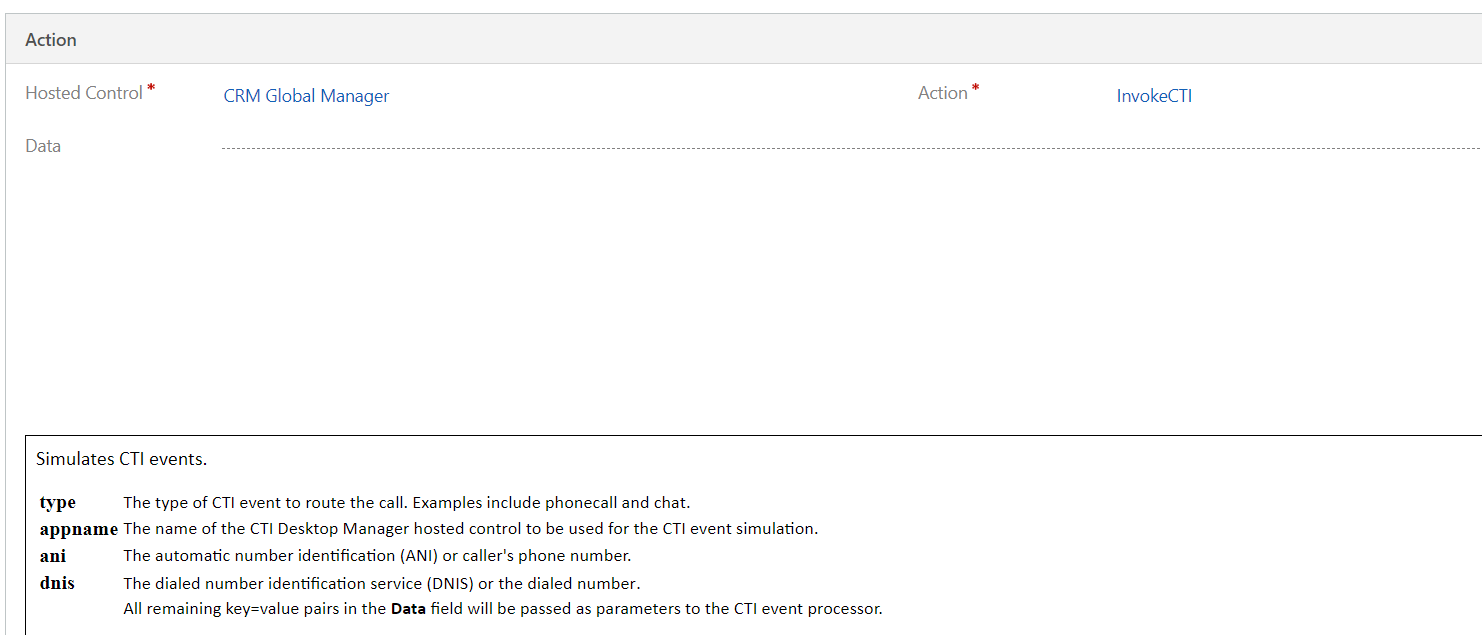
To simulate this, we can run this from the USD Debugger.
Select:
Hosted control = CRM Global Manager
Action – InvokeCTI
Data:
type=phonecall
appname=CTI Manager
ani=1112223344
dnis=2221112222
Running this, we can see the ScreenPopRequest is invoked:
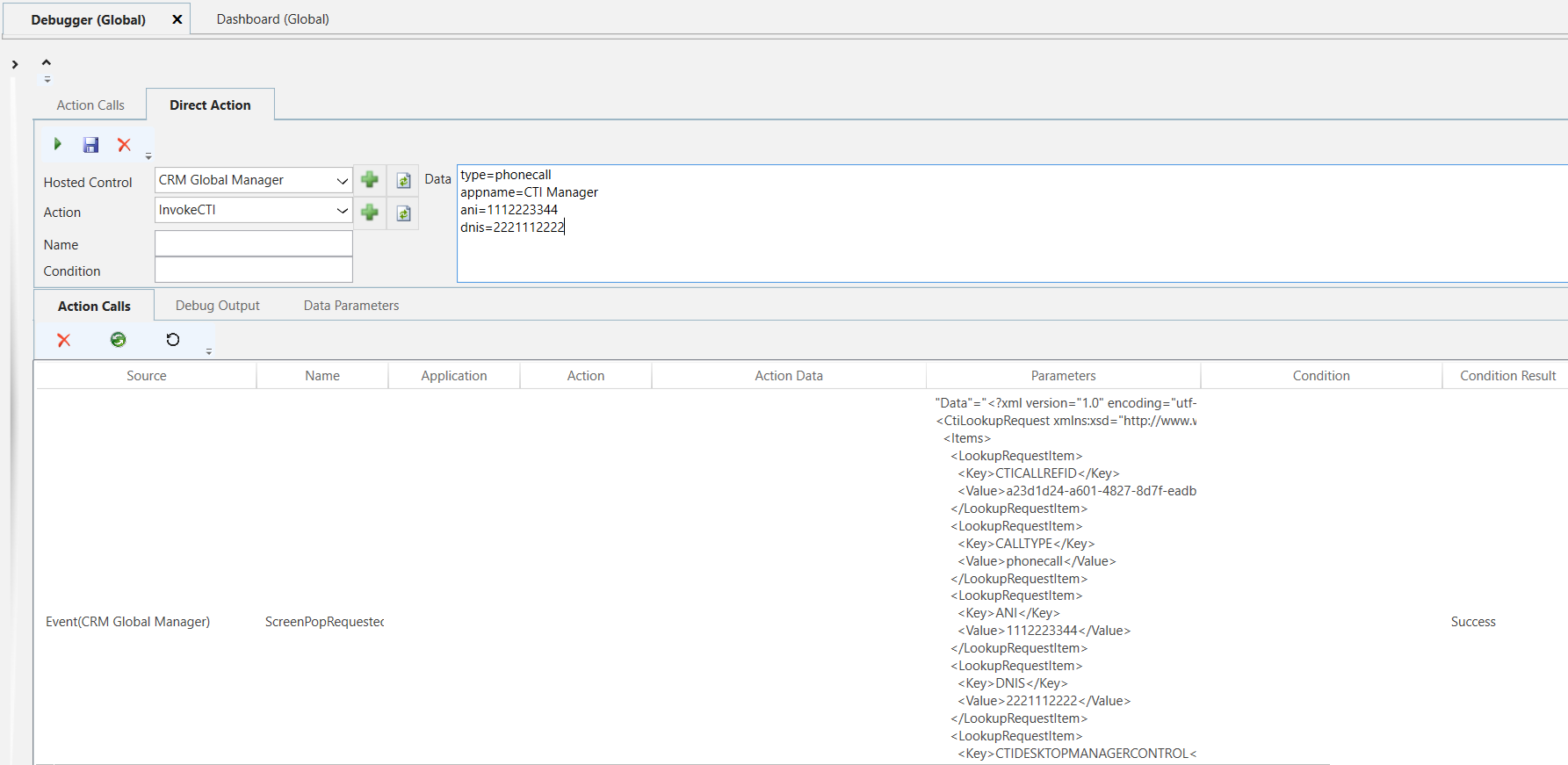
THANKS FOR READING. BEFORE YOU LEAVE, I NEED YOUR HELP.
I AM SPENDING MORE TIME THESE DAYS CREATING YOUTUBE VIDEOS TO HELP PEOPLE LEARN THE MICROSOFT POWER PLATFORM.
IF YOU WOULD LIKE TO SEE HOW I BUILD APPS, OR FIND SOMETHING USEFUL READING MY BLOG, I WOULD REALLY APPRECIATE YOU SUBSCRIBING TO MY YOUTUBE CHANNEL.
THANK YOU, AND LET'S KEEP LEARNING TOGETHER.
CARL



