In this post, we will look at how to get to the GitHub invitations page for a repository if you do not have the email link. For example, let’s say you are invited to a repository. GitHub will send you an email with a link to the invitation, but let’s say you do not receive that email.
GitHub does not have a clear way to access invitations through its web user interface. However, you can access your invitations through a URL. The URL format is:
https://github.com/username/reponame/invitations
For example, I have a GitHub repro called my-linter-test. My user is carldesouzacom. Let’s add the user dev1-carldesouzacom:
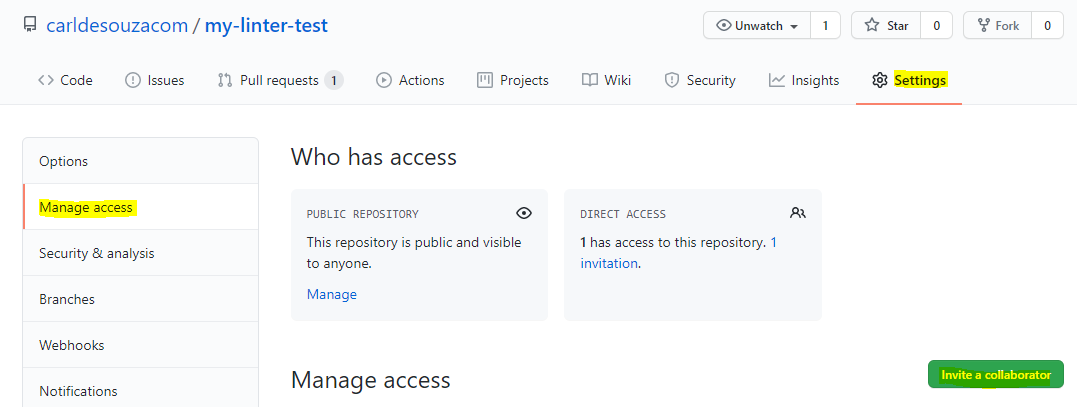
Now when the user invited user, dev1-carldesouzacom access the URL https://github.com/carldesouzacom/my-linter-test/invitations, they see and can accept the invitation:
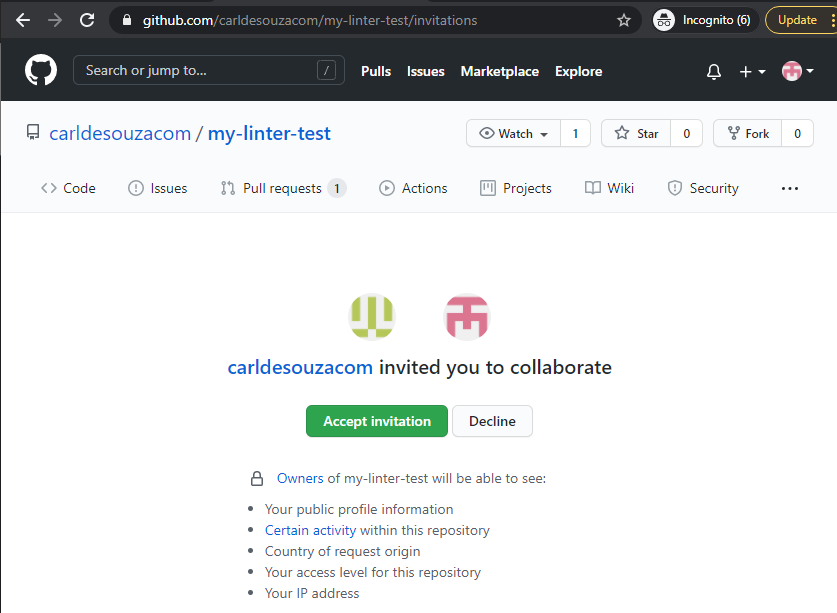
I AM SPENDING MORE TIME THESE DAYS CREATING YOUTUBE VIDEOS TO HELP PEOPLE LEARN THE MICROSOFT POWER PLATFORM.
IF YOU WOULD LIKE TO SEE HOW I BUILD APPS, OR FIND SOMETHING USEFUL READING MY BLOG, I WOULD REALLY APPRECIATE YOU SUBSCRIBING TO MY YOUTUBE CHANNEL.
THANK YOU, AND LET'S KEEP LEARNING TOGETHER.
CARL



