When logging into the Plugin Registration Tool in Dynamics 365, you may encounter errors. Below are some errors with logging in.
Firstly, you may get the message:
Error : You don't have permission to access any of the organizations in the Microsoft Dynamics CRM Online region that you specified. If you're not sure which region your organization resides in, choose "Don't know" for the CRM region and try again. Otherwise check with your CRM administrator. Source : System.Security Method : Unprotect Error : Key not valid for use in specified state.
Some users report that going to C:\Users\<username>\LiveDeviceID and clearing the contents of this folder resolves this error:
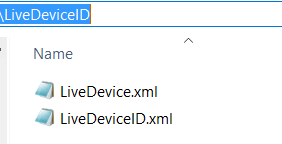
Also, going to %appdata%\Roaming\Microsoft\PluginRegistration and clearing this folder will remove any previous connections. I had an issue where a previous connection may have been conflicting with connecting:
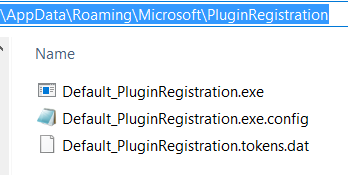
Now if you log in, and after entering login information, the Plugin Registration Tool scans regions and then returns to the login page without logging in and no error, confirm that the version of the plugin registration tool is compatible with the version of Dynamics 365 you are using. You can get the latest version of the tool using NuGet.
You can also use the Plugin Registration Tool through the XrmToolBox, which can potentially resolve logging in or help in troubleshooting connection issues.
I AM SPENDING MORE TIME THESE DAYS CREATING YOUTUBE VIDEOS TO HELP PEOPLE LEARN THE MICROSOFT POWER PLATFORM.
IF YOU WOULD LIKE TO SEE HOW I BUILD APPS, OR FIND SOMETHING USEFUL READING MY BLOG, I WOULD REALLY APPRECIATE YOU SUBSCRIBING TO MY YOUTUBE CHANNEL.
THANK YOU, AND LET'S KEEP LEARNING TOGETHER.
CARL



