In this post we will install Unified Service Desk 4.0 client and server. This is for a new installation in Dynamics 365.
Go to: https://www.microsoft.com/en-us/download/details.aspx?id=57273
Click Download:
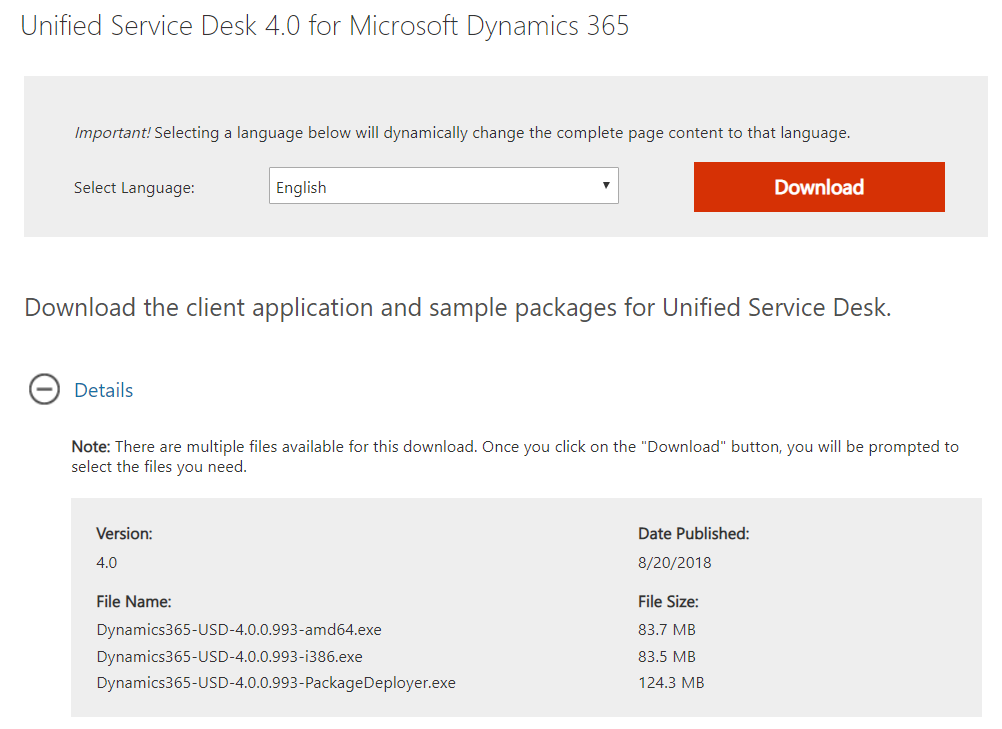
Select the PackageDeployer, which will install the new USD solutions in Dynamics 365, and the client version you require – x86 or x64:
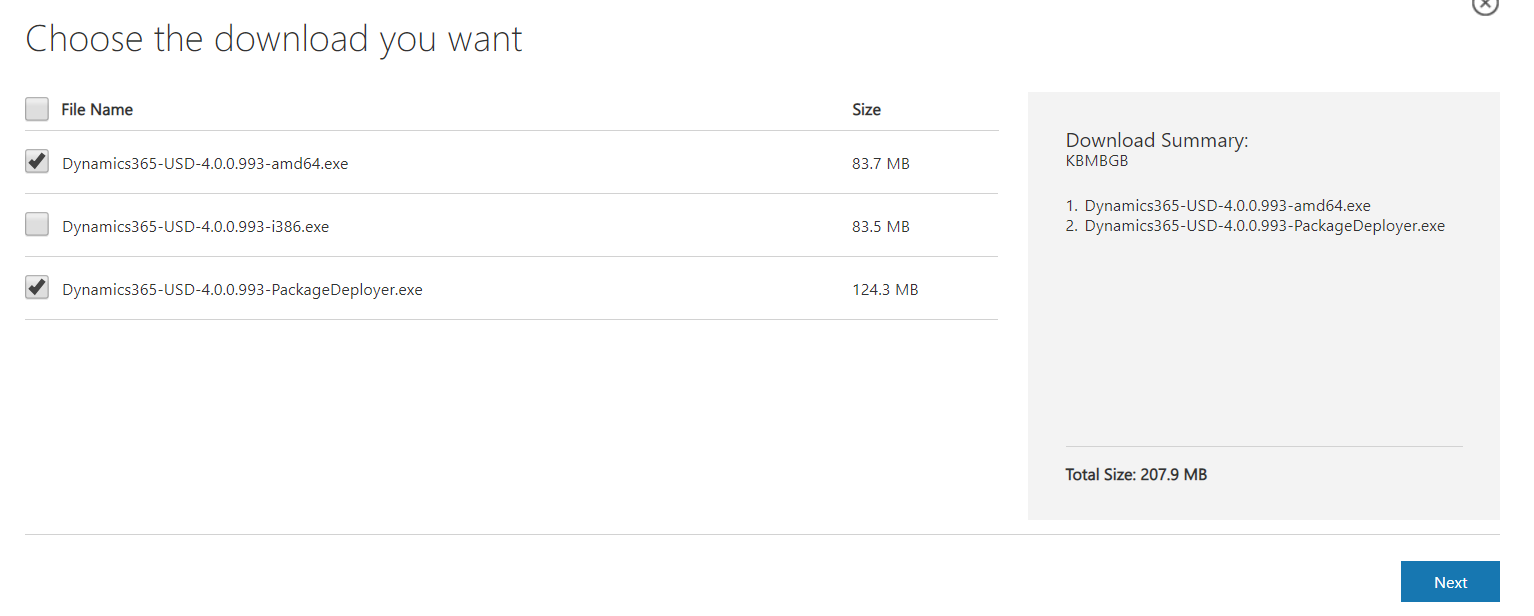
Run the Package Deployer:
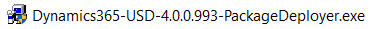
Click Continue:
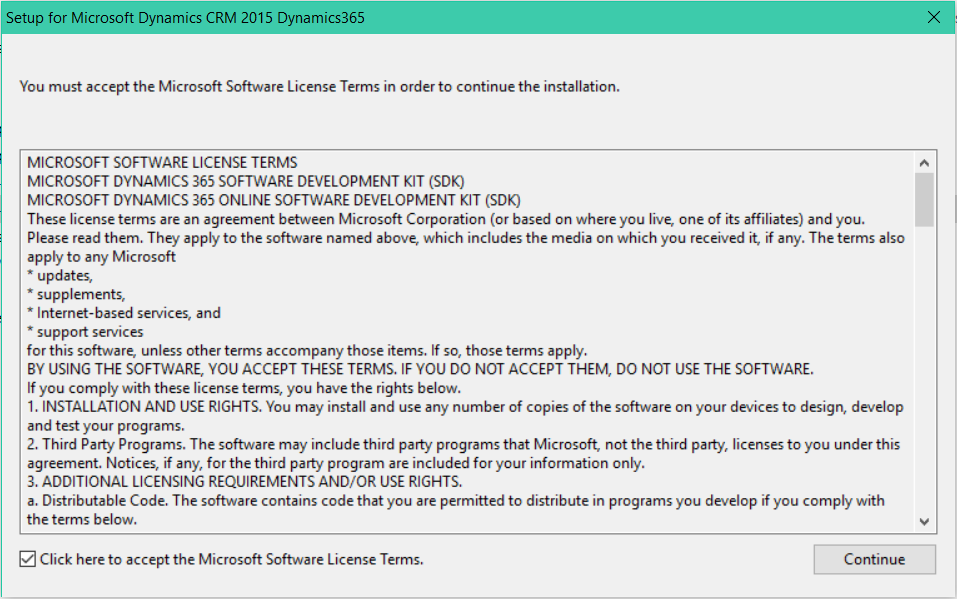
Select location for extracting files:
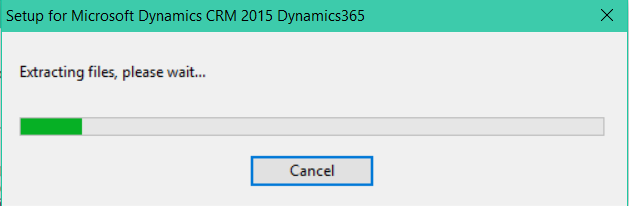
Click Continue:
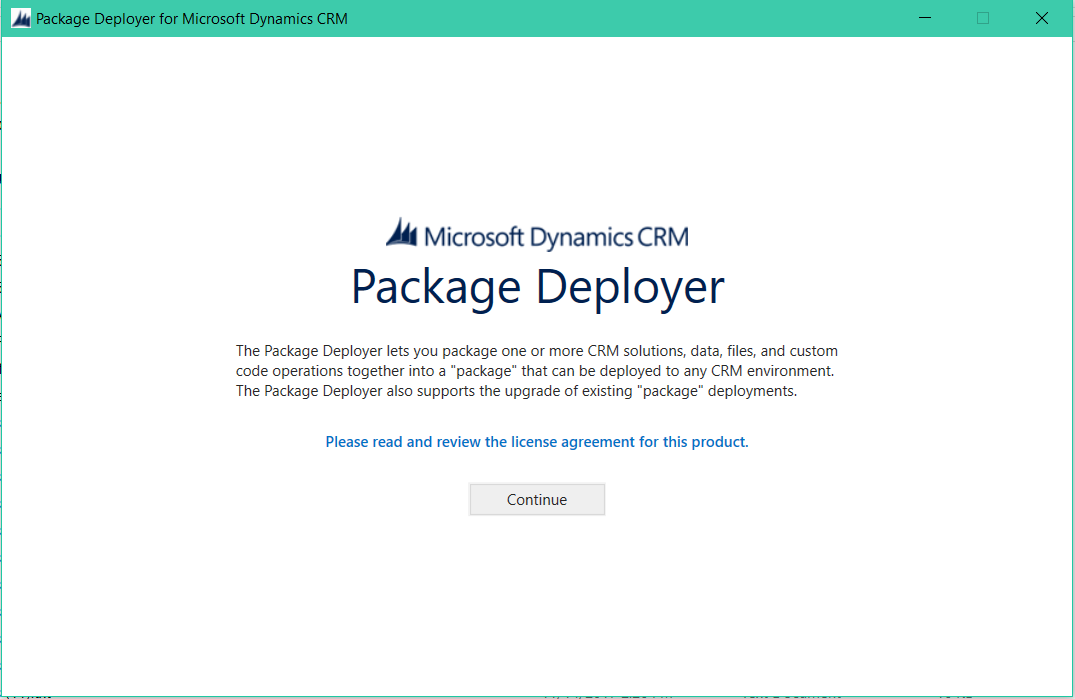
Enter your Dynamics 365 credentials and click Login:
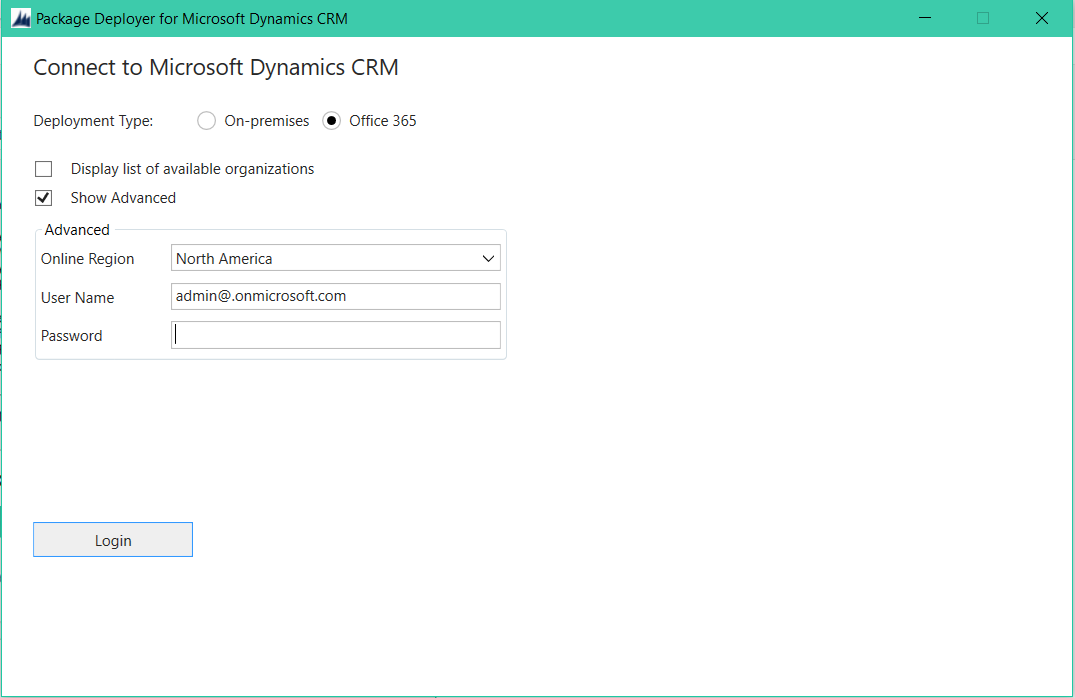
Select the package to deploy. I will deploy the Unified Service Desk – Unified Interface solution:
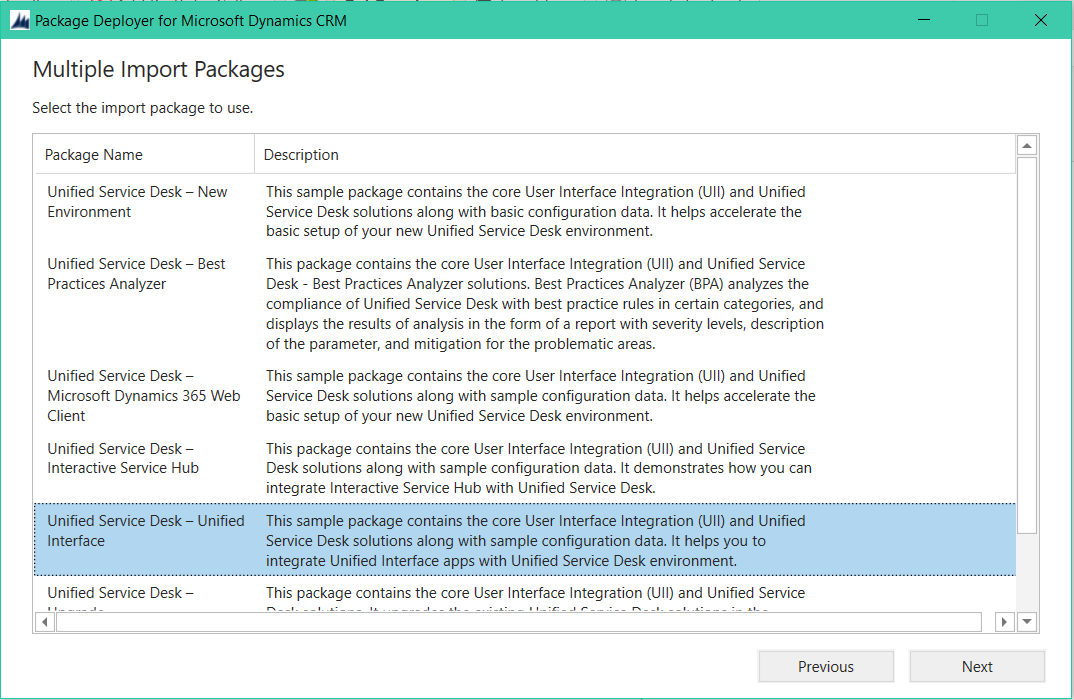
Click Next:
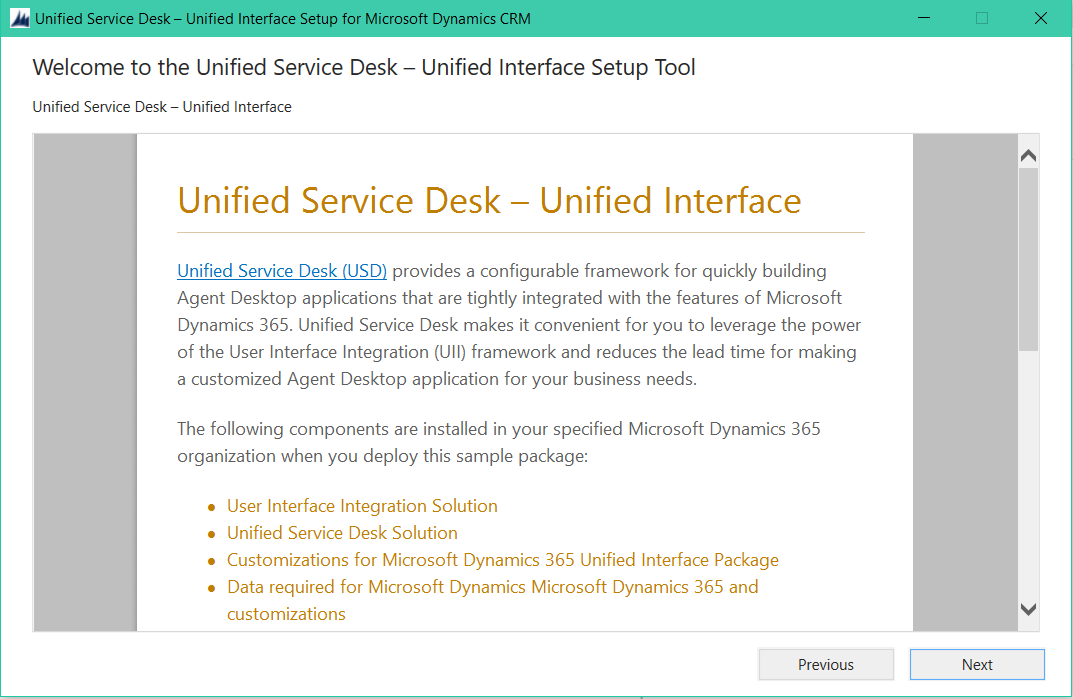
Click Next:
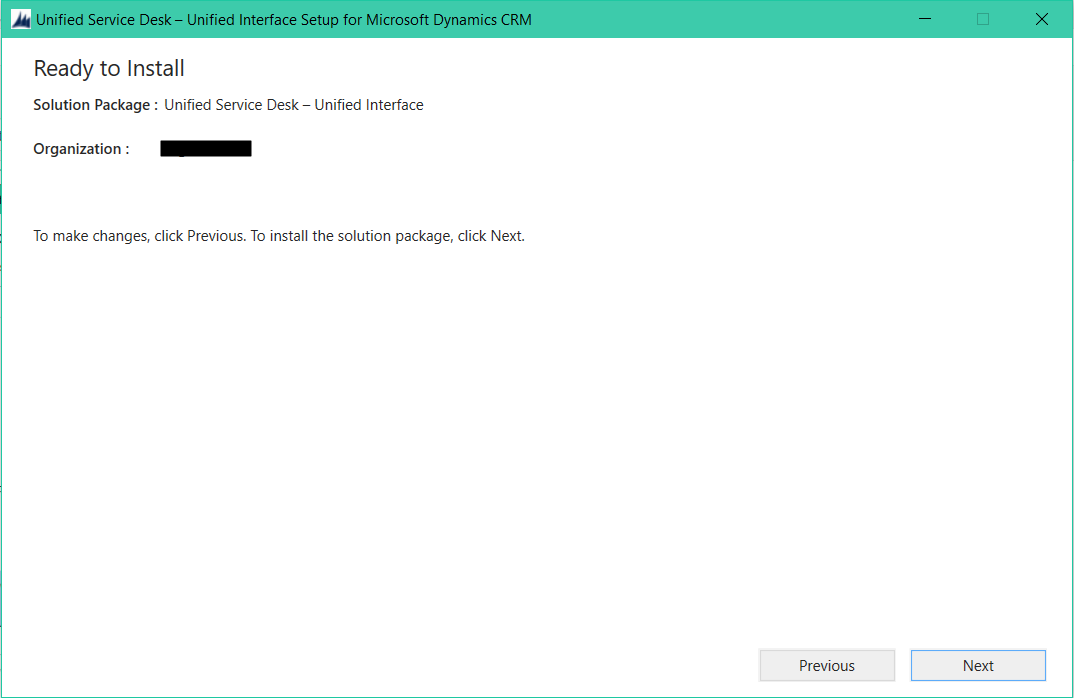
Click Next:
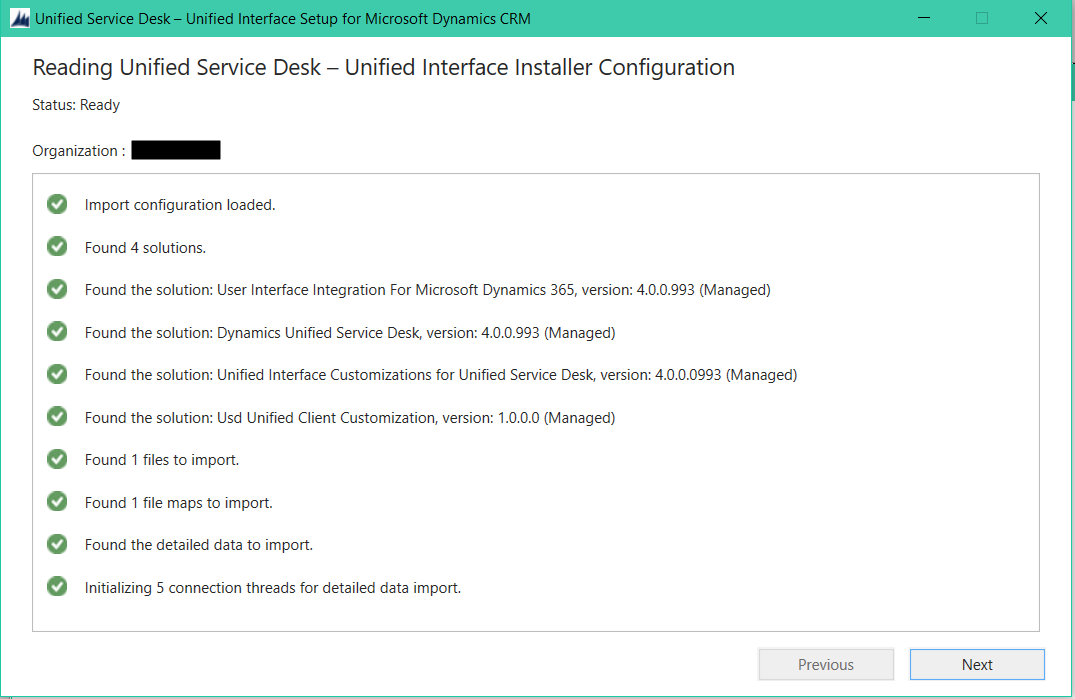
If you see the message “Failed to load solution Dynamics Unified Service Desk”, try launching the package deployer again:
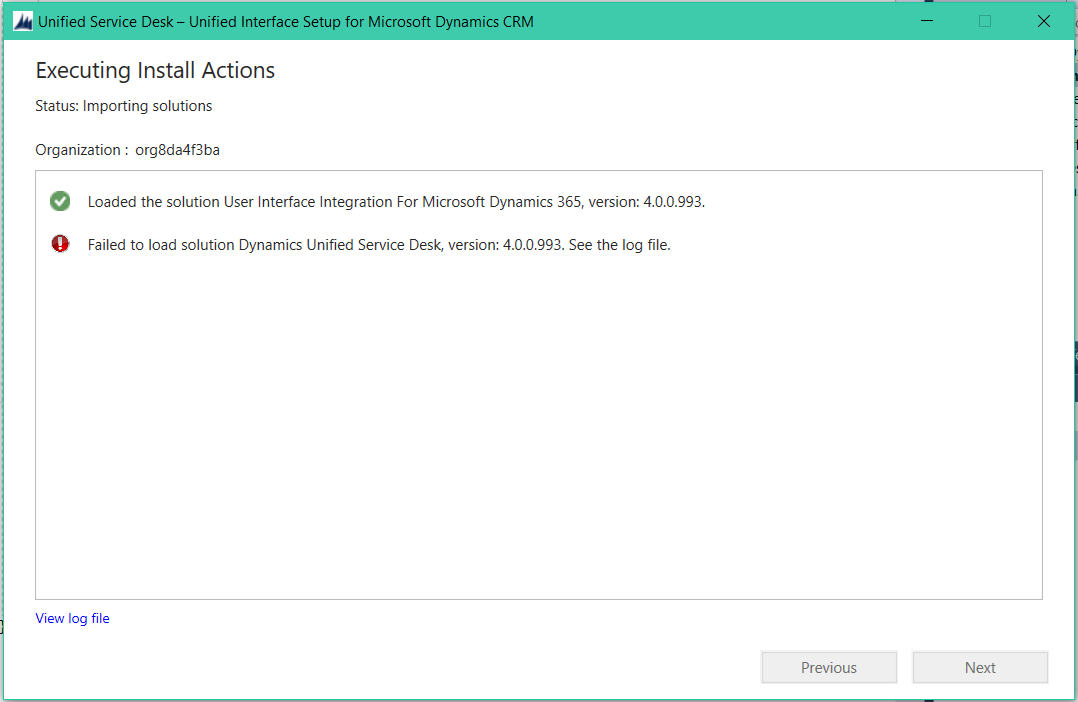
Once complete, click Finish:
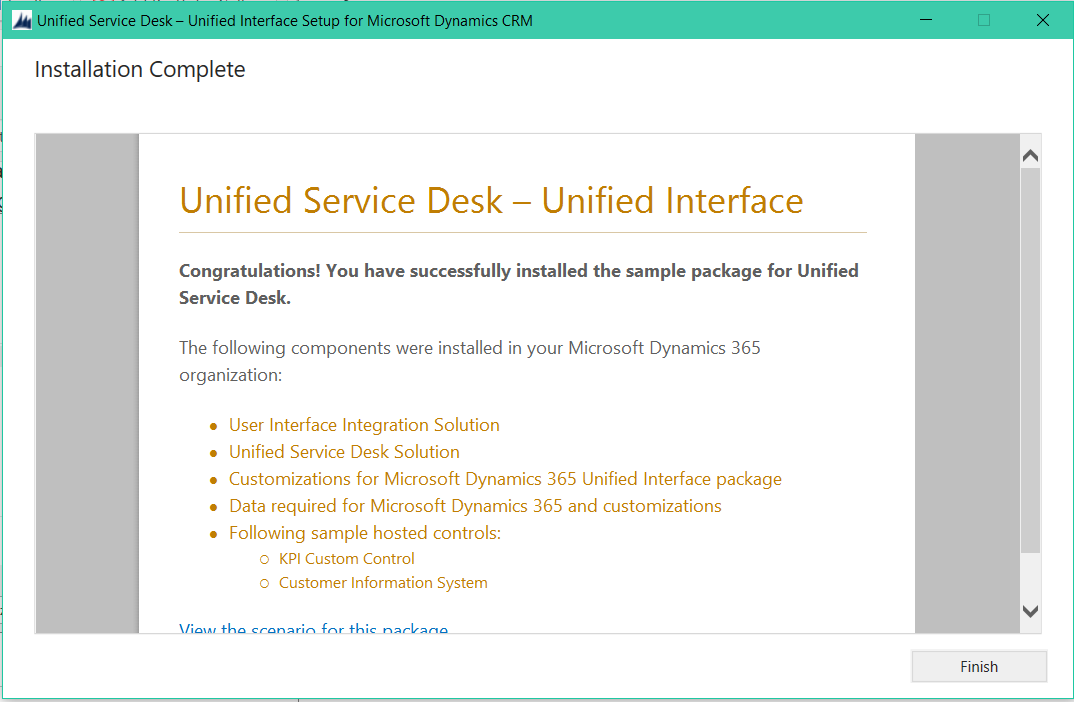
Packages installed:
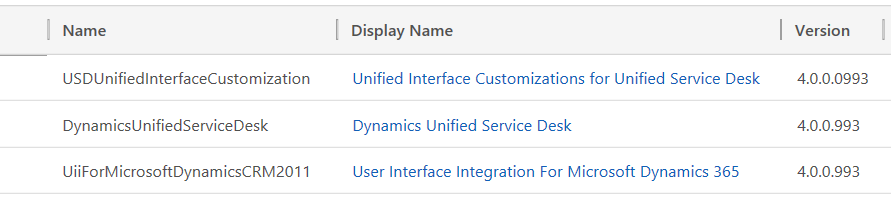
Now install the client. Open the exe:
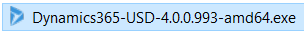
Note the location and click Next:
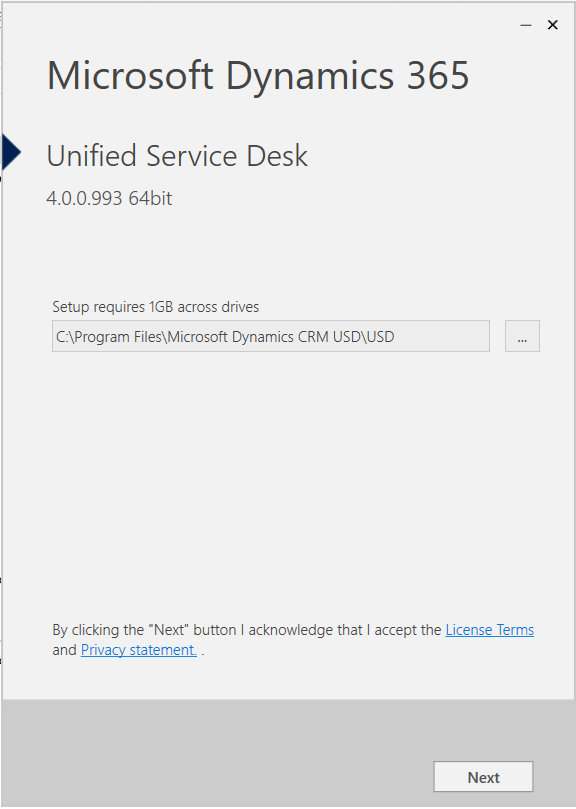
Click Next:
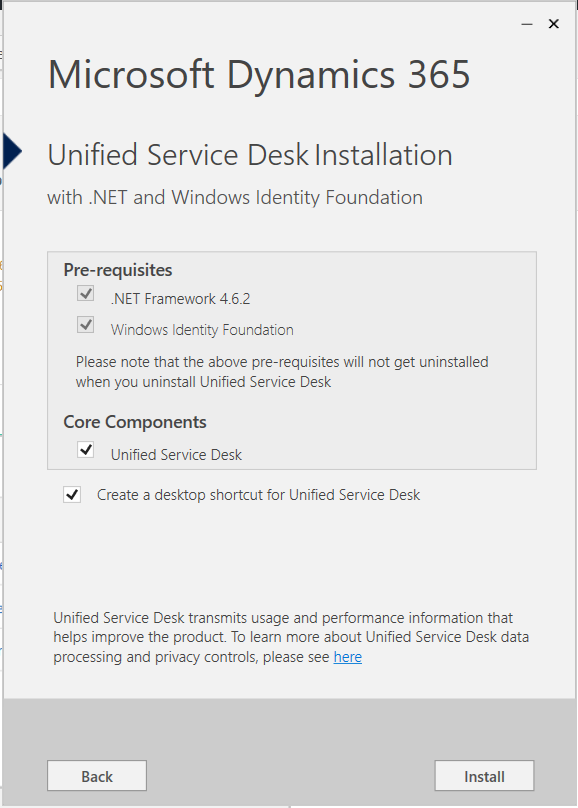
Click Launch:
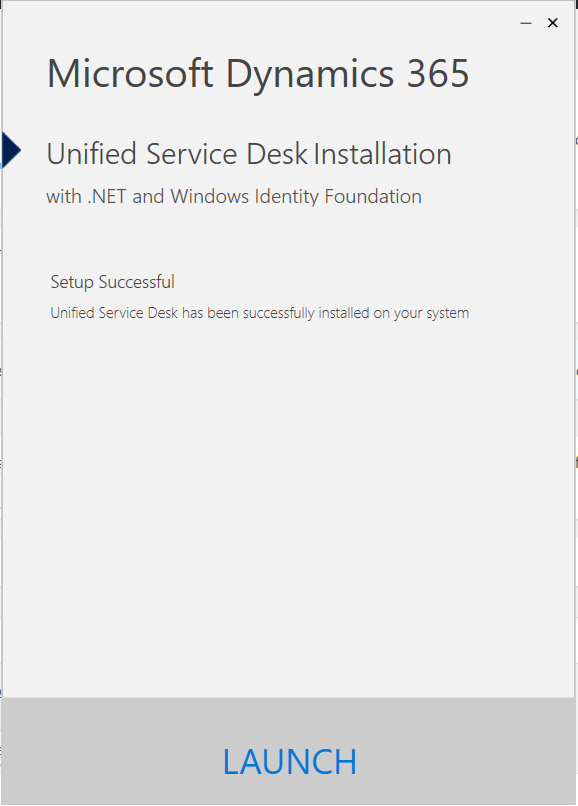
USD will load. Note the version number:
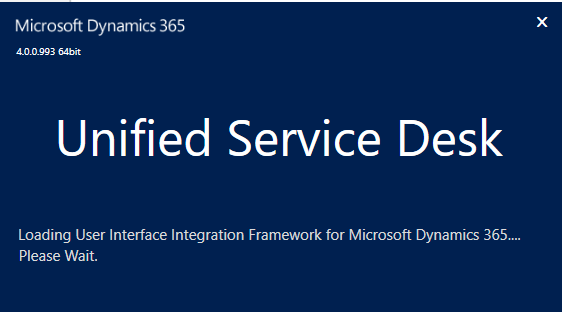
USD will then load:
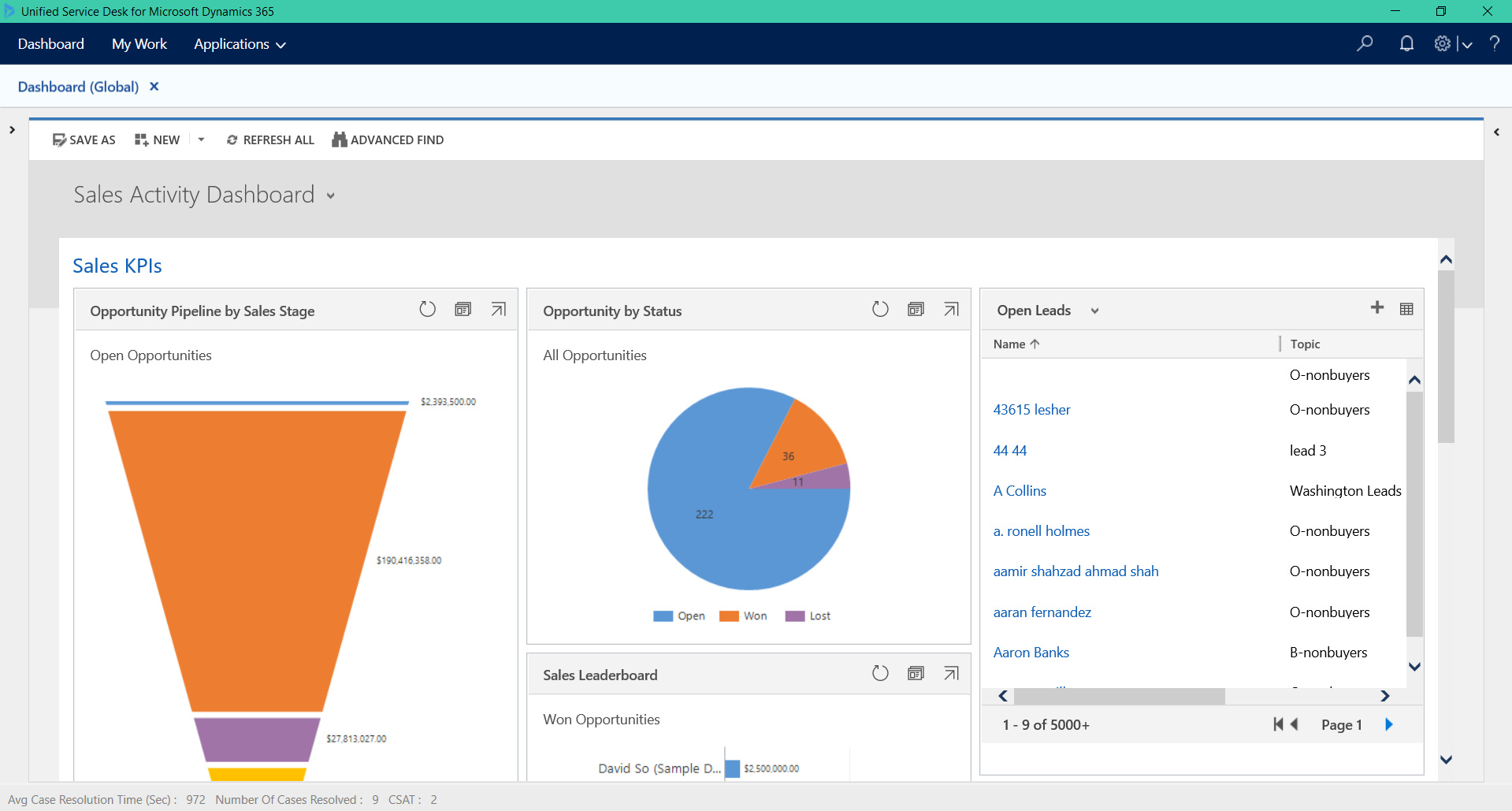
You can then enabled Unified Interface.
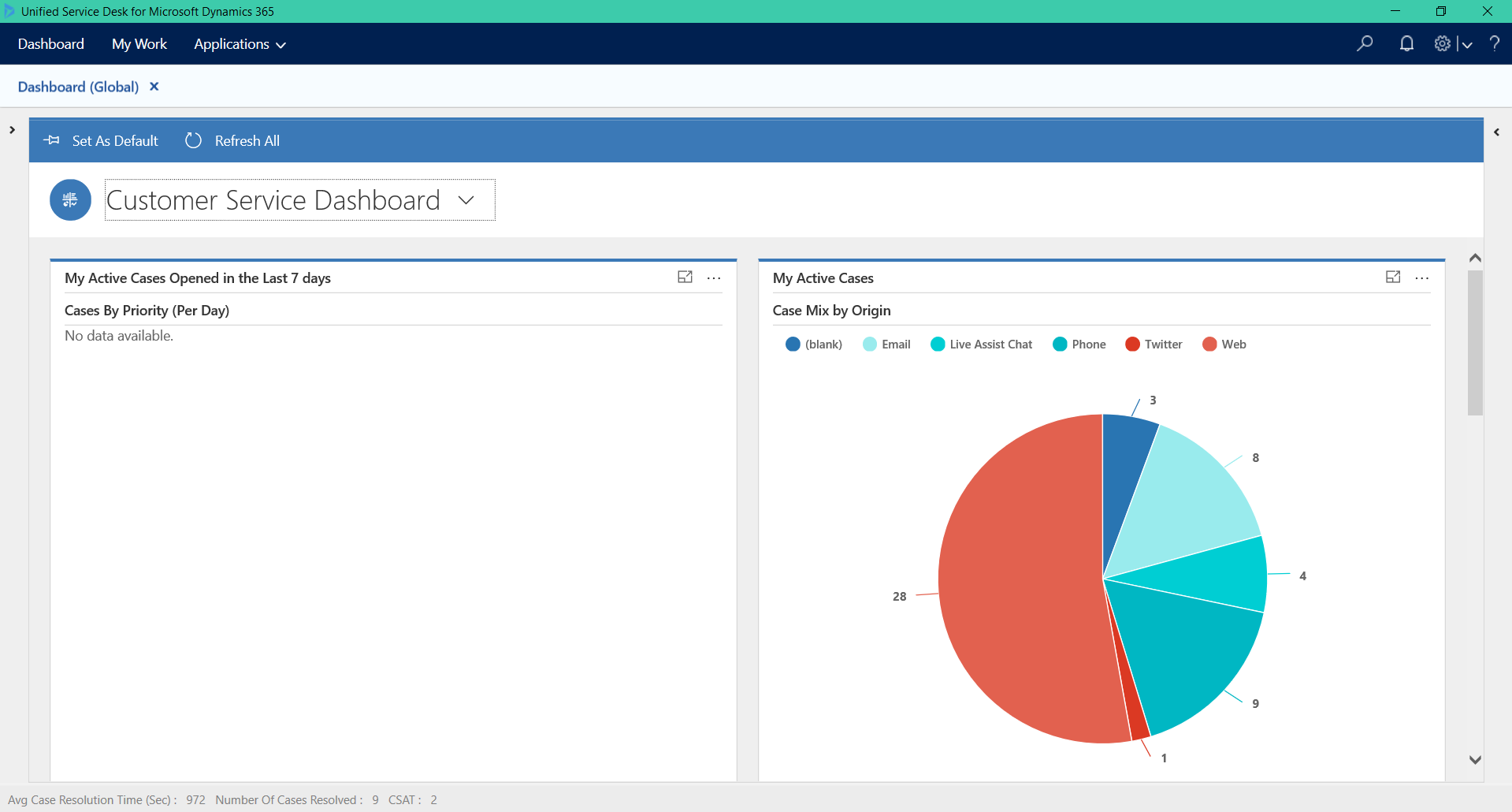
I AM SPENDING MORE TIME THESE DAYS CREATING YOUTUBE VIDEOS TO HELP PEOPLE LEARN THE MICROSOFT POWER PLATFORM.
IF YOU WOULD LIKE TO SEE HOW I BUILD APPS, OR FIND SOMETHING USEFUL READING MY BLOG, I WOULD REALLY APPRECIATE YOU SUBSCRIBING TO MY YOUTUBE CHANNEL.
THANK YOU, AND LET'S KEEP LEARNING TOGETHER.
CARL



