In a previous post, we installed the Unified Service Desk Unified Interface solution. In this post, we will show how to use the Unified Interface (UI), or Unified Client Interface (UCI) with the USD client.
If we sign in to USD after installing the solution, we will see something like below – this is not using the Unified Interface:
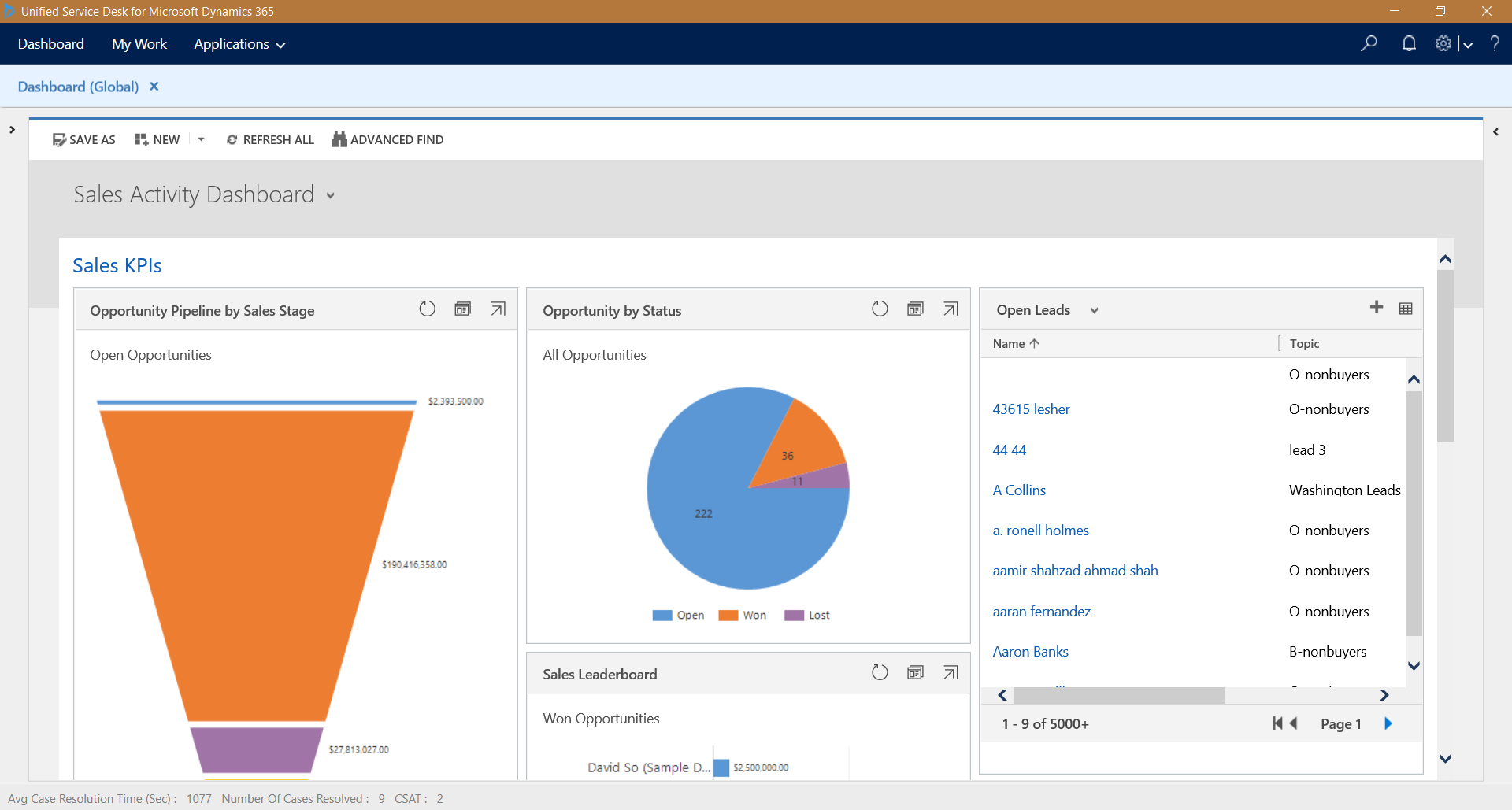
To activate the Unified Interface in Unified Service Desk, first browse out to where USD is installed, e.g. C:\Program Files\Microsoft Dynamics CRM USD\USD, and edit the UnifiedServiceDesk.exe.config file:
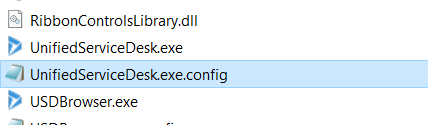
Find AppSettings. You will see something like below:
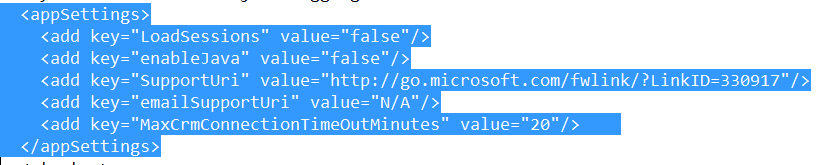
Add:
<add key="SelectAppModule" value="true"/>
So it becomes:
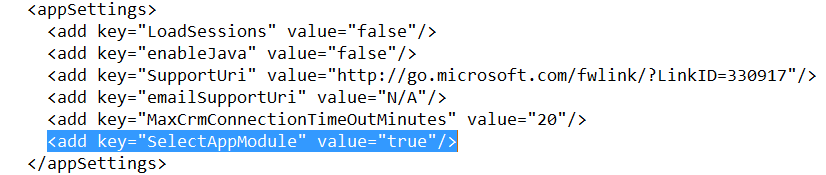
Save and start USD. You will see the available options that are running Unified Interface. In my case, I have several options, including:
- Customer Service Hub
- Dynamics 365 Portals
- Email in Unified Interface
- Field Resource Hub
- Project Resource Hub
- Sales Hub
- Voice of the Customer
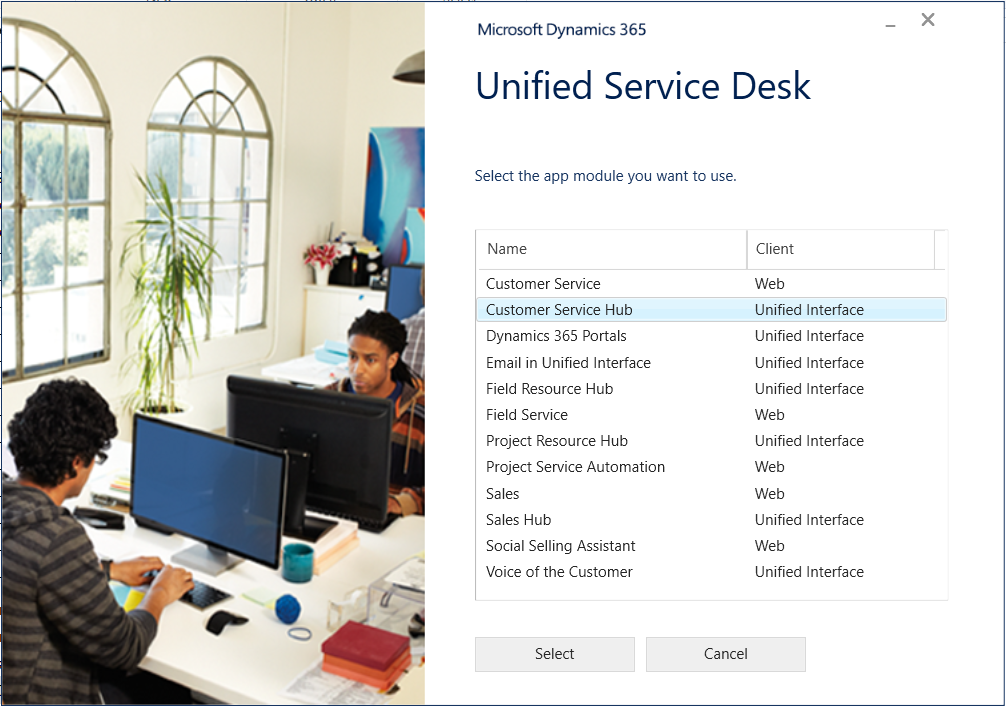
We will select Customer Service Hub.
When USD loads, we will now see the Customer Service Hub running the Unified Interface:
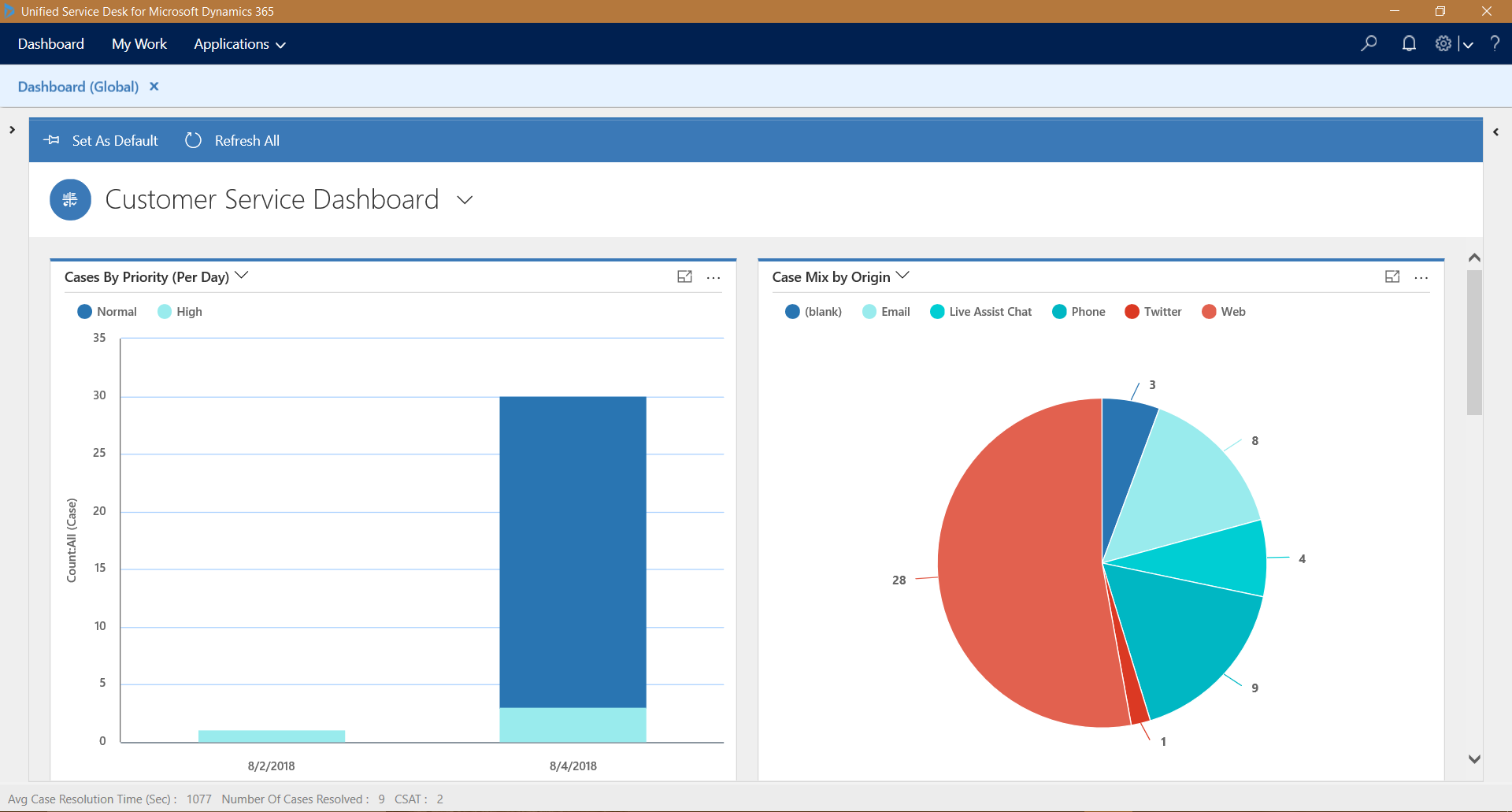
On our dashboard, scroll down and select a case:
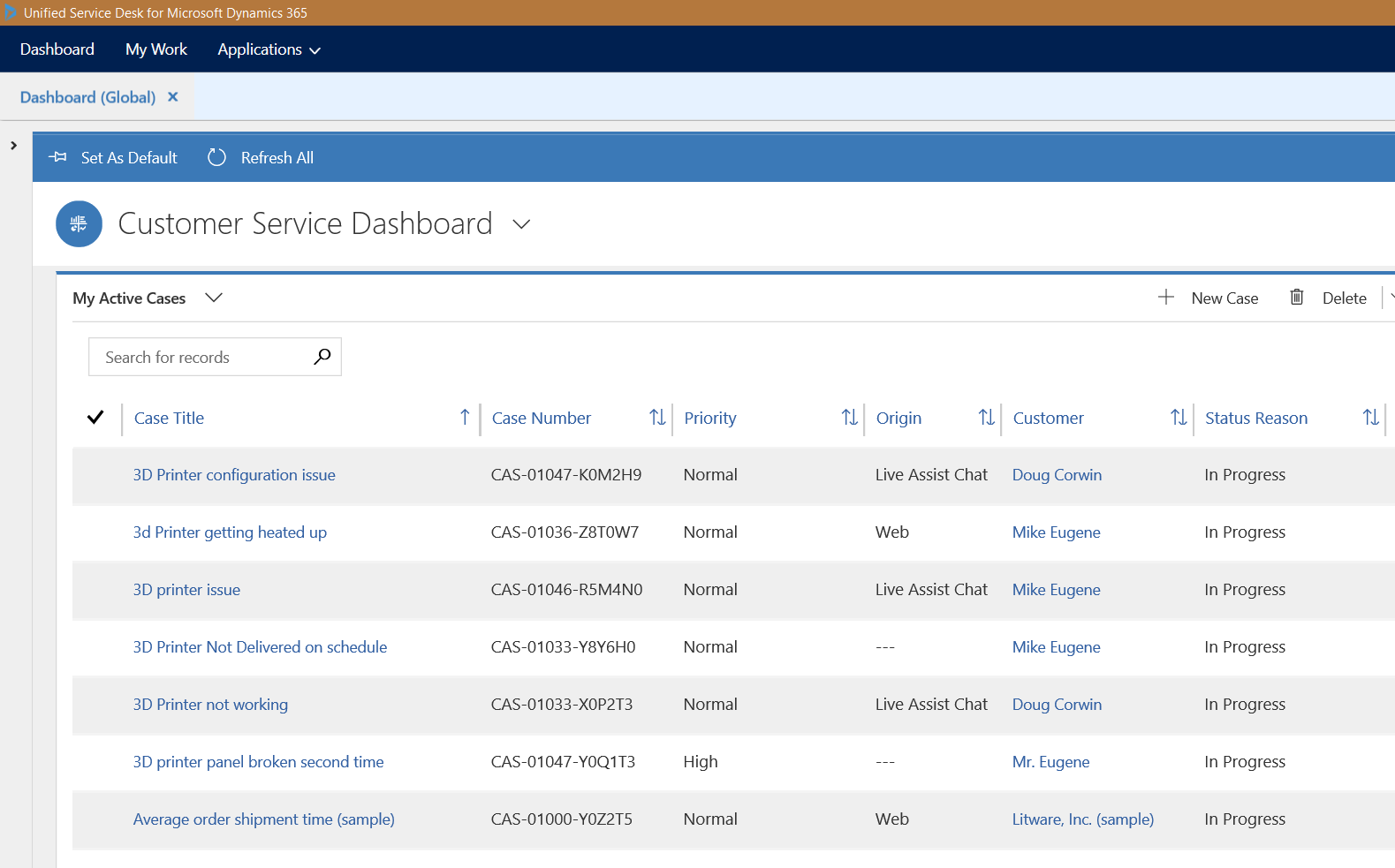
We are now launched into a new session in USD:
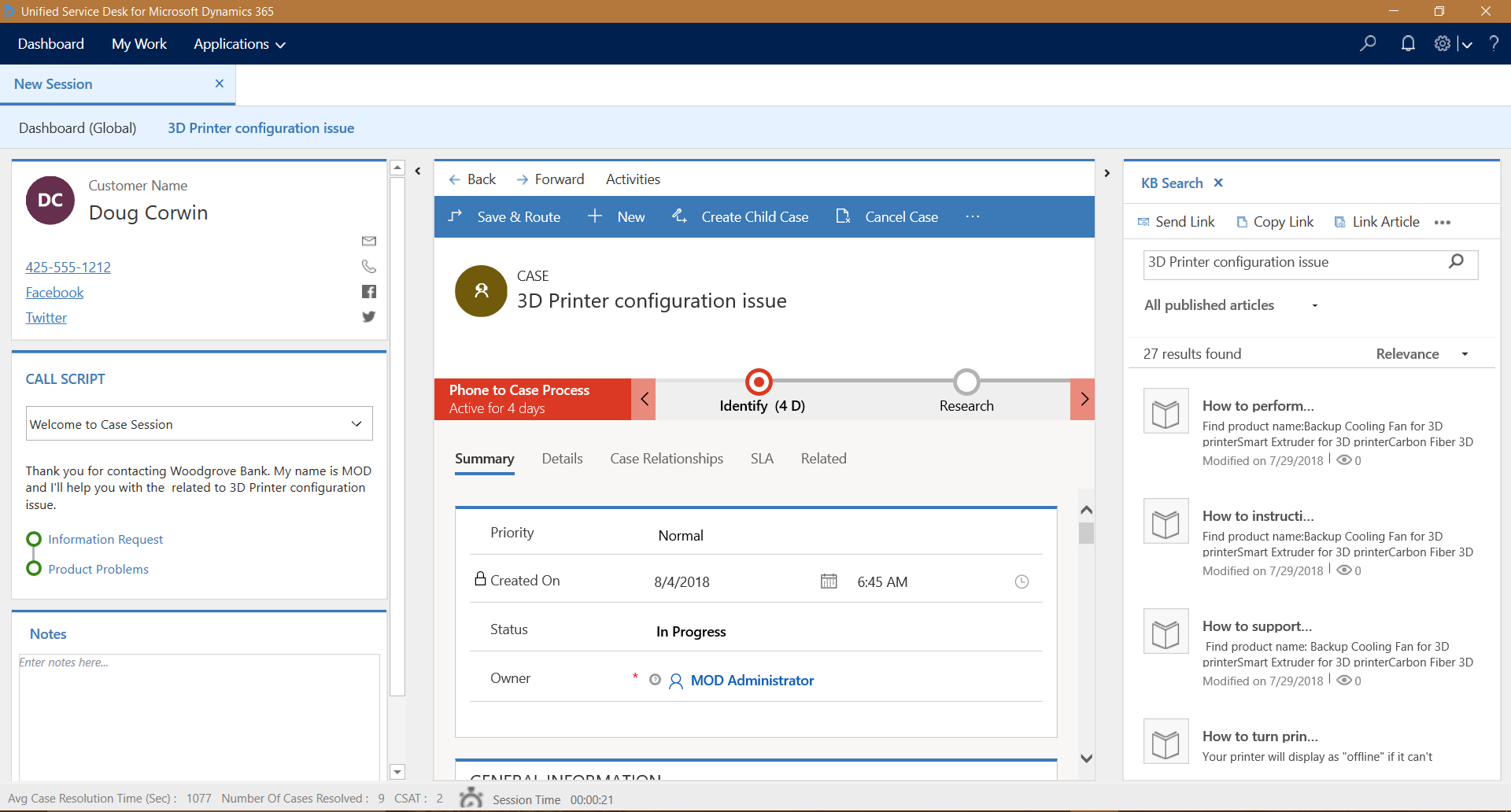
You can see the call script control has been upgraded:
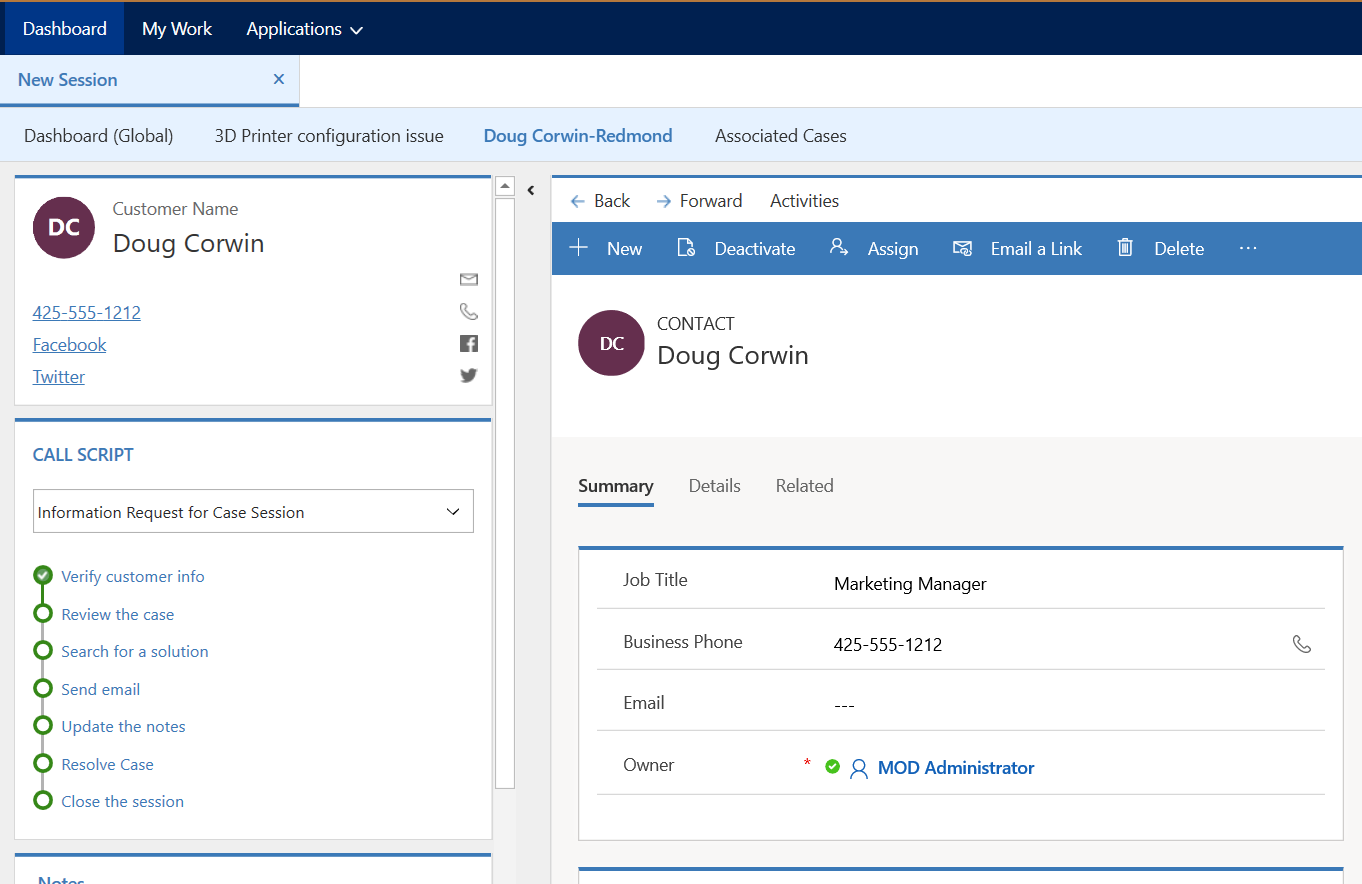
Clicking the Search icon, we can find information across multiple entities within USD:
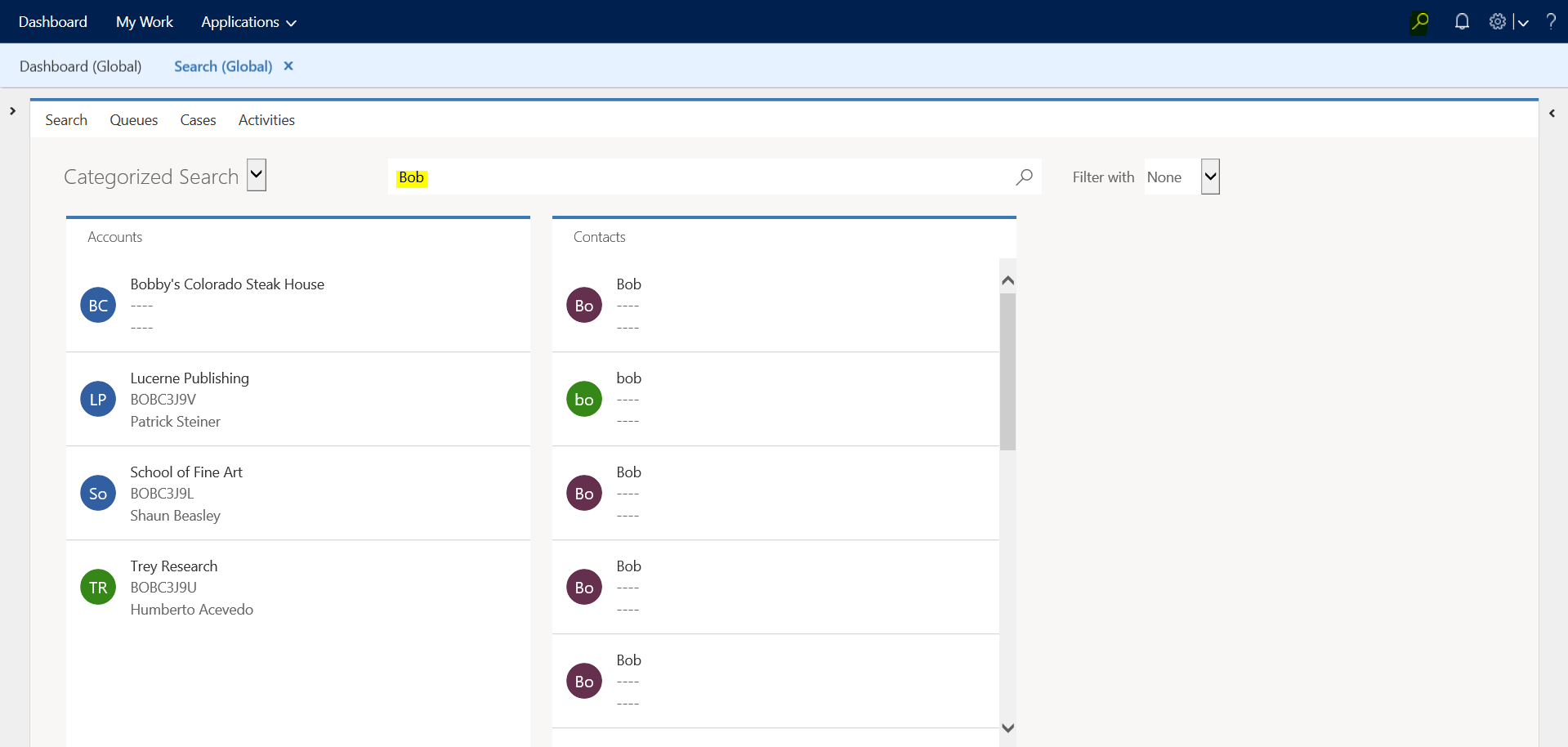
In future posts we will look into more features with this new USD version.
I AM SPENDING MORE TIME THESE DAYS CREATING YOUTUBE VIDEOS TO HELP PEOPLE LEARN THE MICROSOFT POWER PLATFORM.
IF YOU WOULD LIKE TO SEE HOW I BUILD APPS, OR FIND SOMETHING USEFUL READING MY BLOG, I WOULD REALLY APPRECIATE YOU SUBSCRIBING TO MY YOUTUBE CHANNEL.
THANK YOU, AND LET'S KEEP LEARNING TOGETHER.
CARL



