To find the Power BI Desktop version you are running, click on the Help tab and select About. Here you will find the Version:
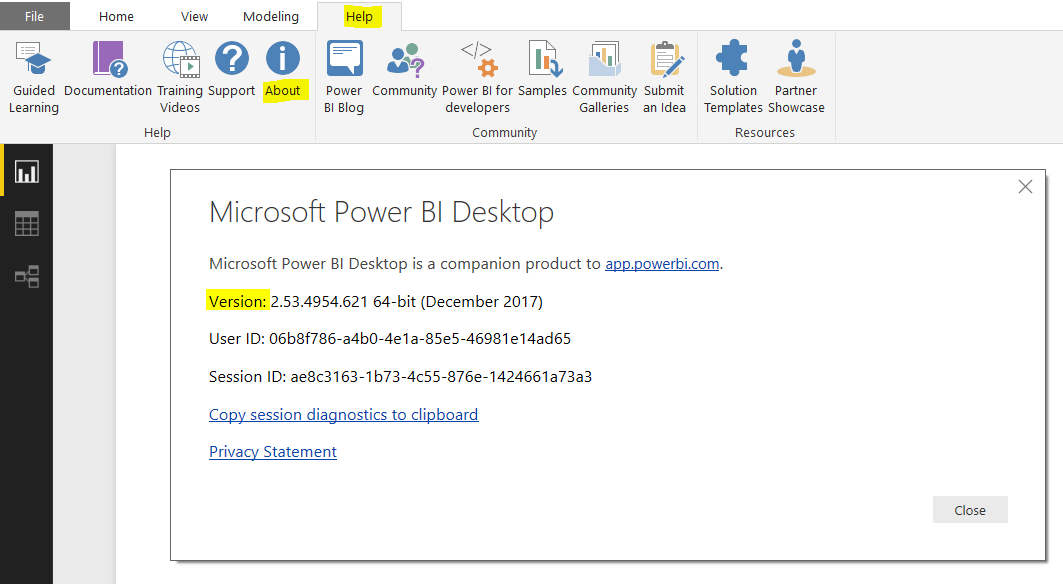
To find out if you are on the latest version of Power BI Desktop, go to: https://docs.microsoft.com/en-us/power-bi/desktop-latest-update
Below is the highlighted version, which shows my installation is due for an update.
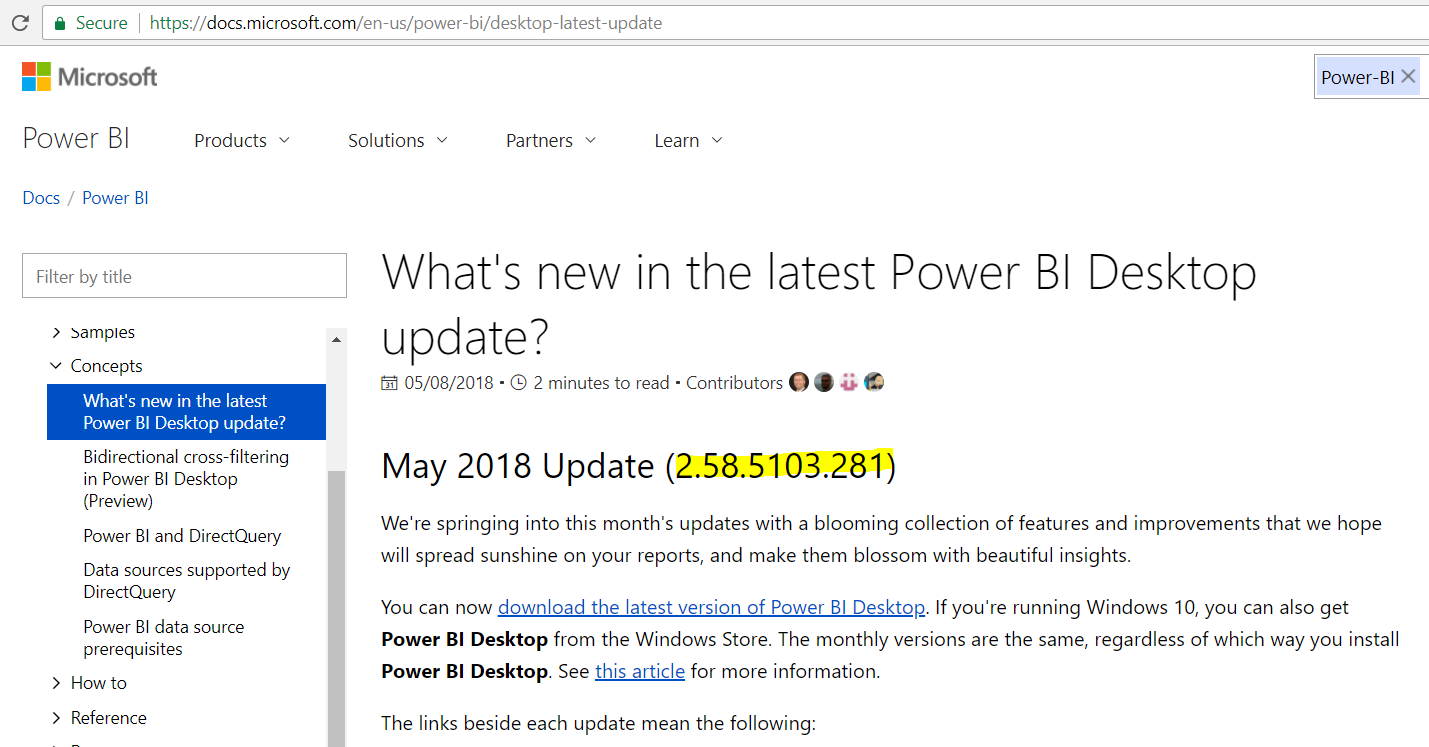
To update, download the latest version at: https://powerbi.microsoft.com/en-us/desktop/
I AM SPENDING MORE TIME THESE DAYS CREATING YOUTUBE VIDEOS TO HELP PEOPLE LEARN THE MICROSOFT POWER PLATFORM.
IF YOU WOULD LIKE TO SEE HOW I BUILD APPS, OR FIND SOMETHING USEFUL READING MY BLOG, I WOULD REALLY APPRECIATE YOU SUBSCRIBING TO MY YOUTUBE CHANNEL.
THANK YOU, AND LET'S KEEP LEARNING TOGETHER.
CARL




… [Trackback]
[…] Read More on to that Topic: carldesouza.com/finding-the-power-bi-desktop-version/ […]