When using the Data Export Service, you may run into the following error when creating a new profile:
“Create Data Export Profile failed. Following tables or stored procedures or user-defined types with the destination prefix {0} already exist in the database: TABLE : dbo.AttributeMetadata,dbo.GlobalOptionSetMetadata,dbo.OptionSetMetadata,dbo.StateMetadata,dbo.StatusMetadata,dbo.TargetMetadata. TYPE : dbo.StateMetadataList,dbo.StatusMetadataList,dbo.OptionSetMetadataList,dbo.TargetMetadataList,dbo.AttributeMetadataList. PROCEDURE : dbo.UpsertAttributeMetadata,dbo.UpsertGlobalOptionSetMetadata,dbo.UpsertOptionSetMetadata,dbo.UpsertStateMetadata,dbo.UpsertStatusMetadata,dbo.UpsertTargetMetadata. . Please delete these database objects before you create the profile.”
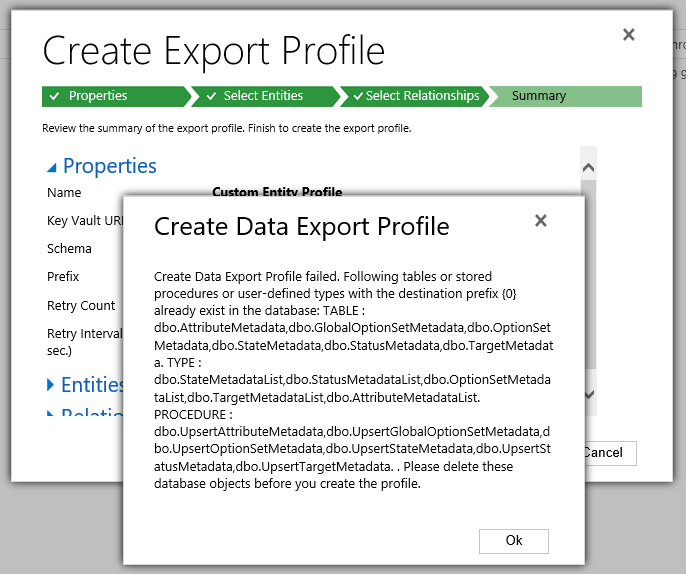
In this case, these tables already exist in the Azure SQL Database. To resolve this, go to the database, and delete each table, stored procedure and type mentioned:
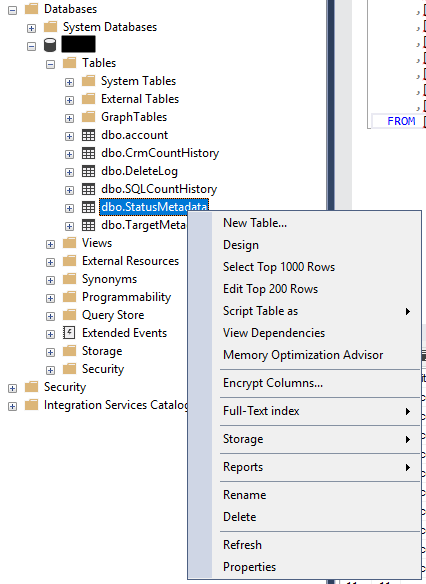
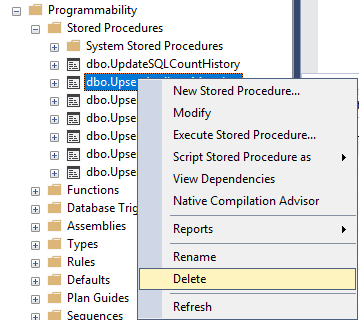
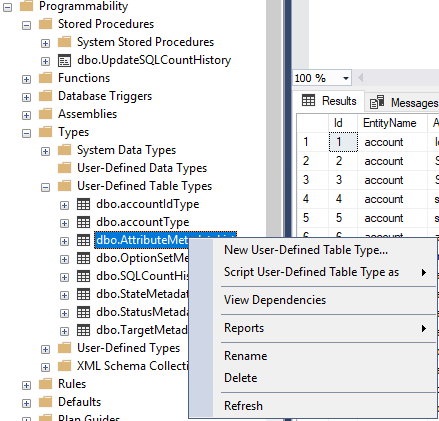
Click Create and Activate on the Profile again, and the objects will be recreated.
I AM SPENDING MORE TIME THESE DAYS CREATING YOUTUBE VIDEOS TO HELP PEOPLE LEARN THE MICROSOFT POWER PLATFORM.
IF YOU WOULD LIKE TO SEE HOW I BUILD APPS, OR FIND SOMETHING USEFUL READING MY BLOG, I WOULD REALLY APPRECIATE YOU SUBSCRIBING TO MY YOUTUBE CHANNEL.
THANK YOU, AND LET'S KEEP LEARNING TOGETHER.
CARL



