In Dynamics 365, we can set “friendlier” URLs for each of the apps we create. Let’s look at how to do this.
First, go to your apps by logging into https://yourorg.crm.dynamics.com/apps. You will see your apps displayed:
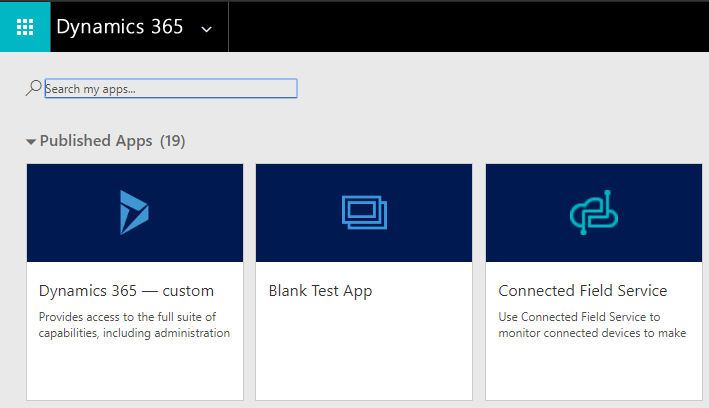
Let’s navigate to our Blank Test App by clicking on it. It takes us to a URL with the AppId appended to it:
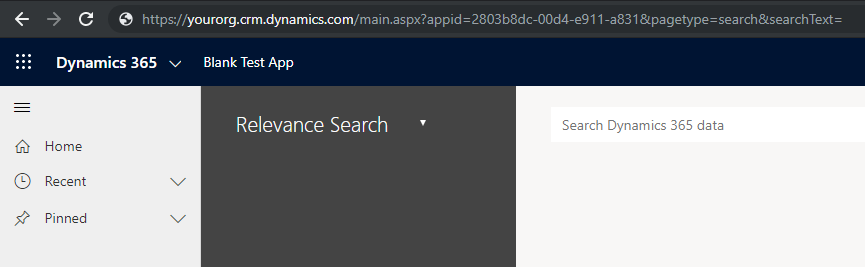
Let’s add a URL to our Blank Test App by selecting the …:
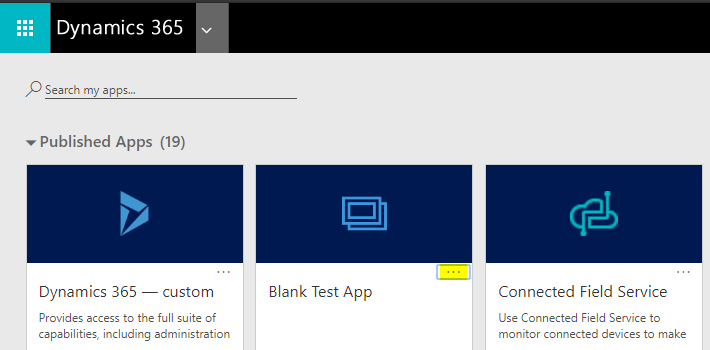
Then Manage Roles:
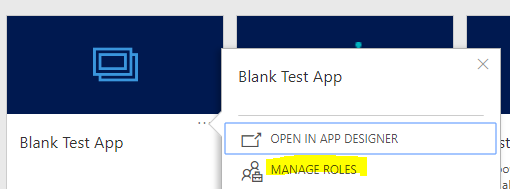
In the App URL Suffix, we see BlankTestApp:

This is showing the new URL as:
https://yourorg.crm.dynamics.com/apps/BlankTestApp
Let’s navigate to this URL:
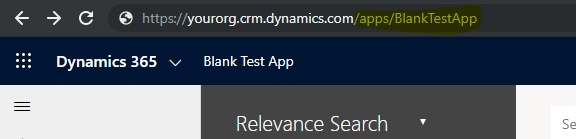
The page is then redirected to the org url we saw earlier:
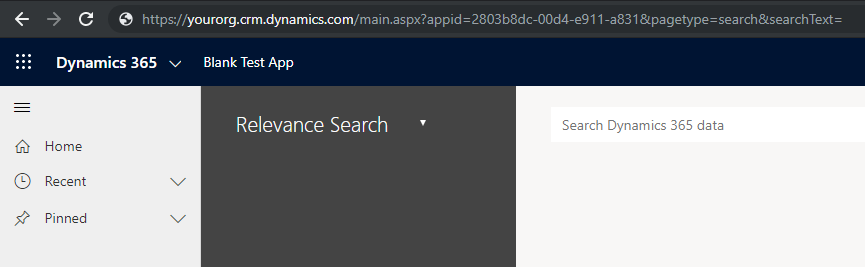
This can be useful for users who want a memorable way to navigate to their apps when they need to type in the URL.
I AM SPENDING MORE TIME THESE DAYS CREATING YOUTUBE VIDEOS TO HELP PEOPLE LEARN THE MICROSOFT POWER PLATFORM.
IF YOU WOULD LIKE TO SEE HOW I BUILD APPS, OR FIND SOMETHING USEFUL READING MY BLOG, I WOULD REALLY APPRECIATE YOU SUBSCRIBING TO MY YOUTUBE CHANNEL.
THANK YOU, AND LET'S KEEP LEARNING TOGETHER.
CARL




Hello Carl,
We’ve done this within our Model Driven app, but it appears that these settings aren’t solution aware. Meaning that we have a Base unmanaged solution that includes the Model Driven App (DEV). Whenever we deploy the managed solution to higher environments (QAT, UAT, PROD), these settings disappear and we must set up the app url suffix again with the appropriate roles. Is there a way to do this so that the changes aren’t environment specific?