Consider the scenario where you have an existing Dynamics 365 environment and you want to create a new app for users to access and use. Let’s look at how to do this.
First, let’s look at my Dynamics 365 environment. I already have several apps installed:
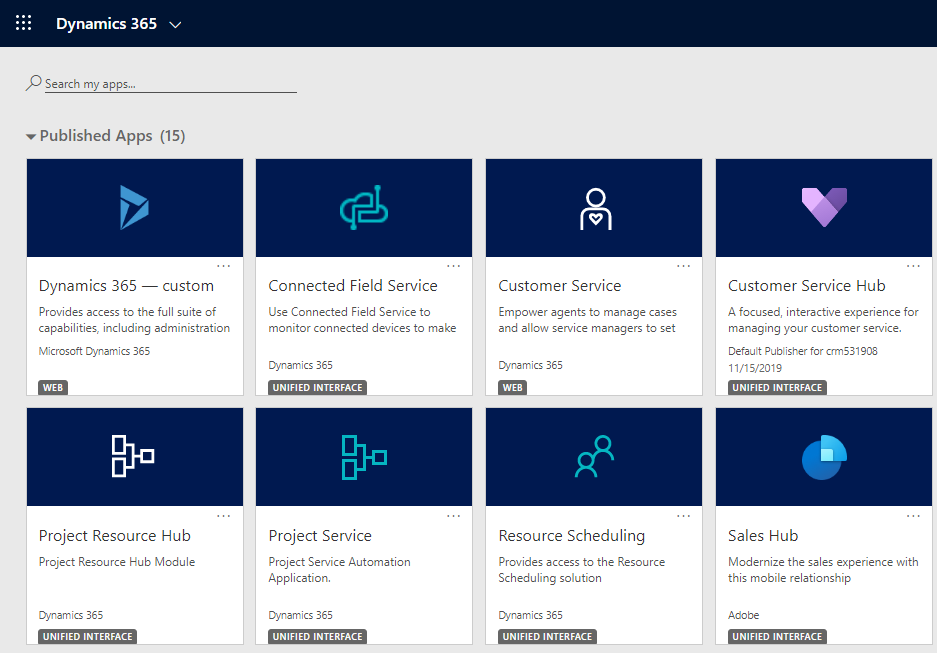
I can select an app such as the Sales Hub, and it will open the App:
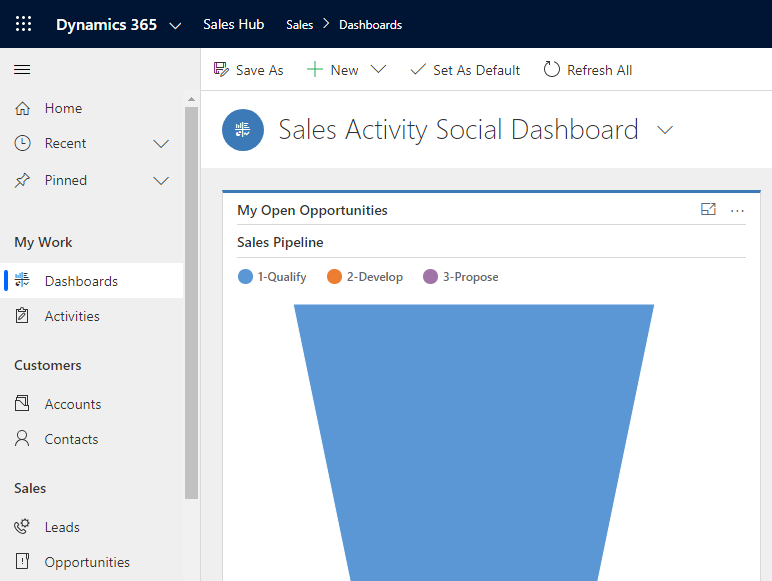
Now let’s say I want to create a new app restricted to a certain set of users.
Go to https://make.powerapps.com/environments/ and select your environment. Create a new Solution:
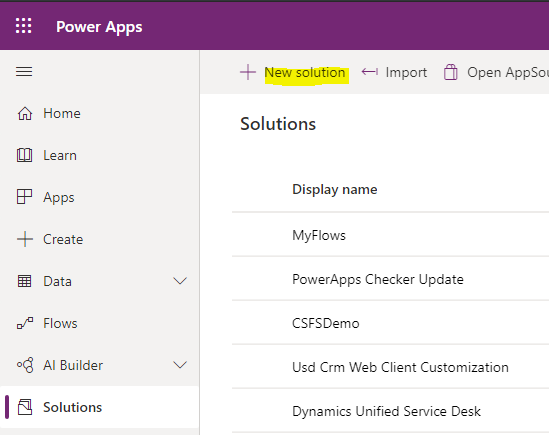
Give the solution a name and click Create:
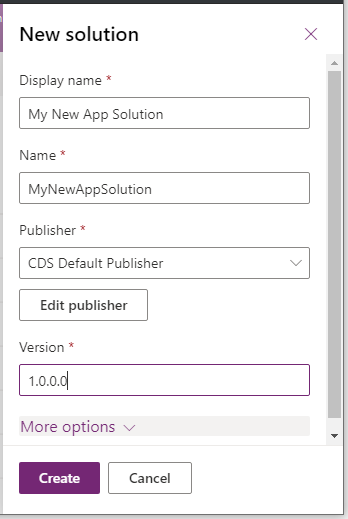
In the Solution, click New->App->Model Driven App:
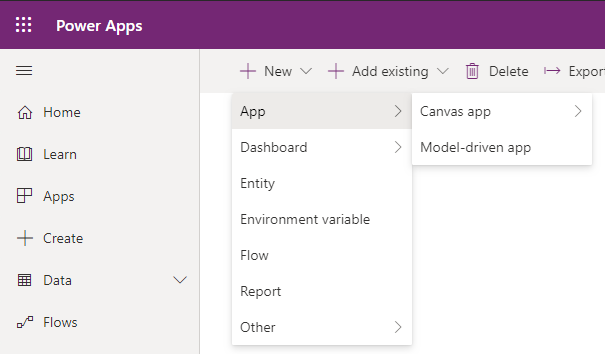
Give the app a name and click Done:
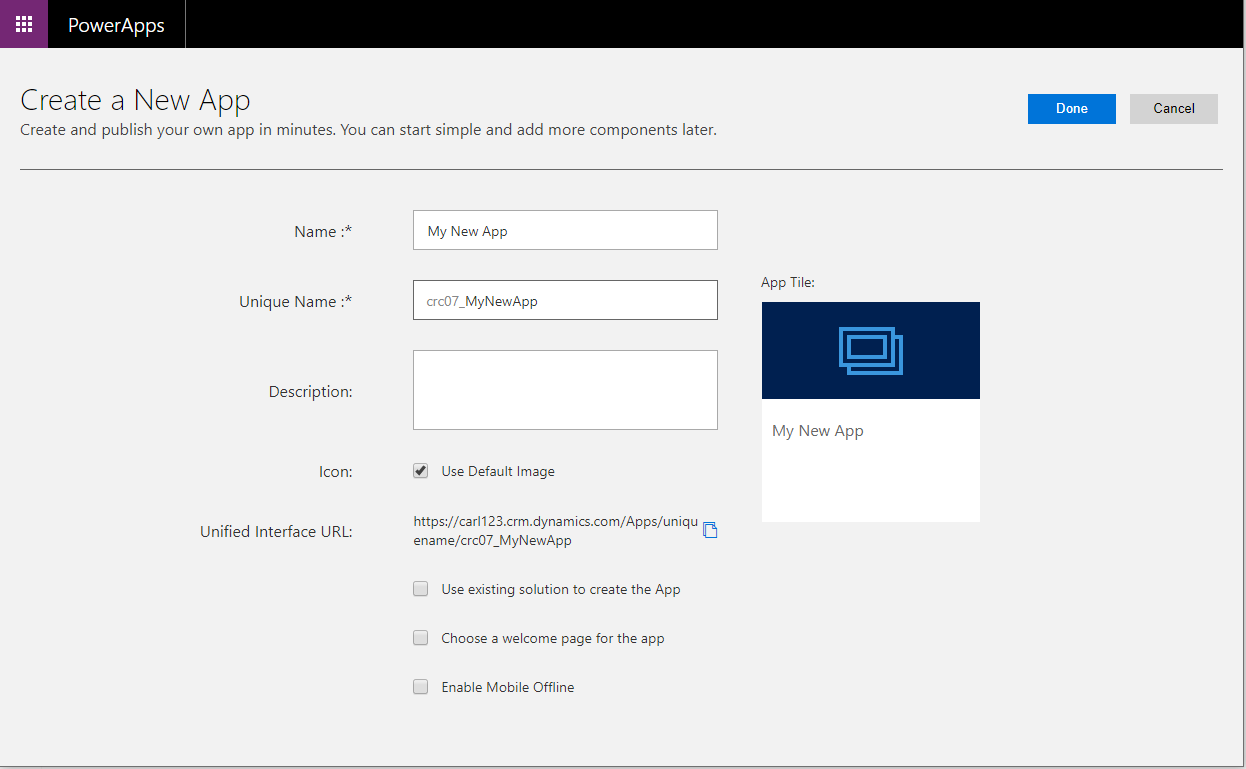
We are taken to the App Designer. Click the Edit icon next to Site Map:
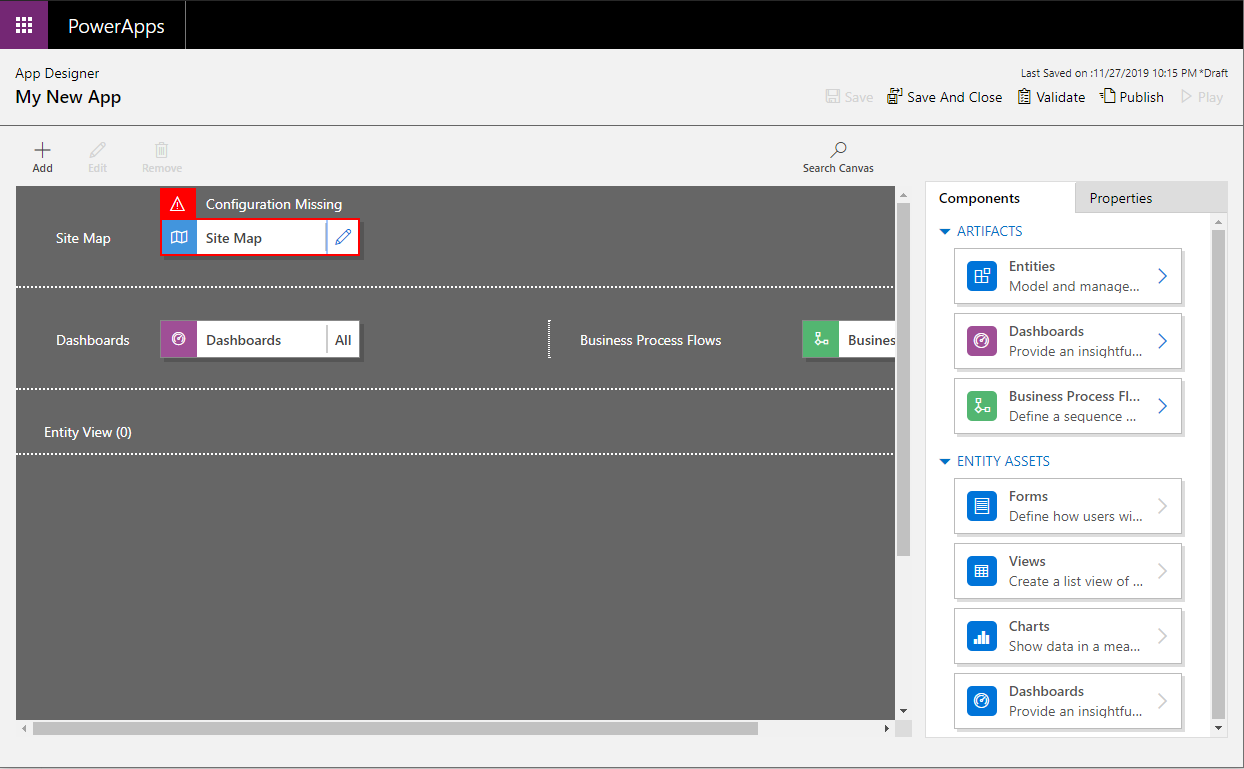
We see the empty site map below:
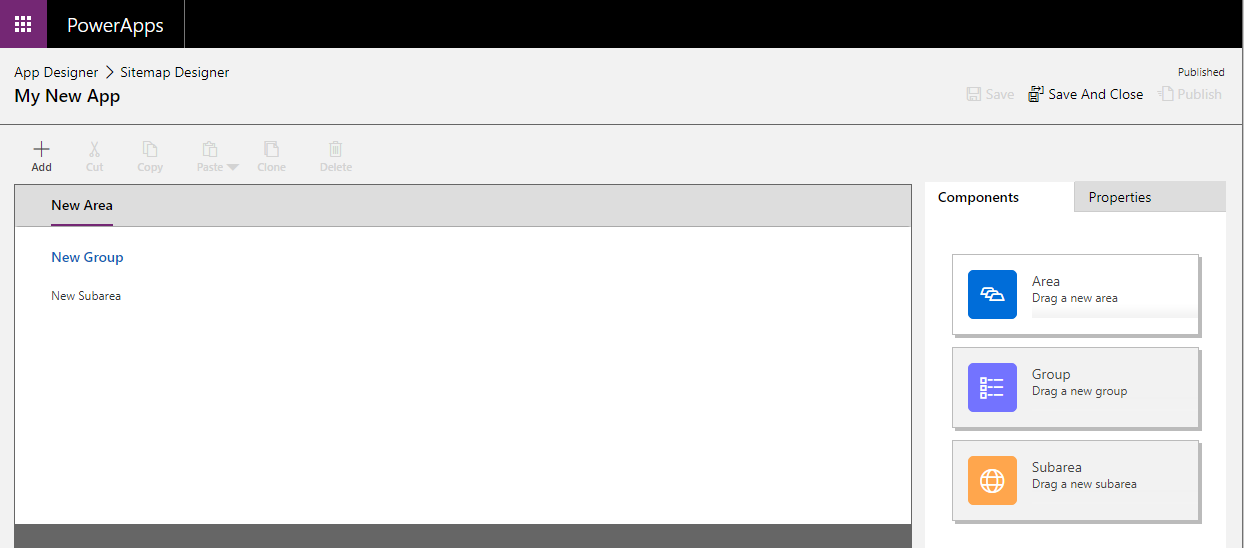
Here we can build out what the users can navigate to.
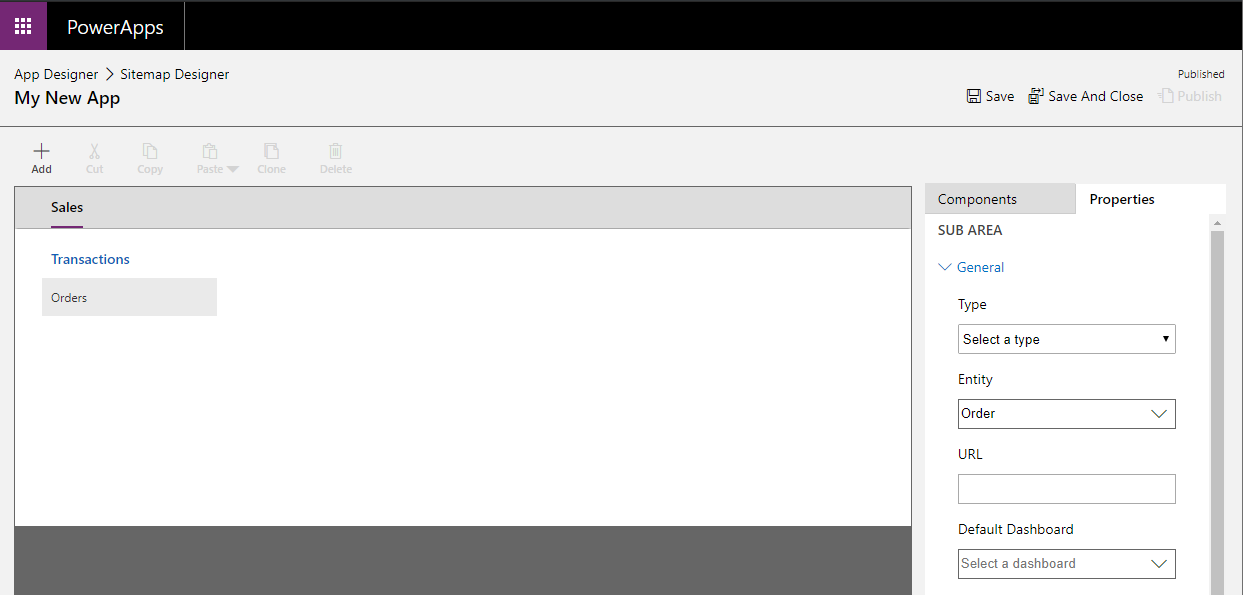
Save and Publish.
On the App Designer page, you can select which forms, views, charts, dashboards, and business process flows this app has access to. You may want to restrict users of this app to a set of custom entities you have created, for example.
Save and publish the app:
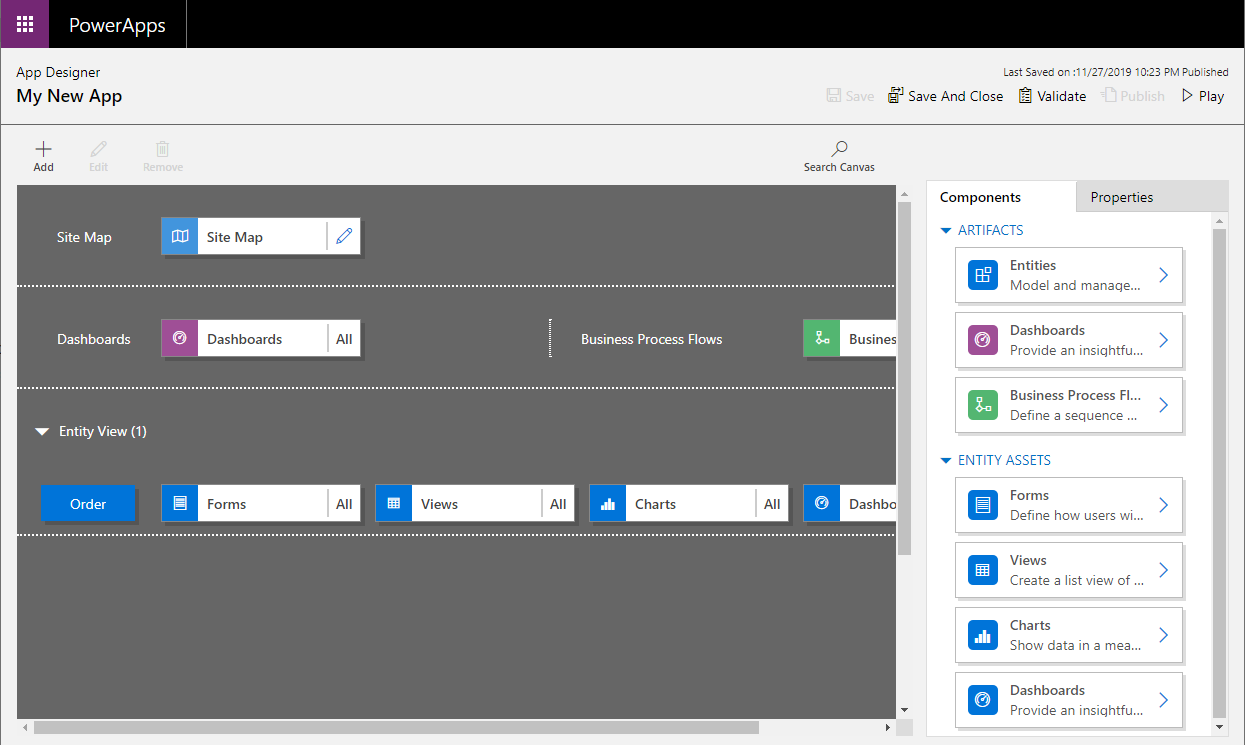
The app is created. Click to open it:
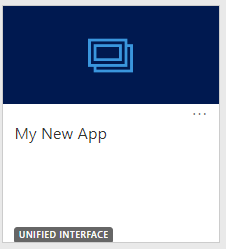
We see the app with our site map created:
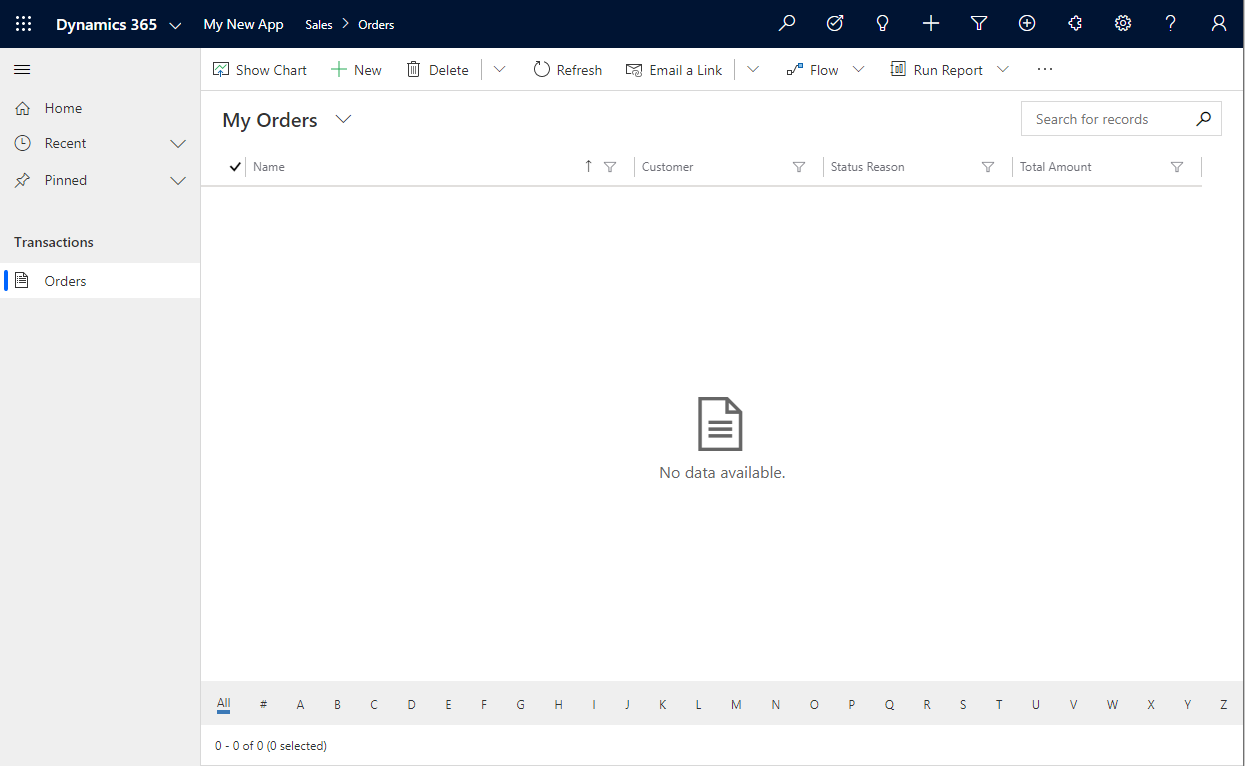
Let’s manage who can access the app:
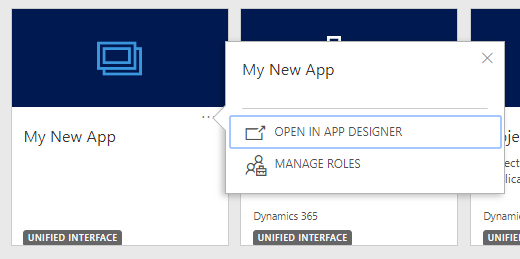
Select the roles which can access the app:

And give the App a friendly URL:
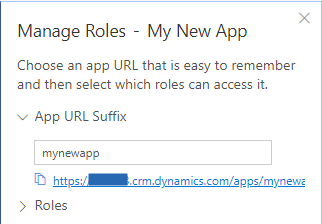
That’s it. You have added a model-driven app to your environment. You can grab the slides for these steps my SlideShare:
I AM SPENDING MORE TIME THESE DAYS CREATING YOUTUBE VIDEOS TO HELP PEOPLE LEARN THE MICROSOFT POWER PLATFORM.
IF YOU WOULD LIKE TO SEE HOW I BUILD APPS, OR FIND SOMETHING USEFUL READING MY BLOG, I WOULD REALLY APPRECIATE YOU SUBSCRIBING TO MY YOUTUBE CHANNEL.
THANK YOU, AND LET'S KEEP LEARNING TOGETHER.
CARL




A very detailed nice article explaining ADDING A MODEL-DRIVEN APP TO A DYNAMICS 365 ENVIRONMENT. Thank you so much for sharing such amazing content and it was so helpful.