Power Automate contains different types of flows. The difference between these flows is how they are run. Let’s look at the different types and the difference in triggering these to run.
Go to https://flow.microsoft.com and click on Create. We see there are 3 options of flow types:
- Automated
- Instant
- Scheduled
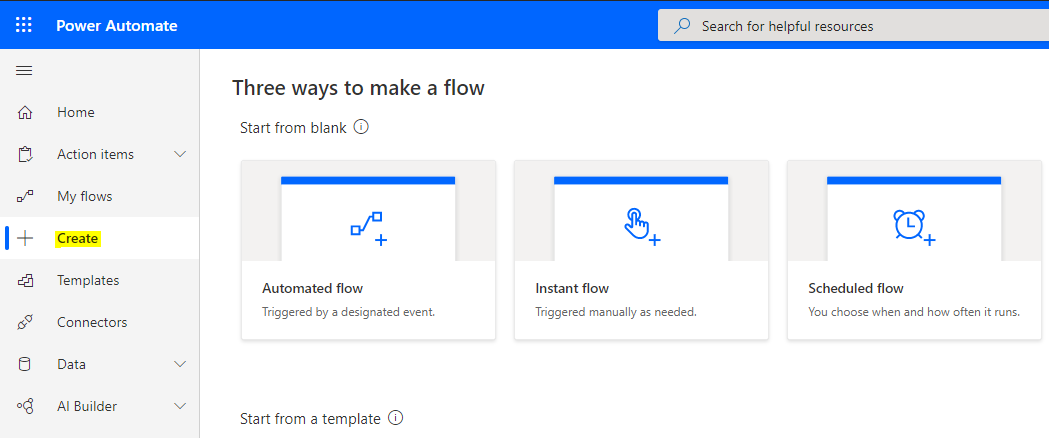
Let’s create one of each to see the differences.
Automated Flows
These run when an event triggers the flow to run. For example, in the Common Data Service, when a record is created, deleted or updated, we can tell our Flow to run:
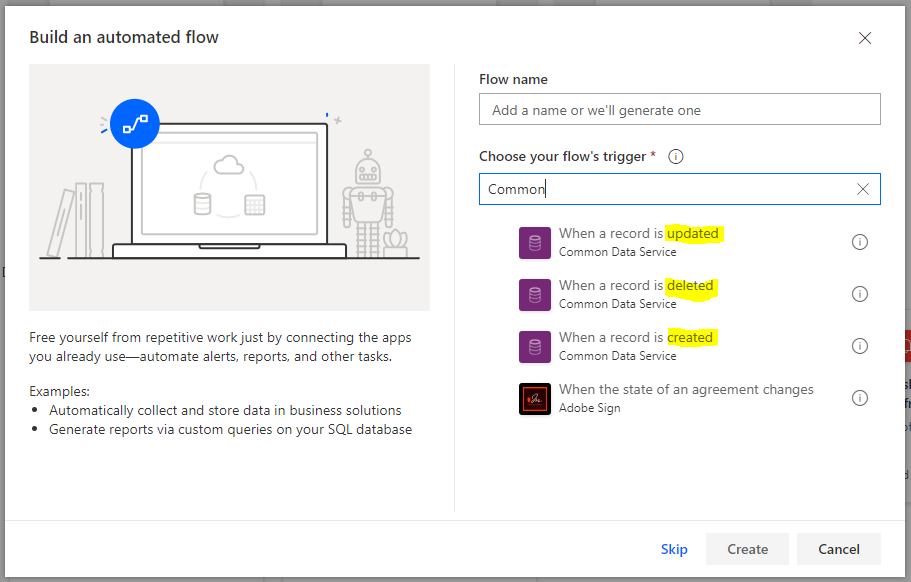
When an Account record is created, create a new Contact record:
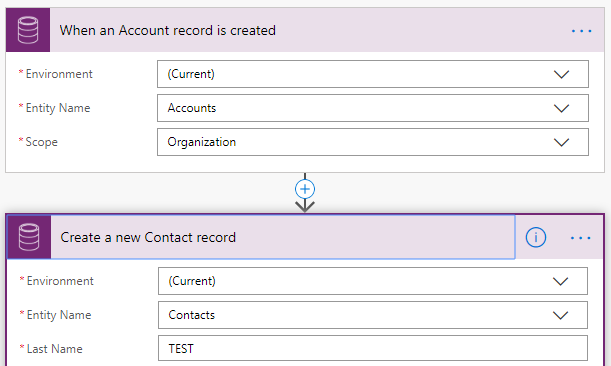
Very simple, so any time an account record is created, which is our trigger, our flow runs.
Instant Flow
These flows don’t have a trigger in the same way as the Automated flow. Instead, they are triggered manually or on-demand, such as a user clicking a Flow button in the mobile app,
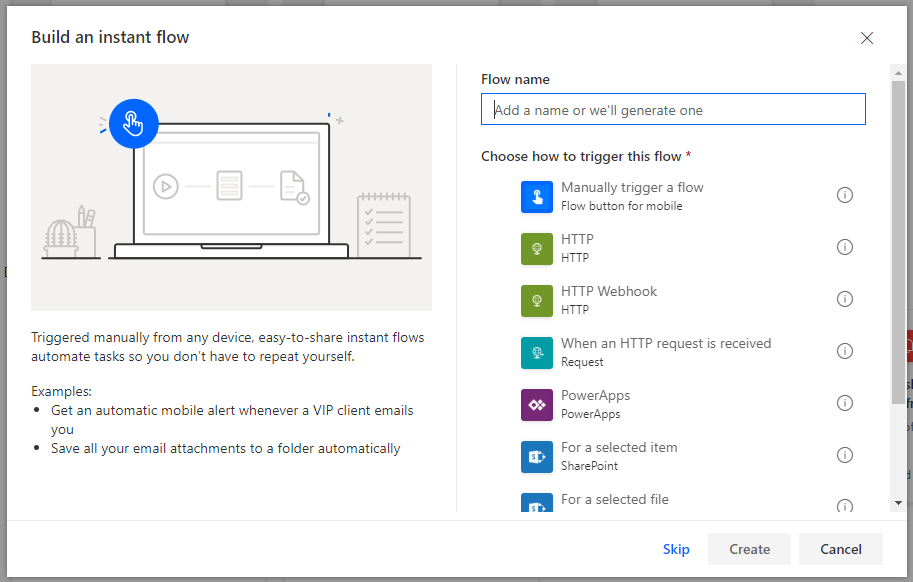
If we manually trigger the flow, we can then do whatever we need to. E.g. create a record in the Common Data Service when the user clicks a button:
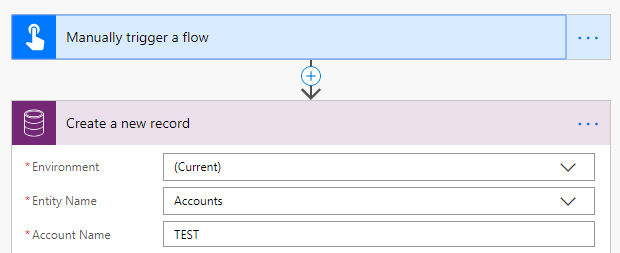
Scheduled Flows
Scheduled Flows also don’t have triggers, and run on a schedule you define, e.g. repeated every second, minute, hour, day, week, month:
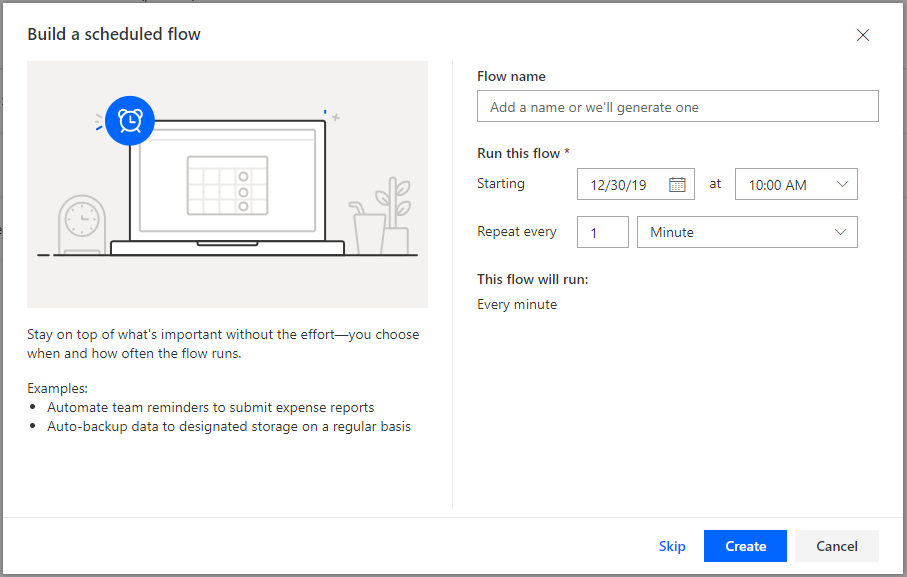
We see the first step is a Recurrence. We can then add whatever we need to, e.g. create a record in the Common Data Service:
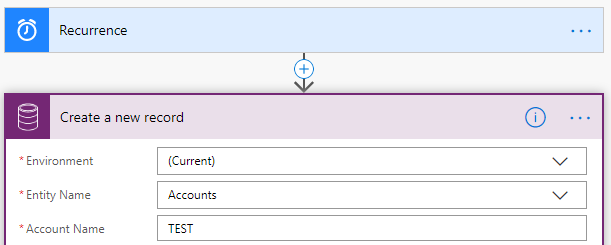
Changing the Flow Type
If you want to change the type of a flow, Power Automate is intelligent enough to pick up the change. For example, to change the scheduled plan above, delete Recurrence:
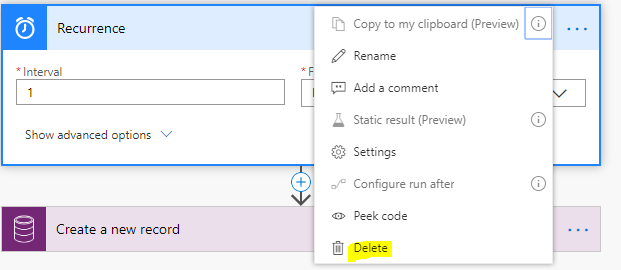
And replace it with Record Selected in the Common Data Service:
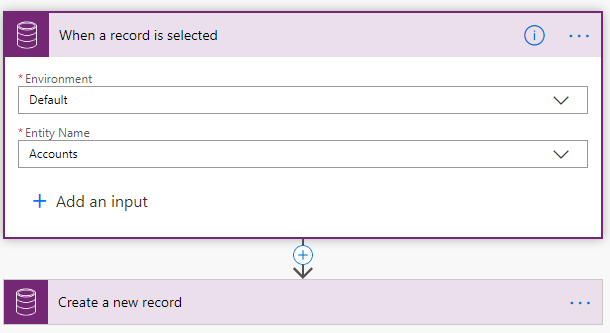
The flow type changes from Scheduled to Instant:

And if you changed it to trigger on record created instead:
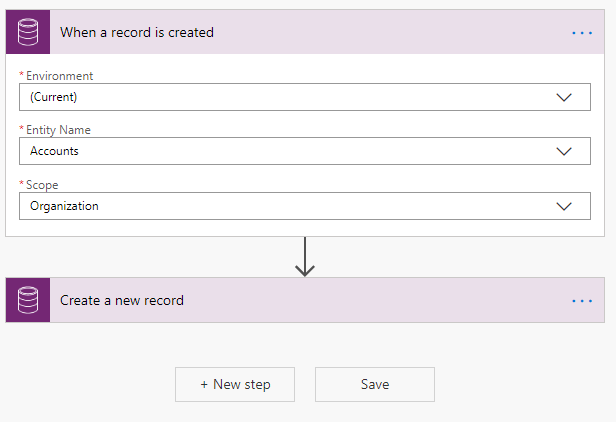
It changes to an Automated type:

I AM SPENDING MORE TIME THESE DAYS CREATING YOUTUBE VIDEOS TO HELP PEOPLE LEARN THE MICROSOFT POWER PLATFORM.
IF YOU WOULD LIKE TO SEE HOW I BUILD APPS, OR FIND SOMETHING USEFUL READING MY BLOG, I WOULD REALLY APPRECIATE YOU SUBSCRIBING TO MY YOUTUBE CHANNEL.
THANK YOU, AND LET'S KEEP LEARNING TOGETHER.
CARL



