In Dynamics 365, we can restrict access to forms through security roles. Let’s look at how to do this.
Let’s look at the Account forms. In our system, we have several forms showing. Users can use the drop-down to change the current form:
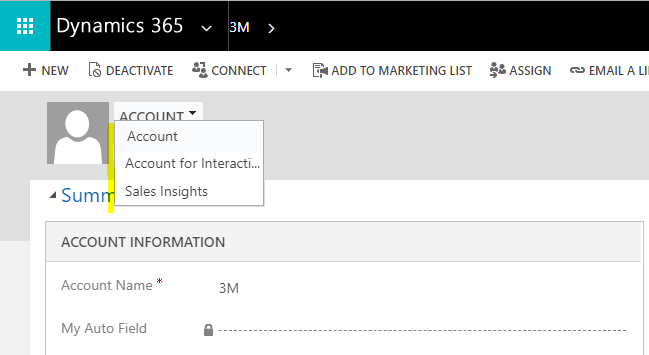
And the form will change:
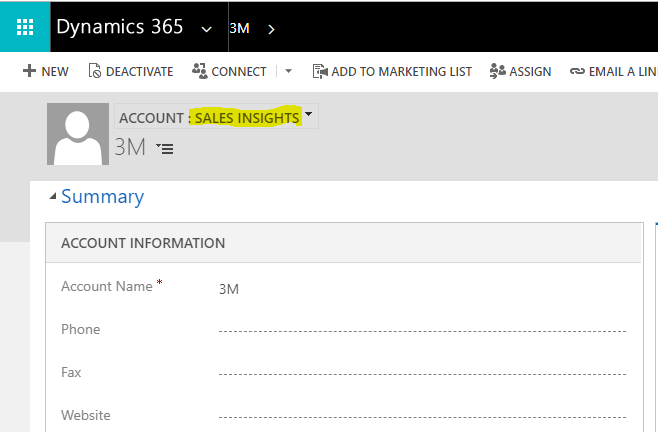
Let’s say we want to restrict a user, Alan, from being able to access this Sales Insights form. We see he is assigned to the Sales Manager role:
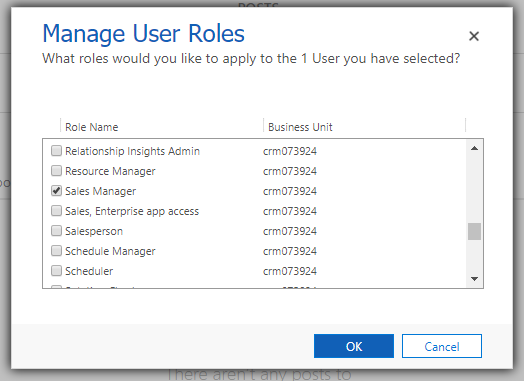
Let’s open the form in Customizations:
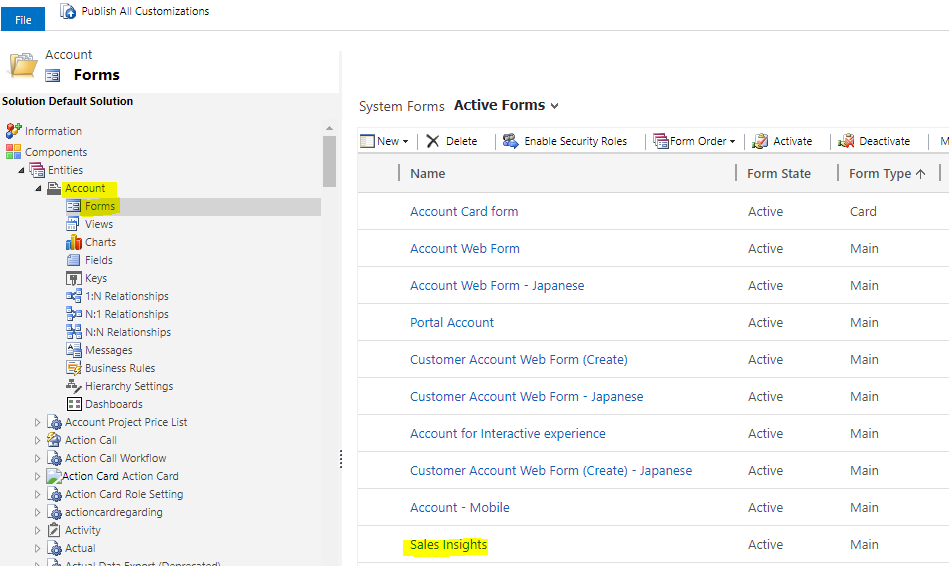
Open the form and select Enable Security Roles:
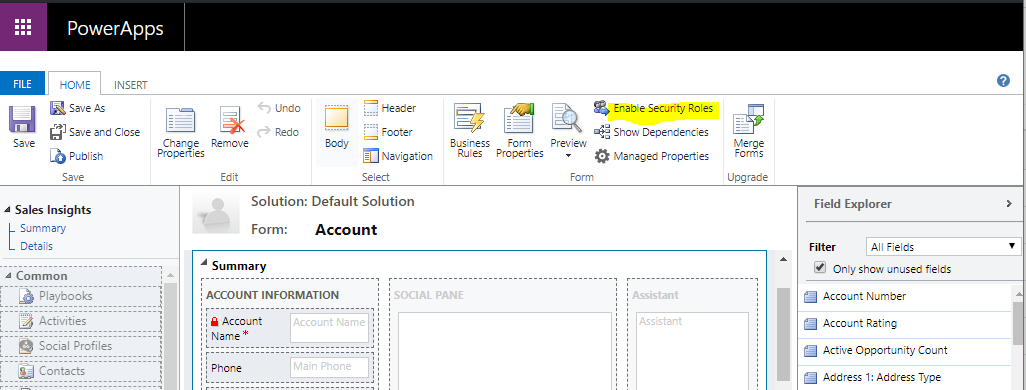
We see all the roles below, with Display to everyone checked:
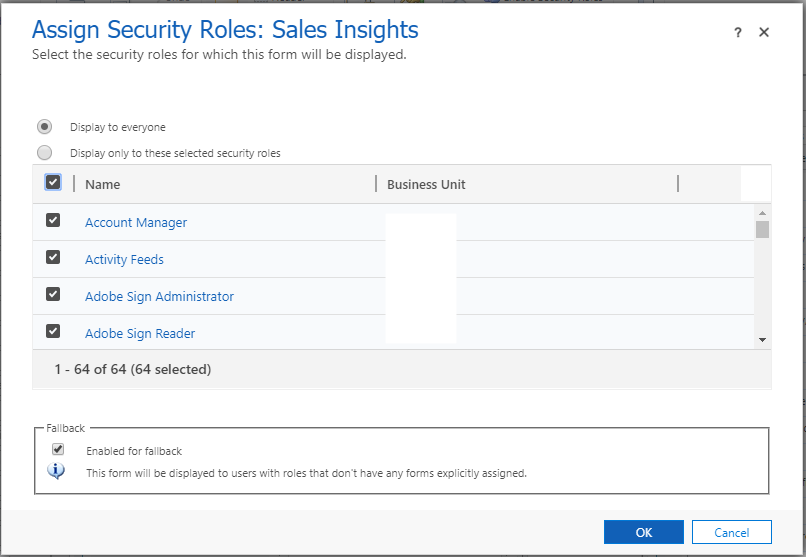
Let’s change this to Display only to these selected security roles. We will only select Account Manager, which Alan doesn’t have access to:
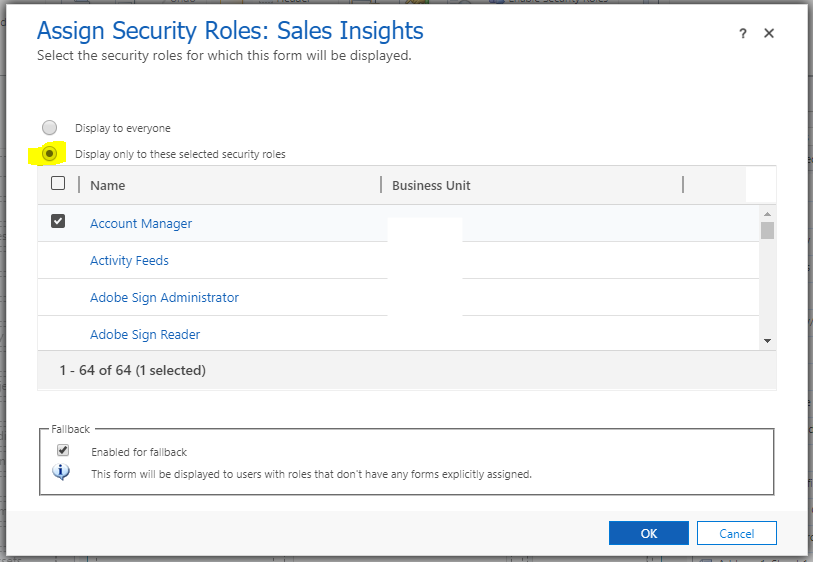
Save and Publish the form.
The user now cannot see the Sales Insights form:
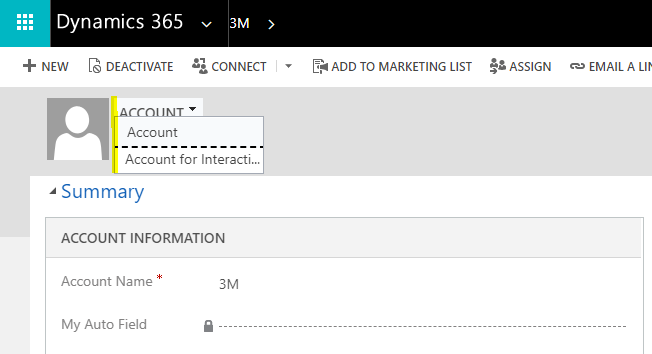
I AM SPENDING MORE TIME THESE DAYS CREATING YOUTUBE VIDEOS TO HELP PEOPLE LEARN THE MICROSOFT POWER PLATFORM.
IF YOU WOULD LIKE TO SEE HOW I BUILD APPS, OR FIND SOMETHING USEFUL READING MY BLOG, I WOULD REALLY APPRECIATE YOU SUBSCRIBING TO MY YOUTUBE CHANNEL.
THANK YOU, AND LET'S KEEP LEARNING TOGETHER.
CARL



