To install SQL Server Management Studio (SSMS) without installing the full version of SQL Server database, go to https://docs.microsoft.com/en-us/sql/ssms/download-sql-server-management-studio-ssms?view=sql-server-2017 and click the Download link:
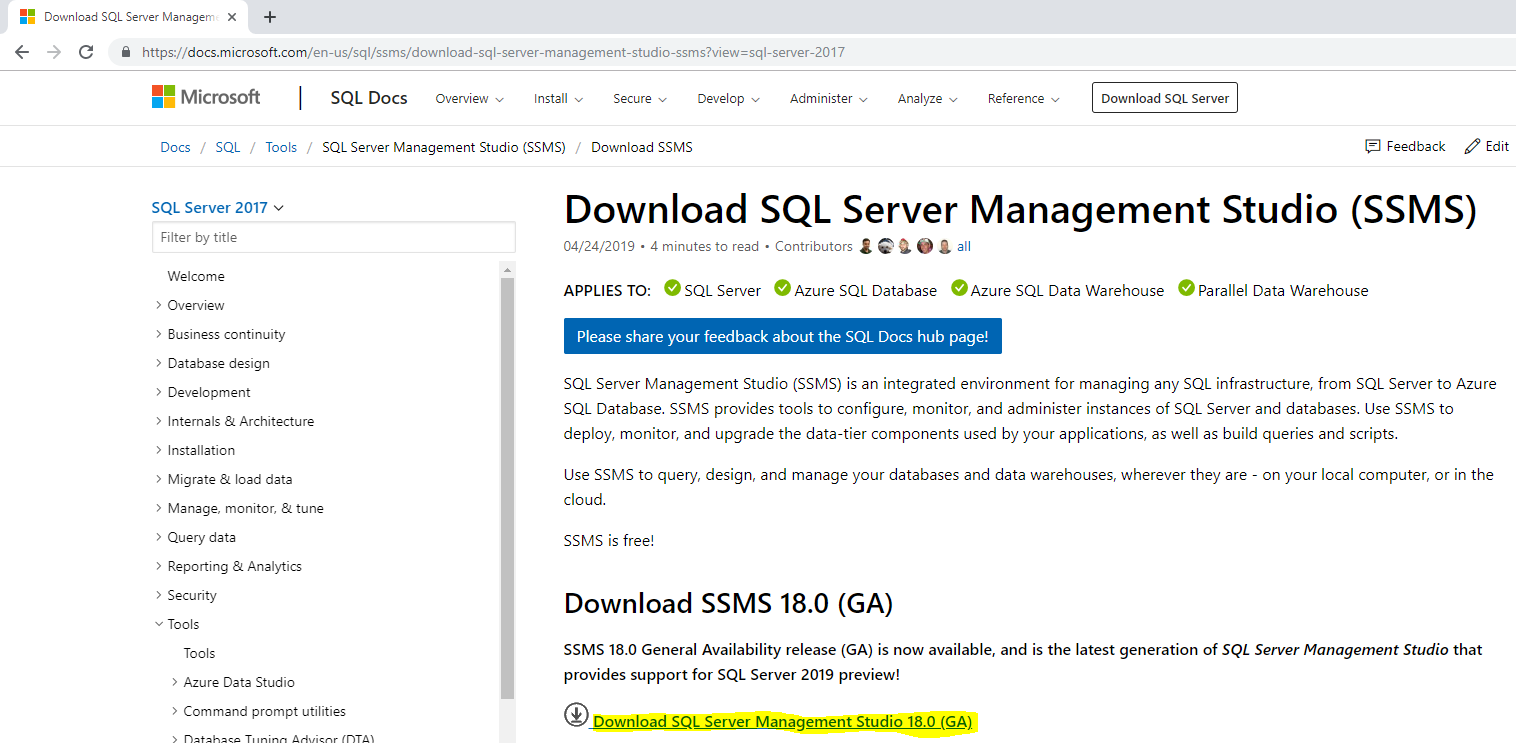
Open the downloaded file:
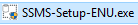
Click Install:
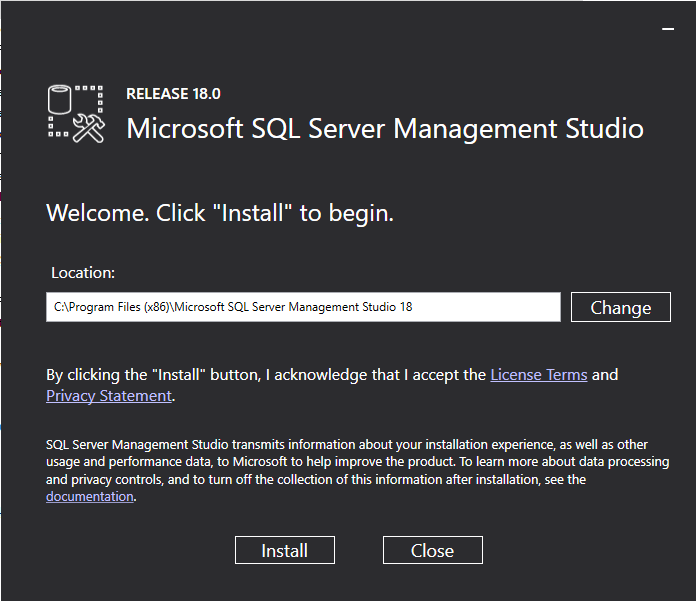
Click Close:
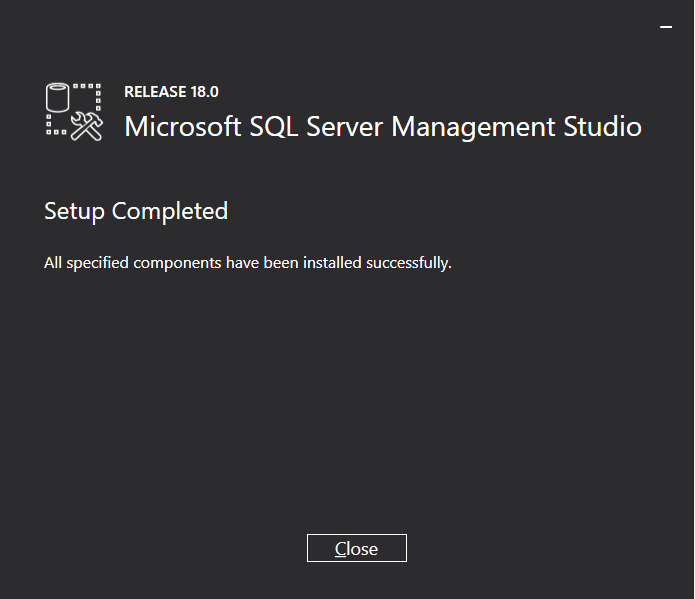
SSMS is now installed. Search for it in Windows to open it:
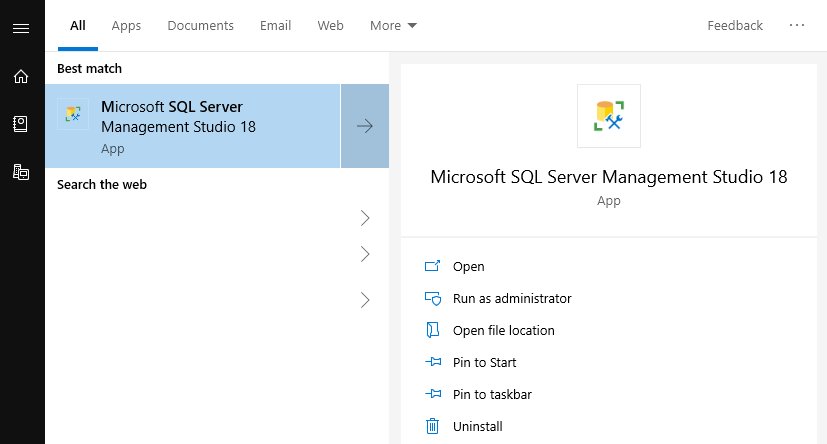
The application will load:
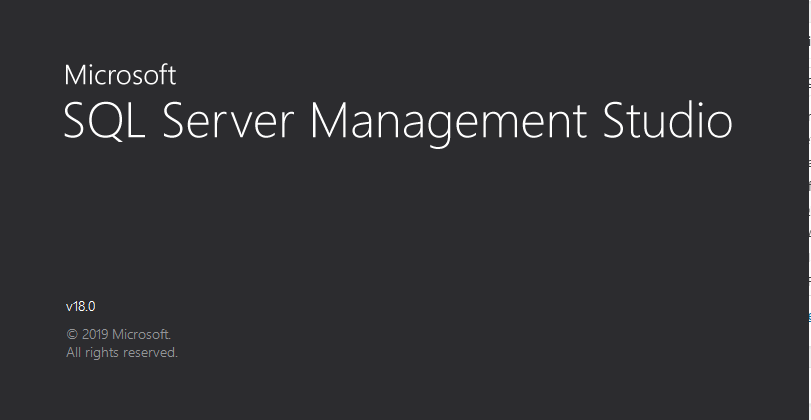
From here, you can connect to a SQL Server:
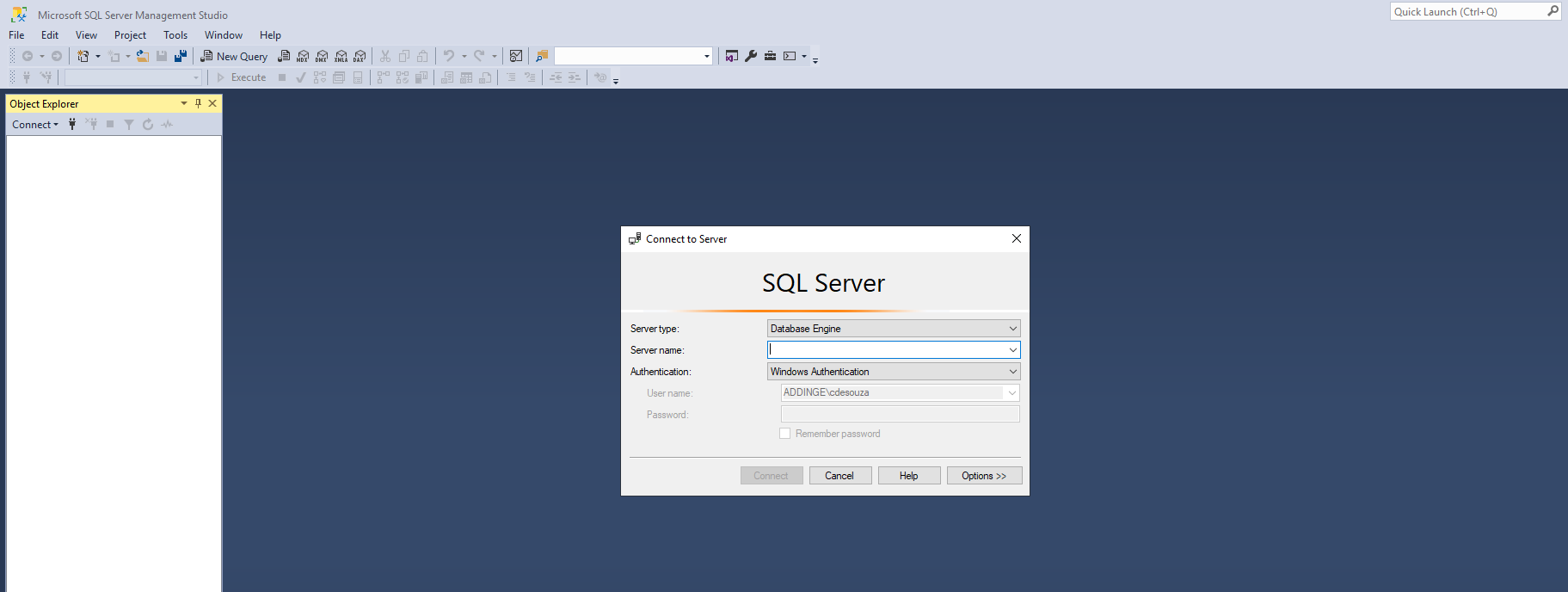
I AM SPENDING MORE TIME THESE DAYS CREATING YOUTUBE VIDEOS TO HELP PEOPLE LEARN THE MICROSOFT POWER PLATFORM.
IF YOU WOULD LIKE TO SEE HOW I BUILD APPS, OR FIND SOMETHING USEFUL READING MY BLOG, I WOULD REALLY APPRECIATE YOU SUBSCRIBING TO MY YOUTUBE CHANNEL.
THANK YOU, AND LET'S KEEP LEARNING TOGETHER.
CARL



